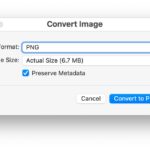com.apple.mediaanalysisd Cache on Mac Using Tons of Storage? Here’s the Fix

Some MacOS Sequoia users have discovered that the com.apple.mediaanalysisd directory in MacOS is taking up very large amounts of disk storage capacity with cache files. If you have discovered your Mac disk space has reduced since installing or updating to MacOS Sequoia, the inordinately large com.apple.mediaanalysisd cache file issue could be to blame. A variety … Read More