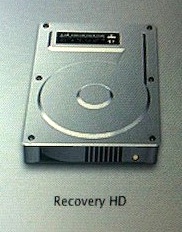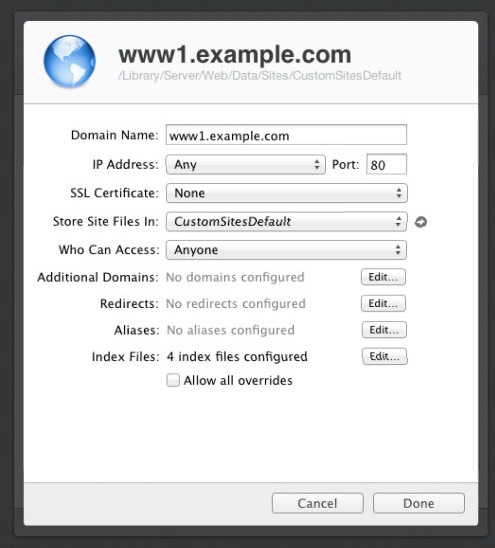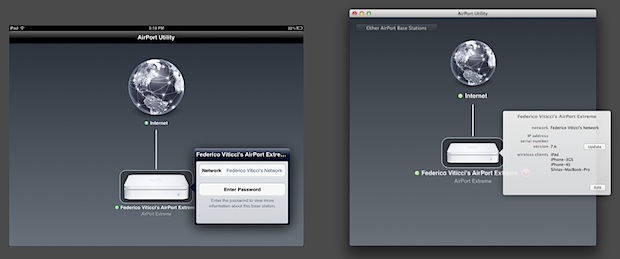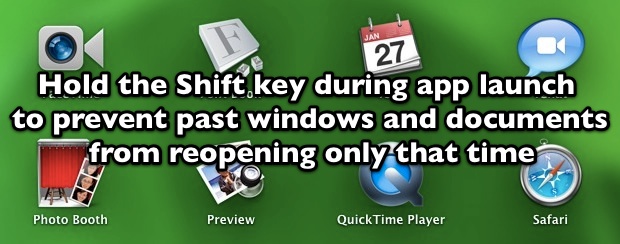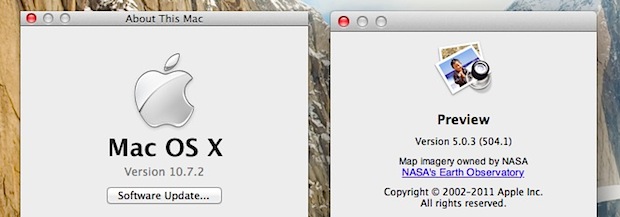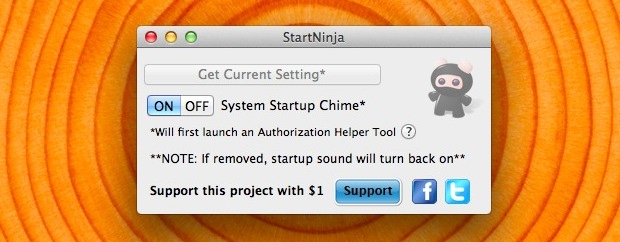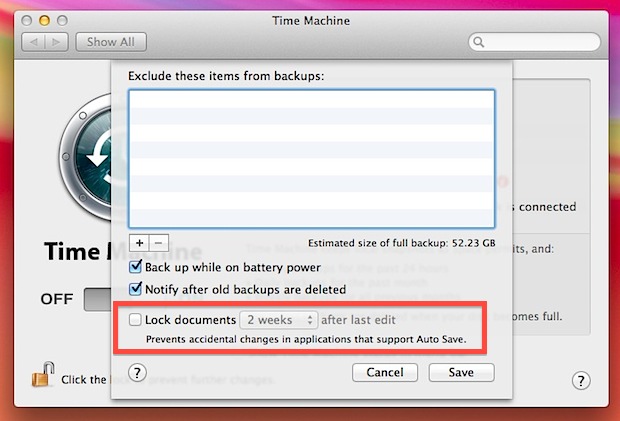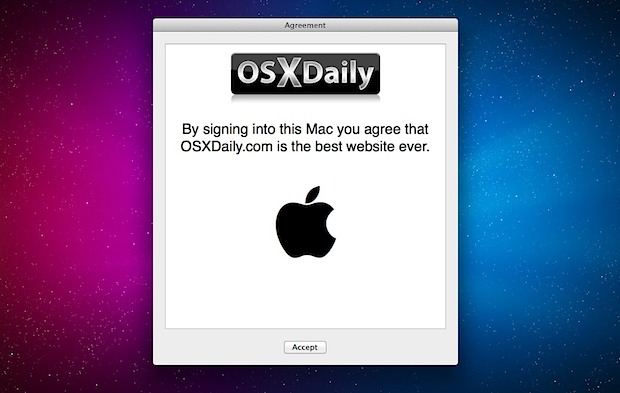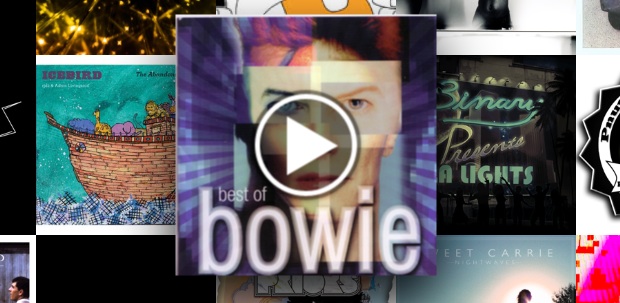Minimize and Hide All Windows in Mac OS X with Command+Option+H+M
By combining the Hide All windows shortcut with the minimize keyboard shortcut in Mac OS X, you can use a third ‘Minimize and Hide All’ shortcut that both hides and minimizes all windows open on a Mac. This hide and minimize all trick is accomplished by hitting the Command+Option+H+M keys together.