Stop the iPhone from Skipping Songs When Running / Walking

The iPhone and iPod Touch have a built in motion sensor that lets you shake the device to shuffle music, which is a really cool feature… unless you’re running.
There are two solutions to this problem, the immediate one is to simply hit the sleep button on the top of the iPhone after you have selected music to play. This turns the display off and locks the iPhone/iPod into playing music, thus automatically preventing the random song skipping when movement is sensed.
The other option, which we prefer, is to just disable the ‘Shake to Shuffle’ feature entirely, which stops the music from skipping completely:
Disable Shake to Shuffle on iPhone / iPod Touch
This will stop the iPhone and iPod from skipping songs, seemingly at random, when the phone is moved quickly, as in when walking, running, exercising, or just moving it around suddenly.
* Tap on ‘Settings’
* Scroll down to and tap on ‘iPod’
* Tap the on/off switch next to “Shake to Shuffle” to disable this feature
* Exit settings and listen to music as usual
That’s it, your music won’t skip anymore.
The Shake to Shuffle feature is surprisingly sensitive. I’ve had my iPhone just in my pants pocket and been casually walking around town and experienced frequent song skipping, to the point where each step I took would skip to a new song (FYI, you know it’s the song skipping shuffle when you hear a little chime and suddenly the song changes). Personally I don’t really like the feature so I just disabled it entirely, but hitting the top button works just as well for a quick fix.
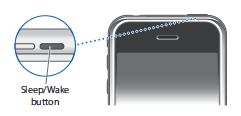


Thank you Thank you and another thank you. I have been using my phone to run and need my music for motivation and to lose myself when I do a long run. I was getting so frustrated that I could not use my playlist. I was defaulting to Pandora which was ok but was not the same as my playlist. Looking forward to my next run.
Thank you, thank you, thank you! This was a simple answer, yet it was difficult for me to find…until now. I appreciate your help!!
You’re a lifesaver!
My dog thanks you for the longer walks this will now make possible :)
Wow, thanks for this great info! Here I thought it was just the armbands, and, the fact I wasn’t spending enough money to buy one that helped curb the vibration;)
Holy crap. Thank you. I thought my iphone did this because it was broken.
I still have the same problem of my music starting and stopping and skipping and my shuffle is off. The Voice control keeps turning on as well while I walk and it is making listening impossible! The Voice control is also off! I see I am not alone in this problem yet nobody as of yet can tell us a fix!
Let me add my heart-felt thanks. I was walking my dog for the second day in a row with my new IPhone and it was driving me nuts. My old IPhone didn’t do this.
I decided to press the sleep/wake button instead of disabling, so that I can still use the shake feature when I am setting still.
Siri keeps coming on when I answer my phone or listen to messages which is also annoying. I am going to try the sleep/wake button for that and see if that works.
Sheila, since no one else addressed your question about playing songs in alphabetical order, I will. Touching the word Shuffle turns the shuffle mode off and on.
Go to Songs. Once you are in the alphabetical Songs list, touch the word Shuffle. You will find it at very top of your songs starting with A. (If your screen is showing the individual song and you can’t see the menu at the bottom of the screen, touch the arrow in upper-left hand corner. That menu is how you change to songs if you are in Playlist, Artists or Album.)
Thank you. I despise this feature but I guess it was designed in case others might like it. Easy fix (well…once you know where it is). We all *can* get along.
Thank you!!!!! This was SO irritating when I was just walking, not even jogging.
Many thanks. Have never had this problem during 2 years with this phone then suddenly started jumping tracks whilst walking. Both suggested methods fix the problem.
thanks for that, now can anyone tell me hos to stop the iPod on my iPhone from just skipping from song to song instead of playing in order? I keep it is song alpha order. It has been working for months then all of a sudden it just goes from random song to random song. Driving me crazy
Seems like Apple should have configured this feature to be OFF, by default. Most folks don’t seem to like it.
Indeed, thanks … I like the shake-to-shuffle when I’m in the car, or at home … but not walking, which I do every morning.
NOT SO FAST!!
4g iPhone here. Shuffle-shake off, been off 4a long time. THIS ANNOYANCE HAPPENS. When? Working on the garage, listening with my earphones, iPhone in my pocket. It jumps within the song, or between like 2 or 3 songs in various spots. THIS SUCKS!!
On a side note, so, when you buy something you just use it mindlessly? I mean, how can you not know that there is a shake-shuffle feature in it? Don’t you look at your phone settings out of basic curiosity people? Seriously!
THANK YOU…This was about to zap me of all motivation despite the unexpected sunshine coming out!
So weird how eyes only see what they want…I must have looked in settings a million times.
Off for a run…thanks again!
Thank you!!! This was driving me crazy!
Thank you, you have saved me the cost of a ipod shuffle to go cycling with.
Thank you! Getting ready for 6-mile run and was driving me batty.
Thank you, thank you, thank you! I recently started jogging and it was a real downer to get into a song and have it jump to another! What a Godsend!
Brilliant! That was driving me mad and ruining my running programme. Thank you for the tip!
thanks. Happened to me while running yesterday and annoyed the hell out of me. All fixed now.
Thank you for the tip, I had no idea there was a shake to shuffle ‘feature’. I have disabled and will see what happens. I’ve been having this skipping problem in particular while running on treadmill (though iPhone was relatively stationary on treadmill, not on my arm, but maybe vibrating from the activity) while shuffling a playlist and using miCoach app. I have also had the problem Dan mentions, i.e. it suddenly pops into voice control for no apparent reason. Will see if that recurs…
Hi I also had this issue but it was also activating the voice control constantly. I disabled the shake function and it still keeps happening – I tried switching to my spotify app and doing a full phone reset and still it keeps on happening. I’m glad the ‘fix’ has worked for most of you but has anyone else experienced this issue? Oh yeah and I was training in the gym at the time too.
Hi dan, Did you get an answer as I also have this problem!!
Hi Dan, also wondering if you got an answer to this as the issue you’ve described happens to me too! thanks
I have the same issue as you with the voice control activating constantly and also songs skipping, fast forwarding, and volume changing. I also have shake to shuffle turned off, so that’s not the problem. So, if you have an answer, I’d love to know because I’m planning on exchanging my phone otherwise… Thanks.
I had a 6 and the voice control kept coming on…..got really irritated and went to a 7….guess what, same exact problem, I am wondering if there is some electronic something going on between the treadmill (life fitness brand) and the phone. After about 30-40 minutes into the workout, it goes crazy….if anyone knows of a fix, pls share
Yes, though I unselected Shake to Shuffle, it still keeps skipping. I’m going to try another recommendation of hitting the “sleep” bar which supposedly locks the device.
Thank you so much! Oh my goodness, I was so frustrated with songs changing while I am walking the dogs or walking to work. I cannot believe that this feature is even on the itouch. I have been just living with song skipping for about two years now. I don’t recall seeing mention of it in the instructions. I was thinking I should go back to tape players because they never really skipped. ha ha.
Thank you! I love my new iTouch (always been a blackberrry girl) but every time I run with I am ready to rip it off my arm band! I’ve found if I can keep a steady momentum it stays pretty well – not good when I hit traffic lights! Thanks again, I’m going to take it out and test it now!
OMG thank you! I found that just walking my dog would cause my phone to skip songs constantly. Thank you for putting the solution on here!
thank you sooooo much! you just saved me tons of money, i was going to go buy an armband to run with.
[…] running. Turns out the iPod and iPhones are designed for apps that use shaking as a way to work, so you have do disable this to keep the machine from doing that while […]
Thank you, thank you, you: My new iphone was only 2.5 weeks old, and I was going to return it back to the store with a vengeance. I had always had issues with itunes/iphone music. So many, that I dont’t want to bore you. But this shuffile Sh!t took the cake. Mind you I am in the tech support field, and thought this was a hardware malfunction. I even asked my tech savy younger brother who told me – that’s what it is supposed to do ( mind you he hates iphones/apple products). It was like I couldn’t use this thing at the gym or even take a walk withour holding it steady in my hands while walking gingerly. I refused to do the downgrade software and reinstall music ( which was my issue with previous ipod/iphones).
I walked into work this morning bitching to a coworker how horrible this shuffling thing was. But when I googled the issue, and turned the shuffling off and then tested it, I was so relieved.
So thanks again for relieving me of an aggravating feature.
[…] the internet for telling me how to keep the iPhone from skipping songs when I run or walk – something that had been bugging me for […]
THANK YOU!! I was getting so sick and tired of this!! Not only would it change my songs while i was running but it would shuffle them too, even after the shuffle setting had been taken off!
thank you soooooo much. I had given up on listening to my iTunes while running, because I couldn’t figure out how to stop this feature. Thankfully, there was Pandora. But seriously, Apple should present the shake to shuffle info easily, since the whole point of adding music to the iPhone is to listen to it while on the go!
warm thanks for this tip. I have been annoyed with the nonstop shuffling for months. Finally following your advice I have been able to remove the problem.
Like the others, thanks for the helpful advice. I thought it was a malfunction, too. Super annoying feature.
Just wanted to say a massive thank you for supplying me with this info – the shake to shuffle thing was the bane of my life! So annoying when you’re dancing around your living room trying to let loose and then it changes at the most important point of the song! Haha, so glad I found out (from you) how to turn this bloody stupid feature off. Thank you – you are a technological angel! xxx
Thanks, it was driving me mad. I gave up listening to it sometimes as I didn’t know how to stop it skipping. I can now listen to it walking to the bus stop not just while I am on the bus. Great help.
THANK YOU! i was on the phone with apple for a couple hours today trying to figure out why this was happening and they never mentioned this option. seriously?? so simple i can’t believe they didnt’ tell me about this!
Thanks for your help! I’ve been trying to find the solution for the past 3 months.
Thanks a lot! I’ve been trying to enjoy my iPhone’s iPod shuffle while I work out and suddenly the songs would just stop and skip to a new one and then do it again and again w/ a little chime before each time. I’ve been really worried that my iPhone was malfunctioning and just found your post while googling the problem. Hopefully now that I’ve disabled shake to shuffle I will be able to listen to songs w/out the skipping. Seriously, thank you!
Thanks for the great tip. I found this very annoying, but had no clue as to how to stop the changing.
shaking to shuffle is silly, how can you be active at all with this enabled?
This feature has pissed me off for so long. Thanks for the fix. Shake to shuffle…
[…] Find more great articles at OS X Daily! […]
i had a genius bar appointment today and the genius told me it was corrupted software. the problem of skipping songs was making me totally insane. so i was getting ready to wipe the phone and go thru all that nonsense and i decided to do a good old google search for skipping songs and your site came up first. thanks so much. you saved me amazing aggravation and of course my problem still would have been there. many many blessings on you. i had no idea i had the shake to shuffle on.
OMG!! Thank you for this! I have been descending into madness over this and was ready to drive over my iPhone in despair and fury! Problem solved!!!!