Boot Keys for Mac OS X System Start
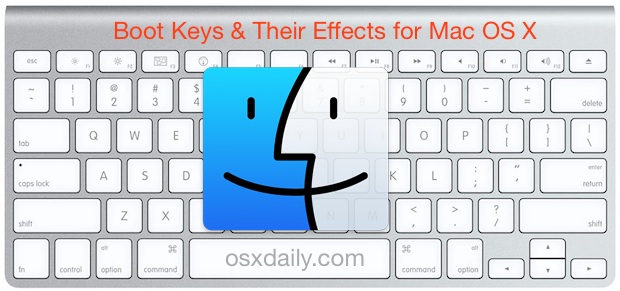
Every Mac has a variety of optional boot functions that can be used to intervene during the Mac OS X system startup. These are typically in the form of a single keys held down, or a press of keystrokes and hotkeys, used to issue a command and thereby adjust the booting behavior of Mac OS X. The effects of holding the different keys on boot are varied, and each can be desirable for a wide variety of applications.
The booting keys available to Macs upon Mac OS X system start are listed below.
To use these and to gain the desired effect on the system, start holding down the appropriate key or keystroke immediately after hearing the boot chime on a Mac, or as soon as you see the Apple logo – that can either be booting from a cold machine, or during a system restart, just be sure to hold down the appropriate key early enough in the loading process to gain the effect, otherwise you’ll need to reboot and try again.
Mac Boot Modifications Keystrokes & Effects on Mac OS X System Start
These will be listed as the boot keystroke followed by the effect on Mac OS X:
- Option – Boot directly to the Startup Disk manager, where you can select to boot from any attached drive
- Command+R – Boot into Recovery Mode of Mac OS X (modern versions of Mac OS X only)
- C – Boot from a CD/DVD
- T – Boot in Target Disk mode (FireWire or ThunderBolt only)
- N – Boot from an attached network server (NetBoot mode)
- X – Attempt to force Mac OS X to boot
- Shift – Boot up in ‘Safe Mode’ which has limited functionality but disables third party extensions
- Command+V – Boot into Verbose mode
- Command+S – Boot in Single user mode
I find myself using all of these tricks relatively frequently in Mac centric IT work, but even for home users they may be necessary from time to time in order to perform a variety of tasks, whether troubleshooting, repairing, or just learning about a Mac.
If you have individual use cases or tips regarding startup boot keys that modify the Mac boot sequence or activity, share them in the comments below.


How do I start a mac with the command himemory_mode=2. It has to be while my mac is booting up or my pci soundcard driver will not load.
Its showing ? After its showing the password optionn i no the password was there but its not taking ant action like its wrong pasword
Try command option P and R
I pressed the F1 key right after the startup chime, hoping to dim the LED screen on my Macbook Air. Instead, I saw a flashing “globe” icon at the bottom of the screen, is that the boot from Internet? After a minute nothing was happening so I pressed the power key for 10 seconds to turn it off, and after the startup chime I waited for the Apple logo to appear. I wonder what that screen is though…
The “Flashing globe” or “Spinning Globe” during Mac OS system startup means the computer is attempting to perform an internet boot. This requires a consistent network connection.
Usually you see the Globe icon on Mac boot if the regular MacOS or Mac OS X system software has failed to load for some reason or another.
Try rebooting the Mac again but hold down the OPTION key to see your boot options on the Mac at startup.
You can also sometimes remedy these boot globe issues by resetting NVRAM and resetting SMC on the Mac.
Hello, I wanted to know if there is a special way to boot up a Mac with a Firmware Password on it? I tried to look in many different places for an answer, but I am stuck,
Hi there I am in Thailand on a course and my mac book pro will not turn on. I have had this a few times before and my friend who has one gave me some keys to press.. the system made a few chimes and the powered up normally I completely forgot the keys any ideas I have all my stuff on the mac and cannot run my workshops would so appreciate your help
How do I boot a bootable usb using the verbose mode on a MAC? Is it possible? Because verbose and safe mode boot automatically. Thanks.
In other words…I want the USB to boot up in verbose mode.
You hold option on startup to boot to the startup disk manager, select the USB drive then hold command + v to get a Verbose boot
Hold option on startup to get to the startup drives, then select the external drive, and hold Command + V.
thanks it worked for me
Don’t forget Command-Option-P-R: resets the parameter ramp.
@Juava: Actually, Alt-boot scans *all* buses (SATA, USB and Firewire on Intel Macs, IDE and Firewire on PPC Macs) and displays all bootable volumes for you to choose from. I probably use this the most.
Option key (alt) : Boot on USB device