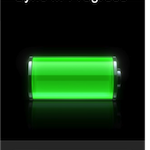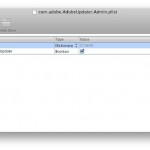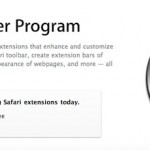Play Tetris, Pong, and Other Games in the Terminal

With any installation of Mac OS X comes Emacs (Extensible, customizable, self-documenting real-time display editor – yes that’s what EMACS stands for, now you know!) and with Emacs, some easter eggs that let you play some good old 70’s games directly at the command line. Yes really, there are retro video games embedded in your … Read More