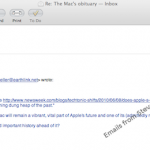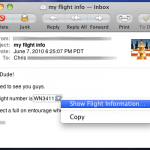Apple Sells Out of iPhone 4 Pre-Orders for Release Date Delivery
You probably already know that AT&T has sold out all of it’s pre-orders for release date iPhone 4 deliveries, and now Apple has too. You can still pre-order iPhone 4 but the ship date displays ‘by July 2nd’ ‘by July 14th’ on Apple’s online store, meaning your only chance of getting iPhone 4 on release … Read More