Enable IP Blocking when downloading torrents in Transmission
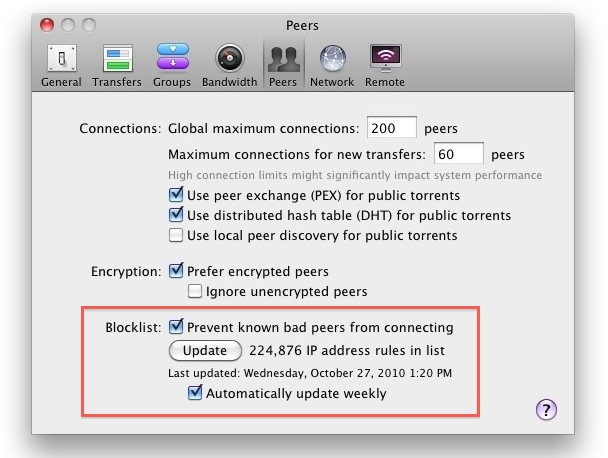
Transmission has a built-in IP blocklist for what are determined to be “bad peers” and it should be enabled if you use Transmission with any sort of regularity. The blocklist helps to insure a better experience with torrents and also helps to protect your privacy.
How to enable the IP Blocklist for downloading torrents in Transmission
- Launch Transmission
- Go to Transmission Preferences
- Click on ‘Peers’
- Check the box next to “Blocklist” and again check the box next to “Automatically update weekly”
- If the blocklist doesn’t automatically update, you should click on the “Update” button as well
What exactly connotes a bad peer remains open for interpretation, but generally people who are excessive leechers, those who intentionally seed corrupt or falsely represented files, and even some P2P monitoring services are considered ‘bad peers’ to most IP block lists.
Update: Apparently this applies to older versions of Transmission, recent updates of the application require an external IP block list to be added on its own.


TRANSMISSION ONLY
To make this work download:
http://www.bluetack.co.uk/config/level1.gz
then you take the level1.txt file and go to
yourname/library/applicationsupport/transmission/blocklist
then you put level1.txt in and relaunch transmission and it works
This would make updating the blocklist very annoying. I would suggest finding a url that works from within Transmission, such as the iblocklist one above.
Did you find a solution!
For a direct link…Valid URL that works with transmission.
Was working fine before!
Transmission is to blame??
These guys publish free lists (incl. Bluetack lists) as well as offering an annual subscription (to presumably better lists?)
http://www.iblocklist.com/lists.php
Click on the list names (in blue) to get full details of what the list covers/blocks.
Their Level 1 list is a good ‘general purpose / entry-level’ list (at least for those outside USA)
http://list.iblocklist.com/?list=bt_level1&fileformat=p2p&archiveformat=gz
[List] Author’s description:
– Companies or organizations who are clearly involved with trying to stop filesharing.
– Companies which anti-p2p activity has been seen from.
– Companies that produce or have a strong financial interest in copyrighted material.
– Government ranges or companies that have a strong financial interest in doing work for governments.
– Legal industry ranges.
– IPs or ranges of ISPs from which anti-p2p activity has been observed.
how can i tell if transmission is actually blocking ips? i don’t see a log or anything like in peer guardian.
It is not a Transmission thing, Bluetack have placed the list behind a member only wall. Bluetack do have the best list though.. But the new one works for me too now, so i might as well use that one.. thanks! :)
http://list.iblocklist.com/?list=bt_level1
Thank you SG that worked. I think it’s pretty crappy of transmission to screw up their program like this. Side note my Transmission on ubuntu 10.4 still works perfectly.
Ben:
Same with me.
Don’t understand why!
I get the same error message. Last successful update was March 12, 2011
Instead of just closing preferences, I had to close Transmission and restart it. Just did it, so I don’t know if the auto updates will take without a bounce.
Doesn’t work now, I just get “Download of the blocklist failed. The operation couldn’t be completed. (NSURLErrorDomain error -1102.)”
Really sucks that the Transmission devs stripped out such a fundamental feature.
The description works great thx :)
Resinman use the link from Joao Gon without the parentesis, The directions given worked for me.
http://www.bluetack.co.uk/config/level1.gz
This one works, thank you. Said it has updated my list to over 135k.
WTF! The URL does not work. Does nobody have a URL that actually works?
Thanks for the tip!!!
Thanks ;)
For recent versions of Transmisson:
1) Open preferences, go to Peers tab (just like the image you see at post), and paste “http://www.bluetack.co.uk/config/level1.gz” On the URL box.
2) Close Preferences.
3) Open Preferences again. Click Update (Peers, ‘update’ button).
4) Enable “Automatically update weekly”
How use this txt file, the request is a IP address.
Must I choose one from this txt ?
http://www.bluetack.co.uk/config/level1.gz worked for me.
I used the same list Mark … to find out more about this blocklist see here: http://jesus-is-a-pervert.blogspot.com/2006/05/protecting-yourself-against-bittorrent.html
Like Silvester said, the new version has an url field.
Which is by default empty.
You could try loading one of these lists: http://blocklistpro.com/download-center/
This is not actually accurate. The newest version of transmission has an extra field with an URL for the blocklist. Do you have such a list?