iOS 5 Beta 1 is Available to Download
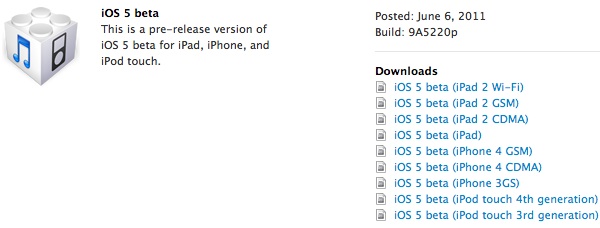
Developers can now check out all the new fancy iOS 5 features first hand with the first pre-release version of iOS 5 beta 1. The download is accessible to all registered developers through the iOS Dev Center.
iOS 5 Beta 1 comes as build 9A5220p and supports all iPad 2 models, iPad, iPhone 4 GSM & CDMA, iPhone 3GS, and iPod touch 4th and 3rd gens.
Those without an iOS developer account will have to wait for the public release date this fall.
Update: if you’re brave enough, you can install and run iOS 5 beta without a dev account, it is not recommended and could lead to problems.


I am a product developer and sell products to the electric power transmission industry and to the TV broadcast industry.
I have an ipod nano, an ipad, and several desktop and laptop computers all with windows or vista OS. I can download items from my website to my computers O.K.
what is needed for me to download items from my website
to my ipad?
Albert S. Richardson, P.E., President, AR PRODUCTS, LLC
=================================
Hi, i think they shud install cydia automatically in ios 5 czz cyia is an application which everyone lyks to use so much whwt do u think guys
I think you need to learn to spell
[…] iPhone – June 18th, 2011 – Leave a Comment If you run iOS 5 beta 1 on your iPhone, iPad, or iPod touch, you might be interested to know the beta includes an automatic […]
I download itunes 10.5!
for installation on iphone ios 5 beta
i find man who register my udid=)
[…] The average person won’t have much use for a UDID number, but they are essential for developers or anyone who wants to use iOS beta versions (like iOS 5 beta 1). […]
[…] iPhone – June 10th, 2011 – Leave a Comment Redsn0w 0.9.8b1 was just released to jailbreak iOS 5 beta 1 on the following hardware: iPod touch 3G, iPod touch 4G, iPad 1, iPhone 3GS, iPhone 4 GSM, iPhone 4 […]
[…] iOS 5 beta 1 release includes a built-in Emoji keyboard that is accessible to anyone and is not region […]
[…] to check out some of most exciting features of iOS 5 and if you’re a developer you can even download iOS 5 beta 1 right now. stLight.options({ publisher:'fe5e0a84-1fac-40de-8014-9f89fc1cbe6a' […]
http://www.limera1n.cc/2011/06/ios-5-beta-1-ipsw-download-iphone-ipod.html
[…] completely skirts around the typical UDID activation system that developers go through when they downloaded iOS 5 beta 1 from Apple and officially activated […]
Anyone can download iOS 5 beta IPSW, but you will need either need to be a developer to activate the UDID yourself, or get iOS5 UDID activation through a registered developer.
Downgrading to iOS 4 after iOS 5 is a pain, and iOS 5 is still buggy, I would not use it on your primary iPhone. This is why it is a developer beta and not a public release, there are issues to sort out.
[…] pictures above were tweeted by MuscleNerd and clearly show iOS 5 beta 1 with Cydia installed alongside another shot showing ssh connecting to localhost. A later picture, […]
[…] no, you do not need to be running iOS 5 or iOS 5 beta to take advantage of iTunes in the Cloud beta, it works fine with iOS 4.3. […]
@Marley, can share it out? Please?
Without UDID activation with a provisioning profile the iOS 5 beta IPSW file will not be of much use to you.
BTW for AppleTV 2 it is technically iOS 4.4 but still listed as build 9A4220p for whatever reason. I wonder why they don’t just call it iOS 5?
so. much. stuff. to. install.
[…] 11A480b and includes a variety of changes that were shown at WWDC 2011, and was announced alongside iOS 5 beta 1 and […]
Downloading now, woooooooowooo can’t wait
where did u download it it from?