Install Mac OS X Lion on More Than One Computer

One of the great unsung features of Lion is the personal use license which allows you to download OS X Lion once and then install it on all of your authorized personal Macs. This makes the $29.99 purchase an even better deal than it would be already, because one single purchase lets you upgrade all of your household computers.
There are several approaches to installing OS X Lion on all of your own Macs, these include:
- Copying the OS X Lion installer to other Macs – this is the primary focus of this article by using the following methods
- Copying the Lion installer with an external drive or DVD
- Transferring the Lion installer over a network
- Downloading Lion again from the App Store on each Mac (it is free to re-download after you have bought it once)
- Making a Lion USB installer drive
- Burning a Lion installation DVD
- Installing Lion over Target Disk Mode
Several of these we have already covered before and you are welcome to check those out, but for the purpose of this article we are going to discuss transferring the OS X Lion installer to the other Macs. This allows for easy upgrades of all your Macs and prevents you from having to re-download the app or create any installation drives.
Installing or Upgrading Mac OS X Lion on Multiple Macs
Note that the OS X Lion system requirements still apply, and the target Macs will need to be running Mac OS X 10.6.6 or higher. This is not a clean install (use the above boot drive methods for that), this is an upgrade to 10.7, be sure to have backups of all your Macs to be safe.
Important: Make sure you copy the Lion installer app from /Applications prior to upgrading the primary Mac to Lion, once you have upgraded to Lion the installation file gets removed and you will need to re-download the file from the App Store.
Method 1) Copy OS X Lion Installer to an External Drive
This is the easiest method but requires access to either an external hard drive, blank DVD, or USB flash drive, each need at least 4.2GB of available storage capacity.
- Open /Applications/ and locate “Install Mac OS X.app” on the source Mac
- Plug the external drive into the Mac and copy the install file over
- Disconnect the external drive from the source Mac and plug it into the recipient Mac(s)
- Copy the “Install Mac OS X.app” file directly into the recipient Macs /Applications folder
- Launch the installer and upgrade to Mac OS X Lion
If you don’t have a spare external drive laying about, you can choose to network your Macs instead. This is a simple and quick process:
Method 2) Enable File Sharing and Copy Lion Over the Local Network
We need to create a local network between your Macs so that you can share files, do this on all the Macs so that you can transfer files back and forth.
- Launch “System Preferences” and click on “Sharing”
- Click the checkbox next to “File Sharing” to enable the local networking service, close System Preferences
- Back in the Finder, open your Applications folder and locate “Install Mac OS X.app”
- Hit Command+K to ‘Connect to Server’ and then click on “Browse” to find and connect to the other shared Macs
- On the shared Mac, navigate to the /Applications folder
- Drag and drop “Install Mac OS X.app” from one Macs /Applications folder to the next, copying the installer file
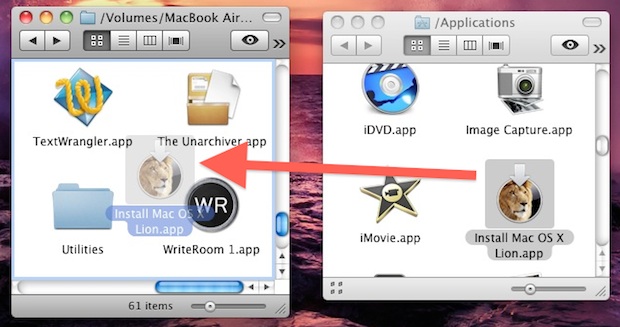
Remember that the Lion installer is about 4GB so it will take a while to transfer over a network. Once the file is copied, you can proceed to launch “Install Mac OS X.app” on the recipient Mac and upgrade to Lion.
If you have any questions or comments, let us know!


What does it mean exactly by “authorized personal Macs”? If I have few colleagues all using the mac, can this be considered as authorized personal Macs? Can I then just buy 1 license to upgrade all?
hey, i have downloaded lion from torrent n i did not need to purchase it. recently i formatted my macbook and now i could not reinstall it. it asks for the username that purchased lion. can anyone one help me?
The answer for all ..
If you buy anything from app store it is yours, full stop.
if you buy eg lion upgrade and you payfor it on app store
with your apple id & password . you can goto computer 2 or 3 and enter your apple id and password and re-install it again for FREE !
The app will still show the price, you will not be charge !
You will ask for you payment details again, just to check who you are.. that all.
This also works for all apps bought, within limits.
I means if you gona install it on 100 computer, Apple will charge you !
Please post you replys.
SINGH IS KING !
install lion with no snow leopard
In the Applications folder, open Utilities, and then double-click Disk Utility.
In the left column, click the drive you would like to initialize or partition.
To the right, click the Partition tab.
The box beneath “Volume Scheme:” (which should be set to Current) represents your hard disk, where occupied space is shaded. With the handle at the bottom-right of each partition, you can resize the partition by dragging the handle up or down. To add or remove partitions, click the + (plus sign) or – (minus sign) beneath the box. You can assign each partition its own name and file system type.
make the partition about 4gb FOR LION.DMG
another partition for osx lion install about 30gb or more
In Disk Utility, select InstallESD.dmg in the sidebar, then click the Restore button in the main part of the window.
Drag the InstallESD.dmg icon into the Source field on the right.
In Disk Utility, find this destination drive (The new mac partition “4gb”for dmg)in the sidebar and then drag it into the Destination field on the right. Warning: The next step will erase the destination drive, so make sure it doesn’t contain any valuable data.
Click Restore and, if prompted, enter an admin-level username and password.
Apple menu, system preference and then choose Startup Disk. Choose your startup volume and then restart. Unlike with the other options in this list, this new volume will be the default until you change it.
reboot
Steve ; Do i have to de-authorise my itunes before i install lion with her installer?
Just to let you all know, I downloaded Lion when it first came out on the App Store. Burnt the DVD from the installer (show package contents, etc) and have installed it on 3 different computers that are not authorised to my iTunes account. I have been able to update and the system has not asked me for my Apple ID.
Steve ; Do your brothers have their own itunes authorised to their own ID?
If my GF buys Lion, installs it, and then re-download and give it to me via airdrop or networking, and I do the show package contents thingie , will I be able to install HER lion on MY mac without issues? Np updating issues, or authorisation problems?
I’ve got a different issue: I have a new mac WITH lion installled. From this, how do I make an installer CD.
I *really* want to have a recovery method.
Otherwise, how do I restore from Time Machine? I have to boot *something* to run TM.
I have already donloaded OS X Lion on my Mac, can I now copy it to my brothers Mac if he has his own itunes acount? Or can I just install it on Macs with the same acounnt?
this article says something about having to be running 10.6, my question is , is that 100% true?
I have one macpro w/ 10.5.8, and another with 10.6 and i was wanting to buy lion with the 10.6 and transfer it to the one running 10.5.8, cus i really don’t want to buy snow leopard and lion!
Has anyone put lion on a comp running leopard? what are the risks if i do that?
[…] version and use it on multiple devices. To perform multiple installs, the easiest way according to OSX Daily is to download it first, plug an external disk in and copy it (before installing it) and then copy […]
For those of you who cannot find the install file (you didn’t back up the install file before installing, and the file self-deleted after install), you can re-download from the App store using this little tidbit I found on the internets:
If you completed your installation of OS X Lion, your installer may have been removed after your successful first login to OS X Lion. Mac App Store’s Purchases page should show Install Mac OS X Lion as being “Installed”, and disallow its download, when viewed from a computer running OS X Lion.
To redownload the installer on a computer running OS X Lion, press and hold the Option key while you click the Purchases tab. If the button to the right of the Install Mac OS X Lion item doesn’t change to “Install” and allow you to download Lion, use Spotlight to search for “Install Mac OS X Lion” on your computer.
I have 2 macbooks. I downloaded Lion in one and wanting to upgrade my other one which has snow leopard. I called apple; was told I’m going to be charged twice because it would be like buying insurance. He said, “It’s like having two insurance for two different cars from the same insurance company.” Is this true? From what I’m reading here, you guys are saying I only have to pay once.
Using the same iTunes account on your personally authorized Macs, it’s a free download per their personal usage license. You can read more about this here:
https://osxdaily.com/2011/06/07/single-purchase-of-lion-installs-on-all-macs/
It was announced at WWDC.
Basically, yes. I don’t want to give permission to my istore apps but I do have three macs (each logged in under a different id). So, is it easier to make a new appleid account to temporarily login as, then switch all computers back to own id. If so, will lion still work even if I am logged back into my original appleid?
Just so i understand…
I have a mac and so does my wife and we both have our own appstore/itunes accounts
If i download lion on my app store account can i authorise my wifes mac to install to use the copy of lion i bought on my account?
I mean, in a similar way to how you can share music files using the “Authorise This Computer” function in itunes
That is what I’m wondering as well. Should I make a new Apple ID just for installing Lion? If I do purchase under a different ID will my previous apps still run?
Downloaded lion on two computers. The second one, an iMac, no longer has the camera functioning. Any suggestions?
If you used the install disc that come from your computer its because the disc that came in your computer box is specific for your computer only. Using it on another computer may cause it to Kernel Panic or have some functions not work properly.
I already DL Lion on my mac but how can I DL it on my gf macbook so she doesnt have to pay for it again…both computers are in the same house.
Thanks
Lee
If i download the osx lion and pay for $29, then i copy the installer file to my friend, does he need to pay again?
Used spotlight but cannot find the Installer app file ??
So i’ve recently purchased OS X Lion but and struggling to download it on my home connection as it keeps failing at 1.59 Gigs downloaded :(
I was wondering if it would be possible for me to copy the ‘Install OS X Lion.app’ off a friends computer without having him authorize mine as i’ve already purchased it off the Mac App store?
If you need any more detail pls email me thelonelyboi@gmail[dot]com
thanks
Does anyone know how to disable iSight in Lion? There is this AppleScript in SL called “iSight Disabler” but it doesn’t work now.
I really don’t understand why there isn’t an option to enable/disable the iSight camera in OS X.
I’m furious! I just downloaded Lion but Apple hadn’t warned me that my Microsoft programs/apps wouldn’t work anymore. No more Word, PP, Excel and Entourage. Worse still: I cannot log into my computer at work anymore. Now what?
From what I hear, Office 2011 works fine in Lion. If you are using an old version that depends on Rosetta PPC support, it will not work.
Its not Apple fault you have not upgraded your software since 2004. Office 2008 and 2011 both work fine. If you have a problem with it not working its microsofts problem so contact them.
I have read that if you transfer the Install Mac OS X Lion.app from a computer that used a different Apple ID to first purchase Lion (primary user) to another computer that uses a different Apple ID (secondary user), in order for the secondary user to ever perform any future updates they will need the Apple ID of the primary user who originally downloaded Lion from the app store?
Is the true?
*Is this true?
Also…I assume the same would apply for those signing into their app store under the Apple ID who originally purchased Lion and downloading it from their.
I am reading that you wont be able to update all if you install using the DVD, USB, or .app method because you technically never downloaded it from the app store. Therefore is the only effective method for future updates allowed using the login Apple ID app store method?
That is what I’m wondering as well. Should I make a new Apple ID just for installing Lion? If I do purchase under a different ID will my previous apps still run?
It’s impossible to know, but if the Lion Developer Preview is any indicator, most software updates will be delivered through Software Update as usual, with only major releases going through the App store.
I accidentally deleted my installer after installing Lion… Now when I go back to the app store to download it again it just says ‘installed’. I wanted to make a USB key to install Lion on my other, pre-Leopard Mac and now I can’t…
Click on the purchased apps tab while holding the option key. It should let you redownload it.
I don’t seem to find the “Install Mac OS X.app”. Tried finding it on spotlight and search no luck. Any ideas where it could be hiding?
Question: Is it possible to update from Leopard to Lion at once using USB? I have a 2011 MacBook Pro (Lion) and I want my 2008 iMac (leopard) to have it too. Or will it all go wrong by installing Lion which results in a crashed Mac?
Then is this means that it is safe to just downloaded The lion off a torrent site and install it?
This is weird then i try to look for the Install mac os x app in my finder i dosnt show up does anyone know why?
Although I use the same AppleID to upgrade from SL to Lion on my 2 home Macs, I did the client comp first so when it came to upgrading my server it said I had to pay the $30 again to pay for the additional server component. I thought it was marketed as the same setup kit? Wonder if I’d have to pay for Lion twice if I’d chosen to buy the server version first?
If you had a preview of server installed already, you could not install Lion without having purchased Lion Server (or doing it clean). What likely happened is that you were not charged $30 twice, but were instead charged $30 for the first Lion and $50 the server application and the previous $30 purchase was fine. This is what happened to me. $30 on my Macbook Air, $50 on my iMac (for server) and $0 for Lion since it was on my MbA already.
So what’s keeping someone from downloading it and then putting it on a torrent site, or giving my buddy my SD card?
Is there any authentication maybe by apple id?
The download is tied to your iTunes account through the App Store, if that is your question.
The personal license allows for you to install it on all of your authorized Macs, anyone else can just pay the $30 and get the same license.
Tried to DL Lion a second time but I get message that I have to put first “one” in the trash. Looks like an error generated by an idiot, but now what? I did not expect Apple to delete my installer. Still can’t find a way around this. Any ideas?
Spot Light – Install Mac OS X.app
Find if it’s hidden in your documents, etc.
I did try Spot Light – Stall Mac OS X.app and several variations of as well as names of files that should be in the contents… nothing. I also do not want to upgrade to 10.7.4, I need to stay on 10.7.3 so redownloading is likely not possible (unless the download available is the version I purchased, .3, which seems unlikely.) Any ideas? Or places I can look for the version I want?
Did you try emptying the Trash?
If all fails, you can force Lion to download again by holding down the Option key and clicking on “Purchases” in the Mac App Store, then holding down the Option key again and clicking on “Install”. This is the same technique used when installing App Store version over GM:
https://osxdaily.com/2011/07/20/install-lion-final-release-over-lion-gm/
Thank you for your reply AJ. I had no idea we could we could option+download in purchases.
Will I lose all my data, documents, etc. while I install Lion?
No, if you do an upgrade from Snow Leopard you will not lose any data. However, you should backup your drive and files just in case there is ever a problem. Better safe than sorry.
Lion download process is driving me crazy. It’s saying “Waiting…” for a couple of hours. Download simply doesn’t start!… Will there be any problem if I shutdown my MacBook now? Can I try again later? If yes, how? Must I run AppStore again? …..
Yes you can pause and resume Mac App Store downloads without incident
My downloaded copy was removed after installation on my Macbook Air
Well, then you got to download it from App Store again.
it what let you
Hold Option-key when selecting Purchased tab to redownload.
When trying to download again onto one of my other Macs the app store keeps trying to make me pay again even though it is marked a recent purchase. How to get around that? “Install Mac OS X.app” is not on the original download machine – seems to have deleted itself.
I accidentally clicked the little delete-button whom appears when hovering over it…
How do I undo this?
I did exactly this yesterday and copied the install files to my other Macs. Saves my precious metered bandwidth :)