iOS 5 Battery Life Worse? Fix Draining Battery Problems with these Tips
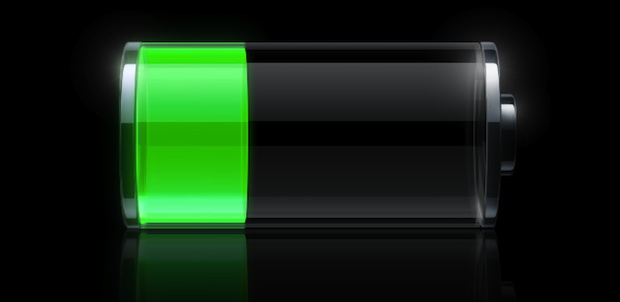
Many users who have upgraded to iOS 5 have noticed decreased battery life, the problem seems to effect iPhone and iPad users the worst, but some iPod touch users have noticed battery reductions as well. Even without heavy usage and when a device is in standby mode, the battery seem to drain much quicker than usual, suggesting something running in the background is causing the battery to drain all the time. Nobody has found the exact problem yet, but we’ve compiled a variety of tips and suggestions that help the battery life issue quite a bit with any iOS 5 device. Try them out and let us know how it goes for you.
Reset Network Settings
- Tap on “Settings” > Reset > Reset Network Settings
Disable Bluetooth
- Settings > General > Bluetooth > “OFF”
Disable Notifications & Apps in Notification Center
- Settings > Notifications > Turn OFF for anything you don’t need
Disable iCloud
- Settings > General > iCloud > Turn everything to OFF
Disable Location Services
- Settings > Location Services > Disable selectively for services you don’t use
Disable Time Zone Adjustment
- Tap on “Settings” > “Location Services” > ‘System Services’ > Setting Time Zone to OFF
Disable Ping
- Settings > General > Restrictions > Enable Restrictions > Ping > OFF
Disable Diagnostic & Usage Reports
- Tap on “Settings” > General > About > Diagnostic & Usage > Don’t Send
Delete eMail Accounts, Reset Network Settings, Re-add eMail Accounts
- Delete your email accounts by going to “Settings” > Mail, Contacts, Calendars > Account Name > Delete Account
- Now Reset Network Settings in “Settings > Reset > Reset Network Settings
- Reboot the iOS device
- Re-add email accounts back in “Settings” > Mail, Contacts, Calendars > Add Account
Nuclear Option: Backup & Restore
The nuclear approach is a full restore of your iPhone or iPad, as there are some indications that completely restoring the iOS device can recover battery life quite a bit. If you go this route, be sure to backup your device first, and you can either download iOS 5 IPSW to restore from manually or try the standard iTunes Restore method. Either way you’ll need to then manually restore from the backup you made beforehand after iOS 5 has been re-installed.
I had the most success with disabling bluetooth and resetting network settings and then selectively disabling notifications for things I don’t need, but your mileage may vary. Interestingly enough, the battery issues weren’t present in iOS 5 betas, suggesting that a minor software change caused the battery life to worsen in the final release of iOS 5. Until an official update and fix comes from Apple (iOS 5.0.1?), try these fixes to stop the battery draining, and let us know what works and what doesn’t for you.


Turn off:
3g network
bluetooth
location srvices
notifications
wifi
with one word: everything
Ok i got the new iphone 4s with ios 5… Last night i charged it with 100% and then used it for 10 mins. It went down to 90% and when i saw it in the morning it was 50%. Moreover i turned the wifi off. I am wondering right now i am using my phone rarely(not using much) and the battery goes down so fastly, what would happen if i’ll use my phone too much??? Give me any sollution plz. Is this issue common or i should change my phone?
If you have a jailbroken unit, try to remove winterboard and activator, this will cause you a drainage of the battery to eventually.
After my wife already had changed the battery of her iPhone which did not solve the problem, she discovered that is only happend when she was at home. I powered down the router with WIFI, waited 1 minute and powered the router up the problem was solved.
Hi,
thx – the deletion of the mail accounts, resetting of network and re-activating the mail accounts did it for me!
Cheers!
Apple died in the 90s. Now their products are no better than every other “Made In China” hardware the world has to put up with. They are designed to fail because it boosts the sale of parts and services which ultimately makes the pockets of CEOs much fatter. Consumers are the ultimate dupes.
I have 3gs, 5.0.1-crazy draining battery.
Now after downgrad to 4.3.3. I almost forget the battery couse my stand by is 9 days.
How do you downgrade? My I-phone 3GS just started this over the weekend and I think it would do better if I could remove the 5.0.1upgrade.
Seems as though update 5.01 has not solved a damn thing. Mine is intermittant, now i have disabled location services – see what happens.
I tried all of this, except for Back up and restore and my battery is still draining very fast. I didn’t have a problem until I did the most recent update, also my phone is much slower.
After following these tips and using my iphone 4s for a few weeks, my battery life has somewhat improved. However, there’s something interesting that happens when I charge my phone over night… it decides to come “off charge” and drain. Sometimes it drains to 92%, other times it states 100%, but the status is “draining”… I suspect when I leave my house in the morning, my phone isn’t completely charged unless I unplug and re-plug it in for another hour. Have a look at my battery statistics using Battery Logger: http://bit.ly/GN1yCV
I can’t work out if this is a problem or an intentional feature of the iPhone 4S or iOS…?!
[…] life has been an ongoing issue for some iOS 5 users, particularly those with iPhone 4 and iPhone 4S. The recent iOS 5.1 update […]
Hello,
Well, like most of you I have battery issues.
I think it’s really important to make a difference between Iphone 4 & 4S. The reason may not be obvious but Apple completely redesign the commcenter in the 4S to be able to build in one Iphone the CDMA and the GSM technology.
So there are huge differences between them.
Try to note which version of Iphone you have, it would help.
So I only can speak from my case and from I’ve read around (I also read every posts of this page).
I had a 3G before which could stand for 5 days without charging (use airplane Mode every nights). Now I have a 4S and I can’t stand no more than one day with everything disable… Which don’t make sense like others pointed it out!
Every nights I set airplane mode and the battery still drop 20% without doing anything.
For the record my iphone is jailbroken.
However I’ve noticed something, if I set the airplane mode, remove everyApp from switcher, doing a hard reboot and eventually disable 3G in SbSettings (this is the only way because Apple remove the option in 5.0.1. However in 5.1 it will be getting available again). My Iphone lost only 1% over the night!
So this might help some of you. Nevertheless, there is a problem that can be fixed only by Apple in this case.
Good luck all and thanks for this useful page.
I went through and disabled everything suggested, deleted all my exchange/icloud/email accounts, reset network settings. It seemed to help for a short time and I could even add back email accounts, but the problem would return in a day or so.
My current solution is to disable wifi and then reboot when I set the phone to charge at night. Now, I can get through the workday and have 85% remaining. Previously I would have 0 – 25% remaining when I got home. I still don’t know the real problem, could be iMessage, iTunes synch, exchange, or maybe just a wifi router the phone doesn’t like.
I’m still not sure why my phone settings say it wants to wifi synch to my iTunes pc. I’ve disabled the checkbox in iTunes and synched via usb cables, but the phone doesn’t indicate wifi synch is disabled?
Thank you SO MUCH for this article! After upgrading my iPhone, I suddenly had data usage skyrocketing while battery life was dwindling. I called AT&T and Apple to no avail. I started searching for solutions online, found this article, and made these suggested changes. Now my battery life is better than ever, and my data plan is totally back under control. It is especially helpful having all of these tips organized in one list. This page is now in my favorites for reference. THANK YOU! :)
Glad to hear it helped you out, thanks for stopping by Laura!
If I follow this article, I basically have no phone. Why would I pay for an iPhone just to turn EVERYTHING off?? I can debunk the wifi theory. I upgraded with the USB cable. My phone is slow and has the battery life of the Bahgdad Battery.
That’s exactly what I tought. I didn’t pay that much for an iphone only to turn off every feature that makes this thing better than a regular phone…
I had the battery drain issue but I found out there were processes I had left running. Like my games in the background. I think it’s solved now
Try this!!!
I found it helped a little bit, go to (Settings)- (Mail,Contacts,Calendars)- (Fetch New Data)
Then turn push- off and fetch to Manual, then down the bottom go into Advanced, click on your email and if its at push or fetch change it to Manual.
I found my phone was constantly checking for new emails every 15 minutes, although the battery is not back to normal I think it helped a little
[…] only do all these notifications kill battery life (some tips to hopefully lessen the effect are at https://osxdaily.com/2011/10/16/ios-5-battery-life-fix-tips/), but are just plain annoying. When I am doing my thing, I don’t want my concentration to be […]
I just found something very interesting: In location services, system services, the “setting time zone” item has a purple arrow which means its running. It has been running for a while, too. So turning that off will definitely improve my battery life.
I am trying some of the other tips as well but i know from experience that using the location services is a huge battery drain… need to avoid all unneeded access.
Battery excessive usage just started 6 Jan 12, iOS 5 was installed weeks ago with no issues. email will not not downloading correctly, remains connected draining batt @ 10% hour. Have deleted email account, phone reset & reinstall email account, but does not fix. First down load works ok, but only for inbox nothing else, sent, draft or folders etc. All further selection of email fails and remains connected draining battery constantly @ 10% hour. Delete email account battery usage normal. Any advice?
Try disabling push notifications for mail, and increase the check time
Thanks but push set on manual and always has been + check time is off.
Every time i send a text or 2.. i lose 1 percent of my battery.. wtf is this? all other stuff that was mentioned is disabled. my battery is okay.. but texting seems to drain it..
I’ve completely disabled Location Services as well as restricting everything I don’t use in Notifications. Finally found a time to reset network settings. That did part of the trick. Still not back to pre-iOS 5 condition, but better.
I can’t say the same for me… I have seen that in the same amount of time using ios4 and ios5 I use 5% less with ios 5
I have an iPod touch 4G, and it’s been on 4.3 for a while. I just updated it to iOS 5 when it’s battery was low, and the battery starting draining quicker than normal. Once it died, I plugged it in and left. I came back and it is still on the screen with the lightning bolt and red battery, no increase in battery. (So it thinks it’s charging, but apparently isn’t). If I plug it into my CPU, same problem, and iTunes doesn’t detect my iPod (it’s off/dead). So I can’t downgrade/restore it… Any ideas?
[…] this was already disabled for battery saving purposes or whatever other reason, you should have nothing to worry about, if not, then this should prevent […]
No time to read all replies, but I did skim.
My drain issue started with the enabling of WiFi sync, and is worst when I am at home where the wifi is.
They say that it will only actually sync, when the iphone has external power, and can see wifi… but I think iTunes may be constantly checking with the phone to see if it has power yet… do you have power now? Do you have power now? Do you have power now?
… will try turning off iTunes, and see if problem goes away.
andrew
complete powering off the phone would save the battery even more …
Whats a point to have a smart phone will all the futures turned off
this is not a solution
Forgot to add the following comment. The more you use it, the quicker battery will drain.
Also. Doa restart once tweaked.
Let me know how things go for you guys …
I have made my own personal guide by reading and adjusting the tweaks on the Internet. This gave me 1 day 6 hours of standby and 6 hours 31min usage time.
This procedure worked for me and for a friend of mine as well!
iOS 5.0.1 Optimization Guide:
PART ONE:
0. USB cable + iTunes.
1. DFU mode & restore. Don’t complete iPhone configuration.
2. DFU mode & restore again. Complete configuration w. location services, iCloud, find my iPhone – “ON”.
Diagnostic & services – “OFF”. Complete configuration as a “new iPhone”. Don’t use backup from iCloud or related.
Q: Why twice?
A: We want to make sure that old data is overwritten and deleted completely. Heck, do it thrice if it comforts you!
4.Sync your content, apps, mail, music, pics. Phone ready for usage.
PART TWO: “SETTINGS”
1. Notifications.
Rule: the less, the better battery life!
Suggestion. Keep notifications for important apps only.
My setup:
Notification choice: “Banners”.
From top: Weather, Calendar, Messages, Mail, Viber, Phone.
2. Location Services.
Rule: the less, the better battery life!
Suggestion. Keep LS for important apps only.
2.1 System Services:
Call Network Search – ON
Compass Calibration – ON
Diagnostics & Usage – OFF
Location-Based iAds – OFF
Setting Time Zone – OFF
Traffic – OFF
Status Bar Icon – ON
3. Sounds:
Rule: the less, the better battery life!
Suggestion. Keep sound for important notifications only.
3.1 Vibration & keyboard click is OFF
4. Brightness:
Rule: the less, the better battery life!
Suggestion. Keep brightness at 35-40%
5. General:
5.1 Bluetooth – OFF
5.2 Spotlight Search – Contacts, Mail & Messages are searchable. Everything else – “OFF”.
5.3 About > Diagnostic & Usage. Make sure it’s on “Don’t Send”.
5.4 Restrictions:
iTunes and Ping – OFF
Multiplayer & adding friends – OFF
In-App Purchases – OFF
6. iCloud
Rule: the less, the better battery life!
Suggestion. Keep iCloud sync for important content only.
Contacts, calender, bookmark, notes, document and data, find my iPhone are synced with iCloud. Everything else – OFF
7. E-mail
Rule: the less, the better battery life!
Suggestion. Keep only important e-mail accounts only.
7.1 Fetch New Data:
Push – OFF
Fetch every 30min.
7.2 Advanced:
iCloud – PUSH
Everything else – FETCH
Done!
why dont you use a traditional Nokia 3310 mobile phone if you want to switch off everything in an Iphone…I dont understand using an iphone after switching off all the utilities…this is 100% nonsense
[…] A quanto pare l’aggiornamento ad iOS 5.0.1 purtroppo non risolve del tutto il problema relativo al consumo eccessivo della batteria nei nuovi iPhone 4s. Apple comunque ne è al corrente e ci sta lavorando, probabilmente è solo questione di tempo, chi riscontrasse ancora il problema può ricorrere a qualche piccolo espediente a seconda delle reali necessità di alcune opzioni, si può ad esempio seguire i consigli proposti da OSXDaily a questa pagina. […]
[…] you continue to have battery life problems with the iPhone or iOS 5 in general, check out these tips to help for the time being. stLight.options({ […]
I recently bought Iphone 4s and I have the same battery problems.
Also I have one other problem which totally pisses me off. Whenever I move to some room where there is no signal (for the mobile network) and then move to some open space, the signal never comes back. I have to reboot the phone to get back my signal. I find this really stupid.
Does anyone have this problem? Please help me.
I might as well cut my phone off. If I follow these tips I should just go back to the old flip phone. Give me a break.
I have a 3gs with ios 5.0. I’ve had the upgrade on for a couple of weeks. It wasn’t until this past week that I all of a sudden had these battery issues. I have tracked it down to being connected to my work email through Exchange Outlook. CPU goes to 100% and just chews through the batter life. Once I deleted that email account. No problems.
Wish I knew what to do……….
I am having this issue and had the exact same issue when I ‘upgraded’ to ios4 on my 3gs. At that time, the problem went away after the next ios4 update, so what ever apple devs pooched at that time, they pooched again.
[…] version of iOS 5.0.1 to developers, indicating a public release is due soon. The update aims to fix iOS 5 battery problems without modifications of settings, bring multitasking gestures to iPad 1 without the third party […]
WiFi sync was the trigger for me, I turned it off and my battery usage was back to normal instantly. I also turned off the usage and diagnostic information, I looked at the data that was being sent and it had apparently been sending data back to apple every ~3 minutes since the upgrade! The log of data was massive. I shut that off too.
Did you check what kind of data was being sent? It might give a clue about what was going on that drained your battery so fast.
Since my ‘upgrade’ my iphone4 battery drained about 5-10% per hour. I tried everything – reinstalled 3 times – turned off all location services, icloud, imessages, notifications, wifi sync, brightess, etc, etc. Made no difference.
Eventually I turned off Cellular Data (General->Network->Cellular Data) and left it off overnight. After turning Cellular Data back on and for 2 days now, I’m back to near normal (used 5% in over 10 hours) with several location services and notifications turned back on.
I’m satisfied I’ve fixed my problem.
No plans to turn icloud or imessages back on though.
I was getting less than 10 hours, losing 60% to 0% overnight. I have selectively tried the above. I am now convinced that local weather finder and iMessage are the culprits. Leaving my phone beside a speaker with these on caused constant interference, as cellular data was being transferred. Switching these off, I have now gone from 100% at 7pm Sunday to 79% 11pm Sunday – 29 hours. This seems normal. Lots of SMS today, five phone calls, 2 hours of music etc. I have location services and iCloud turned on. I normally get three days between charges and expect to get that now. My wifi only iPad is not affected.
I meant to write 11pm Monday.
People! Just turn on airplay mode. This reserve battery very good.
Your responses instyle “turn off this and that” are just the most stupid i’ve ever heard.
Here is the solution that worked for me without turning any option:
Charge your iphone (but not from pc) all night (about 12 h) and after that use your phone hardly until battery will shut down your phone. And again charge it all night and again… Do it 3-5 times. Now i have no problem with battery. I have all options turned on and phone work about 1,5 – 2 days. It,s normal with iphone. Mine is 3gs 16gb.
Hope that will help some of you boys and girls :-)
If folks are still having severe battery drain issues I would suggest you stop looking for a magic bullet settings cure and get your phone replaced.
Apple has no idea what the issue is right now.
I reset network, and shutdown unnecessary location services.
As an example, pulled my phone of the charger at 4:00 AM on Monday and was at 0% of Wednesday 8AM.
At point along the way I was convinced it was not working right but in the end, 2 full days is GREAT.
In part, I dont think the battery %/indicator is accurately measuring depletion (my guess).
[…] tips from OSX Daily) […]
So I have the battery drain problem and some of the slow operating problems as well. I did the upgrade to ios 5 with my phone plugged into my laptop but my laptop gets its internet wirelessly from my router. So I guess that could be the problem? I used “wifi”?
Above 2 positive experiences don’t stand ground for me and iPad since only way to upgrade iPad is connecting it with host Mac (MacBook Pro in my case), which it turn downloads and clicking upgrade. That is how I got my problems and can’t get rid of them now. I’ll visit Apple tomorrow and try to get them to downgrade my device back to “normal”
Or instead of going to a genius bar, simply restore your phone again downloading iOS 5 while connected to the Internet via cable NOT WI-FI.
I had exactly the same symptoms on my 3GS – battery draining silly-quick, warm to the touch etc.
I tried disabling everything, restoring from backup but I’m pretty sure the things which made most difference were either disabling iMessage or the iTunes WiFi sync – I’m pretty sure it was WiFi though.
It’s a shame because the backup over WiFi is a brilliant idea, perhaps rather than it backing-up constantly though, it should only happen once or twice a day or, like iCloud backup, only if it’s plugged in and WiFi is on.
Cheers for the post, I hope my input helps someone experiencing the same things as me!
Hey everyone, was the same for me until 2days ago. I even tried what the original article suggested, turning all notifications off! But this just didnt make sense, why would I want to disable such great features? Even after it was all turned off the battery percentage was in free fall, it was like watching a countdown timer, i was about to give up! However as a last resort, I booked an appointment at a genius bar at the Sydney apple store and 20minutes later walked out a happy man. The first question staff asked was “did I download the iOS5 over wifi?” and I replied with a “yes!”. She explained that for some reason they found that downloading over wifi corrupts some of the files and this is what causes the pain we’ve all been experiencing. Before going to apple I scoured the web for answers, but all suggestions about turning everything off was useless but restoring my iPhone 4 with a stable iOS5 from the Apple store fixed all of the above we’ve been complaining about! So solution go to your nearest apple store and get them to restore your device with the stable OS they have! A new restore atleast from the genius bar solved all battery, lag, apps shutting down etc etc problems! If you do go to the apple store make sure you back everything up before, even if you don’t they’ll offer to back-up, up to 5gb in the cloud, but this might not be enough for all. Make sure you advise you’re friends who havent taken the leap yet to download via cable and NOT wi-fi!! Hope this solves everyone’s woes like it did mine; good luck!
[…] covered a handful of tips to increase battery life in iOS 5 and even for the new iPhone 4S, but nonetheless the complaints about battery drain are still piling […]
Hi everybody, I am so mad at myself. I had perfectly working iPad 1 and I came to stupid idea to upgrade it to 5.0 for all those “wonderful things” Apple promised.
As result now I have few more colorful icons doing nothing and huge battery drain. Before I was going 10-12 days without charge and now iPad lasts 1-2 days. How crazy is that!
I downloaded old 4.3 version and can’t downgrade it. iTunes is telling me that I have 5.0 and no need to upgrade.
My advice to everyone: DON’T F’ING DO IT, YOU WILL REGRET IT!
Does anybody know how to downgrade my iPad. I promise I’ll never touch upgrades again!
After I inserted SIM card to 4s, but not typed pin code, everything was ok, no problem with battery. But after I typed pin code, iPhone started to daring battery very quickly (about 4% per hour), I disabled all possible options, like localization services, iCloud, Bluetooth etc.
I think we can only wait for iOS 5.0.1 to fix this.
I also have problem with battery on my iPhone 4s, but everything is ok on my older iPhone 4 (with iOS5 installed.
So i made some researches:
Yesterday I removed SIM card from my 4s (with draining battery problem), and inserted it to my iPhone 4 (no problem with battery so far), and:
– battery problem in 4s is gone!!!
– battery on iPhone 4 is still ok.
So it seems that short battery-life on iPhone 4s appear only if SIM card is inserted. I will make more researches today.
I turned off the send usage data and info to apple. It made my battery last noticeably longer.
Well, at the end of the day, I’m still at 83% with emailing, a couple calls, texting and surfing. Amazing. I don’t know which fix worked because I did them all, but thanks to everyone who had suggestions. I’ve got a feeling the reminders app with the address reminders I had set was the real battery killer, because the drain really went crazy after I started using it. But even before, the battery life wasn’t great. Now it seems to be really good.
i only charge my iphone 4 3 maybe 4 times a week. i have 2 emails including work where i get 100+ emails a day, and use the phone quite often. i do use other apps when necessary including the maps. i learned to double click the button from the home screen to see which apps are being stored in multi-task mode, and if you hold down they squiggle just like when you are moving them around. simply hit the – button on the top left corner of them and shut them all down. if not every app you opened will remain running in background. give it a try. i have had great battery life since keeping this practice up
The iPhone doesn’t multitask so how can apps be running in the background???
This page (especially the comments) gave me some great ideas but none of them worked for my iPhone 4 iOS5 upgrade power drain issue. My phone would lose almost 50% of it’s power overnight in airplane mode. Then yesterday I was troubleshooting another problem – flickering items on the new notifications screen. The issue there was an Exchange email account. The solution was to turn off syncing, back out to the home screen and then go back and turn it on. That fixed the flickers but also appears to have fixed my battery life issue.
So it sounds like this battery drain problem is pretty common but there are multiple reasons for it. If you have an Exchange email account, you might try what I mentioned.
Someone should be pulling all of the unique solution suggestions from this post for an updated idea post.
[…] trzyma. W zasadzie to nic nie pomaga z tych wszystkich sztuczek znalezionych w sieci, np w tego: iOS 5 Battery Life Worse? Fix Draining Battery Problems with these Tips Komputer: Macbook Pro Telefon: iPhone 4 […]
There’s a GREAT APP – I think it’s free – can’t remember, but if not, I would pay $10-20 or more for it if I had to……
It’s called – BOOST MAGIC-Battery PRO – I have it on IPhone 4, (I’ve not yet upgraded to IOS 5)…..
Just GET it people….It fabulous—it doubled or tripled my battery life immediately…Hope it works as well on IOS 5
Good luck & please post if anyone has experiences on IOS 5…
Battery boost did squat. It’s a junk app as far as I’m concerned. I did all of the above, including resetting network service, deleting and restoring email accounts, completely got rid of icloud (never needed it in the first place) disabling reminders and compass. (seriously, I have a GPS in my car) Anyway, it looks like it might be holding up a little better. Did a bit of web browsing and only lost 1%. I was burning up ten times that before, but it’s still too soon to tell.
Not sure if this helps, but heres a different angle on this issue of battery drain. I had a problem with my iphone 4 and it was replaced under warranty on 10th October. I did a back up restore from itunes and everything worked fine with good battery life on my new iPhone 4. On 14th October i updated iTunes to the latest iOS while my phone was plugged into my laptop via the USB cable. At that point, iOS 5 had not yet been released in the UK. during the update a pop up said that as I also have an ipad2 registered on my account, do I want to enable something (I can’t remember the exact phrase) that will keep my iPhone 4 andbmy iPad 2 synchronised automatically. Thinking that looked good idea, I said yes. Since then, I’ve experienced the same severe battery drain as everyone else here is getting. I’ve turned EVERYTHING OFF on my phone iincluding wifi and the battery drains on both devices very fast (down from 100% – o% overnight!). The important thing here is that I’ve NOT UPGRADED TO IOS 5 and am still running iOS 4.3. So could it be the latest iTunes update that has affected the battery life?
I spent 40 minutes on the phone yesterday to apple support (they had to call me back on my landline as my iPhone was so hot it was uncomfortable to use!!!) they said they were NOT AWARE OF ANY BATTERY ISSUES WITH THE NEW iOS and suggested that I visit my apple store for help as apart from restoring, etc which ive done several times in different ways, they couldn’t help. Come on apple you know there’s a big problem with batteries at the moment, so at least own up to it and don’t tell your support guys to sound surprised when a customer reports of big battery drain.
As I’ve said, I don’t have iOS 5 on my iPhone 4, but my battery problem seems to be linked to the latest iTunes update and the sync option. Hope this helps.
I’m also experiencing severe battery drain issues with my iPhone 4S, but I’m having another battery problem, too: Leaving my iPhone in the charger overnight only brings it to 94% – 97%. Overnight and not 100%! If I unplug it and then replug my iPhone 4S, I can get a full charge.
This took me 2 hours but has completely stopped the stand by drain, the hot phone syndrome, and the not charging completely issue on an iPhone 4.
I also have restored charge life back to what it was.
Validate that you can see ‘Purchased Apps’ in the cloud via the app store by going to the update option in the app store.
If you can, then perform a thorough sync ensuring you include everything in iTunes (Info, Apps, Ringtones, …..Photos). Create a new ITunes library, hook your phone up via USB cable to the new library. Nuke it – IE – restore as a new phone choosing the option to backup in the process just in case something goes horribly wrong. Then install apps from app store not backup. Then go to Settings, Reset, Reset All Settings. Trim down any location services or cloud services you don’t want (I left some on). Re-open iTunes and point it at your old library. Sync to get all your messages and notes, photos and battery life back.
[…] “iOS 5 Batter Life Worse?” / OS X Daily […]
I upgraded on Oct. the 19th and have had severe battery drain since. I have done all of the recommendations here and still no help. The one thing I did do that managed to cause major problems is the network restore. I did that as this website suggested. After the restore, I no longer have a safari web browser nor do I have the app store icon. Unbelievable!!!! This stinks. Can anyone tell me if there is a process to revert back to the old operating system. I will gladly go back.
I had charged the battery to 100%, and went to sleep. I didnt have bluetooth nor mobile data activated, just Wi-fi turned on. When I woke up, 30% of the battery was gone, and it told me it “had been used for 6.30 hours” while being locked!!! Normal battery usage before iOS 5 was about 2-3% over the night, should have stayed with 4.3.5…
I upgraded my iPhone 3Gs the last time to the latest IOS and it was the same battery draining problem. Went to bed with more than 1/2 of battery ( in green ) and woke up to a completely flat iPhone !
This is a continuous problem with upgrading the phone to the latest IOS.
appears to be related to some apps as well.
how to fix:
double click the big button and stop any application you don’t need
the iphone apps appear “ok” (as far as I experienced) but
there appear quite a few apps that are not OK for IOS5 yet so just stopping them all or whatever you don’t need can do wonders in preserving your battery
I upgraded my iPhone 3GS last night to IOS 5 and have had similar problems. I tried all the above tricks, the drain seems a little better, but not what I had on IOS 4.x
I’m surprised to see little mention of iMessage in this article. Disable it and you’ll see significantly less battery usage. Tested on my iPhone 3GS.
100% charge at 6:30am.
2 – phone calls, 1 minute each,
4 – text messages,
1 – 2 minute view of stock app,
1 – alarm clock alert,
25-30% charge at 8:30am.
Tried many of the listed solutions. Shut down all location services, and pretty much every io5 upgrade! Plugged in, and now we’ll see what happens.
Used to be able to surf, game, text, email and call all day, then plug in at night with about 15-20% charge remaining!
Had ridiculous battery drainage after upgrading to iOS5 until I restored to factory defaults and set it up as a new iPhone and synced everything I could to get it on the phone again (rather than doing it from a backup as some did not recommend).
It still drains 1% every 4 minutes with light or heavy use with the majority of features old and new disabled or turned off, but the ridiculous standby drain is gone, almost back to iOS4 levels but not quite.
Playing music or listening to a podcast with the screen off and nothing else going on still seems to drain it 2-3x faster than it used to. Thinking about reverting to iOS4 until it 5 can be fixed, if it can be at all. I’d rather get the most out of the device than be forced to not use it just so I have a bit of a charge in case I really need it.
This is with an iPhone 4 by the way. I tried absolutely every suggestion and “fix” on this site and many others before resorting to nuking it from orbit, but it was the only way to be sure. And it did actually help lessen the severe standby drain for me as I mentioned so it wasn’t a total waste of time.
I did some of the things on the list… The simple steps, adjusted the simple settings and I already seen a difference.
I think I found out where my issue was coming from, ICloud. Under setting>ICloud I turned off everything except Find My Phone and now the battery usage is stable and the unit isn’t warm to the touch.
This is after turning off everything save the telephone and email and then restoring it from backup.
My 4s drained from 100% to 0% overnight (9hours) without any usage. I have tried all the aforementioned ideas and suggestions except for restoring as a new phone which i will do next. This sucks!
This is ridiculous! Where is my advertised 9 hours of battery life for the 4S? Insane. Come on Apple.. Guess I’ll be waiting for iOS 5.0.1 :(
it’s 9 hours if nothing else is running and you do not have any services in use…
looks apple is becoming Microsoft: they advertise and give you the impression that is what you get but what they advertise on only is for a specific situation (that everything is disabled or turned off)
jobs rolls over in his grave I guess.
If this were a Windows device there would be a way to see what processes are running. Too bad it an elegantly designed piece of equipment that is crap to troubleshoot. The sound of these entries all have the shot in the dark feeling about them.
Apple needs to do a better job with this. If there are hundreds of entries from people having this issue then there must be thousands or tens of thousands of people with the problems.
The main issue is that the Location Services needle isn’t ON so you do not know when the iPhone is using the GPS. First of all, turn it on:
Settings > Location Services > System Services > Status Bar Icon
Now you can tweak other System Services also. I have disabled the following ones:
– Compass Calibration
– Diagnostics
– Location-Based iAds
– Time Zone
I also disabled Location Services for the following apps:
– Reminder
– Weather
These 2 tend to enable the GPS all the time, which I figured out once I had the Icon back up.
My iPhone 4 now has the same battery life as it had before.
I do believe that apple offered this upgrade as a notice to MY itunes acct. and they now are running as fast as they can from their problem. If this ISO 5.0 is so great with all these new features then why do you have to turn them all off just to use your phone. My 3gs was working great, not one issue until this upgrade. I have a phone that I travel with that is no good to me at all. No battery life. Apple just put a virus in there own product that I purchased just to get me to upgrade.
Was desperate (one night at the bedside battery 95 –> 35%)
Tried everything (location off reminders off, …
Then I did a reset of the Network Settings
and everything works!
I followed all your advice on my iPhone 4 up to but not including the nuclear option. Not only is the battery still draining before my eyes, now suddenly cellular data is being used like mad. I don’t have mobileme or an icloud account, and although I did add back my work exchange email/calendar. I’ve basically put it into airplane mode because it’s going to rack up excess data charges at this rate. Until they find a way to fix it, I basically cannot/will not use this cute glass and metal device. Heartbreaking.
[…] Fuente | OS X Daily […]
i had this issue also, my battery was draining and the phone was warm. i turned off many services and started adding them back one by one. at this point i have location services on, bluetooth on. in the icloud setting, find my iphone on, docs & data on, photo stream on. i have found when either the icloud contacts or calendars are on the causes the drain on my phone, i can feel it get warm very soon after turning those items on. i am running ios5 on iphone 4 for 2 more days when my iphone 4s gets here.
Hi,
Quick battery tips:-
– Turn off auto brightness and set to a below mid level.
– Turn off location warnings “This is the biggest battery drain”. Turn on only what you really need.
– If you live outside a 3g service area and you have an iPhone 4 and not a 4[s], turn off 3g networks and operate on gprs and edge. Beleive me this will increase your battery life loads.
– Turn on wifi only when you use it.
– iCloud turn on only what you need, let your mac or pc backup the rest.
In all I’ve found that iOS 5 is more power hungry than previous updates. If you have upgraded to a 4[s], you will have a bigger drain on the battery as the phone has the new A5 chip which is more power hungry then the A4. One thing Apple did not change for the 4[s] is the battery it still incorporates the same 1420 battery as the 4. So you will drop as they state around 100 hours of standby!
Hope these few tips help
Cheers.
[…] iOS5でバッテリー持続時間が短くなったときの対策 2011 年 10 月 18 日 admin コメントをどうぞ コメント iOS5にバージョンアップするとバッテリー持続時間が短くなるという報告が多くなされているようです。iCloudや通知システムのリッチ化にともない通信が増えたことが原因だろうと想像しますが、OS X Dailyでは次のような対策が提案されています。 […]
[…] Source […]
Hi,
I think I’ve found a cause of the battery drain. Believe it or not but it’s the System Service for setting Time Zone. If I go to Settings -> Location Services -> System Services and turn ON the “Status Bar Icon” option at the bottom, I can see the GPS is in permanent use. Disabling the “Setting Time Zone” option immediately stops it.
I’ve tried this on my dad’s iPhone 4s too. I suspect it’s an iOS5 bug.
All the best,
Alex
What do you know-I think you’re on to something! Turning on the status bar icon for system location services revealed that mine, too, was always on when “Setting Time Zone” is enabled. Turning off “Setting Time Zone” made it go away right away. Let’s see if this fixes the crazy fast drainage on my iPad 1!
Cult of Mac Tips for preserving battery:
Disable Notifications
Disable iCloud
Disable e-mail Accounts
Disable…
Disable…
.
.
.
I have a far better one: Disable iPhone! Just turn it off, to preserve battery!
Seriously people, what’s all these about disabling basic functions to preserve battery? If those functions were reduntant to me, I’d rather get a Nokia 3310 with week-lasting battery, not an iPhone!
iPhones should last a day, while being used to their full potential.
@ Ioannis – I agree completely!!! This is ridiculous. I have now disabled nearly every feature added in iOS 5. This is the solution? Really?!?!?! What a let down. Now with all the location services disabled it’s a 5 step process for me to find a restaurant near my location using Yelp. Oh yeah… big improvement here with iOS 5. Big let down on this one.
[…] | OS X Daily En Applesfera | Carcasas protectoras con batería extra para el iPhone 4 de […]
The location services used for teh weather app and the reminder app mean the GPS is running all the time. You don’t reall yneed the location service for teh weather app and unless you use the reminder service turn that off too (nice feature but not worth the battery drain). Also Foursquare app has added a feature that will also leave location services running all the time. Check what other apps are using location services in the settings (nice addition btw).
Wifi sync should not be a problem as it should only run when plugged in! (except photos which I turn off)
Here’s what I found on my iPhone 4. I’m still running the last beta version of iOS 5 and had no issues until transitioning my MobileMe to iCloud. Now, when I sync contacts, calendars, reminders and/or bookmarks, my processor runs constantly between 70% – 90% utilization. This obviously results in a hot phone and terrible battery life.
Disabling all of the settings mentioned above now has my processor running between 3% – 5%. I hope Apple gets this figured out soon!
I noticed the battery problem within hours of activating my new iPhone 4S on Friday. It drained 1% for every minute on the phone, and dropped about 25% in idle model while I slept overnight. I took it to the Genius Bar on Sunday, and the tech told me it was probably not the battery, but a corrupted file I had imported when I upgraded from my 3S. He told me to go home and restore the phone as new, which I did. That did not work. I had the same problem.
I took the newly restored phone to the Genius Barthis morning. They actually replaced the phone. Wary of a potentially corrupted file, I set it up as a new phone. Within an hour, it was clear I had the same problem with rapid power drain.
I have done virtually everything recommended on the boards. I have deleted most apps. I have turned off most notifications. I have disabled Siri. I have set my emails to fetch instead of push. I have turned off location services. I have reset the network settings. And I have restored the phone again. Nothing seems to solve the problem. Just playing with settings for 10 minutes will drain it 5%.
I am at wits end. This is simply not a useful mobile device for me. I fully charged it 75 minutes ago, made one 6-minute call, checked email twice, looked at one webpage, and it dropped 12%. I will need to carry a charger with me and plug it in constantly during the workday. If I am out of the office for the day at an event, it will surely die my noon.
Apple, please HELP!
Exactly same here!!!
When you said you ‘restored as new’ the next time you hooked up to iTunes you didn’t select to repopulate your phone by restoring from a backup did you? (I actually went to the app store and installed my apps from the cloud instead of syncing them back from anything in iTunes.) All syncs worked fine after that.
[…] If your seeing battery life problems after iOS 5 and you’ve not got a hot phone, I’m not sure what’s wrong with your phone, but you should attempt to follow the options Apple provides and see if you see an improvement. Other people offer options too. […]
[…] Fuente: OS X Daily […]
Ive tried all of this, and the battery life still shows around 4 hours standby. Called Apple and they directed me to an Apple Store for possible replacement of the new 4s. I figure they are missing something in the iOS but I’ll go to the Apple Store to help the cause.
I have a 3Gs and had the same problem. I upgraded to IOS 5 on Thursday and experienced it right away.
I reset my network statistics and after twenty minutes I checked it again and noticed that my ‘received data’ was in the MB. (no emails or text messages received)
I have a mobileme account and deleted the account on my phone and it seems to have resolved the send/receive problem. I have a gmail and an exchange account still hooked up. It’s been about 20 minutes and my battery usage seems to be holding….
This was my issue on my 3gs.
•Tap on “Settings” > “Location Services” > ‘System Services’ > Setting Time Zone to OFF
Basically, to extend battery life don’t use the phone.
That would do it.
Main reason of battery drain issues is lost of Steve. We all powerless without him…
without steve jobs amagine the wierd world that it was
Thanks, guys. Tried all the Apple-recommended fixes (re-install ios 3 times), but this was the only one that worked. Has been on 46% for the last 30 min.
Really hope the next iPhone will come with a new battery technology, maybe no need to charge for a week or so. That will be awesome.
ive an iphone 4…upgraded to ios 5..since then overheating and extreme battery use ….the phone is using so much power it wont actively charge more than one percent an hour…ive disabled everything..and went for a total restore as a new phone but to no avail…the problem started then cured itself when i disabled imessage but that was temporary , as the next morning it got worse…now its just draining constantly…..never had this before….i would rather go back to ios 4.3 , the only reason i changed was to keep up to date…this isnt up to date..this is a waste of time. a rotten apple.
Since I used the beta in my iPhone 4 the battery drain experience was terrible, but desabling the weather and stock apps from the notification center, everything turn back to normality. Now I’m using the regular version of iOS 5 and works very well, but sometimes becomes slow and then works fine again, don’t know why, maybe a bug. I wait for an iOS 5.1 soon.
After experiencing unusual battery drain on my new 4S, i have fully charged and switched to air plane mode. I lost 10% in 1 hour! But it’s not consistent, around 70% it stopped draining and stayed there for a few hours. Still trying out different combinations.
I had the same issue with my iphone’s battery, drainning too fast when I upgraded my iphone 4 and restored from my an old back up. I went ahead and did a complete restore but this time I set my iphone as new and the this issue has been gone. Hope it helpful for some to know this.
I had a hot phone and serious batt drainage. Had my work email pushing to the phone (don’t know if this was part of a cause or not). Was seeing a lot of errors in Settings, General, About, Usage, Diagnostic and Usage Data.
I restored my phone as new synched it via usb-iTunes the first time and it basically put everything back. I then reset all settings to default. I then revisited them to turn of stupid stuff I know I don’t need to have on.
Now I have wifi sync on with the cloud setup for calendar, documents and data, photo stream, find my phone is on…problem appears to be solved.
I haven’t yet set up my work email again…
One last point – the genius bar directed me to complete the restore as new steps because they observed the time for Usage and Standby was the same since the last 100% charge . If you lock your phone, you should have more stand by minutes than you do usage minutes…if you are seeing standby times equal usage times your phone is never really going into standby.
[…] and re-add your accounts back from Settings > Mail, Contacts, Calendars > Add Account.(Via OSXDaily)If you find this post useful, please recommend it on Google, retweet it, or like on Facebook: […]
Did a restore, fixed some notifications and the phone feels like it’s not as drainy. I’ll have to do a proper field test tomorrow, but prior to this my phone dropped from 100% to 67% in an hour and a half of Twitter usage and Safari browsing. Hopefully the restore fixed it.
Update:
Usage: 1 hour, 6 minutes
Standby: 5 hours 55 minutes
Currently at 81%. Sounds a lot better than earlier, but still not what they advertised. It’s a 4S and was set up as a new phone upon opening, FWIW.
lol stop crying like a baby. The iphone is great, and you cant expect a great phone to last for 3 days.
On top of these tips, I have noticed that having any periodicals within the newsstand app causes substantial battery usage. All I had was the NY Times. Deleting the times brought battery drain times back to normal.
In the NY Times within Newsstand, press the gears button in the upper right, and set “offline mode” ON. It says, “Recommended for a better offline experience on older devices. Turn OFF in order to update content.”
All I have in the newsstand is NYT also. How do I remove it from the newsstand?
I had major drain with a hot phone. Clean reboot and disable notifications didn’t help. But changing the iCloud email from push to fetch worked. Back o normal today.
[…] iOS 5 Battery Life Worse? Fix Draining Battery Problems with these Tips iOS 5 Battery Life Worse?Fix Draining Battery Problems with these Tips… Source: osxdaily.com […]
[…] iOS 5 Battery Life Worse? Fix Draining Battery Problems with these Tips […]
Since updating to IOS-5, my battery life is less than 4 1/2 hours. I have disabled everything I possibly could and still have a functional “smart” phone. I have done a full erase once and a full restore via iTunes at least 3 times now. Yet the battery is down to 57% less than 2 hours after a full charge. Something is definitely going on. And I sure hope Apple gets it fixed fast. Because as it is, my phone is basically an expensive paperweight.
Funny…I’ve actually seen slightly better battery usage, but then again I have most of the location services off, and have iCloud sevices just kept to calendars and contacts…
in other words…disable the engine…
No problems here. I don’t backup sync with iCloud, but do use iCloud to sync contacts, etc. I feel like my battery life is longer with the 4S and iOS5…IMO
seems to “affect” not “effect.”
I had the same fast-draining experience of others. I noticed that in Settings / General / Network that Personal Hotspot was searching for something (got the little “wait” wheel). Today, after who knows what action, the phone evidently realized that I don’t have hotspot service, and the button reverted to “Set Up Personal Hotspot.” Now the battery life is back to normal.
Now down to 91% only 9 minutes after my previous post!
I thought I was crazy and the only one, I even waited until yesterday to do the iOS 5 upgrade just to be sure the kinks were ironed out. I had a 80% charge last night and woke up to 15% this morning, something must be constantly running to cause that sort of drain. I don’t think it is iCloud because I disabled Wi-Fi and found the same results.
Disabling all location services and notifications has boosted my battery life significantly, but I would really like to use those features so come on Apple fix it!
I completed a full recharge of my iPhone 4S using Battery Doctor Pro less than 2 hours ago, then disconnected it. The battery has declined to 93%. OK, Wi-Fi was on, but still. By the way, I don’t know if BDP is any use, if it’s its reliable, but when I launched it a few moments ago, it reported 98% charge. When I closed it, the iPhone jumped back to 93%. I guess it’s possible the report of 93% is a bug, and that BDP is reporting the real figure.
I think your worrying a little too much. 7% in 2 hours? If you weren’t able to charge your laptop for a full day, you’d still have like 16% battery left. Sure, you might need battery for heavy usage at times, so turn the brightness down, constantly close apps, turn off all unneeded settings, and you should have at LEAST 10-15% left from 17 hours of use. I do.
I experienced battery drain after I upgraded to iOS 5. I searched the web and found a solution which was disabling the location service for the Weather app. I went in to Location Services and turned off the location service for apps that I rarely use. Since then my battery drain issue seems to have disappeared.
I’ve been having battery drain issues, shut off Weather Location Services as you mentioned, it kinda crashed my iPhone 4S! I got the black screen with the spinner like when you turn off the phone, but it didn’t spin. About 10 seconds later I was greeted with the lock screen and everything was ok.
Hope it helps my battery life and it being hot in my pocket all day.
I was experiencing severe battery drain after upgrading my iPhone 4. The drain was somewhere in the 10% per hour range, which meant that I would wake up in the morning with a charge of only a few percent; not enough to actually start the phone.
I turned off wireless sync, and the problem immediately disappeared. This was a nice feature, but certainly not worth that kind of drain.
How do you turn off wireless sync? Thanks.
You can disable wireless syncing in iTunes and on the iPhone itself in Settings
Where exactly in iPhone>Settings?
Settings -> General -> iTunes Wi-Fi Sync
Just realized that actually just lets you initiate a sync, not disable it
Apparently the only way to disable it is to plug into iTunes, and uncheck the box for ‘Sync over Wi-Fi connection’.
Turn off Wi-Fi Sync.
I did it and voilá!
It seems that iPhone is constantly looking for an iTunes and tries to connect to it permanently. In fact If I had WI-FI Sync on, iPhone would appear on iTunes for a couple of seconds and then disappear.
To turn it off just plug your iPhone to your computer, open iTunes, click on your iPhone on the left bar and uncheck Wi-Fi Sync.
Good luck!
I had severe battery drain as soon as I loaded ios5 to my iphone 4. I tried all the solutions listed above including reinstalling the os and restoring my phone – still didn’t work. As a last resort I reinstalled the software and set my phone up as a new phone. and then synced contacts, music, apps, etc. manually. This not only solved the problem, my battery life is now better than it was before. I have location services on, several apps in the notification center, and icloud is working with no problems. This is an inconvenient solution (I did lose some messaging history and had to log in to everything again), but definitely worked for me.
I believe settings iCloud Storage & Backup iCloud Backup Automatically backup your camera roll, accounts, documents, and settings when this iPhone is plugged in, locked, and connected to Wi-Fi.
The issue is resolved by turning off as many of the ‘Location services’ as you need to.
General/locationservices -I have turned of compass location plus other stuff. This solves the problem of drain .
With all due respect it’s presumptive of you to assume that this is only due to location services. I’m glad it worked for you though I’ve been through a DFU restore, disabled everything comms, gps or gyro related, reset and still no joy.
I continue to lose +10%/hour of my iPhone 4 battery after the 5.0 ios upgrade. I’ve tried all the tricks mention here including turning of all location services, turning off wifi, restoring the device, and killing the iCloud account (etc. etc. etc.).
Using the System Status app, I see the CPU constantly in the 85 to 100% range (even in airplane mode). The phone is often warm or even hot to the touch. Sometimes it even smells hot.
I must say that after the device restore action, battery and performance was great for about a 36 hours.
I no longer use it as a wake-up alarm.
How can Apple NOT have a solution for this by now?
One solution was to turn off the Diagnostics & Usages (set to don’t send). Are we shooting ourselves in the foot with this recommendation?
Why haven’t you just decided you have a bad phone and get it replaced.
SO very few are having your kind of issue.
I am having the exact same problems as Dan – So lucky of you Eric to get a good functional iphone jerk!
Actually, a lot of iPhone owners are having these problems. Make sure you know what you’re talking about before you make yourself sound ignorant.
A lot of iPhone owners ARE having this problem. Maybe you should know what you’re talking about before you make yourself look ignorant.
So many months later and having the same problem after upgrading to 5.0 IOS with battery draining. HELP…
Having the same problem. Replaced the battery, no fix, did all of the setting changes, no fix. Replaced the phone, no fix. Am now going to go basic functionality. Very displeased that my iPhone 4 was absolutely perfect the second before the upgrade to iOS5 and now I have a less productive/functional phone, Apple this is not acceptable.
I noticed that after upgrading to iOS5 that my mail was constantly checking for new mail. Also, I’ve followed the battery drain instructions to no avail. Possible the mail issue of constant checking is one of the problems?
jailbreak ur i phone with redsn0w 0.9.10b5… and avoid installing winterborad…. it will cure battery draining issue……!