Get a Semi-Tethered iOS 5 Jailbreak
 For anyone who has used the existing iOS 5 jailbreak methods, a new package has been added to Cydia that allows for a semi-tethered reboot.
For anyone who has used the existing iOS 5 jailbreak methods, a new package has been added to Cydia that allows for a semi-tethered reboot.
What the semitether means in practice is that you’ll be able to reboot an iPhone, iPad, or iPod touch if you’re in a pinch without the assistance of redsn0w’s “Just Boot Tethered” option, but you won’t be able to use Safari, Mail, or Cydia until you complete the tethered boot with redsn0w and the iOS 5 device connected to a PC or Mac.
From the jailbroken iOS 5 device:
- Launch Cydia and tap on “Add”
- Add the following repository to Cydia:
- Using Cydia’s search, search for “SemiTether” and install it
http://thebigboss.org/semitether
Despite being called a “semi-tether”, it should still mostly be considered a tethered experience due to the app usage limitations. If you’re unfamiliar, you can read the difference between tethered vs untethered jailbreaks, but basically an untethered jailbreak is the most usable since it requires the least maintenance.
As previously mentioned, with SemiTether installed you’ll still need to boot the iOS device using the redsn0w app from Mac OS X or Windows. This is easily done by launching redsn0w, clicking on “Extras” and then choosing “Just Boot” option:
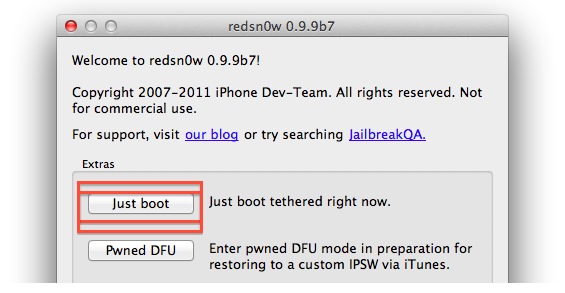
You can find the latest version of redsn0w here. An full untethered release is apparently in the works, we’ll keep you posted.


[…] using the latest version of the redsn0w tool. For now, this is still a tethered jailbreak, but the semi-tether from Cydia […]
Hi guys! Ma 3gs still in ios 4.0.1.. can i immediately update to ios 5.0.1?
Obviously people should wait for the proper jailbreak—sounds too buggy this semi tethered one
My Iphone 4 will not be recognized by my computer or itunes. I downloaded jailbreak for ios 5 w/ the latest red snow and then added the source and downloaded semi-tether. Before doing just boot again on my computer, I downloaded infinidock. Afterwards, I knew I would have to do just boot tether, so I plugged in my Iphone but it wasn’t recognized. What do I do?!?!
with the 3g i had to go into task manager click on process and find redsnow it has to be running and right click set affiliate to cpu 1 only try that if it dont work set it back to both cpu 0 and cpu 1
i found my problem it was the slanted lock its not compatible yet
I am trying to do a tethered reboot with redsn0w but it gets stuck at “waiting for reboot” but the iphone stays black. Does anyone know how to repair this?
and tells me the phone needs to cool down b4 i can use it
i shut my iphone 4 down and tether boot with redsnow it boots up but after 30 sec it goes to the spin wheel and then only lets me use the phone for emergency calls only.and yes i have semitether any ideas
Hi my iphone 4 just rebooted after the semitethered jailbreak and nine of my jailbroken apps work. How do u get your jailbreak back???? Please help i really dont want to restore my iphone is there a way to get the jailbreak back???
Boot tethered with redsn0w, that’s what a tethered jailbreak means you have to do.
Ok a tethered jailbreak isn’t bad jusy don’t let ya damn phone die not that hard and if it does that’s where thiscomes in to place u can boot phone up, for anyone if it don’t work and u have mywi installed uninstall that and it should work, I have it on iPod touch 4 and works and didn’t work at first on iPhone 4 so I started to delete some apps that my iPod didn’t have and install one a time and reboot And got that it was mywi and all tethered should already. Be like this anyways :)
thank u i couldn’t figure out why semi tether wasn’t working for me and it was because of that stupid MyWi. I didnt even use it and now semi tether works perfectly. U the man Tommy!
It worked fine for me on iphone 4 cdma flashed to cricket. The only thing that sucks is that appsynch will not work with it which means no installous!! It’s being worked on though. I find it to be helpful because it’s jailbroken and if I am at work and my iphone reboots for some reason I can still use phone and other non-jailbroken apps. Then when i get home I can Just Boot and back to jailbroke I am. Very useful for those who are impatiently waiting for the untethered JB. I have tested and seems ok so far.
I tried this and it didn’t work (iphone 4)… After rebooting in “semi tethered mode”, it stuck on the apple wheel. Even more, it prevent my iPhone to get sync with iTunes (got an error). After uninstalling the patch, I can sync to iTune again…
How did you uninstall the ‘patch’? Am stuck on the spinning wheel and can’t get iTunes to recognise my iphone 4
Cheers
you just need to go on redsn0w and go on “Recovery fix”
It keeps on updating within Cydia although 0.7.9 is already installed ?
I will never again use a tethered JB. This is just way too much work and using the “Just Boot Tethered” method is so damn annoying it isn’t even funny. I should have never gone away from 4.3.3
But you’ll be able to at least call someone incase of an emergency and be able to receive calls?
If that’s so it’s not all that bad, and could hold over some people until the untethered one comes out.
It’s still a tethered jb, there’s no such thing as half tether or semi tether