Fix for Personal Hotspot Missing After iOS Update

Is Personal Hotspot suddenly missing from iPhone after you installed an iOS update? We’ve heard from a few readers in our comments and through emails that after updating iOS their Personal Hotspot disappeared on the iPhone.
The reason for this happening is unclear, but thankfully the fix to bring back Personal Hotspot is usually extremely easy.
How to Bring Back Missing Personal Hotspot on iPhone
By resetting network settings you can usually bring back a missing Hotspot feature on iPhone (this will also lose wi-fi passwords, so you might want to write those down).
- Open Settings and tap on “General” then go to “Reset”
- Tap on “Reset Network Settings”
Now tap back to Settings and you should see the familiar Personal Hotspot option.
Yes, you will lose your wireless network passwords and custom DNS settings by resetting network preferences, so be sure to note any necessary network settings before doing so.
Strangely enough, the same Personal Hotspot disappearance has happened randomly with some users who updated to a wide variety of iOS versions, so presumably it may even happen in the future with yet another iOS update. Why does it happen? That’s not clear, it could be a bug or something to do with the specific cellular plan, or any other factor, but it’s so easy to fix it’s not that big a deal.
Personal Hotspot Still Missing? Try This
Another common issue with Personal Hotspot disappearing after an iPhone update is that it simply gets turned off on it’s own. This sometimes requires either to be re-activated or just set up again. Why that happens is not entirely clear, but it’s super easy to turn back on:
- Open Settings, go to General, then go to Cellular (or Network)
- Scroll all the way to to the bottom and look for “Personal Hotspot”, it may appear as “Set Up Personal Hotspot” if the setting was tossed out
- Re-activate Personal Hotspot through there, then go back to the primary Settings menu to find Personal Hotspot available again
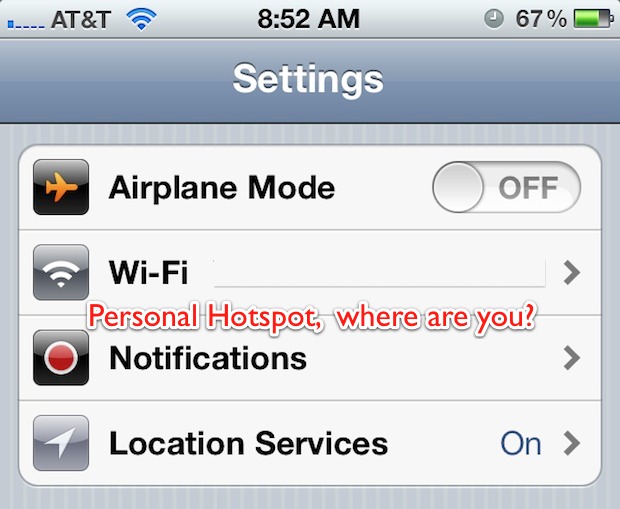
Tethering is still not working?
Another possible fix is to retype the access point name in through Internet Tethering (Personal Hotspot) settings. This can be accessed through Settings > Cellular > General > Network > Cellular Data, look under “Internet Tethering” for APN, and fill in an access point name. A username and password are not required. Note in iOS 6 and newer, “Network” is now labeled as “Cellular” in settings. This particular APN situation may not apply to later iOS versions, but let us know ion the comments if you have any experience with this.
Thanks to Gregory, Sayuru, and all of our great commenters for the solutions!


It works for me thanks
hi,
IOS 9.3.2
iPhone 4S
i have my 4s with same issue.. doing all this network setting resetting its not done appear personal hotsopt on my phone. right away network setting is reset and restarted it shows but when network is connected it gets disappeared and never can find… give me a solution ASAP
Managed to connect via WiFi my iPhone 5 with my MacBookPro which shows PH connected in the WiFi menu, but…..I can’t do anything online. No emails, no Internet, no Dropbox connection, nothing. My iPhone confirms 1 PH connection.
Now what?
i tried all this but i still can’t find my hotspot on my iOS 8.2. Guys help me pls!!!
I have iphone 5s with 8.2 os and i can not find personal hotspot option
I updated to iOS 8.1.1 and guess what there is no personal hotspot and cellular data option in setting!
Kindly tell me how to fix it?
Here is how you can fix the Personal Wi-Fi Hotspot gone missing after installing an iOS Update, read the instructions carefully and don’t jump straight to the comments: https://osxdaily.com/2012/03/16/fix-for-personal-hotspot-missing-after-ios-update/
It worked thank youuuu
i cant find the network on my ipad 2
Hi All
I have done what the OP suggests i.e. reset network settings, but I still do not see Personal Hotspot in my iPhone 4 under General or in Cellular Data anywhere. I am on OS 6.1.3
I know my current provider doesn’t offer PH but I want to move to a new provider who does and want to be sure this option to enable a PH will reappear when I change to the new provider.
Can anyone offer advice please? Why is there still no PH option on my iPhone.
Thank you
John
It worked!! I jus had to Keyin the access point name in the tethering settings..thanks guys!!
Disable Onavo and it worked for me. Thanks!
yeah! thanks alot. its work over cellular > APN config. bravo
my personal hotspoit is missing after updating ios 5.1.1.
i tried all of them above, even Internet Tethering is also me. Please suggest possible solution
i’ve done all the steps that hes said above but still the PH option hasn’t appeared someone HELP please?
Hay friend I’ve found a solution. Go to cydia and install tether me and now my personal hotspot is appearing. Very happy 😘
Thks for all the ideas and I’d tried all. But it still don’t work. Pls give me a better ideas! I’ll be thankful…
Removing Onavo helped! Thanks for the tip
Settings\General\Mobile Data
scroll down to personal hotspot select and turn on
B happy
Thank you, the second “alternative” solution worked great for me. And i hadnt updated my ios,.. my hotspot just decided to disappear from my settings screen. THANK YOU! ATT was useless!
Thank you and this still works with iOS 6.0 as well.
Hey, I reset my network settings and I still do not have the personal hotspot….
How do I get it???? Is their another way?????
Settings\General\mobile Data scroll down to personal hotspot select and turn it on
B Happy
Thank you!!
I still can’t see the personal hotspot. Why???
try to change the name of the i phone to anything then go back and change it to the original name. Thats how I got it to work. I tried everything else with no result
I fixed mine but dont know how i did it. I tried the reset network settings and nothing.
The change the phone name to Jack and nothing happened so changed it back to Iphone and hotspot came back?? who knows what the hell is going on.
I have a I phone 4s and the hotspot went missing after the upgrade 5. The other problem with the upgrade is that the maps in remote towns are incorrect.
hi had just bought new iphone 4s and personal hotspot is missing in settings can anyone help he what could be the reason and how to get it
Thanks, this worked. After resetting the Network settings, I had to go to General, Cellular, and switch on Personal Hotspot option on iPhone 4 to see it under General Menu.
thanks, it works
•Open Settings and tap on “General”
•Tap on “Reset Network Settings”
Thanks a lot, I have done it just now
Really works……!!! Thanks a lot for posting it…!!
Thanks
Finally it worked, changing the name in general >about> name and starting the phone worked for me
This was really helpful, thanks a Million.
Is there any other tips plz tell me I will b very thankful to u
I hve tried all of the above but still not working.
Simple Solution for PH missing on 4S: go to Settings–Network –Cellular Data—enter the APN — Scroll down and on the same page— Internet Tethering—enter same APN again —now done– go back and switch on the data and 3G — your PH is should be back and working
I wanted to share my experience here in case my troubleshooting tips may help someone else.
Earlier today I upgraded my data plan with Verizon, in order to become eligible for employer discount on the data feature as well as the mobile hotspot feature. Aftering receiving the confirmation email, I went to my settings but hotspot was still not there. I checked under Settings->General->Cellular and found the Set Up Personal Hotspot button. However, it prompted me to contact Verizon to add the feature. I tried resetting network settings, and I was sure that would work but it did not. I was worried I would have to call Verizon and I didn’t want to have to deal with that. So just for kicks, I turned off my cellular data and turned it back on. (Settings->General->Cellular->Cellular Data) That little toggle off and back on did the trick! The Set Up Personal Hotspot button immediately turned into an on/off menu, and when I went back to the general settings menu, hotspot was listed. Success!
Moral of the story… reset network settings doesn’t reset everything you think it should. Sometimes toggling a setting off and back on will get the result you need.
Hi 2 everybody!Same problem of loosing personal hotsport option on my iphone 4,as i tried all ways that mentioned above br still failed..rly need ur help Friends!!
I’m not sure if anyone else had this happen, but sometime after my IOS6 update (a week later, to be precise) my Hotspot option disappeared. I found that it now resides in under General/Cellular. I don’t like the extra steps but I did find it.
This simply worked, 2x iPhone 4S both on ios6. Personal hotspot was there but iPad 2 on ios6 kept being ‘unable to connect’
Followed the reset network settings on iPhones, both now allow iPads to connect.
Settings > General > Reset > Reset Network Settings
One phone T-Mobile (now shows EE on the display, the other an unlocked handset on O2
It can also be hidden under settings>general>cellular
Please DELETE all profiles, then RESET NETWORK SETTINGS, then REBOOT:
Your Personal Hotspot will be where it belongs!
hope this helps
SA
I have the iPhone 5 iOS 6 and my (PH) is not one the screen I tried resetting network but it didn’t work how do I fix this?
Thanks Ashan!!!!!! my internet setting was epc.tmobile.com for those of you with unlocked iphone on tmobile. settings, general, network, then add your internet info (mine again was epc.tmobile.com) under the internet tethering, no password or username needed
try this..
1. retore to to factory setting (make sure your antivirus is off)
2. after restored to factory setting, do not restore from your backup (make sure you do all your necessary backup are sync in itunes before restore)
for my case, after restored to factory setting, tethering and hotspot are there but its gone after i restored from my backup. i believe you may facing the same problem.
sync back those backup info from itunes instead of restore from backup.
I have the 4s and switched to h20 wireless. When I started I had all the options to cgange the apn for internet and sms,mms. Now I have nothing. I don’t even have the hotspot listed. Also, there is no settings under cellular data…just on or off. I tried resetting the network settings reinstalling again. Re jailbreaking and nothing. Any other options other than throwing this brick into the ocean? Thanks in advance.
I bought a new iPad…….but there is no personal hotspot in it..”….I restore the setting…..but still ph is missing…..what to do now…????
When I go to settings>general>network there is no option there to click on for cellular data, there is only on on/off slider? I have tried to reset the network setting with no luck. Can you tell me how to get the Cellular Data to let me go in to it and change the information?
Thanks for any help
by entering cellular data apn in internet tethering apn my ph came back
thanks a lot to all
Dave R bro thank u very much……………………. vry happy ……….. :) :) :)
Folks, follow the steps on Ipad 3:
– Setting – Cellular Data- retype APN name to Internet sharing , enter same APN name used for 3G data ( no need for password and name )
– Setting – General – Network – Internet Sharing – ….than change whatever you need and it works….
It worked perfectly thanks,
but first I had the same problem as it
still didn’t appear & I think after rebooting
I closed the Nerwork application & restarted
it now showing
I have tried all the options given above but still no luck.
mine is phone4s, with IOS 5.1.1.
I didn’t see the option internet tethering or personal hotspot under general -> network -> cellular data
i did the,
1. reset network settings
2. changed the phone name
Any inputs will be of great help.
thanks in advance.
I tried all the options given above but still no luck.
mine is phone4, with IOS 5.1.1.
I didn’t see the option internet tethering or personal hotspot under general -> network -> cellular data
i did the,
1. reset network settings
2. changed the phone name
Any inputs will be of great help.
thanks in advance.
Well, none of the above worked for me. However, I called up my service provider that !dea in India and they asked me to enter
Setting –> General –> Network –> Cellular Data Network and made me scroll down to Internet Tethering, made me enter internet there.
Rebooted the phone, and voila its there :)
Thanks for the much help though. Hope those who aren’t getting the personal hotspot due to carrier limitation can get this to work.
cheers
I can’t fill the APN, user name and password under Internet Tethering. I tried fill it a lot but it don’t save the username and password. How can I do?
All you need is the apn. You can google the apn for your network eg airtel Ghana apn
For me, too, it was onavo. Just removing the application didn’t do it. I had to remove the profile. To be fair, I had a second profile from another application, and I removed that, too. I then went back to general/network, and PH showed up. Didn’t even have to reboot the phone.
I cant get my IPhone 4 to display the “4G” instead of “3G”. Everyone else I know that has the same phone both the 4 and the 4S had that symbol switched from 3G to 4G after the 5.1 update but Im the only one that after the update STILL displays 3G????? Ive googled about this and there are no answers anywhere …its an F-ing mystery :-(
I tried all of the tricks, but… i see PH, but i can share my internet only over the bluetooth or USB. Stone Age !!! WTF ?
I started following the instructions to reset network settings. BUT when I did settings – general – network settings, I saw a menu option “enable personal hotspot” just below “data roaming”. I enabled personal hotspot from there and presto, it was enabled AND the menu option “personal hotspot” reappeared in its usual third place position in the main “settings” menu, after “airplane mode” and “wifi”.
So I did not need to reset network settings.
Hope this is helpful. Am using iphone 4, IOS 5.1.1
thanks to all the people here in this forum who shared thier ideas..cheerrrsssss!!!!
Thanks, it worked !!!
This is what worked for me.. go to..
General>Network>Cellular Data Network>
Internet Tethering APN – instert the same name as the Cellular Data APN just above.
With this you should have the personal hotspot option in network.
hope this works.
Nice it worked with me.I just typed the same as my cellular Data APN above then just deleted it back and it came!! nice.
Works, thx… reset net. settings and respring
The second solution worked
Hi all!
I just got my iPad 3 and I can’t see the personal hotspot neither the tethering menu. Only what is under cellular data network are VPN &WIFI.
Pls help. I’m using telkomsel as my carrier.
Tnx!
Same as me
Thanks! Worked for me!
Hi dont include ‘ on the ipad name under general > about > name and on the personal hotspot. That works.
it works, thanks!
i on ip4 5.1.1….try all the above setting but nothing…
until i try the below setting from Vtec….volla…ok already…
my hotspot apear….
Vtec says:
June 23, 2012 at 2:08 pm
I solved the problem on my iPhone4 IOS 5.1.1, by entering “Internet” as APN under menu: Settings – General -> Network -> Cellular Data Network -> Internet tethering. After that the Personal Hotspot menu appeared.
its working !!! Thanks
I got my new ipad, but i couldnt get internet tethering to work. I entered the APN, username and password for my mobile carrier, and if i exit from that screen and go back again to it, those info details for tethering vanishes…what should i do . Help, please.
I solved the problem on my iPhone4 IOS 5.1.1, by entering “Internet” as APN under menu: Settings – General -> Network -> Cellular Data Network -> Internet tethering. After that the Personal Hotspot menu appeared.
Thank you so much!!!!! i tired resetting it but it wasn’t successful. Your simple trick worked instantly! :)
Still dont hve.
I have iphone 4 Factory Unlocked(Don’t have original Sim card using some other sim in some other country) – Version 5.1.1
Tried Resetting network.
Changing APN trying the ‘A’ trick after the APN
on /off
still no luck , any suggestions please.
Would highly appreciate. thanks.
Need help.. I still miss personal hotspot, after reset its appear, but if im going turn on its dispear again.. Can anyone help me..
Thanks
Go to Settings, General, Network, then, Set the Enable 3G on and the Cellular Data on. You will notice that the personal hotspot will appear under Data Roaming.
Oh, finally! Thank you so much!
Starting from the top I tried most of these fixes with no luck until I saw the post regarding Onavo. I removed it and bingo up she came. No reboot or anything, just appeared. Thanks!
i updated my phone to ios 5.0.1 and my personal hotspot went missing i retype the access point name in through Internet Tethering settings. and filled in an access point name. And my personal hotspot reappeared thanks for the advice
Hi Mates,
I just found out that choosing a tethering APN (Settings \ General \ Network \ Cellular Data Network) and disabling any wifi connection makes the PH available in the network settings.
Mates,
I have tried everything. Any other ideas? Here’s my info…
iPhone 4, iOS 5.1.1 AT&T
Removed Onavo
I have no options under Cellular Data. Onlu on/off switch.
Neither PH or Tethering showing up in Network Settings.
Have double checked to ensure that tethering is authorized on my AT&T account.
Ideas?
Update. Even though I had deleted Onavo, the profile remained in my network settings. Deleted the profile and I’m finally back!
Hi friends. Please give me an idea to get personal hotspot back to my iPhone 4 iOS 5.1. Please.
try to follow “ahsan” steps,,its works on my iphone maybe it will fix your problem…good luck!!!
Geez thanks mate….it really works…all the other way I tried, but none of them work…only this “a” thing work out…thanks so much…
that A worked!!! Amazing!!!!
Here’s what worked for me, on my personal iPhone 4 (v5.1.1), and on my work’s iPhone 4s (v5.0.1)
Click on:
Settings \ General \ Network \ Cellular Data Network
In the first set of options (“Cellular data” or “Internet Tethering”), change the value of the APN setting. Perhaps put a letter A at the end of it’s value. (eg “gprs.swisscom.chA”)
Go back a screen, by clicking on the “Network” button at the top of the screen, then click on “Cellular Data Network” again.
Change the APN value to what it was before.
And now, voila, the “Personal Hotspot” option is now visible on the General screen !
Settings>General>Network>Personal Hotspot
Turn it on, then it should be back on the main settings screen, just worked for me.
This is after I tried the Reset Network in the article above.
Same here like Mariana. If I go to settings>General>Network> , PH option doesn’t appear. My Iphone4 is locked, When I put gevey sim, PH vanish! I updated to 5.1. Don’t know what else to do! If I reset to originally factory with other sim than the originally carrie, it doesn’t reset. Could Jailbreak solve the problem?
Iphone4 IOS 5.1 (preseved baseband 04.10.01 with redsn0w) unlock with gevey sim/ no jailbreak.
I tried all of the above the only one that worked was inserting the settings for Internet tethering. I’m all smiles. Thanks
on IOS 5.0.1
…….setting
…….general
…….network
……cellular data network
…..scorell down and rest
…..under internet tethering in APN
….your internet setting without password and username
thaks a lot ahsan….
thank you very much dost…
Thank you so much Ahsan. I tried your suggestion and it worked! I was thinking I’d have to jailbreak it to have to use my 4s as a hotspot, but that won’t be necessary anymore. Once again, thanks!!!
Thanks a lot Ashaan, it really worked and you saved me
PH will not show as option if no info in Internet tethering…settings>general>network>cellular data. Apn, username and password required for network you are using. Once info inserted, power off iPhone(hold down power off for a few seconds), restart iPhone, and personal hotspot will show in settings.
Same here. Even if I go to settings>General>Network> , PH option doesn’t appear. My Iphone4 is locked, when I put the originally sim carrier, it appears again, but locked. When I put gevey sim, vanish! Before I updated to 5.1, I could use with gevey with no problem. Don’t know what else to do! If I reset to originally factory with other sim than the originally carrie, it doesn’t reset. Jailbreak could solve the problem?!!
Calls work fine!
Iphone4 IOS 5.1 (preseved baseband 04.10.01 with redsn0w) unlock with gevey sim/ no jailbreak.
Same here mariana…
Iphone4 IOS 5.1 (preseved baseband 04.10.01 with redsn0w) unlock with gevey sim/ no jailbreak.
did u find the solution??
same for me:-(
I tried all suggestions posted but w/o results. any idea?
Dear all. Same situation. iPhone 4 now iOS5.1.1 BB04.10.01 and gevey sim first edition. In the Network doesn’t appare Internet tethering setting. The phone works weel except internet tethering!
Same ideas?
kind regards
FaC
Please help me can I have personal hotspot on my ipad2 iso5.1 ??? Please I neeeed your helps
Remove Onavo & it solved 😄
hey ya goin guyz,
it worked for me.
:)
Same thing here all the above recommendations has been used but still not working , I am on IOS 5.1 & no HS any more after that
I have an iPhone 4 and after upgrading to iOS 5.1 also experienced the problem of Personal Hotspot setting that disappeared. I tried resetting Network Settings, but what worked for me was the Internet Tethering option. Thank you for the tip.
Im also a 4s iphone user I updated my phone to 6.0 and the hot spot disappeared I’ve tried all these tricks and nothing works what else can I try i’ve rebooted 3 times. Changed the name of the phone and reset network settings. nothing works
Agreed. My iPad 2 3G/wifi doesn’t have hotspot after upgrade to iOS 5.1.. :(
I’ve tried too. I changed the name of my iPhone. PH has worked till I arrived home. But when I used my home wi-fi router the PH missed again.
Any tips?
The same issue. None of the recommendations have worked on iOS 5.1.
None of th recommendations have worked.
Another common reason for this is Onavo. Disabling the service usually brings Personal Hotspot back. Onavo acknowledges this issue on their website.
This!!!!
Once I removed Onavo profile..Hot spot was back !!
Thanks for tip
YES! This was it. Thanks for the tip!!
Onavo is the culprit! They should advise users before installing! If they know this is an issue, this is scandulous.
I’ve tried all of the above. Still won’t work. Any other tips?
Yes, done it. Many thx Matt
I had to change the name of my iPhone and then reboot it for the hotspot to show up again, why the heck that works I don’t even know.
Settings -> General -> About -> Name
what name should i changed to??
Just reset network settings and Personal Hotspot is still missing on my 4s.
Are you on iOS 5.1? Try backing up and restoring, see if it shows up, then restore from backup.
Not necessary, change the hotspot name and reboot the phone.
@Paul:
Of course I am on 5.1, that’s why PH is missing.
And I did a restore yesterday as I had just received a replacement for my faulty display.
You sure it’s enabled? Updating to iOS 5.1 disabled mine, try turning it back on under network settings.
Hi, had the same problem. The option is hidden, but I located it under settings>General>Network> scroll down to the bottom and you will have your personal horspot option, just above VPN and Wi-Fi. Once activated once, it will be appear under settings between Wi-Fi and Notifications again. Hope this helps…
Thanks a whole lot. U’ve saved me! xxx
Thank you! Totally worked!!
Thanx a ton !! :)))
Worked!!! Thanks so much!
I don’t see it on my iphone4 5.1.1.. i can find it at no where..
Just reset network settings ON Settings – General – Reset – Reset Network Settings
do have a iphone 4 or 4s cuz i got a 4 and its not showing
tap setting >moblie data> scroll down to personal hotspot>tap on for Iphone4s
thanks!
Omg thanks Andre xoxo I tried following the “Reset Network Settings” option and it failed. But you’re absolutely right!! Now my Hotspot is back where it belongs c:
Thank You!~
Hi I have unlock my I phone 4 s and now I have lost personal hotspot what can I do know plz help me thx
thank you mate for that great help..!!
Thanks worked like a charm <3
Thanks a lot! that was the solution!
Great one!
hi Buddy! thanks alot! it worked!!! I recommend all other Iphone users who have the same problem in this regard, to try this option!!!!
you are a champion.! best advise.!
try to go settings>general>network and you will see personal hotspot there… activate it and change password. then deactivate it and you will see personal hotspot added on the main settings… I just got it sorted for my iPhone 4s!
Hi,
I had the same problem, when trying to fix it all of the forums advised the same as above look for network. On my phone network was also missing. .
After resetting to factory default I had the same problem so started to checking through all of the settings options and discovered how to turn on the hotspot.
General\mobile data then scroll down and voila pesonal hotspot is listed. Select and turn on pessonal hotspot.
You may like to try looking for it before resetting the phone to default, it may have been there all of the time just when I couldn’t find it or Network I jumped in and now have the task of restoring everything.