Send AirPlay Video from an iPhone or iPad to a Mac, PC, or TV with XBMC
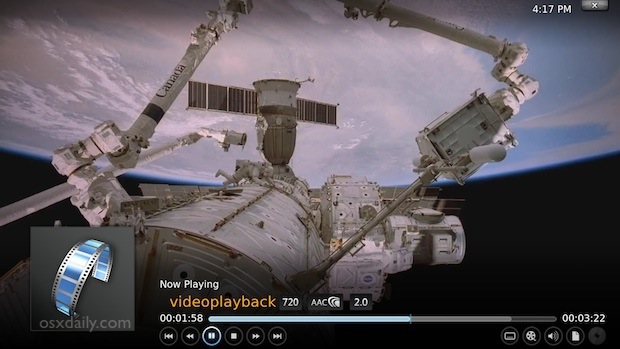
XBMC is a powerful free app that turns any Mac or PC into a full fledged media center. The newest version has been updated with a slew of improvements, but most interesting for iPhone and iPad users is the addition of AirPlay video support. This means you’ll be able to wirelessly transmit video from an iOS device to anything running XBMC, whether it’s a Mac hooked up to a TV or an old PC, here is how to set that up and get AirPlay video working.
Enable & Set Up AirPlay Server in XBMC on a Mac or PC
This will be the same for Mac OS X, Linux, or Windows:
- Get the latest version of XBMC which is now called KODI (free)
- Launch XBMC and scroll over to “System”
- Choose “Settings” from the submenu and click on “Network” (in Kodi, go to System)
- Scroll down and find “Allow XBMC to receive AirPlay content”, click the dot next to it so that it’s blue (in Kodi, look for “AirPlay” and enable it)
- Optionally, set an AirPlay password (this is largely unnecessary for private networks)
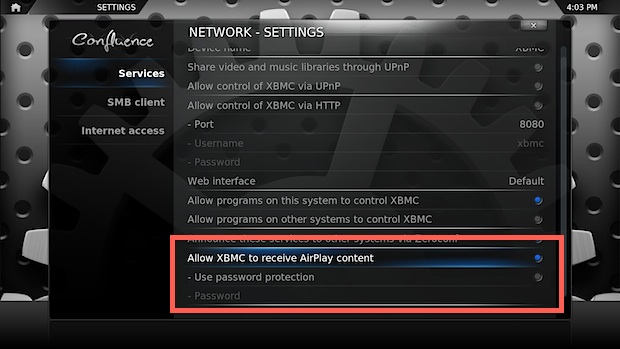
Export AirPlay Video to XBMC from an iPhone or iPad
Now from the iOS device:
- Start playing a video as usual from a variety of video apps
- Tap the video to show the control bar, then tap the AirPlay icon
- Look for “XBMC (Computer Name)” and tap on it to begin AirPlaying the video
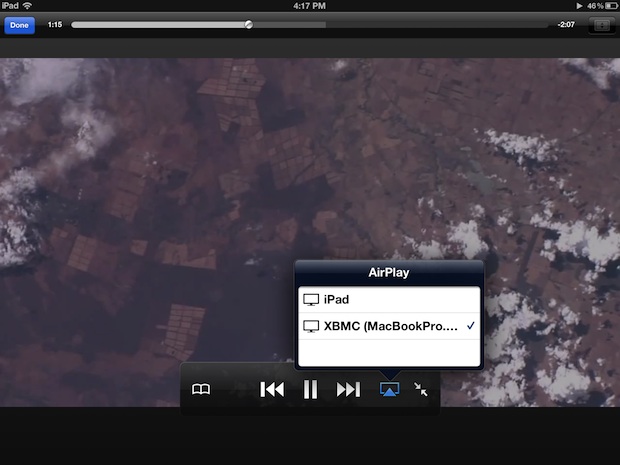
Unfortunately XBMC will only accept non-DRM video to be shown with AirPlay, meaning some trailers within Trailers app and a fair amount of content downloaded from iTunes won’t show up at all. You’ll know instantly if it’s working or not because the video either works or it doesn’t within XBMC.
Even if you don’t have an interest in the media center and AirPlay side of things, XBMC is worth having around for its ability to play a wide variety of movie formats that would otherwise require codecs, including MKV, divx, and others.


Hi
I am new to this forum. but using KODI from many years.
I manage to Airplay to KODI by my iPhone which is currently on iOS 12.4
thanks
[…] even a Linux box or modded Xbox. If the button does not show up and you have those apps running and configured properly for AirPlay support, it’s possible they just haven’t refreshed yet, so try double-tapping the Home button […]
[…] is pretty small, but these slideshows can be streamed through AirPlay to compatible receivers like XBMC, Reflector, and obviously an Apple TV too, making them even more fun and practical in situations […]
@Joseph, just to be more precise, I can access my jailbroken ATV1 (not IOS device) running the new Eden on all my NON jailbroken IOS devices, i.e iPad 1, iPad 2, iPod 4thgen.
Kudos to developers ! I’ve been a fanboy of XBMC for years,
and you guys are amazing !
Thanx also to OSX Daily for being the first to cover this cool major plus !
You should mention that the xbmc for iOS can only be installed on a jailbroken iDevice.
Would love to try, but after splash screen appears, it crashes. V11.0, “Eden”
Process: XBMC [14769]
Path: /Volumes/VOLUME/XBMC.app/Contents/MacOS/XBMC
Identifier: com.teamxbmc.xbmc
Version: 11.0 (Git-20120321-14feb09)
Code Type: X86 (Native)
Parent Process: launchd [267]
Date/Time: 2012-03-26 10:30:18.958 -0400
OS Version: Mac OS X 10.7.3 (11D50)
Report Version: 9
Interval Since Last Report: 1010685 sec
Crashes Since Last Report: 7
Per-App Interval Since Last Report: 87 sec
Per-App Crashes Since Last Report: 6
Anonymous UUID: 2550512C-B441-4380-8AEA-AA40920D151D
Crashed Thread: 0 Dispatch queue: com.apple.main-thread
Exception Type: EXC_CRASH (SIGABRT)
Exception Codes: 0x0000000000000000, 0x0000000000000000
Application Specific Information:
objc[14769]: garbage collection is OFF
abort() called
terminate called throwing an exception
[…] Reading: Send AirPlay Video from an iPhone or iPad to a Mac, PC, or TV with … 14253 Thanks! An error […]
Great to see this sort of functionality being built in. I always run AirServer on my Mac, but use Plex (which is awesome).
Feature was added in the RC1 release and it has always been amazing, with finalization of Eden 11 yesterday this is a huge public statement. This is the best media center to date and hopefully we get some 1080p love with Apple TV 3 soon so we can offer on http://www.psxgroovy.com
Great Job and offering Team-XBMC!!