View Two Web Pages Side-By-Side on iPad with Dual Browser
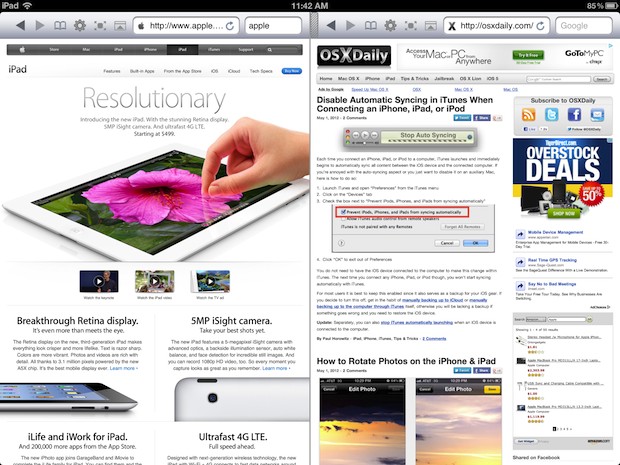
If you’ve ever tried to do web research with concurrent browser windows from the iPad, you’ve probably found yourself either opening tons of Safari tabs, emailing yourself lots of links, dumping things into Pocket or a similar app, or just giving up and getting on a Mac laptop. A better solution is an iOS app called Dual Browser, which as you may have guessed splits the browser window so you can view two web pages at the same time, side by side.
It’s a fairly simple app and for a limited time ( 5/1/2012 only) it’s free to download from the App Store, otherwise it costs about $4.
Some of the advanced features don’t seem to work on iPad 3 but if you are just looking for the basic side-by-side browser view then it gets the job done. The app could also use a retina graphics update, but hey it’s free for now so there isn’t much need to complain.
This is a worthwhile productivity app for the iPad for much the same reason that dual screens are so useful on a desktop computer, seeing more information can lead to more productivity, so grab it free while you can.
Thanks for sending this in Arol


var dualScreenBrowser = dualBrowser ;
var dualVideos = 2 videos simultaniously ;
if (dualScreenBrowser==true){
((dualScreenBrowser + dualVideos) + iPad) == best browser ever ;
} else {
((dualScreenBrowser – dualVideos) + iPad) == waste of money bills ;
}
That’s not actually supposed to be actual code, I just figured it was appropriate given the subject matter. Anybody else pickin’ up what I’m puttin’ down?
:-P
This is still free, a day later.
Use Tapose instead!
just open new widow and resize so you have two parts of the screen different window content and that’s it
Is there no simple way to use Evernote on the iPad? Regardless, this still seems like a nifty tool.
Downloaded the app and used it for half hour and seems pretty good! If it included a search bar in one like chrome/Firefox would definitely part with a few £’s for it!
The options button doesn’t do anything, it is supposed to have user agent controls and cookie management. I also can’t resize the browser windows. Would be worth a couple bucks if the features actually worked.