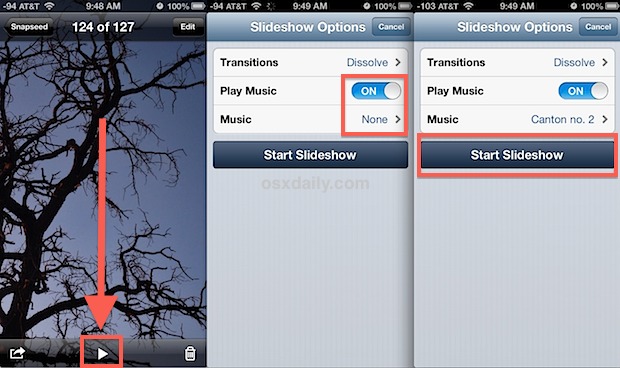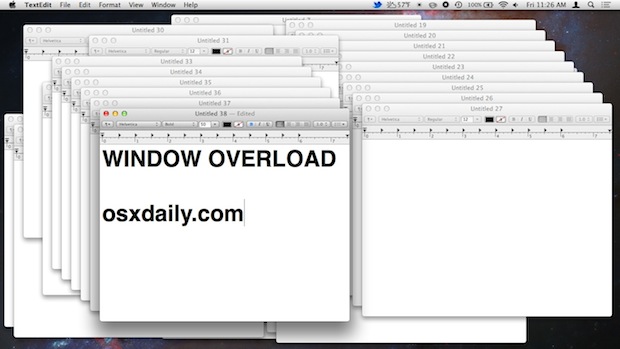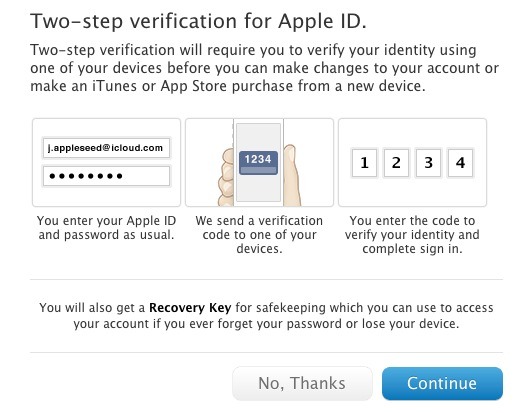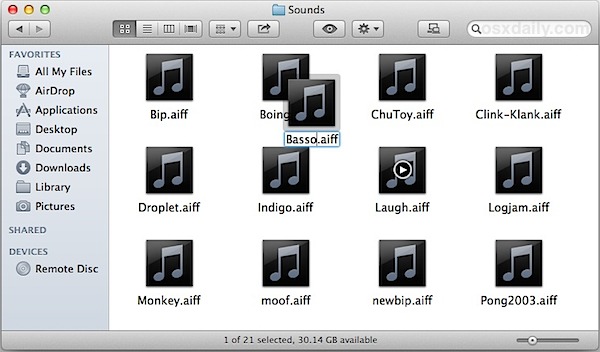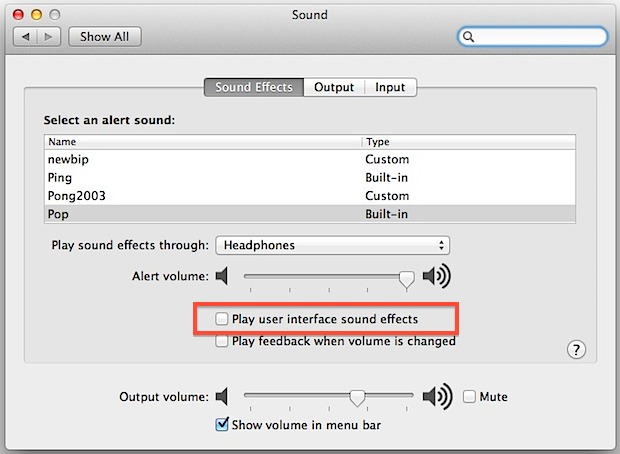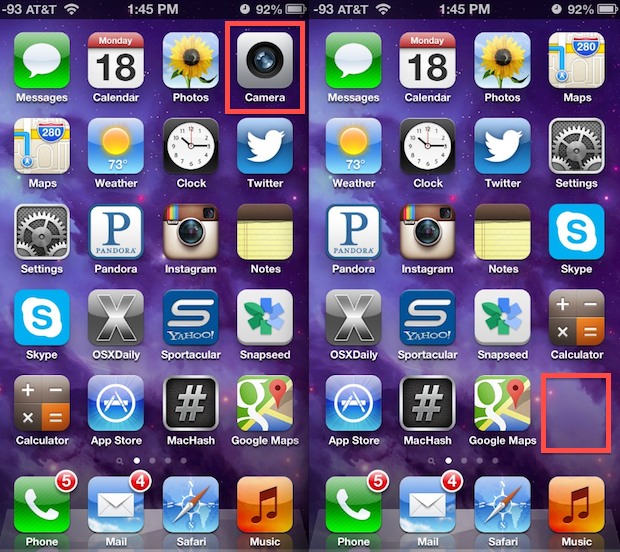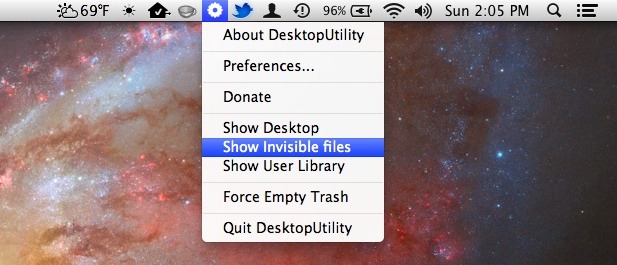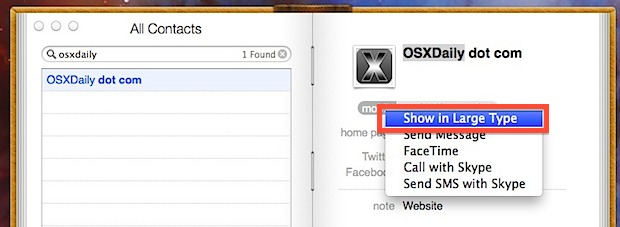How to Set the Equalizer for Specific Genres, Songs, & Albums in iTunes
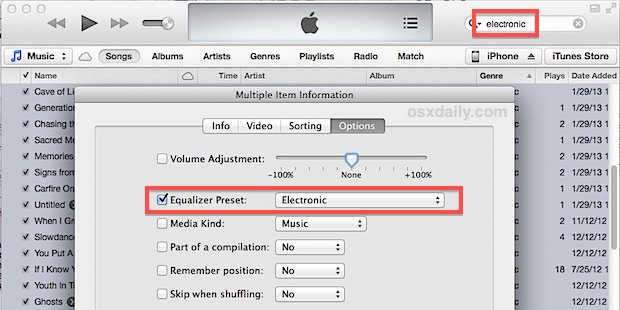
Unless an entire music library consists of only a single genre of music, it’s fairly rare to have find one equalizer setting for your iTunes collection to rule every single song or album. Sure there are some pretty good general settings, and the preset options are great too, but for the best experience with diverse … Read More