iOS 6.1 Update Released [Direct Download Links]

iOS 6.1 has been released to the public. The update consists of bug fixes and improvements, including wider LTE support for more carriers, the ability to purchase movie tickets with Siri, a new feature that lets iTunes Match subscribers download individual songs from iCloud, and a new button to reset the unique Advertising Identifier for each device. The release notes can be read below.
Devices that support iOS 6.1 are the same that were supported by beta versions, including iPad 2, iPad 3, iPad 4, iPad mini, iPhone 5, iPhone 4S, iPhone 4, iPhone 3GS, iPod touch 4th gen, and iPod touch 5th gen.
Download iOS 6.1 Update
There are a variety of ways to get iOS 6.1, including OTA updates, through iTunes, or the more advanced method of downloading IPSW files and performing a manual update. It’s always a good idea to back up any iOS device before installing a new update. Backups can be done manually with iCloud or with iTunes to your local computer.
Update to iOS 6.1 with OTA
The fastest way to get iOS 6.1 is to use OTA. This can be done by:
- Opening “Settings” and tapping “General”
- Choose “Software Update” and then “Download and Install”
The iOS 6.1 update weighs in around 107MB when downloaded with Over-the-Air.
Update with iTunes
Connecting any compatible device to iTunes should trigger the request for the 6.1 update and download.
iOS 6.1 IPSW Direct Download Links
The following firmware files are hosted by Apple. Updating with firmware is considered more advanced and not necessary for most users, though it’s not particularly complicated and you can learn how to use them here. Right-click a link below and choose ‘Save As’ for best results.
- iPhone 5 (GSM)
- iPhone 5 (CDMA)
- iPhone 4S (GSM & CDMA)
- iPhone 4 (GSM)
- iPhone 4 (CDMA)
- iPhone 3GS (GSM)
- iPad Mini (Wi-Fi)
- iPad Mini (GSM)
- iPad Mini (CDMA)
- iPad 2 (Wi-Fi) (Newer Model)
- iPad 2 (Wi-Fi) (Older Model)
- iPad 2 (GSM)
- iPad 2 (CDMA)
- iPad 3 (Wi-Fi)
- iPad 3 (GSM)
- iPad 3 (CDMA)
- iPad 4 (Wi-Fi)
- iPad 4 (GSM)
- iPad 4 (CDMA)
- iPod touch 4th gen
- iPod touch 5th gen
Separately, Apple TV has been updated to 5.2 and includes Bluetooth keyboard support:
- Apple TV 2nd gen
- Apple TV 3 (3,1)
- Apple TV 3 (3,2)
iOS 6.1 Release Notes
The release notes are brief:
- LTE support for more carriers (complete list of supported carriers here)
- Purchase movie tickets through Fandango via Siri (USA only)
- iTunes Match subscribers can now download individual songs from iCloud
- New button to reset the Advertising Identifier
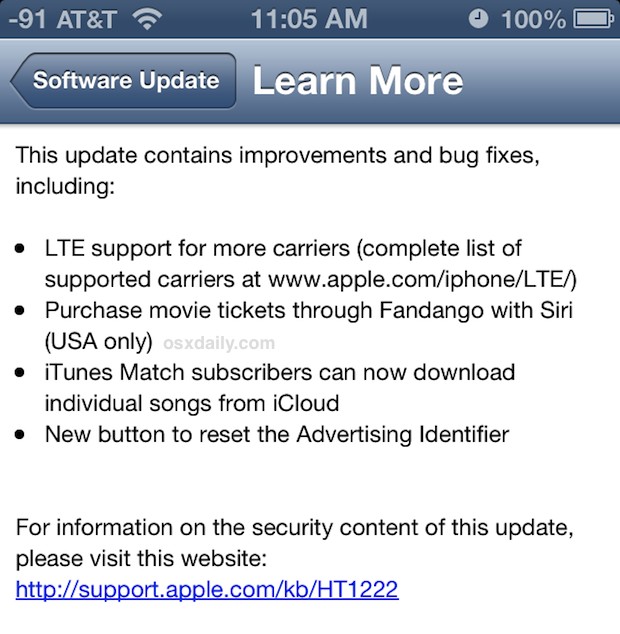
Apple also issued a press release to announce the availability of the 6.1 update.


How to update iOS 6.0 and 3.4 iPhone 3
hi everyone i have Iphone 4 from Austria i have update with ITUNES new version 6.1.3 and i have problem now to acctivate it please cane u help me anyone plsss how to fiks it ore how to reset old update
My download has been saying 10 minutes yesterday and today it stills says 10
min so help.
STOPS AFTER 487 mb… everytime X( WHAT THE HELL!!!
guys these files does not download into ipsw extension.
what seems to be the problem I need your help please
Right-click and SAVE AS, or use a different web browser like Chrome.
Change the extension from ‘.zip’ to ‘.ipsw’ … it’ll work definitely….
Thanks Matt,
I have an iPad2 (iOS 5.1) which got corrupted while updating its software. I really got troubled to update and recover iOS 6.1 via iTunes it kept downloading a corrupted file, and to be on the safe side I also downloaded the latest iTune version but no luck at all.
partial Update log from iTune v10.6:
[3524:b7c]: restore library built Feb 6 2012 at 17:46:17
[3524:b7c]: iTunes: iTunes 10.6.1.7
[3524:b7c]: iTunes: Software payload version: 9B206
[3524:121c]: iTunes: Specifying UOI boot image
[3524:121c]: requested restore behavior: Erase
[3524:121c]: amai: tss_submit_job: STATUS=94&MESSAGE=This device isn’t eligible for the requested build.
[3524:121c]: amai: tss_submit_job: —-End response
[3524:121c]: amai: tss_submit_job: error from server=94 (This device isn’t eligible for the requested build.)
[3524:121c]: amai: kAMAuthInstallRequestCacheLocalizedTssError: cached server error text: (3194) This device isn’t eligible for the requested build.
[3524:121c]: amai: AMAuthInstallRequestSendSync: failed tss submission: This device isn’t eligible for the requested build.
[3524:121c]: amai: AMAuthInstallBundlePersonalizePartial: server request error: This device isn’t eligible for the requested build.
[3524:121c]: failed to personalize the restore bundle: This device isn’t eligible for the requested build.
[3524:121c]: AMRAuthInstallDeletePersonalizedBundle
[3524:121c]: AMRecoveryModeDeviceCopyAuthInstallPreflightOptions: failed to personalize bundle
[3524:b7c]: iTunes: Restore error 3194
partial Update log of failed recovery using iTune 11.0.1:
[5624:814]: restore library built Aug 11 2012 at 16:32:14
[5624:814]: iTunes: iTunes 11.0.1.12
[5624:814]: iTunes: Software payload version: 10B141
[5624:1798]: iTunes: Specifying UOI boot image
[5624:1798]: requested restore behavior: Erase
[5624:814]: iTunes: Restore error 1656
After downloaded multiple software packages (ipsw), I finally got the package which matches my device iPad2 (newer model) – iPad2,4_6.1_10B141_Restore.ipsw.
I copied this file to iTune software update directory on (windows XP)
C:\Documents and Settings\user\Application Data\Apple Computer\iTunes\iPad Software Updates
and then plugged in the iPad, clicked Restore iPad and instantly iTune start extracting the software package and successfully restored the updated iPad firmware within minutes.
Successful update log:
[1464:e9c]: restore library built Aug 11 2012 at 16:32:14
[1464:e9c]: iTunes: iTunes 11.0.1.12
[1464:e9c]: iTunes: Software payload version: 10B141
[1464:107c]: iTunes: Specifying UOI boot image
[1464:17f0]: : operation 4 progress -1
[1464:17f0]: bootstrapping restore with iBEC
[1464:17f0]: : operation 31 progress -1
[1464:17f0]: : Recovery mode succeeded
[1464:1464]: device returned success
[1464:1464]: : Restore succeeded
Cheers,
Ahmad
Hello dear, may I request u to solve my problems. My device is JB iPad 2 with ios 5.1.1.Now I wanna to update ios 6.1 and I was restoring ios 6.1 with the latest itunes, the alert messages: error -1 was popping up. Now i can”t do anything and whenever my idevice is connected with itunes, it is in recovery state and ask to restore. Waiting for yr ans: Thank u so much!
well,i think this is purely marketing strategy of apple..they released another update saying “bug fixes” yet they did not specify which bugs they fixed..
i think they should be more focused on users’ necessity about their units and not just all new features/updates..
he kinda right
cuz we are from holland thats why eric
I have to tell you something amazing… There’s an update! Wich would change the world into a better place.
One more thing… This update is going to change your life it’s soo hugh so good so big… it’s awesome… it’s homptiedom…. it’s victoria’s secret’s secret… it’s more amazing than ultimate awesomeness then giganess….
It’s… What? It’s nothing. DOT. You can’t call this an update. You didn’t do your homework, you didn’t make something special… it’s again only US based…
Get your facts f*cking straight Apple. I’m in The Netherlands all Android phones understand dutch except my iPhone.
My iPhone doesn’t understand a word Dutch and you are buying tickets for movies… wow.
Since Steve Jobs is gone something also left it’s called: PRIORITIES.
Steve, you spelling has not improved.
Can it, Mr. Gates.
There’s something wrong with the IPSW for iPad 3 (GSM)…when trying to load it says incompatible firmware version. When I look at the 6.0.1 download I did last week, it was labelled iPad3,3_6.0.1_10A523_Restore.ipsw where this download is labelled: iPad3,2_6.1_10B141_Restore.ipsw
Seems to be wrong version if I look at the iPad3,2 where it should be Ipad3,3 as per 6.0.1 download which works…
Please can someone shed some light on this?
There is a banana on the floor.
Pico?
How do you upgrade from 6.1 Beta 5 to this public release?
You dont need to update! Its the exact same build!
Dang can’t upgrade need a minimum 998meg free wooza!
Denell, check your iPhone 5 model. I had the same issue. Chances are you have A1429 which is the international version supporting GSM as well as CDMA. Even though you are using your phone on GSM, this phone uses the CDMA ipsw to update.
So your solution is to download the CDMA version (iPhone 5,2) and it should work.
For all wanna jailbreak iDevice users:
1. Don’t use Over the air(OTA) update.
2. Use TinyUmberalla for saving SHSH Blobs
Jump on to ios 6.1 .. A JB is on its way except for Atv’s
when i try to update the firmware through itunes using the ipsw its telling me that its not compatible. i have an iphone 5.
New Player-Images on lockscreen.
I still dont understand this, they have this update for a iphone 3gs much older than the first ipad so why not make it for all Ipads including the first one I would love to have those features are they ever going to make it for the first ipad?
I was going to ask the exact same question!! I don’t understand why the FIRST GENERATION IPAD doesn’t get iOS 6 but iPhone 3GS, which is older, does. I would say it’s only a marketing strategy for us to buy newer iPads, but who knows… sometimes 1st gen iPad closes apps suddenly because of low RAM…
3GS has bigger sell. It’s obvious.
does it change the baseband?
Yes, but it is safe for the upcoming iOS 6.1 jailbreak. If you use an old baseband for unlocking not so much.
Has someone managed installing this on the iPod touch 5g? It won’t install with me :(
There are some reported problems with updating the 5th gen iPod touch, stay tuned we’ll update as we hear more.
What a dull iOS update. What’s the point? Maybe there’s some hidden bug fixes that are important they didn’t mention but man, what a letdown.
I call troll.
Yes– Serious bug fixes! My iPod was crashing so much and so laggy, that I almost stopped using it altogether. 6.0.1 caused lots of problems until this update.
Older iPhone links coming?
Post has been updated with all direct IPSW links. Right-click and save as, should have the file extension of .ipsw!