Use Mono Audio When One Side of iPhone Headphones & Speakers Stop Working
The famous white Apple earbuds are great, but anyone who has had any pair of headphones and heavily used them for a long time knows they can damage over time, and sometimes you’ll wind up with a set that no longer plays sound out of both ear pieces. The problem with this is that many stereo recordings have sound tracks that are intended specifically for the left and right channels, so when one side of the headphones, earbuds, or even a speaker dock and car speakers stops working, you can wind up missing some of the audio that is playing.

A simple solution to this problem is to use the Mono Audio feature of iOS, which combines both audio channels and plays them into both sides, insuring that all audio will be heard even if half of the headset is no longer functioning. This setting is the same on the iPhone, iPad, and iPod touch:
- Head to Settings, then tap “General” and go to “Accessibility”
- Look for “Mono Audio” and flip to ON
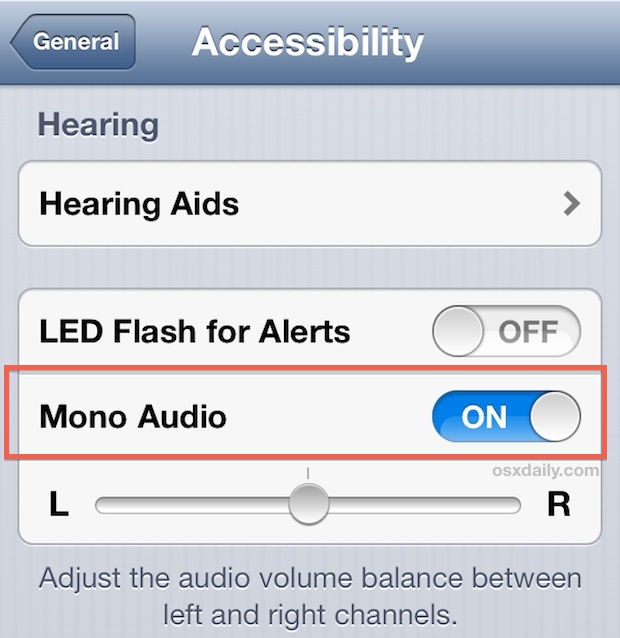
Now go back to any audio source, whether a game, music, podcast, that had stereo sound with specific left/right output, and you’ll find the combined stream is now channeling into both sides (or rather, the full stream is channeling into the speakers or headphone that continues to work as normal).
Mono Audio is obviously an accessibility option for those who are hard of hearing or deaf, and for that it’s equally excellent, but this is a great trick to get some extra use out of a set speakers that are blown or only half-functioning. It even works great for car stereos if you happened to blow out one side of the audio, and it’s also helpful for when one speaker is crackling and others aren’t, since you can use the car audios L/R adjustments to bring audio away from the problematic speaker(s), yet still hear everything with the mono sound output.
A quirky side effect of having Mono Audio on is that you may find the iPhone and iPod touch speakers get stuck into ‘headphone mode’ more often than usual, typically just reconnecting and disconnecting the audio will resolve that problem though, as it’s typically not a matter of any foreign entity being jammed into the audio port.


Thank you!! I have working headphones but could only hear from right side because the default in accesibility is all the way on right. I did not know sound control was in accessibility. I have perfect sound now! Thank you!!
Lovely.
I’ve never thought of this. I often listen with one earbud plugged in while hanging out with friends. Hope this option works well for me, for warm sound.
I’m rushing to try it on my 5s.
Thanks a lot Paul!
Just a tip for everyone who thinks this is to fix your earphones, it is just for essentially simulating the effect of 2 earphones when you only have 1
Stil oneside cannot work
Earphone cannot work one side,
Hi! I tried it but it won’t work…im on ios 9 and i have moved the slider up and down, still won’t work. Please help!
Great tip, didn’t know this trick. Will use it for my computer, there is something wrong with the cable of my headset I only hear music in one ear.
Thank you very much!!! I went to general- accessibilty and to mono audio it was off and it was all the way to the left! That’s why i couldnt hear anything to the right side of my earphone! I’ve been thinking of upgrading my phone & that means more $$$ to pay ! Again, thank you!!!!;,)
That’s a good tip and never known it before. Of course, it’s really irritating to listen to something when you miss part of the audio.
Anyway, I’ll check if the Mono Audio setting remains the same on my Iphone 6 plus.
Hi the sound of my headphones stopped working on one side, tried them in a different phone they’re fine, checked mono audio settings and fiddled around with no luck. Different pair of earphones work fine on my phone, not sure what to do, any help would be great :)
Awesome!