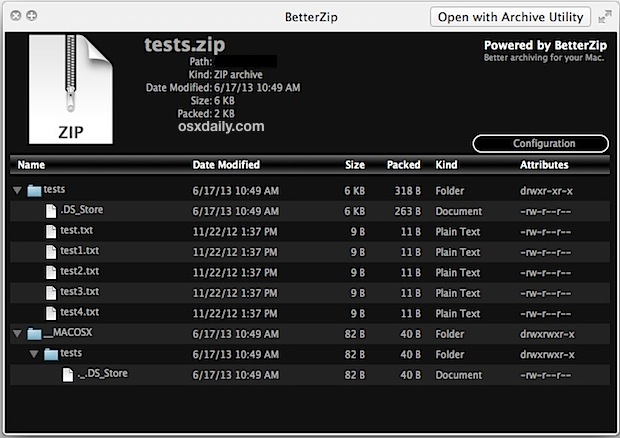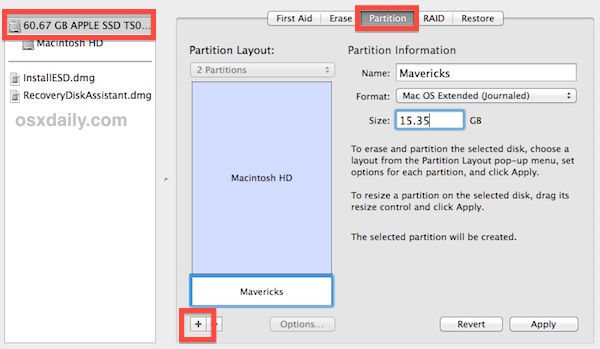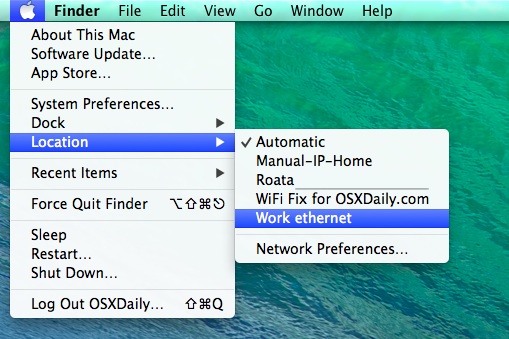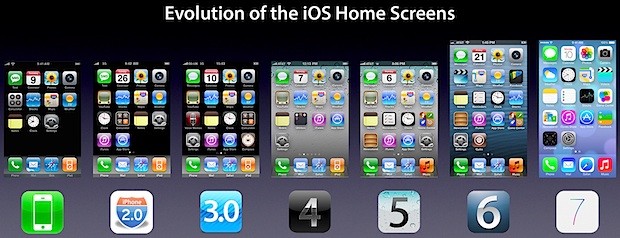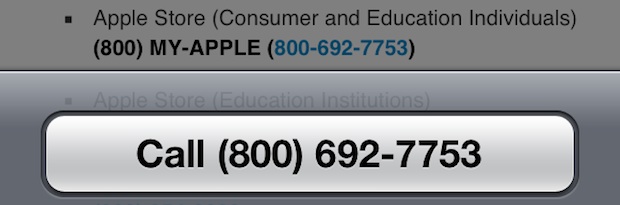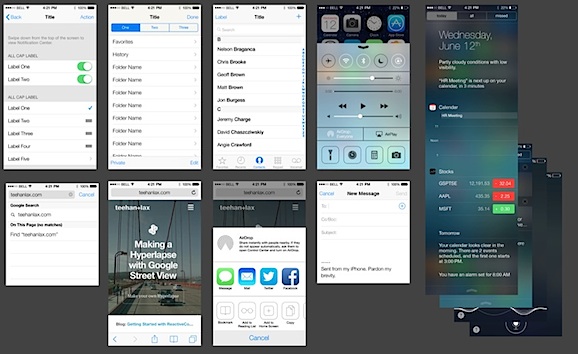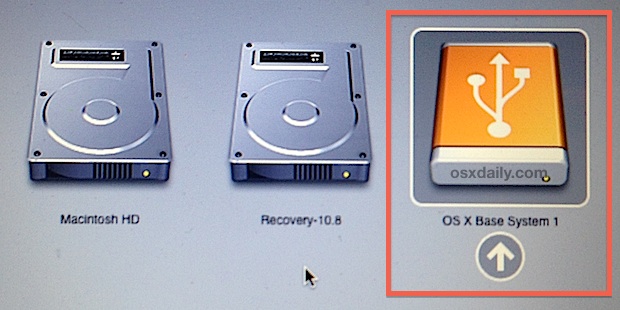Quickly Copy a File or Folder Path to the Clipboard in Mac OS X

There are a few ways to retrieve a file or folders full path from Mac OS X, and we’ll cover the two easiest methods here, and also a third option that utilizes a Service to instantly copy any path to the clipboard. First, we’ll use the Get Info panel to pull any items complete path, … Read More