13 of the Best Mac OS X Tips for 2013
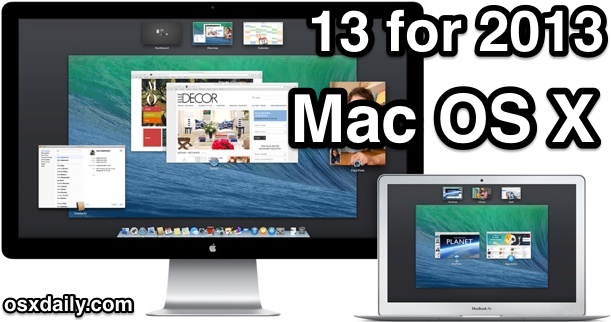
The Mac had a great year in 2013, with powerful new Macs on both the portable and desktop side, and the release of OS X Mavericks, which has been easily one of the best major updates to the Mac operating system in years. Here are thirteen of our favorite tip and tricks articles focusing on the Mac from the year past. From newbie tips to expert tricks, they may not have been the most popular but you’re sure to learn something new regardless of your knowledge level.
- Preparing a Mac for Mavericks – a simple guide to get any Mac ready for a major OS update, be it Mavericks or anything else
- Creating an OS X Mavericks installer drive with a USB flash key – a bootable install drive for Mavericks makes installing the update on several Macs super easy, without having to redownload the whole thing on each machine
- How to clean install Mavericks – many users updated to Mavericks directly from older versions of OS X, but a clean install can be the preferred option for some advanced users
- 6 of the best simple tips for OS X Mavericks – get started with some of the easiest yet most rewarding tricks on Mavericks
- Downgrading OS X Mavericks – decided you don’t like Mavericks? You may be able to downgrade if you use Time Machine
- 7 of the most useful command line tips for OS X – knowing how to use Terminal app can open the door for all sorts of powerful tricks
- Customize the login screen wallpaper image in Mavericks – bored with the OS X Login window? You can customize it to your liking
- Put the OS X Dock into the screen corner – pin the dock into the corner of the display to customize your Mac a bit
- Schedule Do Not Disturb to be more productive – the Do Not Disturb feature arrives to Mac OS X with scheduling, allowing you to ignore all those pestering notifications for a set time
- Find the best wi-fi channel to use – the Wireless Tool in OS X can help you quickly discover and optimize your local wifi router and network
- Recover deleted files from a Mac – using a third party utility you can often recover files that have been removed from a Mac… but you must act quick for the best results
- 5 tricks using the Command key to improve your workflow – that little Command key can really boost your OS X workflow
- Must-know usages of the ‘cd’ command – nearly all command line users are familiar with ‘cd’, and these tricks can help you master the command and get around much faster than before
Did we forget something you found awesome? Let us know in the comments! Don’t forget to check out our 13 iOS tips roundups for 2013 while you’re at it!


I found this book which has around 250 customizations for Mavericks – Catch the Wave: Fantastic Geeky Tricks, Tweaks, Hacks, Secret Commands, & Hidden Features to Customize Your OS X Mavericks User Experience.