iOS 7.1.2 Update Released [IPSW Download Links]
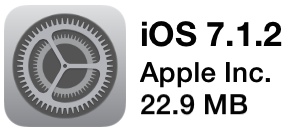 iOS 7.1.2 has been released by Apple, available for all iPhone, iPad, and iPod touch devices that are compatible with iOS 7. The update includes multiple bug fixes and security updates, and is recommended for all users to install. Additionally, an update to Apple TV versioned as 6.2 is available.
iOS 7.1.2 has been released by Apple, available for all iPhone, iPad, and iPod touch devices that are compatible with iOS 7. The update includes multiple bug fixes and security updates, and is recommended for all users to install. Additionally, an update to Apple TV versioned as 6.2 is available.
The official release notes accompanying the download are quite short, listed below:
“• Improves iBeacon connectivity and stability
• Fixes a bug with data transfer for some 3rd party accessories, including bar code scanners
• Corrects an issue with data protection class of Mail attachments”
There are multiple ways to update and install iOS 7.1.2, OTA is usually the easiest, but users can also choose to update through iTunes automatically or with IPSW files.
Update to iOS 7.1.2 with OTA or iTunes
The easiest way for most users to download and update to iOS 7.1.2 is through OTA (Over-The-Air) Update, this is done directly on the iPhone or iPad:
- Go to the “Settings” app and then to “General”
- Choose “Software Update” and select “Download & Install”
The OTA update is quite small and weighs in around 25MB, but nonetheless requires 1GB of available storage capacity to install.
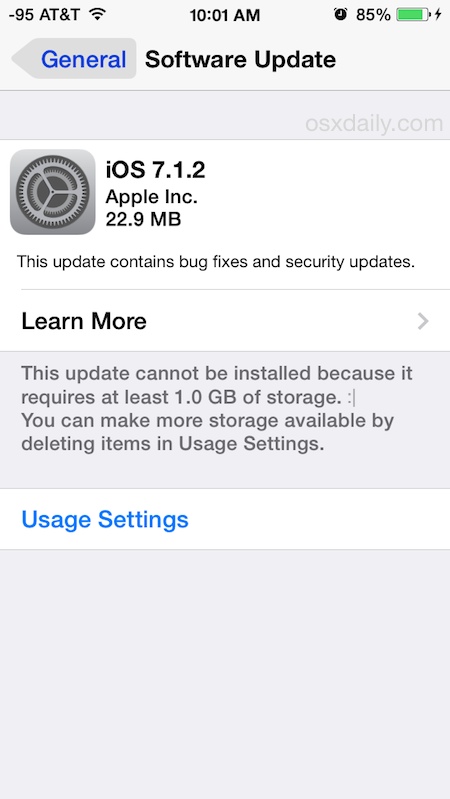
Users can also choose to install the iOS 7.1.2 update through iTunes by tethering their iPhone, iPad, or iPod touch to a computer with a USB cable. iTunes will automatically detect the software update is available and request to install. This will circumvent the storage capacity limit if the device is full, which can be quite helpful or many users.
Always back up the device to iTunes and/or iCloud before installing a system software update, it’s usually that something will go wrong but it’s better to be safe than sorry.
Apple TV users can update to 6.2 through iTunes or on device through Settings > Software Update.
iOS 7.1.2 IPSW Download Links
For users who prefer to update their iOS devices using IPSW firmware files, the following IPSW links can be used to pull the firmware directly from Apple servers. For best results, right-click and choose to “Save As”
- iPhone 5s (GSM)
- iPhone 5s (CDMA)
- iPhone 5 (GSM)
- iPhone 5 (CDMA)
- iPhone 5c (GSM)
- iPhone 5c (CDMA)
- iPhone 4S
- iPhone 4 (GSM 3,2)
- iPhone 4 (GSM 3,1)
- iPhone 4 (CDMA 3,3)
- iPad Air (5th gen Wi-Fi + Cellular)
- iPad Air (5th gen Wi-Fi)
- iPad 4 (CDMA)
- iPad 4 (GSM)
- iPad (4th gen Wi-Fi)
- iPad Mini (CDMA)
- iPad Mini (GSM)
- iPad Mini (Wi-Fi)
- iPad Mini 2 (Wi-Fi + Cellular)
- iPad Mini 2 (Wi-Fi)
- iPad 3 (Wi-Fi)
- iPad 3 (Wi-Fi + Cellular GSM)
- iPad 3 (Wi-Fi + Cellular CDMA)
- iPad 2 (Wi-Fi 2,4)
- iPad 2 (Wi-Fi 2,1)
- iPad 2 (Wi-Fi + Cellular GSM)
- iPad 2 (Wi-Fi + Cellular CDMA)
- iPod touch (5th gen)
Installing iOS updates with IPSW files is fairly easy but considered somewhat advanced, most users are better served using the OTA update mechanism directly on their iPhone or iPad hardware.


Still struggleling with itunes and iOS 7.1.2 updates, I don’t know how to activate my itunes
Update ios 9.0
how to upgrade ios 7 to 8 using iphone 4s
Hi,could you put IOS 7.1.2 for iphone 4(model A1332)on google drive.I cannot download huge files because of slow bandwidth.
Thanks.
I have I phone 4 plz update
Update plz
i have an iPhone 5s and a I’m downgrading from iOS 8. Im in the UK so do i require cdma or gsm?
I ll buy a new iPhone 4s he has a 8 .1.1 OS X raining can I download in 7.1.2 plz help me
my ipad is ipad 4 wifi + cellular
hi… i have iPhone 5 (iphone 5,2 GSM and CDMA) i downloaded the GSM version but it is showing that ipsw is not compatible… pls help…
You might want to mention at the start of this article that downgrading is no longer possible. I learned the hard way.
i’ve tried to install it but it says error 3194, is there any chance i can able to downgrade it with other options?
It is no longer possible to downgrade to iOS 7.1.2
sorry..this is original ios or jailbreak??so if i do dowgrade my iphone 5s from 8.0.2 to 7.1.2 was original?thank you
I have an ipad 2 running ios 6 still, can I use these files to upgrade to 7.2.1 as now it only gives me the io8 option.
Thanks
Hi. I’ve got an iPad 2 Wifi, but I have no idea if it’s 2,1 or 2,4. Please help!!!
Thanks.
Tessa.
i download the fire to restore 7.1.2 for iphone but the ipsw file doesnt appear. i try to restore but cant find it in the folder. using windows
I CAN’T GET SERVICE ANYMORE?!? help?
I’m trying to download the ipsw software; even though the link is pointed to *.ipsw file, browser downloads *.ZIP file instead and that compressed file does not contain any files with ipsw extension.
Use Google Chrome and right-click to “Save As” the IPSW file. It must have a .ipsw file extension, it is not a .zip file, but Internet Explorer and some other browsers download it incorrectly. Use Chrome.
It says, “Failed – No File”
Did I lose my chance?
File “iPhone 5 (GSM)” is incorrect – “you can not update your iPhone firmware because it is not compatible with it”.
I have an iPod touch. Bought in 2011. I do not remember what generation it is. How ever it has been inactive since 2012 when I received an iPhone. I decided to reactivate it and discovered I do not have software update under settings, general and then software update. How do I update my iPod device?
Ralph
Hi,Can i use this to downgrade from iOS 8 beta without losing all my data?
Thanks
Here’s how you downgrade iOS 8 beta to iOS 7
https://osxdaily.com/2014/06/08/downgrade-ios-8-to-ios-7/
hey, I was wondering how you can get camera effects for the ios 7.1.2 update. I never got the camera effects when I updated my phone to the ios 7 update. and all my friends are talking about. and I want/need it now. 👌
Thanks Alie
This update negatively affected network/wifi connectivity on my iPhone 5S — having read other similar complaints, I’m doing to downgrade back to 7.1.1 and wait, patiently for Apple to supply more fixes.
Why do you guys always link to the wrong iPad 3 files? I have a limited bandwidth and I have to download 1.3GB all over again.
iPad 3 GSM is iPad 3,3 not 3,2. You’r GSM link points to 3,2 vesion which is incorrect. It’s the 3rd time this happens.
3,2 and 3,3 depends on which version of the iPad 3 you got
How d’you know which model you are? iPhone 4 GSM 3,1 or 3,2 for example?
Hi,
I had a question. How do you guys know when the updates have been released. This update just came out less than an hour ago.
Thanks,
Robert
Great question! The updates come in from iTunes and Software Update, sometimes we see them as they come in, sometimes readers send in a tip, and sometimes we’ll see them mentioned on Twitter as users discover an update is made available.
Another great trick is to query Apple servers for additions to the available ISPW list, I touched on this briefly here in a more rudimentary fashion by using curl: https://osxdaily.com/2013/11/15/get-list-all-ipsw-files-from-apple/ it’s a bit on the geeky side but this can be setup as a simple bash script if you’re looking for immediate updates when they become available from Apple.