OS X 10.9.4 Update Released with Wi-Fi Bug Fix & Sleep Wake Resolution
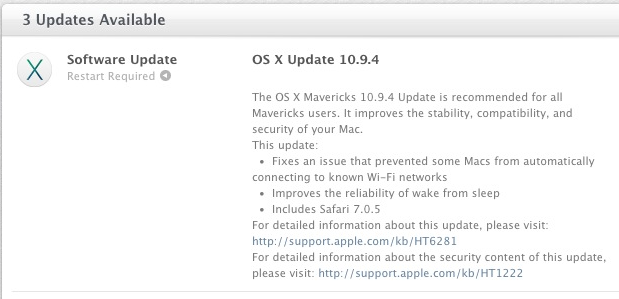
Apple has released an update to OS X Mavericks, versioned as 10.9.4. The update brings several significant bug fixes and security updates, and is recommended to install for all Mac users running OS X Mavericks.
Notably, the OS X 10.9.4 update resolves a frustrating problem where a Mac would not automatically rejoin a trusted Wi-Fi network, despite being within signal range. A fix is also included to improve the reliability of waking from sleep, a problem that usually manifests itself by making a Mac feel unresponsive when the computer is asleep, frequently on MacBook laptops. The update also fixes an issue where the Apple logo would sometimes appear incorrectly during boot. Also included is Safari 7.0.5 and some other minor bug and security updates.
Mac users running OS X Mavericks can find and download the 10.9.4 update available now through the Mac App Store:
- Go to the Apple menu and by choose “Software Update”
- Choose “Update” alongside the ‘OS X Update 10.9.4’ entry
Always back up a Mac with Time Machine or your preferred backup service method before performing an operating system update.
Release notes accompanying the update from the App Store are as follows:
“The OS X Mavericks 10.9.4 Update is recommended for all Mavericks users. It improves the stability, compatibility, and security of your Mac.
This update:
▪ Fixes an issue that prevented some Macs from automatically connecting to known Wi-Fi networks
▪ Fixes issue causing the background or Apple logo to appear incorrectly on startup
▪ Improves the reliability of waking from sleep
▪ Includes Safari 7.0.5”
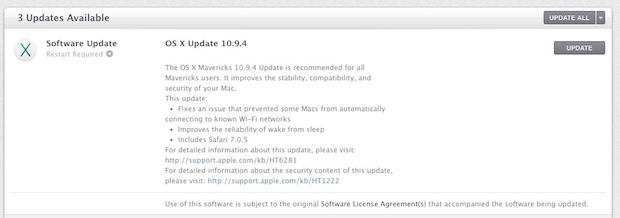
Separately, Apple has released iOS 7.1.2 update for iPhone, iPad, and iPod touch users. A minor update for the Apple TV is also available.
Mac users who would rather not use the Mac App Store and Software Update mechanism can also choose to download the OS X 10.9.4 Combo Updater directly from Apple. Those updates can be found from Apple’s Downloads page, and are typically most helpful for users installing the update on multiple Macs, whether in a local network environment or otherwise.


Just installed 10.9.4; HDMI connections through a digital receiver continue to kill the sound output when the display is turned off. Functionality that worked fine until 10.9.3 still not addressed. It is still not possible to put iTunes through your receiver by HDMI unless you leave the display turned on all the time.
Have they fixed the atrocious folder display delays that sometimes crop up?
Have they fixed the issues with Mail?
Combo updater link:
support.apple.com/kb/DL1755
Any word if this will fix the HDMI with no pass through output on home theater setups when the video monitor is off, an issue that was introduced in 10.9.3?
works well, thanks. ;)
At last, my MBA connects to my home wifi automatically, how long will it last??? I had even resorted to installing a program that stopped my Mac from sleeping it was so annoying.
As of 6pm UT the Combo Updater has not been put on the Download page mentioned in the article. I’ll wait for that.