OS X Yosemite Developer Preview 6 Released
 Apple has released the 6th developer preview build of OS X Yosemite to those registered with the Mac Developer Program. The update arrives as build 14A3429f, likely includes feature refinements and bug fixes, and is recommended for all Yosemite Dev Preview users to install.
Apple has released the 6th developer preview build of OS X Yosemite to those registered with the Mac Developer Program. The update arrives as build 14A3429f, likely includes feature refinements and bug fixes, and is recommended for all Yosemite Dev Preview users to install.
OS X Yosemite Developer Preview 6 can be downloaded from the Mac App Store for users who are running prior versions of the Developer Preview builds of OS X 10.10. Additionally, a redeemable download code can be found on the Mac Developer Center for users who have yet to install it on their Macs.
Developer Preview releases of OS X 10.10 are separate from the Yosemite Public Beta releases, where the latter remains at the first public beta build release. Developer Preview builds are intended for software developers, whereas the Public Beta is intended for additional bug detailing as well as receiving feedback about OS X Yosemite from end users.
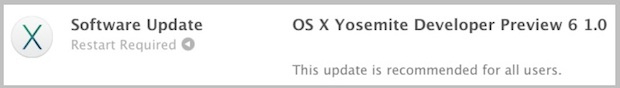
Separately, Xcode 6 beta 6, which includes the Yosemite and iOS 8 SDK, is also available from the Mac Developer Center.
A release date for Yosemite has yet to be announced by Apple, who has only said the next version of the Mac operating system will arrive sometime in the fall. However, the well sourced 9to5mac claims that OS X Yosemite is on track for an October release.


There’s something wrong with this preview on my MacBook Air. It’s loosing hard drive space by the gigabytes. I’ve been watching it for the last few days as I was wondering what was going on. I’ve lost 9 or so gigabytes so far. Not exactly sure as it could be more as I wasn’t monitoring it at first. Waiting for the next update.
I found the issue with an app called “GrandPerspective”. Safari is not clearing caches in the preview. I was able to clear 11 gigabytes and reclaim my disk space. Using Firefox until this issue gets fixed.
Looks like they messed up the highlight color of menus when using dark mode. Have to set appearance to graphite or use the ridiculously blooming bright mode.
Found the issue. If you have “Increase contrast” enabled, the above issue happens. I’ve reported it to Apple.
Looks like Xcode 6 beta 6 was rejected…