OS X Yosemite Golden Master 2.0 and Public Beta 5 Released

Apple has released the second Golden Master build of OS X Yosemite to those registered with the Mac Developer program, versioned as build 14A386a. Additionally, Apple has released OS X Yosemite Beta 5 to those registered with the Yosemite Public Beta program, carrying build 14A386b. The updates are recommended for all Mac users running the respective beta OS.
Mac Developers can find OS X Yosemite GM Candidate 2.0 available as an update from the Software Update mechanism in the Mac App Store. Those participating in the Public Beta program will find Beta 5 available through the Mac App Store Updates tab as well.
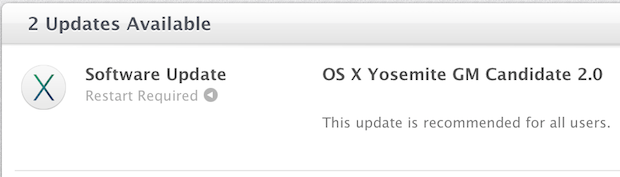
Downloading the installer as a delta update arrives as a slim 105MB package, suggesting that only minor bug fixes and improvements are included in the new Yosemite build.
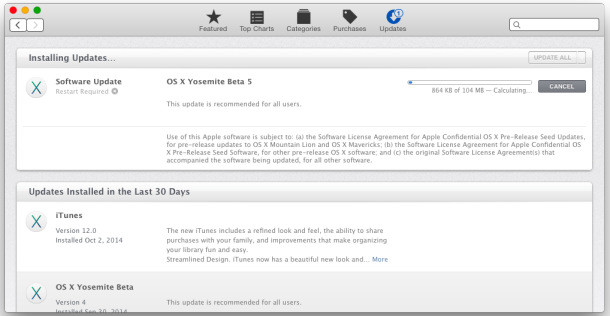
This is the second major OS update released to developers by Apple today, the other notable release being iOS 8.1 beta 2. Both Mac and iOS developers will also find a new version of Xcode available as well.
With the new developer version being titled as “OS X Yosemite GM Candidate 2.0”, it could indicate that, similar to GM Candidate 1.0, it is not the final build of Yosemite. A week ago, Apple released the first OS X Yosemite GM Candidate build to developers, then versioned as 1.0, along with an updated version of the OS X Yosemite Public Beta.
OS X Yosemite is expected to debut to the public in the coming weeks, likely alongside Retina-display iMacs and an updated iPad on October 16.


Yosemite a workable, but apps in Dash Board & Notifications don’t do what they did in Maverick. Look at stock quotes by Yahoo, they used to be loaded in Safari direct.
Email don’t work as in did in Maverick. URLs can be seen in Quick View, they can be put in Read List, but can’t be loaded into Safari.
Although I may say that I’m pretty satisfied with Yosemite (running build 14A386b), the only thing that annoys me is the fact that my Mac does not notify me when the iPhone is ringing.. Not a single alert. iMessages do not show this behaviour.
And yes, both devices are under the same Wi-Fi network, and iCloud/Apple ID account and with identical options selected, but it’s a no go. Nothing happens.
I was really looking for this feature, but I think I’ll have to wait for the next OS X iteration, or buy a new Mac.
Frustrating.
I think it’s disabled unless you have iOS 8.1 on your iPhone (still in beta). It also doesn’t work if your Mac doesn’t have bluetooth 4.0 (2012 and up IIRC).
Stable with no issues so far, on both a Macbook Pro 13 and an iMac 27, 2010. The battery on the MBP seems to last longer, all apps and everything else working just fine and a little bit faster.
Unfortunately, the font is indeed horrible, truly a disappointment. It makes me feel really sad everytime I have to look at the menu bar.
I don’t know what all the fuss is about. I’ve been using yosemite since beta 1 and indeed that version was kinda creased, however since beta 6 all functions seem to work fine and I use my iMac professionally what I mean by that is heavily on the daily basis. There was initially bad compatibility issues with Java run applications but again, on previous beta versions. I am now to use all functions Including answering the phone on the computer all Adobe CS apps run flawlessly, don’t have any issues with don’t display and the “flat” look is actually quite welcome as since OS9 it was getting old. Love the translucency of the windows too and it is all very readable. I assume people with smaller monitors may be in dire need to adjust the contrast of their screens because on both my iMacs its very visible.
Seems stable to me. And Safari appears snappier.
My three cents
Yosemite PB5, on both a Mac Mini 2009 and an iMac 27, 2012.
Fonts are perfect ..for me. On the iMac 27 display AND on an Asus 24″ external display, connected to my Mini
Mail is perfect, without issue on (seven) email accounts; gmail, comcast, aol, and exchange. All IMAP accounts.
Buttery smooth performance.
As far as I am concerned, the GA release will be a formality.
I do have ONE issue.
I have been unable to Add my Canon i960 Printer, since Public Beta 1.
I provided the feedback.
I’m now thinking it has something to do, with the drivers “not being signed”, to work/install under Yosemite.
My theory make sense or am I off?
PS.
Perhaps Canon just needs to update all their printer drivers, to work with Yosemite
App Store Purchases still reads Beta 4 here??
I still have Beta 4 in my purchases. I don’t think I will be updating to 10.10, some of the apps I bought and use everyday don’t work in 10.10, I despise the flat look of the dock, Leopard anyone? I started using Macs after Snow Leopard came out and I am used to the 3d effects etc. I like my shiny reflective dock. Most of the things in 10.10 I would never use because the only Apple product I own is my IMac. I never use the cloud, I won’t have any use for hand off, looks like Mavericks is the end of the line for me.
which apps don’t work?
I don’t see what all that fussing and complaining is about… 10.10 is just fine, handles like a baby. I have absolutely no problem with the font, the update procedure, the sidebar inTunes that, as andiyar says, appear if you select Playlists. I’ve updated from Mavericks with Beta 1 and haven’t had one single problem since then. In fact, I love Yosemite ;-)
Life is so much easier when one doesn’t whine and complain all the time
Most of the font complaints seem to exist with users who have non-retina Macs with smaller displays, like an 11″ MacBook Air or 13″ MacBook. On these type of machines the system text can appear difficult to read, and using the “Increase Contrast” feature in Accessibility options helps quite a bit.
It’s still a beta, this is the time to whine! When it is officially released, you either update or you don’t. I like being on the cutting edge, but on my hardware, Yosemite is too ugly and buggy. If Mavericks works fine, why switch to a system that doesn’t?
Mail still doesn’t work properly, the sidebar is still gone in iTunes and the bleached out flat look takes all the joy out of working with OS X.
Forget about the look and feel (which obviously they have) just the bugs in mail keep me from using it.
If this is a Golden Master, and they can’t even fix mail, I’m sticking with Mavericks.
I’m disgusted every time I boot into Yosemite. I have a feeling this will be Apple’s Vista or Windows 8.
Whine whine whine
You may enjoy an OS with a crippled Mail program, but I actually use the features that aren’t working.
This number of serious bugs in a gold master, not to mention a second gold master is a sign of inattention to important details.
Complaining about aesthetics may be considered whining, but reporting nonfunctional aspects of high profile software is warning.
What mail issues? I use mail several times a day everyday and I can’t see any issues at all and I been using Yos since its first release on all 6 of my Macs.
Search doesn’t work, the Flags and VIP folders are empty. I dad this problem in a version of Mavericks that turned out to be tied to spotlight, but sadly my Mavericks solution doesn’t work since Spotlight is fine.
InTheory
Install Yosemite again because I do not have these issues with Mail, or any issues at all for that matter. One small bug that I noticed is that X11 gets saved in a weird place so that software like Wireshark has no idea what to do with it, but that was a quick fix in terminal.
@Ryan McAvoy, I took your advice and went a little further. I booted from the Yosemite recovery Drive, erased the drive, reinstalled Yosemite and used migration assistant to pull everything off my main drive.
That seemed to fix the mail problems except that a lot of my junk mail is making it into my inbox. But that was something I noticed on my main machine running Mavericks when I installed Yosemite on my MacBook air.
I’m more comfortable with the Beta now that Mail is working but iTunes is still very weird without the sidebar.
has anyone had “slowness” issues with Yosemite Mail on a personal IMAP server?
Mail seems to work perfectly with iCloud, however its excruciatingly slow when used with my personal IMAP and SMTP servers to send receive … anything for that matter.
Looking at the activity, it seems to get stuck Synchronizing.
You know that to turn on the old sidebar in iTunes, you simply need to select “playlists” from along the top button selection right? That makes it essentially behave the same as itunes 11.
No, it allows you to manipulate playlists. ALL the other functions are put elsewhere, many with stripped down features.
Complaining about iTunes and blaming Yos for it doesn’t make much sense. I am sure any changes you see to iTunes you don’t like are gonna propagate to Mavs and ML too so hows it a Yos issue?
It’s the version that installs with Yosemite. I haven’t tried installing the current Mavericks version.
One of the main reasons I want to run Yosemite is due to the iOS 8 integration. That’s becoming less of an incentive.
Between Mail and iTunes, I’ll be staying with Mavericks, and I’ve been an early adopter since 10.2.
Mail works fine.
Why do you need a sidebar in iTunes? The program has everything it’s always had and more; just a bit redesigned. You may even be able to get it back in view options :shrug:
The flat look looks sooo much cleaner and organized, in my opinion. I love it, but of course that is personal opinion.
I have zero bugs in Yosemite on my 2011 Macbook Pro and 2014 Macbook Pro
I have never been able to use the beta update procedure for beta 2 thru beta 5. Only a complete re-install works. No one seems to want to address this issue.
it works perfect for me each time
and the font I can read
This may be the wrong forum to get answers for your specific problem – MacRumors has a good forum where this might be more appropriate to ask about.
Lol @ MacRumors having a good forum for technical problems.
That’s seriously very funny… TBH I find a lot of teething problems can be solved by searching on osxdaily. I really detest the fawning, self obsessed crowd at MR.
That is peculiar, what happens when you try to update through the App Store Updates?
10.10 Update was 330MB or so for me.
Yosemite is really great, but…. still no change to the font, and no way to make it bold (meaning readable, as in you can read system text). The font is terrible. If they let us change that horrible font, Yosemite would be usable, maybe even an upgrade. But right now, it’s horrible and you lose points by going to 10.10 because it’s suddenly hard to use and read simple things like window titles. I expect a lot of unhappy Mac campers when it goes live. Get out your glasses, you’ll need them.
I really like Helvetica for the UI font. No font rendering issues since DP4 for me. I’ve noticed that Macs that have built-in displays have improved rendering compared to Macs with an external display. I had to set my font rendering manually via Terminal (int -2) on my Mac minis and a Pro to get the fonts just right.
I have no idea what you’re on about. The fonts in Yosemite are 100% readable on my Mac Mini with 1080i display.
Couldn’t agree more, the font is terrible. It looks smaller and with less space between the letters. Definitely harder to read for me too.
I really have no idea what you’re talking about. OS X has had this font for as long as I can remember and it is very easy to read on my Macbook’s retina display, and my 720P external display as well. Maybe adjust your screen resolution? Helvetica is very easy-to-read, the spacing is nice, and the text is very clean.
You obviously haven’t been an OS X user for more than a couple of weeks, then. Yosemite is the first version of OS X to use Helvetica Neue instead of Lucida Grande.