How to Enable “Hey Siri” in iOS to Activate Siri With Voice Only for a True Hands-Free Experience

Siri received a magnificent boost in iOS with faster understanding and greatly improved comprehension, but a lesser obvious option was also added; the ability to summon Siri with just your voice. With this “Hey Siri” feature enabled, Siri will be actively listening and waiting for your commands, but only whenever the iPhone or iPad is connected to a power source. This enables a true hands-free experience with Siri and iOS and is well worth trying out.
This obviously requires iOS 8 or later and a device that supports Siri to begin with, which is just about any modern iPhone or iPad.
How to Enable “Hey Siri” Voice Activation with iPhone or iPad
Let’s enable this hands-free feature, called “Hey Siri”, the setting location depends on which version of iOS you have on the iPhone or iPad.
In modern iOS versions, here is how you enable Hey Siri:
- Open the Settings app and then choose “Siri & Search”
- Tap the switch for “Listen for Hey Siri” so it’s toggled to the ON position
- Go through the Hey Siri setup process in iOS as shown on screen
For earlier iOS versions you will find Hey Siri tucked away quietly in General Settings on iOS:
- Open the Settings app and head to “General”, then go to “Siri”
- Flip the switch alongside “Allow Hey Siri” to the ON position
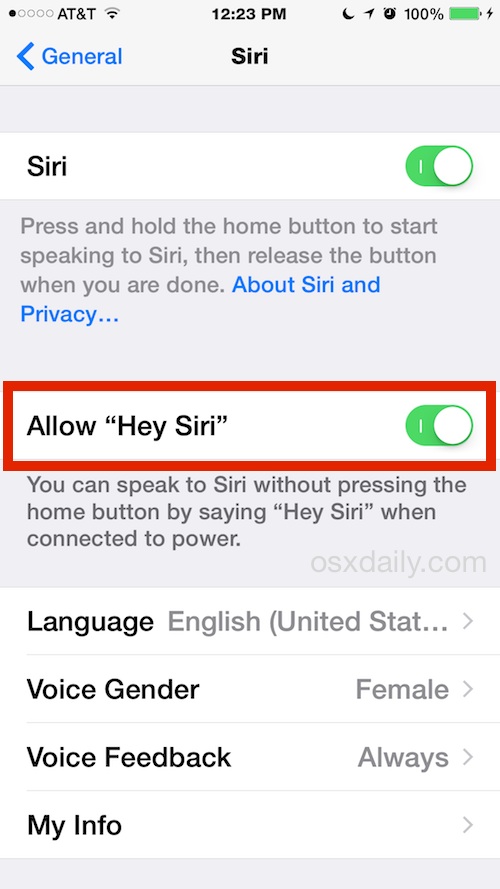
Using ‘Hey Siri’ on iPhone and iPad
With Hey Siri enabled in iOS, you’re ready to try it out yourself. Connect the iPhone or iPad to a power source with the lightning cable, and then just say “Hey Siri” followed by a command like “Hey Siri what is the weather in San Francisco?”.

You can also say “Hey Siri”, wait for the familiar ‘ding’ chime, and then issue a request or command too. Every Siri command is available to use this way, whether the productive and useful tricks or the funny ones, all requests are valid so long as they don’t require interaction with the touch screen for entering a passcode or to perform a similar task.
This works incredibly well, and is a fantastic feature for nearly everyone, whether for accessibility purposes, or for those of us who like to do iPhone tasks hands-free whenever possible. In testing, I was easily able to trigger the Hey Siri command from across the room, and it even picks up your commands from another room if you’re loud enough. Background noise is well ignored, and the Hey Siri prompt works in a car while listening to music at a moderately tolerable volume level as well (hopefully nobody makes a song where ‘Hey Siri’ is the chorus, that would really throw this great feature off).
Here’s where the Hey Siri feature really shines; when your iPhone or iPad is plugged into a power source, say on your desk, connected to a car charger while driving, or while charging on your night stand, you can simply say “Hey Siri” and issue a request or command. Siri does her thing and lets you know, without any sort of physical interaction with the iOS device. No more pressing Home buttons and waiting, saying “Hey Siri” is enough. Once you get accustomed to this, you’ll find you can unload a lot of basic tasks onto Siri as a completely hands-free assistant, even while you’re doing other stuff. Make a phone call in the car without ever looking at your screen or touching the iPhone, get the weather report from your iPad without your fingers leaving your desktop keyboard, or tell Siri to stop the alarm clock from across the room, use your imagination, it’s really quite handy.
Just remember that the iOS device with Siri must be plugged into a power source for this feature to work, if you’re out and about or not plugged in to a wall or computer, Siri won’t be listening for a command request.


I was just lying in bed and all of a sudden Siri says hi and I picked up my phone and it said I was sharing with someone and it was a weird weird name what could that be it’s got me kind of freaked out just saying
Done all the steps to activate Hands Free Siri. I say Hi Seri and it dissent recognize the command.
Hey seri
Sounds like apple trying to keep pace with google. Unless you have a moto x which is optimised within its processor to have all mics listening and siping as little juice as possible, the battery on your iphone is going to die very quickly, just like androids always listening.
This function unfortunately does not include a function to hang up phone calls “hands free” which is a pain for disabled people who can’t use their hands anymore…
Though I thought, Apple is a company who cares about handicapped people and makes everything possible for them…
… not in this case.
And if you jailbreak your device, there is a tweak you can install that allows you to set “Hey Siri” to work without the device having to be charging, and it doesn’t take up as much battery as you would think, I haven’t noticed a difference
But it isn’t really, truly a hands-free experience for phone calls, is it? This because with all of the engineering teams, focus groups, case studies, field testing, market research, analysts, functionality consultants, developers, scientists and just general geniuses at Apple, they STILL can’t figure out how to allow SIRI to make a phone call using the speakerphone feature!
It is never 70 degrees and sunny here in San Francisco.
While listening to a podcast (via speaker) with iP5 recharging, Siri spontaneously activated twice and offered to help. It was after the 2nd occurrence that I realized the announcer had said “…this series…” on both occasions. Pretty funny I thought.
FYI if you have a phone case with a built-in battery, then this will power the phone and allow you to use “Hey Siri” when you aren’t using a wall charger.
Which means you can use this feature *anywhere*
It’s not strictly true to say that Hey Siri only works when your device is plugged in, it’s more correct to say that Hey Siri will work whenever there is power going into your device’s Lightning connector – whatever that power source may be.
Is suspect that the external battery packs will work in the same way too.
I think it’s a great feature and like most features, it’s one you can turn off. I like it best for driving though could imagine it useful elsewhere.
Useless! Useless! Useless!
How much time do you spend plugged in to a power source?
And, its tendency to just start talking for no reason IS really annoying.
I would not brag about this feature!
Did you even read any of the posts above yours?
The only thing useless is your post.. and it’s inaccurate information….
Per Harry’s post…..
You can access this feature while not the phone is not plugged in to power by holding the home button and ignore Siri when it first starts. From then on, you can “Hey Siri” and send commands/requests. Useful when in the car and need to do a few tasks like check messages and email.
Plus, as it also works on an iPad as well as iPhone.. when I’m working on something else at home or in the office, plugging my iOS device into it’s Power Supply (or an external Battery recharger…) is fairly normal behavior…. and so then Hey Siri does become pretty useful….
However, the obvious reason why it’s best to use it when on charge is because then it won’t go off accidentally and unexpectedly when in your pocket or in a meeting when someone says something that sounds like Hey Siri….. or any of the other myriad of possibilities!
Totally useless feature! I only charge my phone when I go to bed. Can’t use it if I’m not awake.
Does this mean if I walk into an office full of “Hey Siri” activated iPhones and announce in a loud voice “Hey Siri phone home” that there are going to be a lots of confused people?
OR… Great fun at the airport with the wall wart crew!
This has been freaking me out!!
Lying in bed. No one taking, wife asleep and Siri starts talking back to me searching for things!
I turned that sh*t off quickly! lol
#ghost-talking?
Funny you mention that, I had a similar experience yesterday with Siri suddenly talking out of the blue, entirely unsolicited and unsummoned. Just made a statement, and a very peculiar one. Not sure if that’s a joke from Apple or what, but it is a bit weird.
You can access this feature while not the phone is not plugged in to power by holding the home button and ignore Siri when it first starts. From then on, you can “Hey Siri” and send commands/requests. Useful when in the car and need to do a few tasks like check messages and email.
is there any way to clear catch from apps in iPhone? its too annoying to see an app takes 500M from the storage ):
http://imgur.com/9Ia7atR
Why cannot I find Siri on my iPhone4S?
Check the model number on the back of your and then here to ensure it is a 4s http://support.apple.com/kb/HT3939 Also make you have the most upto date iOS on your phone and also check in “settings, general, restrictions
Any idea why Apple requires that you be plugged into a power source?
It will drain the battery otherwise. iPhone hardware isn’t well enough equipped for this type of functionality. The Android based Moto X has this capability and it’s fantastic.
Heads up everyone, one of the biggest fandroid trolls has just hit this site
I see you troll these pages too now. You can’t help yourself. How many Apple forums do you troll these days 10-20? What sad sad excuse for life you are. Now you’ve been caught out here, just get on your bike before you get banned like you have from all the others.
FYI, android battery life sucks because they can set realistic limitations, like always listening out for a infrequent command.
Bye bye Danny.
Bullsh*t.
That is all well and good but they need to make one big change.
For people like me that find themselves in a area where there is no cell network and no wifi.
IF the net is not available then Sri needs to go to a basic operation mode of voice control.
And not totally un available.