iOS 8.1.2 Update Released with Bug Fixes [IPSW Direct Download Links]
 Apple has released iOS 8.1.2 update for iPhone, iPad, and iPod touch users. The small update weighs in around 35MB and focuses primarily on bug fixes, most of which are unspecified, though a specific issue for iPhone users where ringtones and text tones would disappear is mentioned in the download notes.
Apple has released iOS 8.1.2 update for iPhone, iPad, and iPod touch users. The small update weighs in around 35MB and focuses primarily on bug fixes, most of which are unspecified, though a specific issue for iPhone users where ringtones and text tones would disappear is mentioned in the download notes.
Users who are or were impacted by the disappearing ringtone and text tone issue can update to iOS 8.1.2 and then visit this website from their devices to restore the various tones to their iPhones and iPads.
Download & Install iOS 8.1.2 the Easy Way from Settings
The easiest way to download and install iOS 8.1.2 is through the Software Update mechanism on the device. This is found in the Settings > General > Software Update.
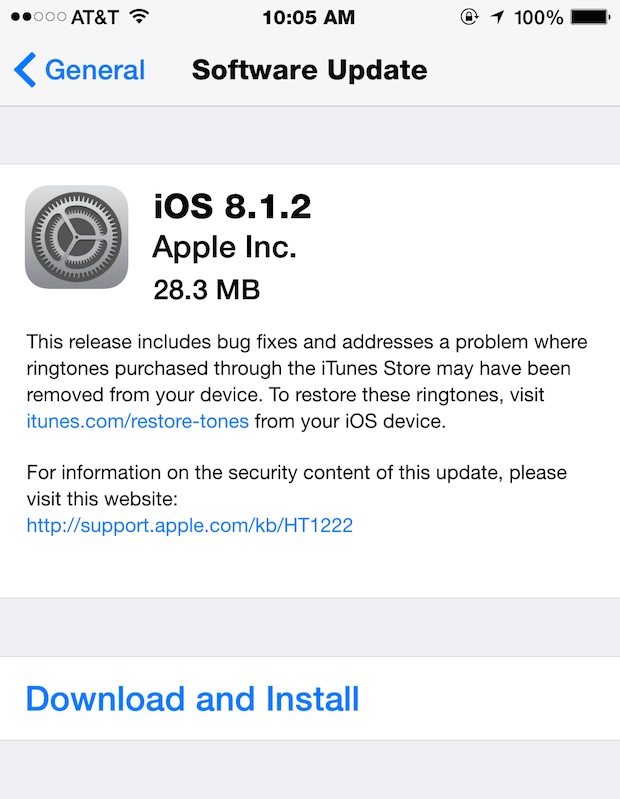
Even though the update is small, it’s always a good idea to back up your iPhone, iPad, or iPod touch before beginning any software updates.
Users can also choose to install iOS 8.1.2 through iTunes on a Mac or PC, where the update will become available when appropriate hardware is connected to a computer with a USB cable.
iOS 8.1.2 IPSW Direct Download Links
Direct IPSW download links are available below for more advanced users who prefer to install iOS updates using firmware. Right-click and choose “Save As” if you’re going to go this route, be sure the file has a .ipsw file extension. These firmware files come directly from Apple servers and should download quite fast.
- iPhone 6
- iPhone 6 Plus
- iPhone 5s (CDMA)
- iPhone 5s (GSM)
- iPhone 5c (CDMA)
- iPhone 5c (GSM)
- iPhone 5 (CDMA)
- iPhone 5 (GSM)
- iPhone 4s (Dualband)
- iPod touch (5th gen)
- iPad Air 2 (6th gen Wi-Fi)
- iPad Air 2 (6th gen Cellular)
- iPad Mini 3 (Wi-Fi)
- iPad Mini 3 (Cellular)
- iPad Mini 3 (China)
- iPad Air (5th gen Wi-Fi + Cellular)
- iPad Air (5th gen Wi-Fi)
- iPad Air (5th gen CDMA)
- iPad (4th gen CDMA)
- iPad (4th gen GSM)
- iPad (4th gen Wi-Fi)
- iPad Mini 2 (Wi-Fi + Cellular)
- iPad Mini 2 (Wi-Fi)
- iPad Mini 2 (CDMA)
- iPad Mini (CDMA)
- iPad Mini (GSM)
- iPad Mini (Wi-Fi)
- iPad 3 (Wi-Fi 3rd gen)
- iPad 3 (Wi-Fi + Cellular GSM)
- iPad 3 (Wi-Fi + Cellular CDMA)
- iPad 2 (Wi-Fi Rev A)
- iPad 2 (Wi-Fi)
- iPad 2 (Wi-Fi + 3G GSM)
- iPad 2 (Wi-Fi + 3G CDMA)
We’ll update if any other bug fixes, features, or notable improvements are found in iOS 8.1.2, and let us know in the comments if you see anything too.


I did the update and my iPad mini just states connect to iTunes
But it don’t connect
I took it to Apple shop they said hard ware problem. It was working fine before the update . 18 months old iPad broken can’t even fix it . thanks Apple
Yesterday I backed up and synced my iPad and iPhone then updated both to 8.1.2.
Today I tried to look at my personal gmail account ( I have a work one too) and I am unable to change from one to the other now.
Before I used to go into setting and delete the work one , add my one and change the password.
Now it says my password is wrong even though I KNOW. It isn’t. I am using that one to get into my iPhone so it’s the same on my iPad and always has been. Also I know I shouldn’t but I have it written down so know it’s right.
Message just keeps saying “the user name for IMAP gmail is incorrect”
It’s okay, somehow I’ve managed to sort it now.
Just kept going and eventually it decided that the password I had put in 17 or 18 times was suddenly the right one.
Grrrf!,,,
Hi All
Seems Apple stuffed up with IOS 8.1.2 – especially with iPhone 4S. The battery life has plummeted – I now need 3 full charges to get 18 hours. The phone gets hot on standby & battery drops rapidly to under 10%.
The battery monitor shows about 70 – 80% use by Home & Lock screen. I have shut down every app that even looks at the battery and un-installed others – makes no difference.
The comment about Apple losing market share is valid – why would I buy another?
hello, I’m trying to upgrade the ipad 2 (wifi only) ios 4 to ios 8.1.1 but I got this error 3194.
and when i try to edit the hosts files, I didnt see any 74.208.105.171 gs.apple.com.
please help me to solve it, the ipad is from my classmate’s aunt,,and he approached me to upgrade it to ios 8.1.1,,and apple store is not yet available here in philippines, I couldn’t also afford to pay the damage I’ve done..
if you have any idea on how to fix it..thanks a lot.
Get the newest version of iTunes and click on “Restore” or “Update” with iPad attached, iOS 8.1.2 will install
i have the newest version of itunes,,I tried upgrading it using ios 8.1.1,,but i got that error..is it true that you can’t upgrade to ios 8.1.1 if Apple already stopped signing it??..If it’s true, then can I download the latest os which is ios 8.1.2 and then update or restore it using this os? and last question, if I use iOS 8.1.2, will I get rid with error? thanks for the reply..
and I think I will just download iOS 8.1.2 ipsw files using idm since when i use itunes, the download speed is so terrible and it can’t be paused and resumed..
Please we want to fix wifi proplem on ios 8.1.2 😭 … I really started to hate my iphone 5
I have a iPad air two and still seem to get like a high pitch tone every now and then while browsing or even switching between apps. Tho it was less initially seems to get more frequent now. I’m quite sure others are experiencing the same issue as well and no updates for this yet. Don’t know if I should wait for one or give mine back now.
I’m not sure if this issue is from a setting I’m missing, but I can’t seem to keep my login credentials stored. I use the link to Facebook rather than the app, and I’ve never had this problem of having to login just about every time I reopen Safari. I’m guessing my cache keeps clearing, but everything I have tried hasn’t worked. I’ve signed into FB in settings (even without the app installed). I’ve checked Safari settings and privacy. It seems to have started after the update, but any recommendations would be greatly appreciated.
I just updated my iPad 2 to ios 8.1.2 and now Gmail display is completely horrible. There is no more column far left so no Inbox, bin, Spam folders.
All I see now is a full width list of emails. Sooo useless. What’ going on?
I regret upgrading to iOS 8.1.2! My iPad Air isn’t working properly anymore. Srsly Apple??!? Actually make ur updates GOOD!
For those whose keyboards are not showing up when they are adding new contacts from the keypad screen. I restarted my iphone 5 running 8.1.2 . And the keyboard now shows up. Maybe you can try that. Thx
okay so I went to take a pic on my iPhone 4s and the camera screen is black and won’t let me take any pics…does anyone know how to fix this???!
I wish i would’ve read this blog and others like it, earlier ….
About 7 weeks ago noticed my wifi wasn’t working on my 4s. It kept on telling me that passwords weren’t correct ( though they were) and couldn’t connect.
I hoped maybe updating to the new ios would help and figured it had been long enough since release to get the bugs out, so at the begin of december i updated….sure wish i could take that one back….
The update to ios8 didn’t help my wifi and i thought i noticed shorter battery life. Some of the new features like predictive text are nice though.
I went to the apple store. Got to talk to a real genius who upon further examination of my phone said there was nothing they could do about the wifi except replace my 4s with a “new” 4s for $200. The genius did say that the 4s’ were somewhat problematic with wifi but that the replacement being offered should work just fine…
After having learned from their examination of my phone that my battery life was “consumed” I figured why not. If my battery was in that shape ( i figured that was why i had been experiencing the poor battery life) apple would replace it for $80. Why not just get the whole 4s new for $200? Sounded like a decent offer as i had no desire to upgrade and need an unlocked phone.
The genius came back with the replacement. I said goodbye to my 4s. He checked the new 4s had wifi and sent me on my way. I checked wifi at two places i go to and after putting in the passwords they got on fine.
I figured problem solved. Went home and restored the phone from backup. A backup which i did after updating to the latest version of iOS8 and before i had gone to the apple store.
After the update; wala ! the wifi which had been also working in my place before the update was inoperable, greyed out was the button and nothing changed it…..
I went back to the genius’ who confirmed that the wifi was indeed not working, apologized profusely and ordered yet another replacement. I put off picking the new 4s till today which was about 3 weeks since i had first returned the new 4s.
Ive spent that time researching and trying to get better informed about this issue. boy I’m pissed with apple about this one. Seriously am considering jumping ship, but the only android i really want ( HTC one m8), is too big and i really don’t want to spend the money….also the whole new app thing….so decided to stick with the apple for now…
But the interesting thing i noticed, is that this new 4s came with iOS 7.1.2 on it! Im wondering if the 1st replacement ( I didn’t check) also came with 7.1 and the wifi just failed immediately upon restoring from backup, which was the backup i did after updating to ios8….maybe i should just keep it at 7? I think i could still get my apps and music to sync to this new phone, but am not sure about contacts….just don’t restore from backup and leave this phone in 7….
or should i restore from backup, just to see if the wifi immediately fails again….then i will return to apple, they’ll apologize profusely again. I’ll hope that the next replacement will also have 7.1.2 on it and just keep it that way, even with the hassle of maybe having to put contacts and other things back in manually…???
What are the votes for trying the restore from backup which will also update the os to 8???
Nooooooo! Stay far, far away from 8! It took away my camera, is slow and laggy/choppy. There are so many bugs, and the update to 8.2 didn’t fix a thing. If I could go back to 7, I surely would!
I held off from updating my iPhone 5 to iOS 8 until last night and figured it’s been out long enough to work out the issues. Well, iOS 8.1.2 keeps shutting off my email as I’m reading it. It will access accounts fine and allow me to read the emails but after approximately 20 seconds it kicks me out of my email and goes back to the home screen. Anyone know of any fixes?
I have done the iOS 8.1.2 update the other day before I had the problem with the tones, I have tried resetting my iPhone 4S and I still have the same problem, is there anyway I could fix this?
After 8.1.2 update iPad mini wifi/cellular keeps crashing randomly. Sometimes In game sometimes on startup.
Startup – meaning picking it up and opening to use.
I updated 8.1.2 on ipad 2 and experiencing pre 8.1.1 screen blanking and rolling problems in safari. How do i get back to 8.1.1?
I updated my iphone 5 with 8.1.2 and lost networks on my phone .tried everythin nothing working ..help :(
Wouldn’t*
When I tried to update my iPad 2, yeah I know that’s old. It didn’t work. When i try to turn it on the charging cord symbol shows up pointing to the iTunes symbol on a black screen. I cannot access the settings nor turn on the iPad so even if they did push out another update it would help me. Someone please I have important information on my iPad.
After updating ios8.1.1 my iPad 4 I can’t connect to wifi
Pls. Help
On executing camera flip action using iOS UIAutomation on iPhone6 running 8.1.0 or 8.1.1 it crashes the app barfing: The target application appears to have died
The same test passes on iPhone6 running 8.1.2 not sure if it is a hardware or software issue but guys please update to 8.1.2 if you are also experiencing similar issue or change the test device to another iPhone6.
My iPad battery life is terrible after this latest update. I get internet crashes on both iPhone6+ and iPad. These aren’t cheap items and issues need to be fixed so I can use my apple merchandise without fear of running out of battery and all the other issues like the keyboard mentioned above, home button on iPad don’t respond correctly either.
Please how can i fix my iphone 5 rear camera is not working after updating IOS.
I have updated to iOS 8.1.2 just 2 weeks back and my battery life has come down to 1/3rd to which I was previously getting.. My battery life is hardly 5 hrs after a full charge and previously it was 15 hrs
I updated to the new ISO 8.1.2 last night on my iPad 4. I had no issues this morning, however tonight it keeps crashing every few minutes. Help!
I updated to iOS8.1.2 2 3 weeks ago, ipad kept flickering when turned on, then would be ok for a day or two, now all i have is a black screen, have done numerous restore as new ipad but still nothing. If you get an answer to the problem could you let me know please
Does anyone else have ongoing issues with the power/sleep button *not* sleeping an Ipad and losing the ability for a smart cover to turn off the screen? My battery is running down and I need to either completely turn the ipad off or set it to lock the screen within a few minutes in order to turn it off.
Same issue here. I thought the device is faulty and brought to Apple Centre, ends up giving me a new iPad Air 2.
When testing the new iPad, the smart cover turn off mechanism works fine.
But when back to home, after upgrade to iOS 8.1.2, the mechanism failed again.
I installed cydia using the new jailbreak with taiG when my phone restarted all that was shown was my homescreen but it was empty. it had no apps and the cydia icon was also gone. Can someone help me?
If Apple doesn’t sort these issues out they are going to lose market share. I can’t imagine how on earth such messy and flawed software was released in the first place. If someone was trying to sabotage the company they couldn’t have done a better job! Come on Apple – get your act together!
Hi Michael
I’m sorry about the situation. But we do our best to be the best & yet we are the best. Before the official release we do about 5-6 beta releases so the developers can work on it, to master it. But somethings things do go wrong & you will need to understand that, we do some bugs on purpose so when they have a jailbreak, we can prevent it with the update.
Apple get your act together? Well do you know any operators that are better than us?
Apple tech/developers/smart guys…Your arrogance is the reason we are all having these problems. Humble yourselves, listen to the people, pay attention, and get your sh–t together. We pay too much money to have the kinds of issues people are having to suffer with their devices. This is all your fault. Not the fault of the unsuspecting consumers. Take your lumps and fix this stuff. You’re getting paid to make great products. Step up!
Installed latest IOS two days ago. Now when trying to write an email, I can type in the address and the subject and when I hit the first key in the message area, the email shoots up and out of sight and curser disappears. I can drag message down and try to type again and it does same thing all over again. Frustrating. Any fixes?
Hi Mary. I have been facing the same problem too! Did you find any solutions? Please let me know, thanks.
Ios 7.1.2 is supreme of all with no bugs whatsoever
I’m beginning to realise this!
I wish there was a way to downgrade to it. I’ve been sticking with iPhone until now because I needed some apps not available on Android, but I’m seriously thinking of getting an Android now. Apple, please redistribute and sign iOS 7s!!!
I am getting to the point whee I do not want to update any of my apple devices as every update brings its problems. Since installing iOS 8 I have had a whole series of problems and have decided to leave my phone on IOS 7 for the time being. Yesterday I installed the latest update on my iPad and now the keyboard isn’t working properly. Eg sometimes the colon key gives a dash. Why on earth would that happen?
So many apps don’t function properly and I have basically lost access to a whole load of music I saved in Finale Songbook. As a music teacher, this has been a major problem and I want my music back! I also find lots of apps, including Safari, crash frequently. Safari hasn’t had an update for ages so it probably way out of date. Apple – Don’t give me updates for things that don’t matter while things that really do matter either don’t get fixed or are made worse!
Anyone having issues with spotlight search.does not work all the times.search for apps in the spotlight does not display.works only 50% of the time.
Installed IOS 8.1.2 on iPhone 4S. Would not reconnect to my home WiFi network (Comcast). All other updates had reconnected OK. Would not accept my network key when I tried to connect with it. Sorry I updated.
I reset my network connections and tried connecting. No dice. Any ideas besides waiting for 8.1.3?
Btw, did you reset and re-enter your wifi password on the phone? I might have been deleted during the firmware update.
The wifi issue is probably not due to not entering password. Geosum says the phone wouldn’t take her network key, which has been happening to me ever since I upgraded to iOS 8.1. Sigh…
Wifi is not working. Errrr.
Dear Nida,
I can assure it’s an software issue, what I can suggest you is to put it on DFU mode (if you do not know how, you can search it on google, it’s extremely easy). Then restore it.
And even if after restore, it doesn’t work. You can bring it to apple and tell them the wifi got disabled right after the 8.1.2 update, they will ask you couple of questions. You let them know that you tried DFU & restores and everything (so the process goes faster)
They will tell you it’s a software issue and replace you the phone
Hope, I helped you :) Have a great day Nida.
Ugh NOPE still doesn’t work
I’m having this problem & still doesn’t work with or without the update. Do I get my money back ??
I can’t open the dialing screen nor the recent calls screen after this update!
Also can’t restore previous version through iTunes!
What can I do besides cursing Apple?? Desperate right now
Not only did this update broke my phone but also I’m now unable to restore v8.1.1 or 8.1 that were working for me.
Well done again Apple!
After installing my phone doesn’t work properly anymore! Damned Apple!
Sduck, you are very dismissive. How do you know that nothing is wrong with Surya’s contacts. Why do you assume that she is doing something wrong. I had the same problem on my ipad. Then, all the information emptied out of my existing contacts. Now I have a contact list, but all the contacts are empty. Fortunately, my iphone is still on version 8.1.1, and the contacts work normally on that, as well as on icloud. Sigh. Dismissive responses are as irritating as the problem itself.
I just installed IOS 8.1.2 and it fixed an issue I had with the camera on the iPhone 6plus. I was one of the users that had camera stabilization issues (camera wouldn’t focus) and now it seems that problem has cleared up. Interesting development since Apple stated it was a hardware issue. This is actually the second iPhone 6plus I have had with the same issue. Apple replaced the first phone and about 3 weeks later, the replacement phone had the same issue. I actually have a Genius Bar appointment on December 12th to address it. Now it seems that may not be needed.
Anyone else have this same issue?
what about the monye I have spend buying the same tone twice?????
When will it get my money back??
How about the wifi issue on my ipad4 and iPhone 5s
Also safari takes ages to load
Done hard rest done network rest done all the ness steps provided by ” genius bar ” but still problems remain …. Deterioration …
God bless Steve jobs (RIP) he would never ever accepts less than perfect
Customers satisfaction was his priority miss you bless you
wifi issues is fixed?
Upgraded to 8.1.2 on my 6+ and Spotlight search would no longer bring up apps even though it was the top selection in Spotlight settings. I power cycled my phone and it returned. Whew!
Was anyone able to restore their tones with this fix? If so, how? Because that link isn’t helping…
t.i.a.
today i have updated my phone os to 8.1.2.. but i’m not abe to add new contact. while adding new contact (for first name keyboard not appearing to add).
any help.. plz
Nothing broke in contacts. You can still add new contacts the same as you used to be able to. There are several ways to add contacts, perhaps you’re trying to do it the wrong way.
same problem bro with my iphone 5. Any solutions?
Ok
I upgraded to IOS8.1 and my iPad died… or, at least that seems to look like that has happened. I have a black screen. If I hold down the “home” button the iPad says, “Serie is not available. Connect to the internet”. If I double tap to connect to the internet, nothing happens. It is as if everything has disappeared. What can I do as a blind user?
I’m just guessing here, but it sounds like the iPad disconnected from a wireless network during the update, you would need to re-join the wifi network. You could also try rebooting the iPad (again) to see if it happens to reconnect to a remembered network in that process.
The good news, as long as SIRI responds while holding down the Home button for one-to-two seconds, then the iPad is mostly alive and OK.
Some updates loose the Wi-Fi connection.
A couple things to try, As Tim suggests, try to reconnect.
More specifically,
1.) Set to Airplane Mode for a moment, then turn Airplane mode off. This stops all the Wi-Fi and Cellular traffic, then restarts it. It may help.
2.) Do a device reset, hold down the Home button, then while holding Home down, also press and hold the Power/Sleep button. Continue to hold both for 10 seconds. This causes the device to do a reset and restart. No user data is altered or lost. It may help fix up things.
3.) If those don’t help, you may need to reset the Network connections – this will mean that you will have to re-enter the network pass keys of the Wi-Fi router(s) you use, so have them first. Go to Settings, General, Reset and choose Reset Network Settings. (avoid the reset all and really avoid erase all.)
As I mention, it will cause the iDevice to forget all previous Wi-Fi connections, so you will need the router pass keys for each Wi-Fi network you normally use. And of course, you will only be able to enter that key when you are in range of the network (cannot type them all in at once…).
If none of this helps, you may need a trip to the Apple Support phone or Genius station in an Apple Store.
Best.
Step 1 did the trick for me. Thank you!
Folk’s, I have learned the hard way that many problems dissolve to nothing if you will do one thing: Completely wipe the device to new device. Then, manually select/add/drag whatever to your device from iTunes. DO NOT RESTORE from any backup. Be sure to backup for security as well as encrypt the backup, but do not restore from backup. Again, wipe completely to new device, then manually add all data back.
Many issues disappear from iOS8 doing this.
i’m hoping the control sheet bug gets fixed with this. that’s the only bug i have left and annoys me to have to reboot it a coiuple times a week. anyone?
oh and the health kit seems to dump data every now and then.
The Fargin Spotlight Bug rears its head again.
Has happened now after the last two updates.
I use it to launch my iOS8 Apps, but Apps don’t propagate in Spotlight, even though they are moved as my first choice in Spotlight settings.
Disable Bing in Spotlight search.
Oh I was excited to see this iOS 8.1.2 and then I realized it doesn’t fix anything that anyone actually has a problem with.
How about a fix for the constantly appearing and re-appearing Mail and Messages Notifications that show up continuously regardless of how many times you’ve checked read or checked them? Or how about a fix for Gmail not fetching new mail EVER and having to constantly ‘pull to refresh’ if you ever want to know you have new email? My email has been working normally on my iPhone since iOS 2.0 (yes, early adopter here, back then it wasn’t even called iOS), but iOS 8 somehow breaks something that is fundamental to any semi-modern computing device from the year 2000 onward.
And this is why I have kept my iPhone 5 on 7.1.2. I am having so many issues with my iPad Air 2 running the latest iOS that I don’t want it near my iPhone.
Yup me too. I updated my iPhone 5 to iOS 8 and that was a big mistake – it’s slower, worse battery life, buggy, it turned terrible. I ended up getting an iPhone 6 Plus, which is exactly what Apple wants us to do, update update update buy buy buy cha-ching. At least I have a bit of AAPL stock in an ETF otherwise I’d feel very ripped off, but instead buying a new iPhone is like an indirect way to contribute to my IRA (just kidding). On the other hand, I learned the lesson, and have kept my wifes iPhone 5 on iOS 7.1.2 because we don’t want to throw away another $650 on a new iPhone when this one is basically new still.
So the lesson is this: Buy an iPhone or iPad? You can update your iOS version to a major new release ONCE, just ONCE before Apple bricks it with a software update to try and get you to update to the latest and $$$$
And no, iOS 8.1.2 doesn’t fix anything important. Some ringtone alignment thing? Wow who cares, how about fixing real bugs?
The gmail issue is at the Google end, there are also faults in win8 phones and mail.
Is the Gmail issue really on Google’s end because my iPhone with iOS 7 checks Gmail just fine, but in iOS 8 I have to do the manual ‘pull to refresh’ dance to ever find out if I have any new email.
An iOS update that is a 28MB download that only fixes a ringtone issue that I do not have on my iPhone needs 2GB of space to install?
OK then, Apple. Brilliant work over there. Don’t worry about the other iOS 8 bugs.
The iOS 8.1.2 update should require about 1.2GB of free space on an iPhone or iPad to use the OTA update mechanism, or much less storage availability if you use iTunes to update with a computer.
Hello
My pad has freezed while updating it to 8.1.2…..
I pressed my home button several times…
I forcefully tried to off the screen ….but nothing happened…
what should i do now…??
now to me its only a bitten apple :'(