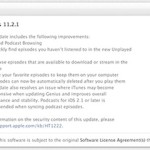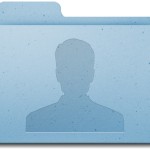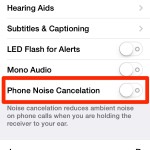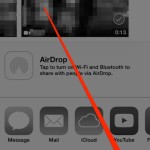Create ASCII Art Text Banners at the Command Line
Graphics and large stylized text blocks constructed entirely out of the ASCII keyboard characters is called ASCII art. You may have seen it with the goofy ASCII Star Wars thing, but once upon a time it was very popular to stylize messages and images on BBS’s, IRC, MUDs, message boards, and across the early days … Read More