Fix iOS 9 Slow Performance & Lag with Three Easy Tips
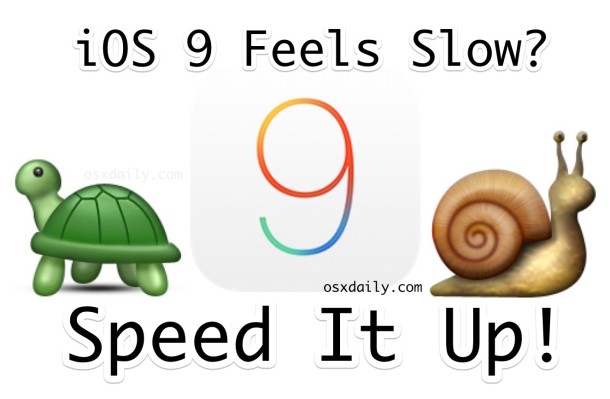
A notable number of users who have installed iOS 9 on their iPhones, iPad, and iPod touch have discovered that iOS 9 has caused performance to suffer, with annoying lag, choppiness in interactions, delayed response from the user interface, and just general performance degradation. That lag can be notable enough to make the device feel considerably slower on iOS 9 than when compared to the same hardware running a prior version of iOS. This can be a frustrating experience, but there are a few tweaks you can make to immediately improve the performance of a sluggish iOS 9 device, effectively speeding up the iPhone, iPad, or iPod touch again.
Readers may recall we warned of this exact issue in our guide to prepare for iOS 9 (see #2), and now that iOS 9 is in the wild, it’s not just old hardware that has seen negatively impacted performance. But do keep in mind that if you just updated to iOS 9 and things seem slow, you need to give it a few hours for indexing and other functions to complete. Some argue that waiting an entire day is necessary for devices with a ton of content on them, but that’s usually not necessary. If it’s been more than five or six hours after you’ve updated iOS 9 and you notice it’s annoyingly slow or choppy, you can start taking action by modifying some aspects in Settings. Yes, this will actually speed up an iPhone, iPad, or iPod touch running iOS 9, and the performance boost is noticeable, even if you don’t feel like things are particularly slow.
Speed Up iOS 9 by Disabling Transparency & Motion
Some devices seem to struggle to render visual effects on iOS 9, by disabling transparency and motion eye candy, you can speed up the general interactivity of iOS on any iPhone, IPad, or iPod touch.
- Open the “Settings” app in iOS and go to “General”
- Choose “Accessibility”
- Locate “Increase Contrast” and choose “Reduce Transparency”, toggling that to the ON position
- Go back to Accessibility and now locate “Reduce Motion”, toggle that to the ON position as well
- Exit out of Settings and explore around iOS to immediately feel the difference in speed
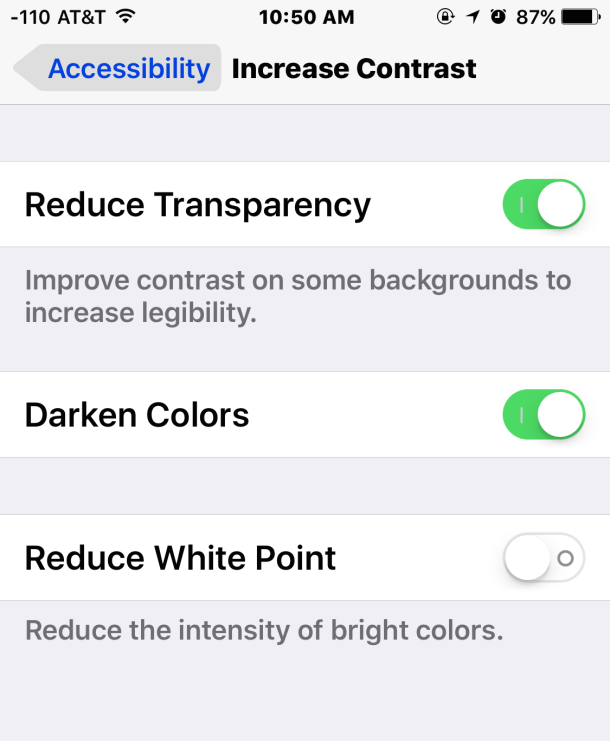
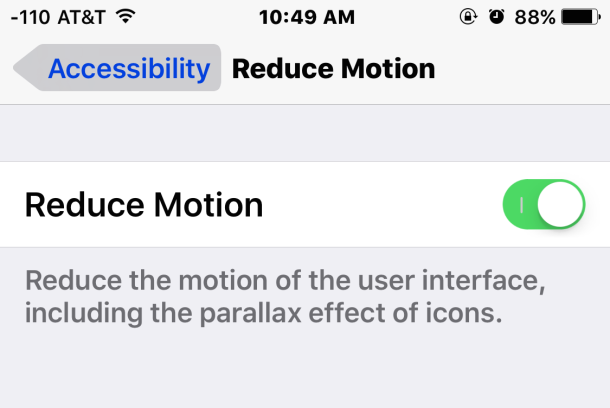
The end result is that iOS will look less fancy without any translucent windows or crazy zooming in and out motion effects, but the tradeoff for a slightly uglier iOS experience is notably better performance on the iPhone, iPad, and iPod touch of virtually every model. Also, by enabling Reduce Motion, you end up with a nice transition effect, which some users prefer anyway.
If you’re a Mac user and this sounds familiar, it’s because you can increase the speed of OS X and general performance by also disabling transparency and visual effects, so perhaps iOS and OS X both could use some optimization in the visual department, but in the meantime if you experience sluggishness, learn to be satisfied without having fancier looking translucent windows. For what it’s worth, the performance of keeping those visual effects enabled in OS X did improve with El Capitan, and given that iOS 8.4.1 ran fine with eye candy enabled on most iOS devices, it’s quite likely that performance for visual effects will improve in iOS 9.1 too.
Boost Performance By Disabling Background App Refresh
Background App Refresh is an interesting feature that allows background app activity in iOS, but while it’s well intentioned it can lead to a decrease in device performance. Turning it off is easy, and the only side effect is that when you open an app that gets details from the internet, it refreshes on open rather than in the background – no big deal.
- In the Settings app of iOS, go to “General”
- Find “Background App Refresh” and turn the feature to the OFF position
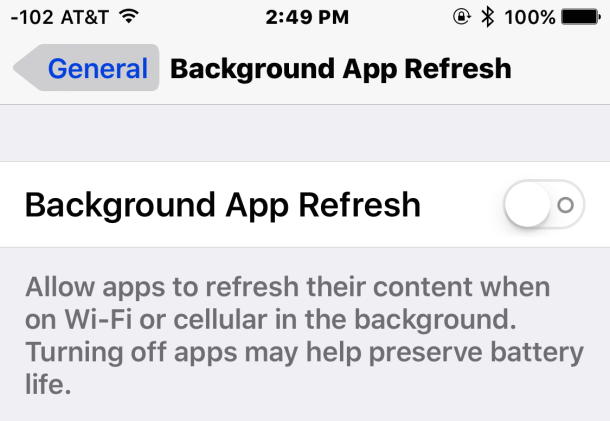
Disable Siri Suggestions for a Another Speed Increase
This is probably the hardest feature to turn off, because Siri Suggestions is one of the most notable new abilities and interesting features in iOS 9. But, unfortunately, it also slows down iOS (at least on some hardware), and turning it off has an immediately noticeable increase in speed.
- Open the Settings app and go to “General”
- Select “Spotlight Suggestions”
- Flip the switch for “Siri Suggestions” to the OFF position
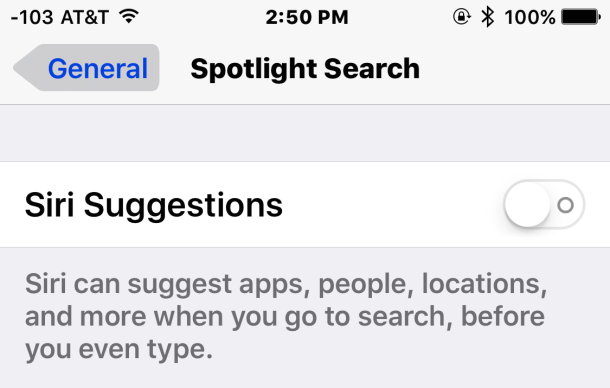
Yes this means you will no longer get the Siri Suggestions when you swipe over or down to search in iOS, but the result is a faster device when performing searches and accessing those screens. Whether or not you want to lose one of the core features of iOS 9 for the sake of a speed boost is really up to you.
Bonus Tip: Forcibly Reboot the Device
Sometimes forcing the device to reboot can help performance, usually if there is an errant process or something of the like going on in the background. Though people seemed to have mixed results with this, force rebooting is easy to do:
- Hold down the Home button and Power button until you see the Apple logo on the screen
Now then let it boot up as usual, does it run any faster? You tell us.
Think iOS 9 is Unbearably Slow?
If you feel like iOS 9 is just unbearably slow and you can’t stand it, you can downgrade back to iOS 8.4.1 pretty easily, but you will likely have to setup the device as new, or restore from an older backup.
Another option is to wait for iOS 9.1 to be released, which is likely arriving next month with the iPad Pro, as iOS 9.1 should almost certainly include performance improvements and bug fixes which may be causing the performance issues with iOS 9. In fact, many iOS 9.1 beta users report it runs faster than iOS 9, so that should be encouraging.
Do you think iOS 9 is slow? Do you have any other tips to speed up iOS 9? Let us know in the comments!


I need the iOS 9.1
Turn all app under spotlight to ‘off’ after applying all the above tips, it makes iPad faster than before.
Strange tha Apple spends MORE time and money trying to convince unsatisfied users that their opinions are wrong than actually improving their Operating system. People complain over and over of Apple junk ware apps that cannot be removed, app tracking logs that can no longer be deleted, original apps that have less functionality or Hokie new UI, and most of all terrible performance and lag lag lag. IOS 6 is the very best Apple will EVER be period. I have a device on IOS 6 and latest IOS 9 and the IOS 9 totally stinks. The IOS 6 is so much better and faster. Apple it is flat out STUPID to keep ignoring customer input. We all know that anyone touting recent a IOS is a shill. Because of years of upgrade frustration I will never buy another Apple device and I am now shopping Samsung and Microsoft devices. Apple you had it going but now you are lagging .. Literally lagging lag lag lag.
I am running the latest version 9.3.4 on my iPhone 6 plus. My phone is choppy and slow. Sometimes takes multiple tapping on the screen to get a response to my taps. I replaced the phone with a new one and same problem. I have restored to factory settings and installed one app from the app store, WORD WITH FRIENDS. I have this choppy problem. So I don’t think it’s the app. I tried the suggestions on this site. No help. Never had this problem on my older phone, iPhone 6. If I could resort back to an older software version I would, but my job requires me to have the latest software updates. Guess it’s time to try an android.
Your suggestions really help, thank you! I know my iPad is not as fast as my iPhone or desktop but it just needed help.
That’s calling things by their name. Cheers guys and gays.
I also experience the iOS 9 bs. I personally think it has to do with the introduction of METAL. The reason Steve jobs never allowed extensive background refreshing for apps as well as hardware access to apps for gaming speed increases is because it can cause uncontrollable memory leaks and slow downs for the entire os. if the apps aren’t writen correctly. Microsoft suffers from the same issue and that’s why it’s a POS and they have been trying to fix it for years by adding their HAL Hardware Extraction Layer.
The reason apple will turn in to Microsoft soon is simply because THE CEO NO LONGER TESTS THEIR PRODUCTS PERSONALLY! This was one of the biggest advantages Apple had over the competition. Software Optimization was another one of their biggest strong suits and allowed them to use older hardware and less memory efficiently. So they need to fix the software or beef up the hardware like android did and since they are no longer in tune with the software they should probably just increase the hardware specs to match or beat the market and stop adding stupid features that their dumb ass programmers don’t realize the implications of. Sigh go back to version 8 and start over and fire who ever suggested these “feature improvements”
If you have assistive touch home button on I found turning that off helps, it’s in accessibility.
Thank you for posting this. These tips helped improve the lag and performance on my phone and I no longer want to throw it out the window! Much appreciated.
February 2016 and all of the lagging performance issues mentioned in September through December 2015 posts still hold true. Even after 9.2 the supposedly best iPhone ever, 6S on 9.2, cannot match the performance and ease of 5 on any other iOS. Amazing. I’ve tried all of the tips and the effect is negligible, but thanks for offering them and keep ’em coming. Oh, and I’ve had each iPhone since 3 … I had not been disappointed until now; the shine is off the apple.
Thank you so much for sharing these invaluable tips. It helped me greatly.
This made my iPad 2 running 9.1 much faster!!!! It really works! Thank you!!!
I think a hard reset is highly effective to achieve original settings like factory release.
Hi im sri here im using iPhone 5 ios9.2 in that i cant get slo-mo and burst mod in camera help me!!!!
Thank you Mr. Horowitz for clearing up my desperate situation. I was at wits end my perfectly healthy iPhone 6 slow down to a crawl, a lack of up to 10 seconds between actions. No one at Apple support where’s able to help. I was ready to throw the phone out the window. Thank you again
Hi All, I’m iphone 6 user for almost a year now. Past 2 weeks im facing lagging issue, the touch screen hanged and every time i need lock and unlock to enable the touch on the screen. I was using IOS 8 then 3 days back i upgrade to ios 9. I’ve tried couple of tips and tricks to resolve the issue but it still persist. Anyone get help me with this issue?
Just download some other keyboard from the appstore
I downloaded swift key
working great for me now
The iPhone 6 Plus has 2 options. The Zoom option and the Standard option. The Zoomed option displays the resolution of the iPhone 6 on a 6 Plus. When you use the Zoomed version, the lag is gone. Even with transparacy and motion enabled. So the problem is that the high resolution is not working well with the ram that is inside the 6 Plus. That’s why the 6s Plus can handle the high resolution without any lag etc. I know it’s not really a fix, because you could have bought a less expensive iPhone 6. But oh well, it’s a temp fix.
Hope this helps.
Greetings,
Jordie
“Here are some new features. Now to keep your device running normally, turn them off along with other basic features like the background app refresh.” This is sad.
ios 9 is the worst thing to ever happen to me. Its criminal what theyve done to peoples devices. Its been months and everythint runs like crap. First upgraded to ios9 i was locked outta my phone twice. Silly me didnt back it up first, so i lost a bunch of irreplacable photos. My fault for not backing it up. It was kind of a spur of the moment thing to upgrade because i was sick of getting prompted to throughout the day. Right when i hit continue i was like ahh f**k, i hope this works. No it didnt. Required me to goto apple store 45mins away twice to nuke my phone. Im not very tech savvy, but after troubleshooting with customer service over the phone, he told me theres nothing more they could do and goto the store. Took 2 days to get an appointment. They nuked my phone, i went home and tried to back up the last backup i had. Unfortunately, the backup wouldnt work. Said file corrupted, had to go back. Nuke it again. This time i just walked in, pretty pissed. I cant even explain in words how sad the photos and notes i lost. Should of backed it up. But then again, youd think you could trust a company that prides itself in innovation and technology to handle a update, especially when they spam you with it 2-3 times a day. So, they part of my life was lost, i give up. Dont even want my last back up at this point, i just want a phone. I dont care if i have to start over. Im done with it. No, not really. Ios has been terrible. Everything is choppy and laggy. Super slow. Sounds like some people got lucky and theirs works fine. Good for you guys. But im not alone, ive spoken to many people in chatrooms about this. Its more common than not. Im not a lawyer but i hope a class action lawsuit comes of this. If theres a case that can be persecuted, i dunno. Ios9 has been the bane of my existence. I wouldnt own another apple product after this one, even if it was free. It would be like a restaurant that gave u food poisoning offered comps as compensation. I dont have a extra $500 lying around to go out a buy phones all willy nilly. But when i do, im going android. I wont sell this phone or give it away. I am going to microwave it, run it over with a truck 10times, put the remnants in a bucket of concrete and drop it in the ocean. Its absolutely criminal what theyve done. I bought this phone under the notion that it works properly. Using negative reinforcement they tricked me into updating it. I suspect nefarious intentions from them and ios 9. Maybe to trick people into buying a newer model(mine is iphone 5). But i hear iphone 6 users are also having trouble. Regardless, they obviously dont get a darn about their customers to let this go on like it has been for so long. I curse apple and hiss when i hear their name. Maybe just my opinion, but what happenend to me has happened to MANY others, so the performace part is very factual. Seems like people that actually are tech savvy and know phones swear by android and refuse to get apple ever again. They’re all too familiar with their ethically questionable “upgrade” tactics and shotty updates. Go f*** yourself, apple
I don’t like my messages being slow it makes me mad 😡
Great advice
Worked a treat
Thanks
Was about to go in to Apple in Watford with a hammer and show them what I think of IPhone 6+
But then had a google trying to find out why this poxy dog n bone so poxy Slow and saw your solutions
It worked and now I’m a bit happier until the next update of IOS
Cheers Fella
I am used to a snappy interface — one of the intangibles that makes apple devices great. However, my iPhone 5 has been super sluggish since iOS9, making it as un-apple as iTunes. These tips certainly help me bear with it, but I don’t think it’s *the* solution:
I wonder, is there a way to log experiences on the phone and view the logs? I have nothing to substantiate this observation, but I suspect having gmail as my provider, and three accounts linked at that, may have everything to do with the greatly delayed UI touches: double-press Home gives an app-switcher, but after 4-5 seconds at times, it is not clear if the phone didn’t get the input, so I repeat, and I get the bouncing back and forth affect until it catches up. Also, once in app-switching, sometimes, I can’t dismiss an app on the first few swipes– same as in reading emails, the scrolling takes a while to initialize, it seems.
It feels like they’ve gone from native, compiled code to run-time javascript and html5 or something.. absurdly non-performant.
Thanks again for these speed-enhancing tips!
At this point it would be naive to think that Apple slowing down devices with iOS 9 is anything but intentional. They want you to buy a new iPhone.
https://en.wikipedia.org/wiki/Planned_obsolescence
The trick is to never update iOS, even if you buy a new iPhone. Don’t update iOS. It will not improve your device, it will make it slower. A year old iPhone 6 Plus is slower than my iPhone 3G. That is not an exaggeration.
wow. after all this time and people still expect new software to be *faster* !!!. 30 years experience has taught me (although to be honest you only need 5 years to learn this) that new software = more features = more code = more decision trees = slower code on the same hardware.
you update because you want the *features* and are happy to suffer the *performance* (or more likely because your employer insists).
and let’s not forget, they *want* you to upgrade and feel the slowness because they *want* you to *buy* newer hardware. it’s as simple as that. they don’t make money by giving away free upgrades!
you have two options:
1. buy kit, wait a year or so, upgrade, *suffer*, repeat ad nauseum.
2. buy kit, never upgrade. *enjoy* great performance for 5-10 years until its no longer compatible with anything anymore. repeat ad nauseum.
3. don’t buy anything. go read a book.
oh, that’s three options. there are probably more, but i lost interest in my own post.
I know I’m right so I won’t be back to check other’s opinions.
(yes, that makes me an arrogant **** but decades in IT makes you that way).
Note: “they” in this context means any large corporation. doesn’t matter if its *pple, m*crosoft, g**gle or anyone *lse
End Of Line.
Thank you, thank you, thank you!!!
The most important section from your article that made the most impact was “Disabling Background App Refresh”, yet I decided to leave it on, and disable MOST of the Apps refreshing manually. I left the browser in my list on, and a few more. I had to turn on one or two because the apps wouldn’t run without the refresh enabled… but shutting off MOST of the app refreshing was the solution that worked best for me.
Peace!
I find it hilarious how your solution to fix an issue is to disable basic features of the iphone OS. Apple should allow end users to roll back to IOS8 until the half baked IOS9.x is ready for prime time on all “supported” devices.
Reformmatted and reset several times, did these suggestions and my keyboard on iPad 3 is still laggy and slow. It worked perfectly before the iOS 9 update. I too am really upset that Apple when I do even give me the option to downgrade and now I’m left with a device that works a lot less well than it did before their update that was supposed to enhance performance. Thank you for the tips but as other users have noted the lesson here is don’t ever upgrade iOS .
It’s to do with insufficient memory in the iPhone 6. First time camera starts, the software has to be loaded into memory before it launches and takes around 3 seconds. Then second time camera launches, so long as it’s still in memory, the launch time is almost immediate. That’s why some people launches quickly and others slowly. Run it a few times and you’ll see that the later launches are quicker.
Apple should lock the camera software into RAM to make it launch faster. But the phone may run out of memory to run other software concurrently. There’s a rumour that the next iPhone iteration will contain more than the current 1G RAM which will solve the problem – unfortunately not for current users though.
For the love of god don’t up grade to iOS 9.1 like I did. My iPad is now so sluggish it has been rendered useless. Biggest mistake ever!
Tried all three of the suggestions and found a significant positive impact. Lag was noticeably reduced.
Went ahead and re-enabled transparency and motion effects but left Siri spotlight search off. It would seem that that was the primary culprit although I am certain leaving the others disable will speed it up even further.
IPad Air 1 128GB running 9.1
Thanks for the article.
Went ahead and redid all the fixes and am experiencing a good result. The only weird glitch I am seeing now is that when I type on the keyboard the letter does not hilight as its tapped. Or maybe I’m just noticing that.
I must say that I am totally let down by Apple right now! I mean, I have defended and supported this company for over a decade and this OSX 9.0 is CRAP! I recently purchased the iPhone 6plus 64G and have nothing but issues with speed, keys sticking, apps freezing, and calls/texts not going through. I have spent hours trying to backup and reset as new, and am really over it. Apple needs to do something to fix this issue. I’ve been reading all your posts, and here’s what I don’t understand… You all have obviously had problems with your phones not working correctly, and yet you’re bickering amongst each other. Why not direct your anger and opinions to to the true culprit here…. APPLE. Speaking for myself here, I feel like I’ve been “had” by Apple like I was with the 5c. Slow processor. My new 6plus is acting the same way. I cal it as I see it. $850.00 Bullshoot!
The processor on iPhone 6 is fine, iOS 9 is slow because Apple made iOS 9 run slow on that hardware either due to incompetency or deliberate engineering. Either no effort at optimization whatsoever despite a large public beta, or perhaps worse it was deliberately slowed so you would want to buy a new iPhone, I do not know which is true, but it’s obviously slower and there is no way Apple isn’t aware of it.
The American way lol!!! Do Americans know that every other country on the planet can’t stand them or are they to busy being talking themselves up to see it. The only people I have ever heard talk up Americans are Americans. Lol!!!!
Wow first time stumbling on this thread and I’m amazed. People are quirky creatures. Criticising other post of ones opinion or experience lol. Kevin you…… Oh wait I’m being a hypocrital douche! Strike that.
Here’s my thoughts
I’m running ios9.0.2 on iphone6. MG4A2X/A
I work in the telco industry. I hate half baked updates they are one of the biggest headaches to walk into my store. This update is no better. I should have known better and waited but first hand experience of customers problems is good for me.(being positive) I could go into greater detail but all I need to say is, not good enough Apple. But thanks for helping me sell more of your “superior” products!! Cha Ching!!!
So… I recommend holding off until solutions are found. It doesn’t effect every device but if you can’t cope with slow, lagging, unresponsive screen etc. don’t update yet. Finally, for anyone who wishes to critique my opinion; forget everything I’ve said and pls update your device!!! It’s all apples!! ;-)
WHAT THE HELL IS THIS NEW UPDATE?! IT IS SO UNBELIEVABLY SLOW, I AM GOING TO THROW MY PHOBE OUT THE WINDOW IN A MINUTE!!!!!!!!
Really? Assuming you are not a K-12 child, I’d suggest you need help with your anger management. It’s really quite upsetting to see/hear/read adults throwing temper tantrums.
Have iPhone 6 Plus and iPad 3(I think).
Both very laggy after iOS 9 update.
Tried Siri stuff and visual reductions and no real improvement.
Tried restarting, waiting a day etc with no improvement.
About to try downgrade and saw on another site a tip to reset (not the settings) by holding home and power down for 10 seconds, until apple logo appears.
Tried that on both and they are both now back to normal responsive speeds. No freezing, no crashes and most importantly for me no annoying delay between swiping and entering pin.
Worked wonders, has anyone else tried this?
I have learned by the hard way that the best thing after purchasing an Apple device is to not update it. In this company the word ‘update’ means just the opposite, it’s a way to make our gadgets obsolete, and to force us to buy a new one each year. That is the truth.
Indeed this is sad but true, but it’s worse now. Don’t update your software if you like your iPhone to run well.
Apple used to render several year old models obsolete with software updates, people just assumed oh the phone is old, what do you expect, but not anymore. Now they’re targeting the immediate year they replace with a new device. That iPhone 6 and iPhone 6 Plus run so slow, so poorly with iOS 9, tells you exactly that you must buy a new iPhone every year, or you must never update your software. Your choice. These iPhones are now $750 and up since there are no contracts, that’s not even including tax.
Now, you update iOS on iPhone or iPad, and your device performance reduces significantly.
I have an iPhone 6 and Idon’t know if Ive experienced lag issues but I had quite a lot of drop frames…navigating around the OS. Also is anyone else experiencing like an hour less battery life? In the battery menu I’m getting 6 to 7 hours of use with everything turned off to where I would get atleast 8 on iOS 8… And I just got a battery change out because I thought it was failing. Also does anybody have any thoughts on this, they say just use your phone but every time I’ve got a new phone and immediately plug it in for at least three hours it seems like the battery last longer and this last time I didn’t do that?
Major lag on my iPod 5. Especially keyboard. Went to downgrade back to 8.4.1 and it’s blocked now by apple. I’m going to rob something off apple for revenge if 9.1 doesn’t fix it. This is a dirty tactic made to get people to buy new devices, I can play dirty too, you know. Thanks for the tips though osxdaily, it did help a little.
These suggestions worked. Thank you!
I just tried your tips and it really works.. awesome..thank you!!
How about iOS 9.0.2? Are lags still there? – http://youtu.be/qNfx6eMNfC8
Yes iOS 9.0.2 is still laggy on iPhone 6 Plus, the only hope is with iOS 9.1
Frustration is high with this release.
My iphone 6 become soo laggy and sluggish after update ios9. I update it through latest itunes and set as new iphone.. Main problem is animation of UI or say motion of UI disappeared suddenly.no motion work in UI. Though motion reduction switch off in settings. Siri search in the new page introduced by ios9 is sooooo laggy. Spotlight is also laggy. Sometime spotlight search bar stuck in the status bar.. Totally UI problem. After lust update of ios 9.0.1, problem exist . This is happening to my 4 friend’s phone also.. They are using iphone 6. After long week of disappointing experience i downgrade my ios to 8.4.1 and now it’s running buttery smooth and flawless. I want to use ios 9 just like ios 8.4.1.. Is it possible?? Will apple do something regarding this issue??? Can apple’s os engineer fix it early??
Thanks for the article. I have an old iPad2 and am somewhat struggling to keep it useful. I have made the recommendations listed an am already seeing some improvement in places.
I just wanted to check if it is worth actually doing a complete reinstall of the OS and applications all over again? Would this potentially also improve speed and performance adn be worth it over the hassle involved?
Many thanks in advance
Cheers
Mark
I am also sick of Apple ruining my phone! I shouldn’t have to update or fix bugs in said update. Who has time for all of this as well? OS 9.1 is no better. Tapping to select things doesn’t work half the time. Texting is choppy. The font is hideous. Is this update some sort of entertainment for Apple? Btw, you can’t choose not to update for long or your phone begins to malfunction. Stupid.
Updated my iPhone 6 64GB, my semi-retired 4S 16GB, and our iPad Mini.
Everything works perfectly. No stuttering graphics, no waiting for several seconds for apps to open, or any of the other issues listed in the comments here. (The old 4S is a bit sluggish, but come on, it’s now several generations behind. I was genuinely surprised to see it was still supported at all!)
I use my 6 heavily, for photography, music, and video production, as well as day to day communication. I was really worried after reading all the complaints here that iOS 9 was some kind of colossal disaster. But I haven’t had any issues at all. None! Things so far have been very, very smooth. Based on all the complaints here I’m wondering if I’m doing something wrong. Or maybe because things are going so well, something bad is going to happen, like I’ll drop my phone in the toilet…
I was reminded by a friend (who has an Android phone btw) that it is almost invariably the people who are unhappy who show up in the comments on these websites. The people who don’t have problems with their devices never post anything, so we never hear from them.
Sorry to those who actually are having problems. I hope it gets solved for you soon.
Aside from the battery issues I am seeing with 9.0.1 there are the really terrible UX changes. My iphone feels like a Windows Phone nanny device now. Its constantly letting me know about wifi that is available…always when I am about ready to type something in a hurry!
You pull the phone out in a lobby to send a quick update to the team and “hello there, I’m your iphone and I’m here to help you find a wifi connection…in the lobby of some building…wow, there are alot of wifi SSIDs here…would you like to connect to one?”
Auuugh! No! This type of nanny device noise is what you find annoying about Microsoft products. Now we have it on iPhone. Did Apple hire a bunch of UX people from Microsoft?
I really, really like cheese.
I like cheese.
“Lag, choppiness in interactions, delayed response from the user interface, and just general performance degradation” is the perfect description of my iOS 9 experience. It is especially annoying when using Contacts, which, even after taking all the actions described in this very helpful article, is just horribly slow, sometimes taking nearly a minute to be able to type and have a character appear on the screen. I have experienced this on an iPad Air and an iPhone 5S: The user experience is so bad it seems remarkable to me that Apple would have even released iOS 9 in this condition. I don’t understand why more people find screaming. Where are you David Pogue? I have no intention of upgrading my iPhone 6 Plus until this issue is addressed.
The iPhone 6 Plus really struggles with iOS 9, I would absolutely not recommend updating. The iPhone 6 Plus performs better with iOS 8.4.1 and it should stay there, downgrade if you have to.
I do not have high hopes that Apple will resolve the laggy choppy performance, they do not have a good track record with that sort of thing, it’s usually the opposite, an iOS update makes a device perform worse, usually right when a new iPhone is suddenly available for sale too, whether that is a coincidence or planned obsolescence, who knows? But as a consumer, it’s annoying, and it teaches the end user to not want to update their software.
Just restart the iPhone, it worked for me. :)
Updated to the new iOS9 Gold when it was released and WOW! It felt like my brand new iPhone 6+ was filled with goo…
I’ve used the above settings and it has made a big difference. Frustrating though as I have a new 6+ and will not be upgrading for another 20 months…
I knew that the latest iOS9 would require me to buy a new 6s+!! Damn you Apple!
It seems like the iPhones that suffer the most with iOS 9 are the iPhone 6 and iPhone 6 Plus, probably because they both have only 1GB of RAM to drive a huge amount of screen space. Installing iOS 9 onto an iPhone 6 model is basically sending it to the slow boat as you discovered, whereas installing iOS 9 on iPhone 5S is pretty fast but still slower than iOS 8 was. Finally, the iPhone 5, the iPhone 4S, and anything less new than iPad Air 2 or iPad Mini 4 should not install iOS 9, it’s just too slow on those devices too.
The irony is that iOS 9 was rumored to be focused on improving performance, maybe the rumor was really meant to improve performance of AAPL stock as everyone has to buy an iPhone 6S to be able to use their iphones again! LOL!
Really, if you have an iPhone 6, you should downgrade it to iOS 8.4.1 while you can!
Apple software used to be the only one I would update at .0 releases…now Apple is the only one I NEVER update until about a .4
How sad. It’s become normal for a .1, .2 and .3 to address speed and bug issues! Same for OS X and iOS. It used to be strange to need a .0.1 to get rid of the rare slip through.
I’m deeply entrenched in the ecosystem but and being pushed out bit by bit due to bugs and problems.
The standard has gone down exponentially the last couple of years.
My iphone 6 become laggy And slaggish after update ios9.. I did all possible way to recover this things.. I updated through itunes 12.3 and after that i set as new phone without back up. Transition become slow. Apps response slow.. Main prob is motion become off where motion reduction switch off… After restart it become ok. It is happening frequently. Siri spotlite is soo sluggish.. Really disappointing.. 8.4.1 was sooooooo smooth.. My phn is iphone 6. 16 gb. My phone is almost empty.. Available above 8 gb… No improvements … Need help
How To Change Slow Motion Video Recording Speed in iOS 9 on iPhone 6 and 6 Plus ?
After installing ios 9, in slow motion video, there is no way to change between 120 fps to 240 fps !
I did this on my Ipad Air2 – the results were that now my Logitech keyboard won’t work anymore!
You probably need to re-enable Bluetooth, maybe re-sync it Settings > Bluetooth
The settings here won’t impact Bluetooth or keyboards at all.
I think the tone of some of the comments simply reflect the high frustration level I’ve also experienced after installing ios9. When you go through the installation process expecting better performance and instead it is orders of magnitude worse, it gets your dander up. When I read that the lagginess is especially pronounced on “older” hardware, like my not-all-that-old iPhone 5s, I assumed ios9 was Apple’s unsubtle way of boosting iPhone 6/6s sales (as though that were necessary) by forcing people to smash their 5’s with a hammer. I haven’t completely abandoned that theory, but I will say that the suggestions in this article seem to have mitigated the lagginess to some extent. But I also wonder why the heck this didn’t get flagged in the Beta. That’s why you do a Beta – to find problems like this. Apple fell on its face on this (again).
Please,ios 9 is slow too much!!! Ios 8 is much better ,why you did this apple ?? Please fix this problem as soon as you can
I fixed my slowness without disabling anything – after talking with apple support. I simply did a settings>general>reset>reset all settings
No need to reset content, just the settings. Sure there’s a bunch of stuff you have to set up again, but it fixed the problem immediately
thanks alot!!!!
it really helped alot!!! i was about to sell my ipad!!!
thx to you, im keeping it!
iPad Air?
Siri seems slow. I’ve disabled everything that’s said on the site. I’m still experiencing lag from Siri.
I’ve seen lots of comments regarding recently gadgets (iPhone 6, iPad air, iPad mini 3), did anyone try an iPad 3, or an iPad mini 1, or even an iPod touch 6th gen? These are all my devices, they are still on iOS 7 and 8.
Rolled back to 8.4 on my iPod touch 6th gen. Visual lag, slower app switching.
Just did the update with my iPhone 6 64gb. I am shocked at how slow the performance is after the update.
Keep in mind, it says this exact quote on Apple’s website when describing iOS 9: “The apps in iOS 9 now take advantage of Metal, making more efficient use of the CPU and GPU to deliver faster scrolling, smoother animation, and better overall performance.”
Why comment about improved performance if it will be this slow? Seriously? My user interface lags, is not smooth at all etc.. I’m fed up with these software updates. Thanks for turning my phone into a snail Apple. I love your products but I wish your software updates would stop killing performance when you claim it does the opposite. Seriously get your sh1t together.
Did update last night phone is definitely slower
Was in the taxi the other day, saw something interesting, flipped the phone out and swiped for the camera.
Nothing. Took about 8 seconds to activate. Missed the thing I was trying to shoot. This was the first time this kind of delay happened since the iPhone 3.
I rebooted and it’s running better, but still, I think it’s just that this generation of programmers has no idea about performance and how to program for it. So every iteration of the OS just has more layers of cruft on top, poorly conceptualized for efficiency, and their solution as always is to throw more hardware at the problem.
Metoo, I have the same thing, very very very slow camera launching on a brand new iPhone 6S Plus with iOS 9
The performance is terrible, I thought Apple was supposed to make things faster with this update? It’s awful.
6S?
If you don’t like the iPhones and their software then sell you iPhones and buy Android crap that simple
Well said Mr. Tim Cook
I am very critical of Apple because thier products tend to be weak performers at best.
I downloaded ios 9, and yest it brought my phone to its knees. Overnight, the &$@? pointless Spotlight indexing finished, everything went back about the same as it was with ios8.4.
Ios 7 and osx snow leopard are the best,
Steve jobs last inovation.
Now i keep getting worst, apple got no brain idea how to be unique again
Hi, i’m using iOS 9 with my iPhone 5S, it works good, not like iOS 8.4 but still… So i have a problem, i don’t know if it is my phone or iOS 9 but i’ve notice that my slow-mo camera (120fps) looks like recording 480p resolution… Have u guys have this problem?
I have an IPad 2 and updated to IOS 9yrstwrday morning. My iPad seemed to running faster at first but now is lagging and my apps keep closing and running slow. I followed the instructions you gave but do not see a way to turn off Siri suggestions. It is not in the spotlight search section or anywhere else in settings. Can anyone help me with this? How do I turn it off?
Another very important tip is to disable the triple button action in accesability. I’ve turnen this off by selecting supervised access as action and afterwards just turning off the whole function supervised access
This sped up the UI and GPU alot for some reason
My iPhone6 is lagging horribly. And it’s been three days since I updated to IOS9. It’s getting very tiresome. My sons is doing the same thing. I have a friend who just bought a brand new iPhone. She’s having major issues. It sucks big time. I hope they fix it soon!
Also, folks! Make sure you are backed up before you upgrade to 9. I lost all the synced documents on my iPhone within the “pages” app!!! Luckily anything critical had already synced on my iPad but it was gone gone gone on the iPhone 6.
Thank you so much! This really helped my iPad Air! After the iOS 9 update. Things were in slow motion!
Thanks for the info. The fixes worked great and rectified the slowness issues
I just updated an iPad Air 2 to iOS 9. I have 2 pages of apps and have had zero slow down. I use Apple and 3rd Party Apps equally, both show no slowing.
This is true, I upgraded my girlfriend’s iPad Air 2 to iOS 9 and performance is the same (good). Too bad I can’t say the same about my iPad Air 1.
Here’s what peeves me. I only have a 4S, 8GB. Apple downloaded IOS 9 without even asking me! What’s with that? So, it asked me if I could delete it and I said yes. Very odd. Normally I thought Apple is not like Microsoft and didn’t just dump stuff on people without an option. Not happy about that.
Love how the solutions are usually to remove or limit things you’d like to have.
iPhone 5s, experienced lag on most actions.
Turning off Siri suggestions immediately made a difference.
Actually, Apple has been on a downward path since Steve Wozniak left.
Wow wow, how many Apple defenders ! I have my iPhone from my Company, as I never would put such money on a so small laptop (which can also phone!). Mine took ages to upgrade and feels almost bricked (I have a 5S). I do not care as I didn’t spent a penny on it from my own money. But looking at how Apple acts (now that Steve is gone), I agree with the one saying we are again facing another Microsoft. Just with way higher prices. Stay on 8.4.1 , wait for 9.1 and if you can stay away from that damn FB just avoid to buy any dumbingyou-phone at all. Jeeezz..
I have been advising fellow Apple users (both OS X and iOS) NOT to upgrade their OSs for years. For the most part these upgrades are introducing new gimmicks which are fairly unrefined and mostly unnecessary. If the device is **WORKING THE WAY YOU LIKE** and **THERE’S NOTHING YOU MUST NEED IN THE UPGRADE** don’t upgrade. It makes life so much easier. If a feature is required buy a new device. Don’t upgrade the OS to an old device. BAD.
I see a trend that Apple is on and I don’t like what I see: the emphasis on features without refining/debugging the existing ones (how long did it take for Apple to recognize the “DNS” problems in 10.10? That should have been an emergency 24/7 fix… instead how many releases did it take before pulling the bad software and replacing it with the reliable and proven DNS thingie… sorry can’t recall the names…).
I see the UI getting *more* complicated instead of simplified and **looks** over usability.
I think the real loss of Steve Jobs is that he was the final say for quality control in the company and held the various department heads responsible for putting out working product.
Tim Cook is a hardware guy. What is needed is someone who can kill bad software and force the software engineers to have quality, even in beta, before it’s released.
IF IT WORKS DON’T FIX IT.
you are absolutely right. still working on IOS 6 on my IPAD 4 and it runs like hell. -:
I have iPhone 5 with me and just updated IOS9 a couple days ago and everything looked perfect .. Until I found a extremely slow when doing email in particular when I am on Inbox (or Sent box) and searching for a person or specific topic for previous emails .. It is very annoying !!!
Much slower than IOS8.4.1
I spent 4 hours trying to fix iOS 9 on my iPad Air, nothing worked. It was like the processor in my iPad was replaced with a 486cpu and TNT riva video card. Performance was no usable. I loaded iOS 8.4.1 from the apple website and the iPad is running perfectly.
My iPad air is atleast twice as better than my newest android samsung tablet and smartphone, same goes with my iPhone 6 plus, it runs the same apps so much faster than my samsung S6 edge and samsung galaxy tab S 10.5 android devices.
This is no mistake, apple did this iOS 9 to boost sales of its new tablets and phone.
I was having the same issue with my iPad Air, so I downgraded it to 8.4.1. I just hope iOS 9.1 will fix the lag. :(
Downgrading to iOS 8.4.1 is the only reliable way to fix the lag issue with iOS 9 on any device experiencing it. The iOS 9.1 updates do not fix the problem, I have tried iOS 9, iOS 9.0.1, and iOS 9.1, all are very slow on an iPhone 6 Plus. The device does not have enough RAM for whatever they are trying to do with iOS 9, it’s a very poorly optimized iOS release. iOS 8.4.1 is the only answer. This is a brand new iPhone 6 Plus, by the way, only a few weeks old.
If you feel the iOS 9 slow performance is too bad to be tolerable, or it’s just annoying, downgrade to iOS 8.4.1 while you can, Apple will stop signing it soon!
The easiest way to fix the ios 9 (and all apple problems) is to throw the phone away and buy am android.
Problem solved once and for all.
Like
Right! No Android phone or tablet has any problems in any areas…
Well, except for sluggishness, poor scaling of phone apps on tablets, lack of smoothness, battery problems, no OS upgrades, etc.
It’s always greener…
T R I G G E R E D
I do have to mention that iOS 9 is probably the best iOS ever with the latest features, however, the only things I find that are a bit unnecessary and superfluous are all the transparency, motion, animated wallpapers, live wallpapers effects that make it seem Apple is trying to be a little too fancy. They just need to refocus on simplicity which they are slowly getting away from IMHO.
my words, thank you. they should concentrate on smooth and stable OS, last they had with IOS6…. the shit started with IOS7 and its multitasking. man only works with the app in the foreground, think about it.
I have both an 6+ and Air 2, and on the Air 2 with everything enabled like transparency, motion, Siri suggestions it does run very smoothly, including when brining up the app switcher. However, I absolutely notice lag and sluggishness when brining up the app switcher on the 6+ which is why I have disabled transparency in particular which makes a large difference, and now there is no lag. Obviously, the 6+ has 1GB RAM versus the Air 2 with 2GB RAM leading to the difference in performance.
I downloaded and installed iOS 9 on day one to both my iPad Air and my iPhone 4s.
I have not noticed any deterioration in performance of either device.
Since upgrading my bluetooth connection for handsfree in my CRV is now very very slow – the actual speech is inaudible and sound like slow-mo talk.
Suggestions?
My iPad 3rd generation was sluggish switching tasks. Turning off dynamic wallpapers and setting both to static fixed the issue. Tried other settings mentioned in this blog and my iPad is usable again!
Many thanks for figuring this out. It was really annoying me on my mini 2.
Now the task switcher is back to being smooth.
Much bugs and slow downs, fps drops. Reporter them to apple and reverted to 8.4.1 back
Anyway battery life is better on iOS 9
My Air2 and 6+ are both running iOS 9 released version (both were previously running on GM) and I never saw any sluggishness. In saying that, I turned off the features mentioned anyway since I don’t care for them.
Always love the “tech” tips.
Thanks OS X Daily.
Jay, the only problem is that your Air and iPhone do multiple postings under iOS 9!
Jay, the only problem is that your Air and iPhone do multiple postings under iOS 9!
Jay, the only problem is that your Air and iPhone do multiple postings under iOS 9!
Oh, wait! iOS 9…
My Air2 and 6+ are both running iOS 9 released version (both were previously running on GM) and I never saw any sluggishness. In saying that, I turned off the features mentioned anyway since I don’t care for them.
Always love the “tech” tips.
Thanks OS X Daily.
my 6+ and Air2 are both running on released iOS9 (was previously running GM) and I never saw a slow down. In saying that, I followed some of the suggestions anyway since I don’t care for the features mentioned.
my 6+ and Air2 are both running on released iOS9 (was previously running GM) and I never saw a slow down. In saying that, I followed some of the suggestions anyway since I don’t care for the features mentioned.
There is also a serious problem with Sony a6000 cameras and SD cards used therin using the Apple Camera Connection Kit under iOS 9 in an iPad Air 2. The problem did not exist under iOS 8.x.x. The pictures do not display and can not be downloaded. The problem does not exist with the Canon Powershot A1400 or cards used with it. As Sony cameras are fast closing the gap with Canin and Nikon this is a serious matter.
With my iPhone 5 running the iOS 9.1 Beta the FaceTime, Mail, and iTunes Store buttons within Settings -> Cellular wil revert back to Off after I’ve switched then on. Tick On, then tick back to Settings, and then tick back to check again in Cellular. The three buttons won’t stay On to enable the Mail app using a Cellular connection.
I’ve gone through the entire Settings panels to find something. Restored the iPhone when it was only the 9.0 Beta. Nothing changes.
“Very strange, sir” as Colonel Gamble told General Buford in the Ted Turner movie, Gettysburg.
Almost nine hours later and the line is still visible, “Your comment is awaiting moderation.”
…,
“Very strange, sir” as Colonel Gamble told General Buford in the Ted Turner movie, Gettysburg.
The comment should have been approved, unless it got stuck in the spam queue?
Oakie-doke. 🖖
Try setting the time until the screen goes to sleep to one minute, and tell me if you do get the full minute before it goes to sleep…
In my case (iPhone 6 – 16Gb – about 2Gb of free space as we speak), one minute will get me 45 s at most, two minutes will get me about one and a half minute, and three minutes will get me, well, a little over two minutes…
This has been going on since the first beta of iOS 9.0 I installed on my phone, and I’ve notified some people at Apple Austin (TX) about that, but they failed to identify the cause of this “issue”.
Right. So basically, hobble your iPhone rather than look for the root cause of the problem. Why not save this article, and then copy and paste it next year, and replace “9” with “10”? I haven’t had any problems on my iPhone 6 or my iPad mini 3. I also upgraded an iPhone 5s. No issues.
I don’t think disabling eye candy is hobbling an iPhone, though it doesn’t necessarily look as good, it provides a notable speed increase. Personally, I prefer the Reduce Motion UI effect anyway. A feature like Background App Refresh has limited usage on an iPhone 6 Plus due to memory constraints, as any background app brought back into the foreground always reloads when active again anyway, so basically it just lets apps run in the background and take up resources, I have not noticed this to be as detrimental on other devices, though it will drain battery universally.
With the Siri Suggestions feature, yes that does disable one of the major iOS 9 features, but it also does speed up the iPhone considerably.
Glad to hear your iPhone 6, iPhone 5s, and iPad mini 3 are trouble-free though, that definitely goes to show that there is a random element of who and which devices are impacted by performance issues. It looks like many who feel iOS 9 is slower are running the iPhone 6 Plus and iPhone 4S.
Good for you Howie. However, and here is the real problem, Apple releases these much lauded updates only to have a significant portion of their user base experience considerable problems (I have a 6, and I noticed a somewhat noticeable slowdown in performance). Even though their fan base is growing, their competence in the software side of things is lagging. This isn’t the tight/snappy software Apple built its reputation, it’s sloppy, buggy, and generally unpolished (unlike the hardware, which is really nicely made). However, if the brains of the beautiful body aren’t up to par, the incentive for paying the Apple premium price is greatly diminished. And chances are, you will able to replicate this article next year, because given Apple’s track record for the past several years this same exact problem will happen again…and again…
I have an iPhone 6 Plus running iOS 9 and my camera app opens and ready shoot in one second.
So I don’t understand why it lags for some and not others. I think my phone performs exactly the same speed with 8.4.1 and 9.0.
My iPhone 6 Plus camera takes 3 seconds to open, it is (literally, as in timed and observed) slower than my iPhone 5 now.
Because that happens to be your device and luck. Others are experiencing issues. That simple. That hard to understand?
Bionic, James was raising the question of *why* there are differences, not disputing their existence. “That hard to understand?” Apparently so! :-)
But don’t worry, 9.1 will be out pretty quickly, and I bet that will solve some of the issues.
Absolutely, iOS 9.1 is very likely to resolve some of the lingering performance issues.
I’ve installed 9.1 on my iPad Mini and it hasn’t fixed anything. Google is practically nonfunctional, even after reinstalling. Disabling some of the biggerBetterFasterMore features helps a wee bit with general responsiveness but i expected a great deal more from this release. Feeling caught in the Apple vs Microsoft war.
iOS 9 is slower than iOS 8 for certain
Opening the Camera app in iOS 9 takes 3-5 seconds on my iPhone 6, WTF?
“Oh cool what a great moment, let me take a picture…. 5 seconds after the moment ended”
It just works.
Wow. I hadn’t tried the camera until just nowwwwwwwwww. Slowwwwww
In iOS 9.1 beta, the app opens instantly, either from the Welcome screen or from the Springboard.
I hadn’t noticed any lag in iOS 9.0 either, but then, I seldom use the camera… :-)
iOS 9 feels quite sluggish compared to 8.4 on my iPhone 6 plus. I appreciate these tips, but on the other hand find it really sad that they are necessary to make highend smartphone like iPhone 6 plus run smoothly. Hopefully next update will fix that.
I agree, iOS 9 has laggy keyboard input, laggy menus, lag delays when tapping on things, and is just slower in general. I also have iPhone 6 Plus. This makes me think it’s all phones that are slower then, since this is basically the newest iPhone out right now. I thought iOS 9 was supposed to speed things up? Wasn’t that a claim Apple made in the introduction and as an argument for iOS 9 existing? It was supposed to offer performance improvements? Disappointing.
My iPhone 6 Plus runs incredibly slow with iOS 9, I installed it the first day so it’s not an ‘indexing’ thing, I have set it up as new, I have tried everything – it runs much slower than iOS 8 ever did.
This is awful performance, this is an $849 iPhone that is less than a year old, and Apple has already hobbled its performance with a software update. How is that acceptable? Apple still sells this exact phone! Obviously a big hardware flaw is that it only has 1GB of RAM so it can’t cache anything, but you know what, OPTIMIZE your software and it should run ok! This iOS 9 went through a public beta, nobody noticed their phone was suddenly slogging along in the beta?? Really? I find that hard to believe, or maybe Apple introduced the molasses update in the final version, but wow, iOS 9.1 better fix it!
I followed these tips and yes it does speed things up, but as you say, the only real feature of iOS 9 is the Siri Suggestions. So you turn off Siri Suggestions and you basically turn off the only new iOS 9 feature… so what’s the point of running this thing? Frankly, iOS 9.1 may well speed things up, but I am going to downgrade back to iOS 8.4.1 and stay there. No new features, only performance suffers, Apple has truly turned into Microsoft with the software updates, what a shame.
Ladies and gentleman; if you like your iPhone the way it is now, don’t update your software! That’s the lesson here.
Downgrading an iPhone to iOS 8.4.1 is easy and possible for now, you can find instructions in the article and here:
https://osxdaily.com/2015/09/16/downgrade-ios-9-back-to-ios-8-4-1/
You could also choose to join the iOS 9.1 beta program and test it out too, but if you have no use for the new features in iOS 9 then perhaps going back and staying on iOS 8.4.1 is the most reasonable solution for you.
Don’t assume you’re speaking for everybody, so if you want to rant, go ahead, but as far as I’m concerned iOS 9 is snappy, fluid and stable, on an iPad Air and iPhone 6. I’m happy, but I don’t assume everyone is or should be like me, so keep your opinions to yourself.
You say you restored as a new phone, so you didn’t then restore to a backup, because that’s the mistake people make.
Clearly these issues aren’t ubiquitous so it has to be situational.
Is your gay-like sniping necessary? He offered his opinion in a forum that is for opinions. If you don’t like it, go elsewhere. Now give yourself an upper-cut.
“Is your gay-like sniping necessary?”
What does that even mean?
Inappropriate. Offensive. Irrelevant. Juvenile.
“Gay-like”?!?
Really?!
Idiot.
Is there a Moderator in the house?
gay-like?
This place is for opinions. Humans state opinions as facts. If you dont like it get out of here.
For the record, my opinion is iOS 9 is crap and turned my iPhone 5s into an iPhone 4. I moved from Samsung S4 mini to iPhone 5s and it was my frist iPhone. When I got my 5s it shipped with iOS 8.3 and it was the best phone I have ever owned and blew the S4 mini away in every aspect. When iOS 9 came out I decided to upgrade and that was the end of that. My Phone turned into a laggy piece.
Off I went to the Genius bar where I joined a group of about 15 people at one table with the same problem.
Apple lied to me and told me I couldn’t downgrade to iOS 8.4.1 which was NOT true at the time. When I finally figured out this was bull, they had already stopped signing 8.4.1 so then I really couldn’t. I went through 3 replacements before they finally admitted that it’s a software problem. 3 wasted phones out of inventory for the sake of a lie that didn’t fool me anyways.
I think Apple is such a sketchy company in every way and they owe me the iPhone 5s I paid for!! In the time I had my s4 mini, I had done 3 updates without any major problems or slowdown. I figured Apple updates would awesome……WRONG!
Moron
“moron” was to the commentor who said “gay-like sniping”
Why should I keep opinions to myself, or ignore those of others. Opinions are an important exchange of information and ideas. While some are stupid many others are gold. This is why we have debates, to voice and exchange opinions.
I have rendered problems fixed MANY times by listening to peoples opinions and have no need to live like a hermit in a cave.
But if that is how you want to live in YOUR opinion your welcome to it.
Rachael
Well said, Rachael!
Hear, hear! People who don’t like people’s opinions on Apple products should not even be bothering to access this website as that is what it is!
Opinions are, you know, opinions. Opinions derived from personal experience should not allow you to speak for everybody.
It is also not right to advise everybody based on my personal experience when a simple Google search would give you an idea of whether the problem is widespread or for a select few only. Since you are commenting on a Website, it is a safe assumption that you know how to google or find if a problem is specific.
I met a Canadian guy, he was not very good. Without hesitation, I declare that all Canadians are bad. Is this right? Short Answer: NO, Long Answer: Noooooooooooooooo.
Well, if no one posted their opinion that Google search you referred to would turn up zip now wouldn’t it. How about this, if you don’t like the opinion, simply ignore it and don’t slam the person posting it. Makes you look rather childish.
Rachael, spot on. It’s the American way. For those that don’t like to hear other opinions, go to another country, like, let’s say China – see what any sort of opinion gets you.
Because in Chinese people don’t have opinions.. my god you Americans still wonder why the rest of the world hate you. Have you ever been to china even?
Joey, I don’t see where everyone hates Americans when all the foreigners are moving to “America”!……………yea we’re so hated.
Mexicans are moving *back* to Mexico in greater numbers than they are arriving. Speaks for itself.
I agree, this post has helped me a lot personally and made my iPad Air much more responsive, thank you.
@Kevin, Shut up. OP has a right to say anything. If you don’t want to hear any rants just turn off your computer.
Pc, Kevin is spot on! If you re-read Ted’s post, he was the one making sweeping judgments:
“Ladies and gentleman; if you like your iPhone the way it is now, don’t update your software! That’s the lesson here.”
Kevin, smartly, pointed out that things were working fine on his devices, so it’s something idiosyncratic, not universal.
I read his crack about keeping opinions to yourself as pertaining to that sweeping conclusion! Ironically, though, in defending people’s rights to speak their minds, you told Kevin to “shut up”! :-)
In any event, it appears both that there is a problem *and* that many do not have it.
@Robby, and all other of this ilk… It Really isn’t so difficult.
Just came across this thread! Wow, what passion, and vitriol.
People do have the right to express opinions, including those who decry outrageous or outlandish exaggerations!
The concluding note here, “of this ilk” is truly patronizing.
It also misreads nuances and differences in people’s posts– they are not of an “ilk”.
“It Really isn’t so difficult”– not sure what “it” was referring to… or even what that observation meant! :-)
It did bring to mind Steve Jobs’s keynote refrain, “It’s that simple!” :-)
The irony. You are speaking for yourself, so can you also keep your opinion to yourself?
I have the same issue and IDGAF if it bothers you that I am voicing it. Get a life, troll.
Are you even reading? He clearly said iPhone 6 “PLUS”… it simply sucks there.
I have a 64GB iPhone 5, 16GB iPhone 5S and a 64GB iPhone 6 Plus… even the iPhone 5 runs iOS 9 smoother than my 6 Plus.
I agree, nearly every iPhone seems to run the iOS 9 better than the iPhone 6 Plus.
The iPhone 6 Plus is very slow with any version of iOS 9, it’s awful user experience.
It’s likely the iPhone 6 Plus is inadequate with 1GB RAM trying to draw and render the 3x resolution. Downgrading the iPhone 6 Plus to iOS 8.4.1 resumes performance to where it was before, that is the only real solution for that device.
Hard to believe Apple shipped it with such a poor experience for a brand new phone, and keep in mind Apple still sells the iPhone 6 Plus too.
For new iPhones, it seems like the iPhone 6 Plus has more performance issues than others, perhaps because of it’s ultra high resolution display with the same amount of RAM (1GB) that iPhone 6 and iPhone 5S have, which both drive smaller displays. The iPhone 5S runs pretty good with iOS 9, but iOS 8.4.1 does feel faster indeed.
I notice a huge performance difference when I disable the Siri Suggested Apps and Siri Suggested feature, it is like having a new phone again. With it on, the iPhone is slow, with it off, it is fast. That tells me it is a CPU and memory intensive feature since it has to search everything and hold details in memory for a long time to return to the user. With much of the 1GB on iPhone 6 Plus mostly going towards driving the enormous display, there is probably very little memory room for other tasks that are complex. This is also probably why the iPhone 6S Plus has 2GB of RAM, I bet it will be extremely fast for that reason alone.
I wouldnt call 1080 p “ultra high resolution”. LOL
It downsamples, but it does process a higher resolution than 1080p.
Ted, it’s just you. My 6 Plus runs great. Buy a new 6S Plus. I’m sure it will work better, and Apple needs the money.
Do a full factory reset and do NOT restore a backup. Do not install more than 2 or 3 apps, and iOS 9 will fly. Keep your available memory above 90% as well.
If you really want something to complain about, get an Android phone.
NEXT!
No, it is not just him. My phone has the same issues. Don’t be ignorant and make blanket statements like that. Obviously many others have the same issue if you are able to “google” the problem and find articles about it.
Bionic, I agree with you!
Tim, decrying an N of 1, anecdotal complaint with an N of 1 positive experience is equally nonsensical!
Many are having problems, many are not. As Jobs used to say, “It’s that simple!”
Had to laugh as well when you wrote install only 2-3 apps and things will run great! I have 176 apps on the iPad I’m currently writing on. Oh, wait! Maybe you meant, *RUN* only 2-3 apps at a time… But the iOS handles that, unless you are referring to Split View issues or some such, but that’s not what people are writing about!
Have you ever listened to yourself.
It’s a fake Tim Cook. Now read it again with that in mind.
Ted,
I completely agree with you. This is by far the worse iOS update I have ever had (and I have used every version). There is visual lag and dropped frames in almost every animation throughout the OS. If you don’t see it then you are blind. I have 2 iPhone 6 Pluses and and iPad air and the performance is terrible on every device. Come on apple. This is embarrassing.
Mine too. When I text or imessage someone there is a really annoying lag.
iphone 6 Plus 64GB owner here… and I am experiencing the exact same problems and agree with all your other comments. How could this not be seen in beta and THEREFORE not allowed out of “beta” until resolved??? Disappointing.
iphone 6 Plus 64GB owner here… and I am experiencing the exact same problems and agree with all your other comments. How could this not be seen in beta and THEREFORE not allowed out of “beta” until resolved??? Disappointing.
I have and iPhone 6, and downloaded IOS9 and have not had any speed problems however, I am still getting blurred preview of my photo library so I think that is part of the indexing and checking the IOS performs that can take a while. If it continues to blur the photos after a couple of days I will report it as a bug to apple
I never noticed any slowdowns on my iPhone 6 (16Gb with a little under 2Gb of free space) during the time it was running all subsequent betas of iOS 9, but I must say it feels snappier since I’ve upgraded it to iOS 9.1 beta.
It’s worth a try, especially considering that you can revert to iOS 9.0 if need be.
As for indexing not being an issue, I’d be tempted to say that restoring as a new phone, then restoring your content on it, would cause severe indexing, not the other way around, but I may be wrong here.
Not having any issues with IOS 9. My iPhone and iPad are both running faster and the battery life has noticably improved. Maybe you should learn how to maintain your device better.
Dear “LB,”
As an iphone app programmer, and a 30 year programer / producer of game programs on a wide range of home computers and game consoles, there is little doubt you are not even in my league of understanding tech or, as you put it, “how to maintain your device better.” But thanks for your moronic contribution as to why so many of us have experienced a host of degration issues on our devices after updating to ios9.
lol Yes, we are!
What’s degration?
After update all my stored photos became horribly blurry
I too, am at a loss that other iPhone 6-Plus iOS 9.*.* Users seem to be Content with the somewhat ever-changing / Yet Chronic PERFORMANCE Issues plagueing the iPhone 6-Plus!??
My iPhone 6-Plus is less than 6-months old; I have had to resort to disabling a SIGNIFICANT portion of Features Just to render the device usable for basic operations.
Upon completion of a work project on the 30th of October 2015, I plan on devoting an hour / day in a comprehensive campaign to finally bring this Charade Front & Center.
ANY & ALL Suggestions ON Forcing Apple to Publicly Acknowledge This Matter Are Encouraged & Greatly Appreciated.
Please Advise.
Joel Marin, San Francisco (USA)
JMarin777@gmail.com
I updated immediately and now it’s incredibly slow to surf the web. I too have tried everything. I Plan to reset the entire phone when my laptop comes back from repair
Thank you. Applied changes to iPad and made world of difference. Will not be paying premium price apple products demand for crappy performance with every iOS update.
my ipad has been running terribly slow. i argued with someone about updating the os. They said you have to, its my opinion, if you do, you then have to buy a new device because it slows down so badly when you upgrade the ios. apples way to make you buy a new product?
i tried all the tricks. turned everything off etc..so i thought i would try the upgrade. it didnt help. so i wiped it and reset every thing. this didnlt help.
then i found setings-> general -> spotlight search. turned it all off.
it is not fast like its new but the terrible lag is gone.
i still think its a huge mistake to ever upgrade the ios software. some stupid apps wont work unless you do.