How to Downgrade iOS 11 to iOS 10.3.3 on iPhone and iPad

Don’t like iOS 11 on your iPhone or iPad? You can downgrade to iOS 10.3.3 if you act quickly. Maybe you don’t like the update, maybe you find iOS 11 battery life to be poor, or app compatibility to be a problem, or perhaps you think the performance is subpar. Whatever the reason, you can easily downgrade iOS 11 if you need to, but the ability to downgrade is only available for a limited time while Apple continues to sign the prior operating system release of iOS 10.3.3.
We’ll walk through how you can downgrade iOS 11 back to iOS 10 on an iPhone or iPad.
This guide requires iTunes and a computer, internet access, an iOS 10.3.3 ISPW file, and a USB cable. There is no way to downgrade iOS 11 without iTunes and a computer.
Important note: downgrading iOS 11 to iOS 10.3.3 can cause data loss, including the removal of important data or everything on your iPhone or iPad. Thus it is critical to have a backup that is compatible with iOS 10 available before downgrading (one should have been made prior to updating to iOS 11 in the first place), this is because iOS 11 backups are not compatible with iOS 10 or other prior releases. If you only have a backup for iOS 11, then downgrading to iOS 10 may require you to update again to iOS 11 in order to restore from that iOS 11 backup. If you don’t know what you are doing and do not have adequate backups, do not attempt to downgrade or you may experience permanent data loss on the iPhone or iPad.
We’ll cover two ways to downgrade, a simple way that should work for most users, and an approach that requires Recovery Mode if the first downgrade method fails.
How to Downgrade iOS 11 to iOS 10.3.3 the Easy Way
Be sure you have recent backups available of your iOS device to avoid potential data loss. An iOS 11 backup is only able to be restored to an iOS 11 device, thus you would need an iOS 10 backup to restore to iOS 10. Failing to have a compatible backup can lead to permanent data loss.
- Go here and download the iOS 10.3.3 IPSW file for the iPhone or iPad you wish to downgrade and save that .ipsw file somewhere easy to locate like the desktop
- Open the iTunes app on a Mac or Windows PC
- Using a USB cable, connect the iPhone, iPad, or iPod touch you wish to downgrade to the computer
- Select the device in iTunes by clicking on the little device icon in the upper left corner of iTunes
- Now under the device summary section of iTunes, click the ‘Update’ button using the appropriate modifier key to begin the downgrade process:
- Mac OS: OPTION + click the “Update” button
- Windows PC: SHIFT + click the “Update” button
- Select the iOS 10.3.3 .ipsw file you downloaded in the first step, and choose to update to that version
- The iPhone or iPad screen will turn black as the downgrade begins, rebooting multiple times with a progress bar and Apple logo as the downgrade completes
- When the downgrade has finished the device will boot back up into iOS 10, the process can take a while if the device has a large amount of used storage
![]()

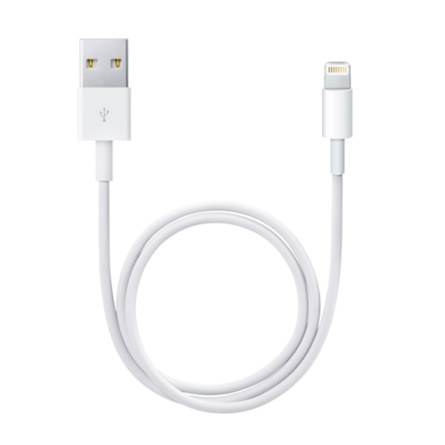
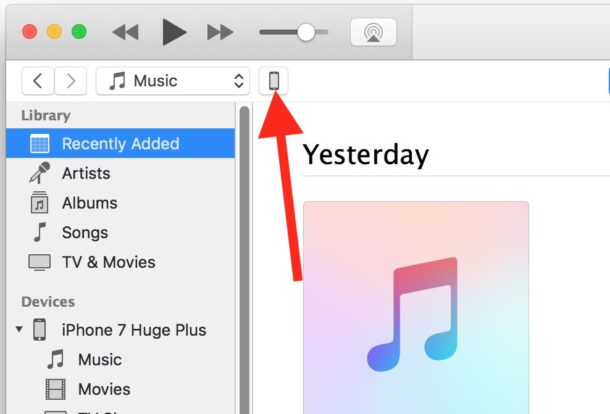
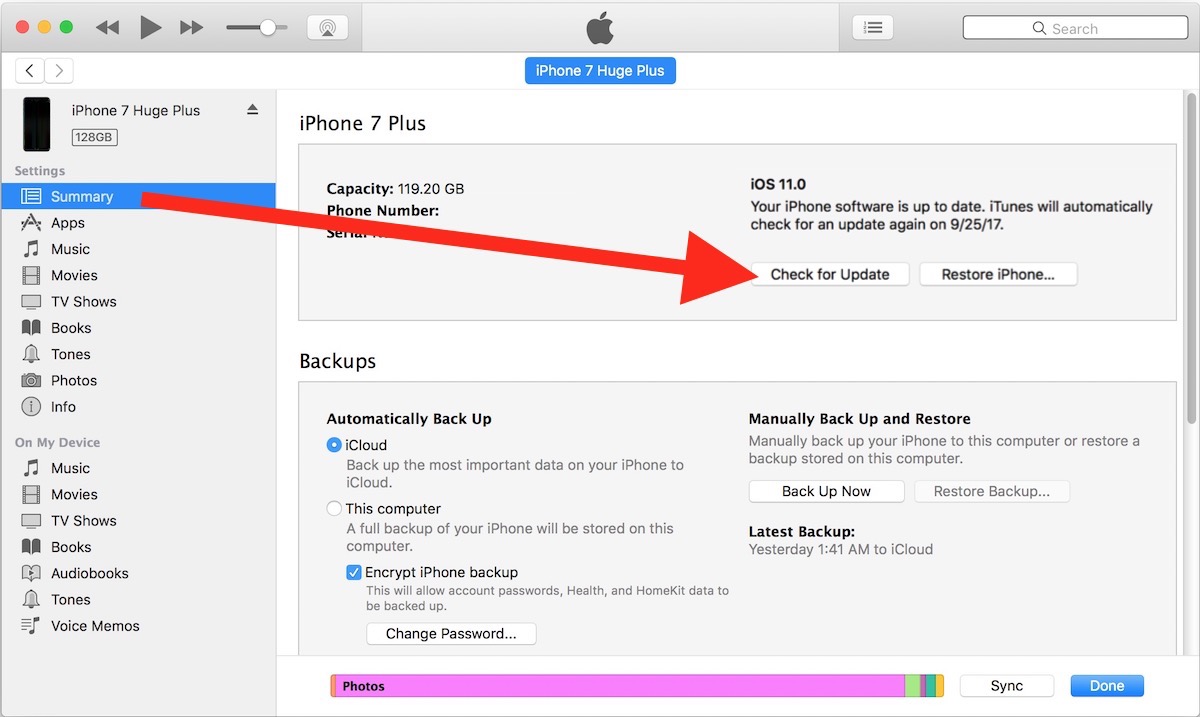
The downgrade from iOS 11 to iOS 10.3.3 should go without a hitch, assuming you chose the proper iOS 10.3.3 IPSW file for your device, and assuming Apple is still signing the system software. Once Apple stops signing iOS 10.3.3 then downgrading to it from iOS 11 will be impossible.
Some users have reported that sometimes data in iBooks, Notes, Music, and Messages may go missing with the “update” downgrade approach outlined above. If that happens to you, simply restore the device from an iOS 10.3.3 compatible backup once the device is back on iOS 10.3.3.
Note that if you choose “Restore” in the above process and then select IPSW, then the device will be either restored from a backup made compatible with iOS 10.3.3 or setup as new like a standard restore process, which can then be restored with a compatible backup.
If for some reason the above downgrade method fails, you can use the Recovery Mode approach to downgrading iOS 11 detailed next.
How to Downgrade from iOS 11 with Recovery Mode on iPhone and iPad
Rarely, the above downgrade process will fail or get stuck on an Apple logo, or stuck on a black screen. If this happens, you can start the downgrade over again while the iPhone or iPad is in Recovery Mode or DFU mode*
- Launch iTunes on the computer
- Download the appropriate iOS 10.3.3 IPSW file for your device that you want to downgrade
- Put the iPhone or iPad into Recovery Mode using the instructions appropriate for your device:
- For iPad, iPhone 6s and earlier with a clickable Home button, and iPod touch: Press and hold both the Power button and Home button at the same time. Continue holding the buttons down until you see a recovery mode iTunes connect screen (this happens after you see the Apple logo, just keep holding the buttons)
- For iPhone 7 and iPhone 7 Plus: Press down and hold the Power button and Volume Down button concurrently and continue holding until you see the recovery mode screen, this happens after you see the Apple logo so continue holding the buttons until you see the recovery mode indicator of the iTunes logo
- With the iPhone or iPad in Recovery Mode, connect the device to a computer with iTunes
- For Mac, OPTION click on “Restore” and for Windows SHIFT click on “Restore” and select the iOS 10.3.3 IPSW file you downloaded in the second step
- Restore the device to iOS 10.3.3, when the restore is complete choose to setup as new or restore a backup that is compatible with iOS 10.3.3 (note that iOS 11 backups are not compatible with prior iOS releases)
* You can learn how to put iPhone 7 into DFU mode here and how to put other iPhone and iPad models into DFU mode here. It’s unusual to need DFU mode to downgrade unless something has gone wrong and the device has become totally unresponsive.
Help, My iOS 11 Backup Won’t Work on iOS 10!
If you only have a backup from iOS 11, then it will not work with an iOS 10.3.3 device that has been downgraded. Instead, you will need to download the iOS 11 update or update the device to iOS 11 through Setting app, and then restore the iOS 11 backup to the device after it has been updated to a compatible version of system software. There is no way to make an iOS 11 backup compatible with an iOS 10.3.3 device as the iOS backups are not backwards compatible.
–
What’s your experience with downgrading iOS 11? Why did you downgrade and how did it go? Share your experience in the comments below!


Apple are happy that ios 11 breaks your iphone. It’s their way of getting you to have to buy a new one for over $1000. I also made the HUGE mistake of ‘upgrading’ my 5s from 10.3 to 11.3.1. BIG MISTAKE. Give us back the ability to downgrade Apple. You make more than enough money, show us the same loyalty that us customers have shown you over the years.
I want to downgrade my iPhone from 11.3.1 to 11.2.2, I downloaded the IPSW file and tried, but it didn’t work, can u pls help me?
Can someone explain what “signed” means. In particular, I’m asking: Does signing change the .ipsw itself?
Is it changing one of the components of the .ipsw (zip archive)? Which one(s)?
Does not work; error 3194 – old sh*t that we’re choosing not to allow.
Phone is getting slow and some applications are not work.e.g. Jio4gvoice.
Unable to use jio card in iPhone 5s with the iOS 11.3
If I still have an ios 9 on my 5s is there a way to go to ios10 and not ios11?
Yes, the downgrade process no longer works. Unfortunately, my iPad Mini 3 is nearly unusable after upgrading. I keep upgrading to a later 11 release in hopes that performance improves but no luck yet.
It wasn’t very bad on my iPhone 6S, but my Mini is very slow now. Good thing my older iPads don’t support the newer releases. Disappointed with Apple.
Will have to try this. iOS11 is way too slow for my iPhone 6 Plus.
Too late.
Good news.
All of the issues seen after upgrading to iOS11 were resolved by doing a reset via settings->general->reset->reset all settings.
No longer looking to downgrade!
Hi Nano,
After you reset, your iPad still in iOS 11 right ? The reset only bring the device back to factory reset, cannot bring the device back to iOS 10, may be it helps to solve your webpage not loading and WiFi dropping problem. Am I right to say that?
Thank you.
IPSW files are still downloading from the links. Does this mean we can still re-install iOS 10?
iOS 11 has ruined my iPad Mini 4. Web pages aren’t loading properly, Wifi keeps dropping, and everything is incredibly slow. I’m beginning to wonder if this isn’t a ploy by Apple to get users to buy new devices!
so anyone success downgrade the IOS back 10? my iphone 6 plus battery, applications got so much of problem .. at night not use anything also use 70% of battery
iOS 11 SUCKS!!! If you haven’t updated to it, don’t!!! I have the iPhone 6 and it was great until the upgrade. Now it lags, shuts down while I’m in the middle of something, the touchscreen doesn’t work sometimes, texting is horrible!! It adds words into my text that are ridiculously not even close to what I’m writing… I could go on and on! BEWARE!!! DO NOT UPDATE. Do yourself a favor! I wish I could go back to iOS 10! 😕
I hope this works, my SE with iOS 11 doesn’t work at all. Idk y everytime I lock my phone and then try to unlock it the display doesn’t work and it forces me to reboot the phone.
I have an iPhone 6. I went from iOS 9.x to 11.x this week. It terrible. Definetly way slower!! Significant lag at times!
Is there any way to pressure Apple into re-signing IOS 10.3.3?
I am infuriated byond words, concerning this 11.0.3 update! But first, let me tell you a bit about me so you can better understand where I’m coming from. I’m a 63 year old male. My phone needs to talk, text and go on line. Other than taking an occasional picture that was it until a month ago when I had a pacemaker put in my chest. This CRT-D is a new breed, self learning AI unit (I’m the third install in Wisconsin) that uses a cell phone to communicate with St. Luke’s Medical center In Milwaukee.
I am now experiencing meany of the same problems as you folks here as well as issues with information transfers to and from this CRT!!!
I was not given a choice. My cardiac alarm went off when this damned 11.0.3 down loaded then installed itself!!!
I am currently wearing a portable defibrillator controller until my phone can get rolled back to 10.3.3 😡.
My Dr. told me I should contact a lawyer 🤔.
More later. SB
Unfortunately you can no longer roll back to iOS 10.3.3 because it is not signed by apple at this point. Your iPhone will now be on iOS 11.0.3 or later only.
You have a unique situation, perhaps contact Apple directly rather than use enthusiast websites to discuss your issue with the software update. Be well and good luck!
Any update? Did you contact Apple?
You can no longer downgrade to iOS 10.3.3 because Apple is no longer signing iOS 10.3.3. Contacting Apple will not change that, it is no longer possible because they do not allow it anymore. This was a limited option for a limited time.
Now you can update to iOS 11.1 or later, whatever version is available in Settings app as a software update is what you can use now.
Front cam stopped working (just black screen) after the update to iOS 11.. will this resolve the problem? I tried everything ‘cept this but didn’t help.
Bryan – I only read your comment after I had prepared my own. I see that you had luck getting back to Goodreader files. I’m concerned because I only back up my iPad with iCloud. That is to say I don’t have a back up in iTunes. Any ideas there? I don’t even know if you can see this…
I am scared to death to downgrade however I have used to Goodreader 3 as a document management system from my law practice. I am a solo practitioner and all of my files including PDFs JPEGs text files wave files etc. are inside of Goodreader and now I cannot access them. I have spent hours with Apple support, hours at the Genius Bar, hours communicating with the good reader app developer. So since iOS eleven doesn’t support Goodreader three and I’ve tried the Goodreader transfer tool but it no longer sees that Goodreader is installed as an application on the iPad. So upset. Any insight?
So I have recovered my files.
My problem was that my files were on goodreader version 3. I wasnt aware that this was no longer supported, and would not open in ios 11. So my files were unreadable.
I used iphone backup extractor, and downloaded all of the files from my itunes backup. I then downloaded goodreaders own file transfer via usb and put the files back into my new updated ios 11 app.
Worked a treat, panic over, back to work now!!
Does anyone know what “The iPhone (name) could not be updated. An unknown error occurred (3194)” means?
This is on an iPhone 5S trying to downgrade back to 10.3.3. Since iOS11 the processor is too busy doing whatever it is doing to listen for keypad presses and the battery life is horrendous so it’s basically useless. Have only had this update for a couple of days but it is a disaster so if I can’t downgrade, that’s the end of my iPhone.
If I can’t downgrade via Apple, I guess the backdoor involves setting up a proxy on the network to talk to the phone and say “Yes, that update is OK, go ahead” pretending to be Apple’s update server. The lack of a possibly needed encryption key might scupper that idea though.
My rear camera and lights are not working. Have been tried to reset and delete and still. It happens after the upgrade to iOS 11.0.3. crap!
Didn’t work for me; tried both direct & DFU mode. Response was ‘this iphone could not be updated. Decline to authorise this image on this device for this user?
Any suggestion?
Same for me,
Ive lost a lot of files with this update. The only thing i can do is buy a second hand ipad with ios 10.3 and use it as a clone to get my files back.
Useless from apple
“Once Apple stops signing iOS 10.3.3 then downgrading to it from iOS 11 will be impossible.”
All of my wife’s 32 bit games are broke and now it’s too late to fall back. Total Apple idiotic bs.
I smell a class action lawsuit brewing.
an unknown error occured 3194
Downgrade no longer working Oct 15. Dozens of apps no longer work. Phone slow. Phone runs down battery rapidly. Iphone 6. Will Apple ever fix these problems?
Doesn’t work. Keeps saying “Declined to authorize this image for this user.” Have tried both methods and different computers.
Not working for me. Keeps saying “Declined to authorize this image on this device for this user”
Thanks a lot! Worked for me (10/11/17), but in recovery mode, it restored using the IPSW file, my iPhone 6s started acting weird after the upgrade and the biggest issue was the Bluetooth pairing with my BMW, the control center music controls used to get out of sync with the music player or apps. After downgrading everything is back to normal and Bluetooth pairing with my car is smooth again. And what’s with the huge app title/label bar in ios11? Looks ugly! Thankfully I had a recent backup done before the upgrade and didn’t lose a lot of stuff.
Would it be possible to back up the application data for a single app from IOS 11.03 and then downgrade to IOS 10 and load that apps info?
Hi I am downgrading from 10.3.3 from 11.0.3 but I am getting error 3194 even in recovery mode . Can you plz guide me hoe to get downgrade
If you are getting error 3194 when trying to downgrade from iOS 11, it means you can no longer downgrade to iOS 10.3.3 because Apple has stopped signing that firmware version.
You can check IPSW firmware signing status, Apple usually pulls signing a week or so after releasing a newer software update.
https://osxdaily.com/2016/10/15/check-ipsw-signing-status/
Once firmware for iOS is not being signed, you can go forward to newer versions only and no longer downgrade.
iOS 11 update sucks, very user unfriendly,hate it and toolbar at bottom of iPad is redundant who needs that! Need better ux/ui web designers
1. What do you do if one of the myriad errors ios 11 caused was an inability to sync to itunes? I tried the downgrade once and it looks like they’re not communicating (error 3914)
2. The only reason I’d upgraded to 11 in the first place, which I’d heard had a bad launch, was because starting October my SE spammed update reminders. It was effecting the functioning of the phone – everything was slowed considerably, and games and finicky scrolling webpages were impossible. Will downgrading just trade my new problems for this one?
(And Apple, if you’re listening, I don’t think you can fall back on consumer “opt in” or “choice” if I choose to return this…)
I tried downgrading with the iOS 10.3.3 file I downloaded at 5:38 pm on Sept. 29. Followed the instructions. Did not work. My iPhone 6 froze. The tried it using the recovery mode instructions. It automatically updated to iOS 11 even after following the instructions.
I have a backup of my phone that was done under iOS 10.3.3.
Was I using a .ipsw file that Apple no longer signed? The “where from” field under Get Info for the file is–
http://appldnld.apple.com/ios10.3.3/091-23441-20170719-CA9B0570-6977-11E7-95CC-3F9100BA0AE3/iPhone_4.7_10.3.3_14G60_Restore.ipsw, https://osxdaily.com/2017/07/19/ios-10-3-3-download-update-ipsw/
My problem with iOS 11 is the Podcast app no longer having playlists. I can’t find an easy way to set up a series of podcasts and listen to them in order. Even the Apple Support staff was unaware of this change.
Can anyone recommend a good third-party app for podcasts?
iOS 10.3.3 is no longer being signed, so unfortunately that makes reverting no longer possible.
I downloaded the .ipsw file on Sept. 29. Any way I can tell if that file was signed by Apple? As I understand it, once it’s signed, it stays signed and I can use it.
Sorry, missed the link to https://api.ineal.me/tss/status about whether Apple is still signing.
BTW, I tried upgrading iOS 11 Sat am when the Apple pop-up window opened. Thinking it might fix the podcast playlist problem, I tried it. Phone bricked. Called Apple Support. Got it working, but the Apple support person said Apple gave me the wrong update! I got 11.0.2, should have been 11.0.3. Amazing!
I’ve been using Apple products since 2002. Upgrades almost always went smoothly. But in the past few years, I’ve experienced numerous problems. It’s as if Apple doesn’t bother to fully vet their updates.
I now have a post-it not on my iMac reading “No Apple Upgrades!”
Probably the best third party app for podcasts is called Overcast. I like it more than the default Podcasts app even, it is quite good.
A gigging muso in a 5 piece band. Turned up for work and our iPads would not run lyric viewer. iOS 11 does not support it. Tried both update to roll back and restore. Neither worked. Now looking for an iPad for sale that hasn’t been updated. Unfortunately so are thousands of gigging muso’s that use lyric viewer by Roland. They’re not updating their app to ios11 unfortunately. I’m just presuming that the 10.3.3 software is no longer signed by Apple so it won’t work.
So Annoyed
As a musician myself for 50+ years, all I can tell you is that if you don’t know the music you shouldn’t be gigging. It’s incumbent on you to actually know what you’re playing, not reading from an iPad.
I get error 3194 – This device isn‘t eligible for the requested build. Whats the problem?
I edited the host file as suggested, but no success :-(
Sounds like you’re not using the right ipsw file…
Thank goodness someone published this!!
The downgrade went off without a hitch just as instructed. Which was really important, because installing iOS 11 on a 5S is a colossal mistake. It brought my phone to it’s knees speedwise, with all sorts of screen lag, slow loading and app crashes. It was virtually a brick.
After rollback, I have my phone back again!!!!!!!
Thank You!!
The downgrade worked for me using recovery mode on a 6S. Thank you!!!
It worked well, thank you
Some of the apps were not working on the iOS 11, so when i downgraded as you said in recovery mode, it worked out well…. Now i was able to take the data out from those apps…
Don’t do it. Tried it on iPad and now stuck in recovery mode.
This method worked to downgrade my iPhone 5s from 11.0.1 to 10.3.3 — thank you! what a relief…
my MacBook air somehow kept an iPhone 5s backup in 10.3.3 from a few months. So I lost a few months of texts and notes, but nothing critical
Next time I need a phone or computer hardware, I’m gonna think twice or thrice before buying Apple again. I’ve used their stuff from 20+ years. For decades, they were flawless. The last few years have been a MAJOR change for the worst. if I wanted cluttered, confusing and counter-intuitive computers I’d just buy Windows for half the price of Apple.
blah blah blah. thanks again.
I tried to do it, almost done it pops up the message that it was unable to complete and had to restore to factory setting….. Lost the latest files that I’d not saved……
Worked perfectly for me. Went from 11.0.1 back to 10.3.3 on my 6s. Feels so good to have force-touch task-switcher back, plus getting rid of all the other force-touch lag that affected my 6s in iOS 11. Thanks osxdaily!
May I ask which process you chose: the first or second one? I tried using the first method, but iTunes said it couldn’t update my phone. Did you retrieve the ipsw file from ipsw.me?
I tried it and my iPhone is completely stuck with an apple logo on the screens since last night. I thought it was all fun and games until I was looking at a new life with no phone and no apps and no maps and no messages etc. It’s scary but freeing in a way. But very scary
It work fine. I already done it. Just use DFU method and off ur pc/laptop connection for a while and it will not auto download ios 11. Put ur iphone in DFU mode, wait till itunes restore icon appeared and connect ur iphone to itunes using cable. Make sure u already not connected with internet. After it appear at itunes, SHIFT + Restore and choose ur ipsw file (ios 10.3.3). Just wait till it finished and you r ready to go with it. Hope it works for u guys :)
It work fine. I already done it. Just use DFU method and off ur pc/laptop connection for a while and it will not auto download ios 11. Put ur iphone in DFU mode, wait till itunes restore icon appeared and connect ur iphone to itunes using cable. Make sure u already not connected with internet. After it appear at itunes, SHIFT + Restore and choose ur ipsw file (ios 10.3.3). Just wait till it finished and you r ready to go with it :)
Hi All, i have just tried the above. Lost all my Data!!
Is Reset to 1st time use.
Please make sure to have Full Backup before proceeding with above.
All the Best
I bit the bullet and went for iOS 11 yesterday, and now I’m very sorry. Battery life is abysmal. So earlier today I tried the downgrade as described in the article, in recovery mode, and it did not work over several attempts. I kept getting 4005 error messages. Then I tried restoring 11, also in recovery mode. More 4005 error messages. Finally I was able to get 11 restored in DFU mode. I restored an 11 backup from the cloud but of course, all my apps have to be re-downloaded and their data is poof, gone.
If you’re on 10.3.3, my humble advice is to leave it be.
Should have mentioned this was on a 6s.
Oh AND because I prefer the circles instead of bars for the signal strength indicator. WHY try to be like android??? It sucks balls
Thank you SO much for the guide. It worked for me and everything i could back up restored itself though i had to do both options to get there.
I reverted to ios 10 because ios 11 was slow for my 6s plus and because the new control center didn’t turn off wifi
so nay of the instructions in here worked. an now apple force me to restore it using ios 11!!! thanks…. so now my old back up is no longer usable. stupid website and apple.
I have an IPhone 5s, 64 bit. I backed up before I upgraded to the horrible 11 but my phone syncs automatically….so does that mean is my last sync was w/IOS 11 the downgrade will not work? I’m on hold w/Apple who keeps insisting I cannot downgrade. I can’t loose my messages as there are several pertinent work texts I need!
Will the update to 11 help battery?
I would like to You apps which are not supported to iOS 11 anymore Bcz of apple latest software update I can’t use them anymore Like stash app i paid $3.99 not avaible To iOS anymore but I could still use till iOS 10.3.3 but not after iOS 11 so pls if you can let those app still work would be great Thanks
My 3rd party airplay device is no longer working with ios 11. So I need to revert back to ios 10.
Installed perfectly- until I noticed that any stock app that was changed for ios 11 would crash and attempting to access control center would completely freeze my phone.
did not work. failed. had to restore ipad to factory settings in ios11
I want to do this, but I backed up my iPhone in iTunes after upgrading to iOS11. However, I also did a Time Machine backup of my whole system just BEFORE upgrading the phone to iOS11. So is there a way to restore that 10.3.3 backup from Time Machine after I do the downgrade from iOS 11? How do I access that backup on Time Machine?
uh??? i tried it and thought it worked…
but when my phone turned off a second time it started updating again and just froze when it was almost done. it’s been like that for a half an hour and i’m not sure if its something wrong or i am being impatient.
i can’t turn my phone off either so i don’t know what to do.
ugh i really hope it does work. i really hate this new update.
iOS11 is totally sucked me when i update latest version of os my phone consuming more battery ever and there is no major different in ios 10.3.3 and 11 now i’ve safely downgrade my ios but i lost all my picture but i am happy to use again ios 10.3.3 thanks a lot for support.
I downloaded ios 11 in 5s 16 gb but downloaded not completed they say not enough memory but my phone free space 2.5 gb how many memory free. Needed
Upgrades my 9.7 iPad Pro to iOS 11 and the quick key keyboard is not showing up. I was going to downgrade just so I can reinstall 11 to see if it clears up the keyboard problem. Does anyone see another solution to the keyboard problem or a reason why downgrading/upgrading would be a problem?
Thanks! It worked for my iPad Air!
But ONLY in DFU mode. So you still can do it.
I hate the up grade. Can’t deactive the control panel, screen gets blurry closing application, etc.
What is DFU mode??
I’m on an iPad Air. I’m willing to wipe the whole iPad if I could get back to 10.3.3. I am one of those people who can’t remember their access code, 6 tries already.
Thanks
DFU = Device F???ed Up as far as I can tell. At least that’s the only time you really need it…
on three 5S and eleven 6/6S/plus I tried yesterday, none of them with 11.0.1 would enter DFU – no matter how long you hold them down together past the apple logo the screen remains solid dead black. As my finger ended up with quite a dent in it, eventually I used a DIY grip on one to hold down the power button and a book and a marble for the home button; 20 mins later still no DFU mode entered.
I suspect that Apple desperate to manage this PR disaster and keep as many users on iOS11, hopefully to get them to wait till they have tried 11.0.2 – this could explain the DFU lockout and everyone’s failures here in the comments.
Entering into DFU is as important to Apple as it is to geeks. DFU is not locked out. You have another issue.
This didn’t work for me at all, it failed, then wouldn’t let me boot into recovery, had to reboot into recovery 4 times just to get it going back to iOS 11. Worst. Update. Ever.
As of September 23rd, do not use this downgrade. It fails during the verification and you have no option to restore from backup, you must wipe to default factory settings.
I don’t like the latest iOS version.
Whenever I close any windows, the background gets blurry and it makes my eyes uncomfortable :(
Its never been blurry before. Thats the only complaint I have. Everything eles such as the battery life and new and old features are great.
Try holding shift while clicking on RESTORE. Then select the ipws. I have gone back to 10.3.3 and i’m pretty happy 5s.
shift/alt/option – NONE of these keys work – powermac 3,1 running El Cap (not high sierra) iTunes fully updated.
Have they stopped signing it ?
Just Chatted with Apple Support and they stated “it is not currently possible through Apple to downgrade from a non-Beta version of the iOS. If you have the iOS 11 Beta, I can help you downgrade. … it is not possible to download a previous version of the iOS, even through a restore of the iPhone.”
History – Prior to Chatting w Apple Support. I tried Down grade on iPhone 6 (with Find My iPhone disable). Tried 5x – failed. (Normal mode, recovery or DFU mode) using iTunes on MacBook Pro. Downloaded the .ipsw file three times thinking corruption – nope. End with Unknown error (error 26). After error 26 code, DFU restore to iOS 11.0.
Note I was able to downgrade my iPad Air (wifi only) back to 10.3.3.
Well take that with a grain to salt. Every year Apple says it is impossible to downgrade from the latest iOS. That is their official response because they do not want people to downgrade. They always say that, even when it is possible. But the reality is that as long as Apple is signing the iOS version, it can be downgraded to. In this case, Apple is still signing iOS 10.3.3 so it can be downgraded to whether you are on beta or not. The beta GM is the same as the final build, so if Support says you can downgrade from that, well, you get the idea.
I suspect those failing in an iOS 11 downgrade are picking the wrong IPSW file or not putting the device into the Recovery configuration. I can downgrade iOS 11 to iOS 10.3.3 without incident with “Restore” and setup as new, then I restore my iOS 10 backup. If you do not have an iOS 10 backup it may not be a good idea to try.
You can also connect the iPhone into iTunes and choose “Restore” and return it to iOS 11.
This is also for the technically savvy user, downgrading is not meant for newbies that is for certain.
On my 2017 iPad (5th gen – the one that looks like an Air but isn’t) I have tried 3 times, and after the first 2 went back to iOS 11, but really don’t like it enough. On this 3rd attempt, I noticed that at some point the iTunes process dumped the 10.3.3 ipsw (yes it is the right one from the OSX Daily link) into the trash. So I am on my 4th try.
I also had Unknown error (error 26) on my iPhone 5s. After several unsuccesful attempts, I tried to Option – click “Restore iPhone…” instead of “Check for Update” and it worked. The only data I needed on my iPhone were the photos, but I saved them on computer before downgrading, so I didn’t lose any data during the restore.
Really!? I have a 5s too. Really want the iOS 10 back. So the downgrade erased all your photos?
DONT DOWNGRADE. IT IS NOT WORKING AST ALL. YOU CAN NOT MAKE CALL RECEIVE THE CALL. NO MESSAGES. APPS ARE NOT WORKING. PHONE IS DEAD. NOW CAN NOT GO BACK TO 11. FREAKING. I HAVE PHONE BUT CAN NOT DO ANYTHING. THIS IS A DEAD PIECE.
SS put your iPhone into RECOVERY MODE and restore to iOS 11 in iTunes. That will fix your problem.
Downgrading does not make an iPhone “dead” but any software update can fail, thus you can easily fix it with restore.
iphone 6 notably laggy on 11. Error 6 trying to restore, and now stuck on reboot screen. Freaking awesome.
Put the iPhone into Recovery or DFU mode and then restore via iTunes.
I agree that iOS 11 is slow, even on iPhone 7 it is slower. Why does Apple release slow software?
Doesn’t work with me either. Still makes me update to iOS 11 at the very end of the process. Very frustrated with iOS 11, can’t believe there’s no going back. If it does happen to work with someone, please let us know how.
I kept going – I don’t know what you’re using. I finally had success to go back to 10.3.3 on my 4th attempt on my ipad 5 (2017 model). I didn’t realise first 3 tries that I should use the option + Restore button to locate the ipsw I’d downloaded. I’d used the Update button at first, but kind of makes sense now that this won’t work. The link for the ipsw file on this site works, and is still being signed (according to IPSW.me).
It worked but none of my 3rd party apps would open anymore. I’d also lost all my data.
I’d backed up my phone on iOS 11 before downgrading so I just restored the phone and installed the iOS 11 backup. It’s back to how it was before I attempted to downgrade.
It’s a shame I can’t go back to iOS 10, so many of my apps have been massively affected by iOS 11 and my phone is a lot slower now.
Hi my keyboard from my IPAD 2017 is not functioning now. is this the consequence of the 3rd party device?
ditto here – on multiple iPhones (I support clients) – biggest problem > – selecting ‘turn off find my iPhone’ (to wipe and restore to 10.3.3 IPSW) – with a bricked/crashing phone it’s impossible in most cases. Over half these clients have gone to phone shops and bought Samsung since Saturday …*sigh
I suspect 11.0.2 will fix it but it is a fix too late for these now former apple users
Gio I agree, my 6 is definitely slower now with the upgrade, going to attempt downgrade shortly. My wife asked the other day and i told her to stick with 10.3.
Hoping Al B isn’t right….. Downloading the file right now. really hoping I’m not stuck with iOS 11, it’s awful. Feeling stupid for updating. The removal of wifi and bluetooth switch functionality in the control panel was the nail in the coffin for me – when I finally realized why I kept getting pop ups to join wireless networks while driving or walking around thinking I had turned off wifi. What a joke. Screw you, apple. If I can get this thing back on 10.3.3 I’ll never update my phone again, it will stay there until it dies, I’m not kidding.
Al C, Go to the below menu to add more items to the control center:
Settings > Control Center > Customize Controls
You can add a lot more items to the Control Center from here. Don’t just jump to conclusions – Apple knows what they are doing :)
Not everyone wants to add more crap to the control screen. in iOS11 the control panel is a crowded mess. It’s like Windows 10 designers have started working for Apple.
things that used to take 1 step to accomplish, now take 3 steps on 4 different screens.
Apple has lost their magic touch. I’ve been a customer of theirs for over 20 years. but the last few years and software upgrades have been garbage. it’s borderline offensive how bad they’ve become.
Apple’s not gonna get another dollar from me. Apple used to be worth paying 2-3x more than the competition because it was simple, flawless and intuitive. now it’s indistinguishable from other crap, but still costs more. I didn’t used to spend hours online at 3d party blogs learning how to make apple products function properly, scratching my head and asking WTF and getting angry.
completely agree. i listen to podcasts, before the update i would click on one icon and off we go. the next episode automatically plays. now i have to click here and there and every where and jump from screens to play the next episode. so frustrating
It doesn`t work. Nor in normal mode, neither in recovery. After various intents I quit. I guess I`ll have to stick with 11 which I find way overmarketed. And the fact Apple gave up to multitasking through 3D Touch is just unbelievably lame… You come up with such a cool feature just to throw it away next „big step”.
Al you are not following instructions because downgrading does work, you must follow the instructions properly and get the IPSW file suited to your iPhone.
Put it into DFU mode if you are stuck, then choose iOS 10 10.3.3 IPSW during the restore process. It will erase everything on your device, but it will be downgraded from iOS 11. If you have no iOS 10 backup you will lose all of your photos, messages, etc, so it is risky if you don’t have those backed up.
Been there, done that. Does not work. Had to recover and upg to 11.x.x.
Don’t assume people are morons (“get the IPSW file suited to your iPhone”, really, Sherlock?)
Correct from iOS 11 you can no longer downgrade to iOS 10.3.3. Apple closed the window.
is it really true that you cannot downgrade it anymore? how can you prove it please tell me boss
Downgrading iOS 11 is much better
I appreciate these articles but ultimately downgrading means you’ll never get to upgrade to new features.
My opinion is if you are going to downgrade, then wait until iOS 11.1 and then update again. It’s inevitable you will have to update at some point, so if you want to wait for a stable release then so be it, but eventually you should give in.
Often the”new features” are things that are unneeded and unused so downgrading clears out the clutter.
Features are not the only consideration. There are hundreds of thousands of 32 big apps that will not get upgraded. Some represent a large purchase investment or a critical for people. They will be stuck on iOS for a long time until they are updated or alternatives are found. A bunch of games I purchased from EA do not work. If I can’t downgrade to iOS 10 I’m going to demand a refund for those now dead apps. If I can’t get that I will file a notice of claim in the BC Supreme Court against EA and Apple to require iOS 10 be a available option or refund. I stick with this platform because I feel my purchases are safe. I understand the design changes in iOS. They just have to make a business choice to allow 10 as a option for those that need it.
Thank you, Huzur79. I agree with you. My problem is I don’t know enough to downgrade. An Apple person tried to help me and failed. We should be allowed to go back to 10 with ease. We are paying for these products.
RE: The ‘Upgrade’ Is a ‘Downgrade’
iOS11 screwed up over a dozen apps I’ve enjoyed for years. Including—and most offensive—Eucalyptus, a reader of which I had several hundred classic volumes: from Xenophon, through Julius Caesar, Tacitus, Marcus Arelius, Mark Twain, Abraham Lincoln, de Tocquille, etc., etc., etc. NOW UNREADABLE!!!
Screw iOS 11.
this upgrade has created havoc on my phone. its oct 27th am I too late to try and downgrade? My phone is nearly unusable. Please let me know if you’ve found any solutions. Im very frustrated, reading articles that say I have a small window to downgrade which i think I missed. Apple uses us as an experiment but meanwhile some of us are left without a service we are paying for.
Correct from iOS 11 you can no longer downgrade to iOS 10.3.3. Apple closed the window.
Can some please confirm me if we can still downgrade from iOS 11 to iOS 10,Appreciate help..!!
I was updated IOS 11.1 yesterday. But its not good now. my some applications does not working properly. What should I do. should I downgrade or wait till next good update will appear. Its sooooo confusing. logically, next update should be better than previous one. but IOS 11.1 not good too. Now I am starting hate iPhone.