MacOS High Sierra 10.13.1 Update Available to Download Now

Apple has released macOS High Sierra 10.13.1 to all Mac users running High Sierra. The MacOS High Siera 10.13.1 update includes bug fixes, security improvements, and feature enhancements, and also includes over 70 new emoji icons.
Users who are or were experiencing any problems with macOS High Sierra should update to macOS 10.13.1 as it may remedy potential issues or bugs experienced with prior builds.
Separately, Apple has also issued Security Update releases for prior Mac OS versions including MacOS Sierra and OS X El Capitan. A minor update to iTunes 12.7.1 is also available. iPhone and iPad users can also download iOS 11.1 update now, along with watchOS 4.1 for Apple Watch and tvOS 11.1 for Apple TV.
How to Download and Update to macOS High Sierra 10.13.1
Always backup a Mac before installing any software update. The simplest way to install a software update on the Mac is through the App Store update mechanism.
- Go to the Apple menu and choose “App Store”
- Go to the “Updates” tab and choose to download and update macOS High Sierra 10.13.1 when it becomes available
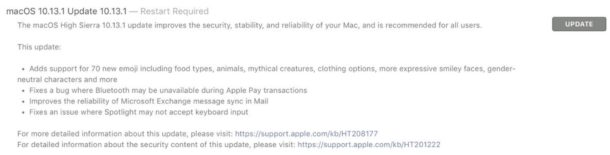
Prior Mac OS versions will find Security Update 2017-001 Sierra or Security Update 2017-004 El Capitan available in the Updates section of the Mac App Store as well.

Users can also choose to download macOS High Sierra 10.13.1 as an independent update package if desired by going to the Apple support website:
Note that because 10.13.1 is the first update for macOS High Sierra that a ‘combo’ update is not available for the .1 release, since it is not required to combine prior updates.
macOS 10.13.1 Release Notes
The macOS High Sierra 10.13.1 Update improves the security, stability, and compatibility of your Mac, and is recommended for all users.
This update:
-Adds support for 70 new emoji, including food types, animals, mythical creatures, clothing options, more expressive smiley faces, gender-neutral characters and more.
-Fixes a bug where Bluetooth appeared as unavailable during Apple Pay transactions.
-Improves the reliability of Microsoft Exchange message sync in Mail.
-Fixes an issue where Spotlight does not accept keyboard input.Enterprise content:
-Improves the reliability of SMB printing.
-Makes Touch ID preferences accessible while logged in as a mobile account on MacBook Pro with Touch Bar.
-Adds support for unlocking a FileVault-encrypted APFS volume using a recovery keychain file. For details, enter man diskutil in Terminal.
For those with additional Apple devices, Apple has also released small security updates to other Mac OS X releases, a small update to iTunes, iPhone and iPad users can update to iOS 11.1, watchOS 4.1 for Apple Watch, and tvOS 11.1 for Apple TV are all available as well.


Biggest mistake I ever made. After the 10.13.1 update. My MacBook Pro (15-inch, Late 2016) have nothing but problems. It slows it down drastically. My Dropbox won’t connect. My latest Firefox won’t load. App store won’t open. My outlook also stop working. What a nightmare. Very disappointed especially from Apple.
How can a person go back to before 10.13.1?
I installed High sierra 10.13.1 on my iMac and now i can’t even get it to start it crash
befor it have started
What can i do ?
Wow, after reading the ‘mail’ of numerous reviews, I’ll be staying with Sierra on my 2017 iMac.
“Down”grading my Mac mini to 10.12.6 now. Sick of pulling the HDMI cable to be able to login. Sick of black boxes over the screen, iCloud problems, general finder bugs and no WebDAVS/iOS support in Server. Apple, a MASSIVE Fail! Ill wait for 10.14 and see if that isnt complete crap
Older MacBook Pro (8,3). Installed Security Update 2017-001 Sierra update. Awful. AWFUL. So slow. Incredibly frustrating.
A security update should have no impact on performance, they are small updates that do not do anything beyond patching specific security issues.
It’s probable or likely your Mac is just reindexing the drive or performing background activity, making it feel slower temporarily. It’s also possible there is a software compatibility issue. Open Activity Monitor and sort by CPU on top, see what is taking up resources. Otherwise give it a few hours, I installed the security updates without issue on El Capitan. I am specifically avoiding High Sierra FWIW.
With this update my mac even got worse than with the 13.0… I am seriously thinking about to downgrade back to Sierra…. :/
10.12.6 client and server work, this “upgrade” is a disgrace
Is anyone else having problems with OPEN RECENT in Microsoft Word since the upgrade? It has stopped tracking my current documents and can’t “find” the other recent ones; when I go into Preferences, the option to track is not there.
900 odd Mb and it fixed NOTHING, and took forever to install. Still a black screen instead of login screen, on the 2011 Mac mini only solution is to pull the HDMI cable and plug back in. OS X Mail still useless, massive black boxes over the emails. Switched to FireFox and Thunderbird. Server still not updated, no WebDAVS/iOS support. 10.13 is rubbish, beta. Put my iMac 27″ back to 10.12.6, now it works, funny that. Apple does not care about this anymore, its all over priced phones, watches and TV programs for idiots
Does this fix the pointer bug issue with some programs?
MacBook Pro (2010) Wi-Fi is *still* hosed (crash/freeze after 15min & then reboot) under 10.13.1. ok – guess i’m headed back to El Capitan on this puppy. Apple can no longer reliably support their products – sad but *true*.
can some auto software platform mayhem be far behind?
Apple is now Microsoft. Ubuntu is getting better and better, now Ubuntu 17.10 is very close to OS X
Here’s the correct link to the, standalone, updater:
https://support.apple.com/kb/DL1941?locale=en_US
Downloaded, and installed High Sierra, including the new update. Total time about 75 minutes, everything seems to work normally, except the screen brightness is dimmer.
Maybe it’s me, but why do people get so excited about “70 new emoji icons”….
It looks like they’ve pulled this upgrade – I can’t find it anywhere currently.
After 2 attempts to install 10.13.1 over the past week, I was able to get it to install today 11.11.17.
No APFS to Fusion Drives and that is something to hate on rotten Apple
Apple has said multiple times (including at WWDC ’17) that APFS is not yet supported on Fusion Drives. Instead of “hating”, try doing your research before you complain.
Did the update but after restarting it did not ask for my password.
I have automatic login disabled.
After I shut down the computer and reboot, it is asking for my password again.
Everything else works fine so far.
MacBook Pro late 2014
Problems after updating to 20.13.1
– mail app not working / syncing
– I downloaded spark mail client but it’s not working either…
– not able to login to icloud (unknow error occured) to edit accounts…
… this is not Apple I used to know …. very sad
yosemite end of support? Have i upgrade from an stable system to?
Personal opinion here: Yosemite was a terrible release, I would recommend El Capitan as the most stable recent Mac release even though it’s dated now. The later releases of Sierra 10.12.5+ were tolerable as well. High Sierra is a mess I am currently avoiding, too many problems reported with no features to benefit, maybe they will figure out High Sierra by 10.13.5 too.
I miss Jobs at the helm.
Finder won´t work after update. Beware
My Finder keeps crashing, too. I’ve been able to “go backward” on a couple of tabs, then go back in and have them working fine, but this is frustrating.
There is something strange with this update. Mac App store shows only the whole installer 10.13.1 (4.8 GB) and not the incremental update:
https://itunes.apple.com/nl/app/macos-high-sierra/id1246284741?l=en&mt=12
I chose to update via the automatic App Store updater and after restart System info still says 10.13 (17A405)…
I will try again and see what happens.
No sign of OS 13.1 on iTunes or Updates.
Looking for the standalone updater download. The link, above, doesn’t get me there and I can’t seem to find it, anywhere, on Apple’s support site.
It’s at the App Store under Features
“High” Sierra. I have a 27″ iMac, it had 10.13, and one partition was using the new file system. I got sick of 10.13 and downgraded, or upgraded to 10.12.6, filemaker could not see remote servers and many apps would not install. Totally formatted all partitions and installed 10.12.6 fresh, now the apps work. It seems the new file system effects things too
WARNING! 10.13.1 is buggy! Finder hesitates/slow and About This Mac shows High Sierra but release 10.12.6.
I have not upgraded yet, waiting on the bug fixes. Should I upgrade with this bug fix or wait for the first combo pack?
WAIT!!!! I made the mistake so you won’t have to.
Yeah. I didn’t wait and it is terrible.
Yeah. I didn’t wait and it is terrible.
No 10.13.1 on apple download page link.
No 10.13.1 on apple download page.
Looks like the download link is wrong…