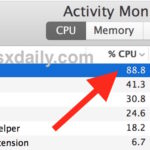How to Activate Siri on iPhone 11, iPhone 11 Pro, iPhone XS, iPhone XR, iPhone X

All new iPhone models includes Siri access, the ever helpful (and sometimes goofy) virtual assistant that can perform tons of tasks by issuing simple commands by voice. But if you’re accustomed to accessing Siri by holding down a Home button and now you have a newer iPhone without a home button, like iPhone 11, iPhone … Read More