Stupid Terminal Tricks: The Dancing ASCII Party Parrot
![]()
Want to horse around in the Terminal? If you have already finished watching Star Wars in ASCII from the command line, you have Rickrolled the Terminal dozens of times, and you’re done watching The Matrix style scrolling screens of text gibberish, and the scrolling screens of poop emoji is no longer cutting the mustard, perhaps it’s time to see a dancing color-cycling ASCII party parrot at the command line.
Oh yes, with a simple command string you will have an ASCII art party parrot bobbing its head in your Terminal window. Are you excited yet? Of course you are!
There isn’t much rocket science or complexity to this one, so you can put down your extra cup of coffee, sit back, relax, and enjoy the magic.
To see the goofy command line parrot, all you need to do is launch the Terminal application (found within your /Applications/Utilities/ directory), then type the following command string:
curl parrot.live
Hit the Return key and in just a moment you will be enjoying an endlessly dancing party parrot.
When you have finished enjoying your ASCII head bobbing parrot, hit Control+C to stop the dance.
If you’re wondering how this works, it uses the curl command to stream the ASCII from the server ‘parrot.live’ (who runs parrot.live is anyones guess, but presumably they are an ASCII parrot enthusiast), you can break the magic by scrolling up the Terminal window and you’ll see its just a ton of text that is scrolling down the window, thereby giving the illusion it’s a dancing bobbing parrot head.
Here’s what this little gem looks like in animated GIF format:
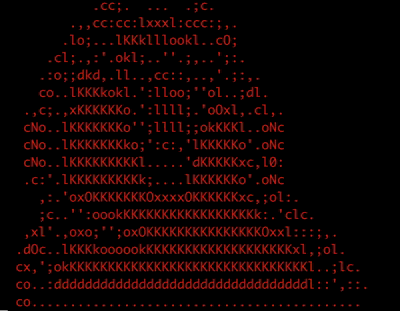
Is this useful? Is this the most important thing you will see this day, year, decade? Is this the secret of the universe? Is a party parrot dancing in ASCII art at your Terminal the purpose of it all? Who knows? But it’s goofy, and sometimes goofy is just plain fun.
This little trick was found on Twitter from @darksim905, though it looks like this is the original Github source, and apparently there’s an entire “cultofthepartyparrot.com” for anyone interested in taking this to some other level.
hey fam.
If you use Linux, you should totally run 'curl https://t.co/5SUqpoOQQp'
You…you're welcome (I'm so sorry) pic.twitter.com/BpttOLDtEM
— 🤘🤖🤘Sim🤘🤖🤘 (@darksim905) March 23, 2018
It’s Friday, can you tell?
Alright, now that you’re hooked on ASCII parrots, you can have a little fun and create ASCII art banners yourself, watch movies in ASCII art with VLC, or indulge yourself in learning some other command line tricks and topics.


hallo
It Dosent Work I Type “curl parrot.live” And Ot Just Froze CMD For A Couple Seconds
it works if you have a good pc
𝕄𝕠𝕣𝕖 𝕝𝕚𝕜𝕖 𝕨𝕙𝕚𝕔𝕙 𝕖𝕝𝕖𝕔𝕥𝕣𝕠𝕟𝕚𝕔, 𝕠𝕣 𝕨𝕖𝕓𝕤𝕚𝕥𝕖/𝕒𝕡𝕡 𝕥𝕙𝕖𝕪 𝕦𝕤𝕖𝕕. ℂ𝕠𝕞𝕞𝕒𝕟𝕕 ℙ𝕣𝕠𝕞𝕡𝕥 𝕠𝕣 𝕋𝕖𝕣𝕞𝕚𝕟𝕒𝕝 𝕨𝕠𝕣𝕜𝕤 𝕓𝕖𝕤𝕥, 𝕥𝕙𝕠𝕦𝕘𝕙.
You should use Terminal or Command Prompt. These work perfectly for me,
The author is Hugo (https://github.com/hugomd) and here is the GitHub for parrot.live https://github.com/hugomd/parrot.live
It’s really annoying that Mac updates not upon our expectations, mobile updates as well
I started to hate it ( where are you Steve jobs )
Please fix the errrors
Thank you
Alaa
To get it to work in terminal for me on MacOS, I used: ‘sudo curl parrot.live’
You should not use sudo for this, and you do not need to use sudo. sudo gives superuser privilege and then you are connecting to a remote server downloading who knows what with superuser access…. bad idea at every level do not do that.