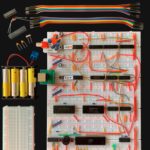How to Setup a VPN on Mac

Need to setup a VPN on Mac? Setting up a VPN on MacOS is very easy, as this tutorial will walk you through the steps to accomplish a manual VPN configuration on the Mac. VPN stands for Virtual Private Network, and VPN services are often used by businesses, enterprises, agencies, and individuals for a wide … Read More