How to Follow Along With Real-Time Lyrics in Apple Music on Mac
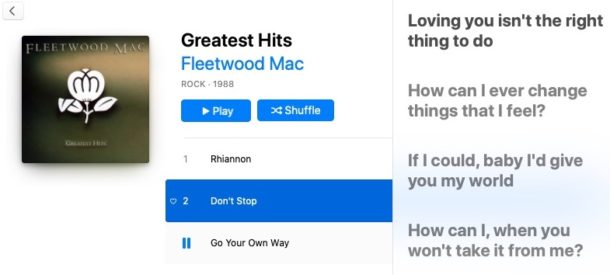
Listening to music can be one of the most fun, enjoyable, therapeutic things we can do. But it can be frustrating if you’re forgetting the words to your favorite song, or you haven’t quite mastered the lyrics yet.
Fortunately the Apple’s Music app has long offered lyrics to those who want to follow along, but now those lyrics appear in real-time on iPhone and iPad, and the Mac with Apple Music too.
So, want to have a little karaoke session on your Mac? Now you can!
Even though lyrics aren’t available for every song, they’re available on nearly all pop songs, and so the chances are pretty good that the one you want to listen to has them baked in. And listening to music while singing along (or just trying to memorize them) is a super easy thing to do when you’re using a Mac.
You’ll need to be using MacOS Catalina 10.15.4 or later to be able to enjoy the new real-time lyrics, but if you’ve already taken care of that we’ll have you bopping along in no time at all.
How to Use Real-Time Lyrics on Apple Music for Mac
Here’s how you can use the Real-Time Lyrics feature in Apple Music on Mac:
- First, the really easy bit. Open the Music app and start playing your favorite song. Don’t worry, nobody’s judging you here.
- With the song playing, click the “Lyrics” button in the top-right corner of the screen.

- If the song has lyrics you’ll see them scroll by as the song progresses
- Click any line to jump to that verse.

- Click “Window” and then “Full Screen Player” to see the lyrics in full screen mode. Perfect for karaoke sessions!
That’s all there is to it.
Again, not all songs have lyrics, so try a different one if your favorite is drawing a blank.
The Music app replacing iTunes isn’t the only change in the latest MacOS releases. Syncing iPhones now lives in Finder, for example. Backing up iPhones and iPads has also moved to Finder, rather than iTunes. Some of these changes will keep you on your toes, until you remember how where they are relocated.
Want to do this on your iPhone or iPad? No problem, Apple added the same feature over there too, so check that out.
Do you like the Live Lyrics feature of Apple Music? What do you think? Share your experiences and thoughts in the comments.

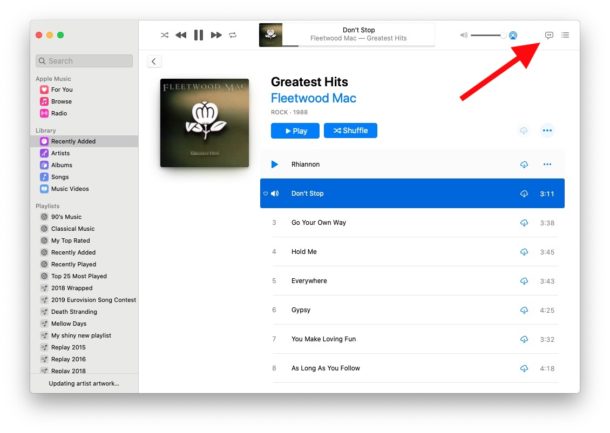
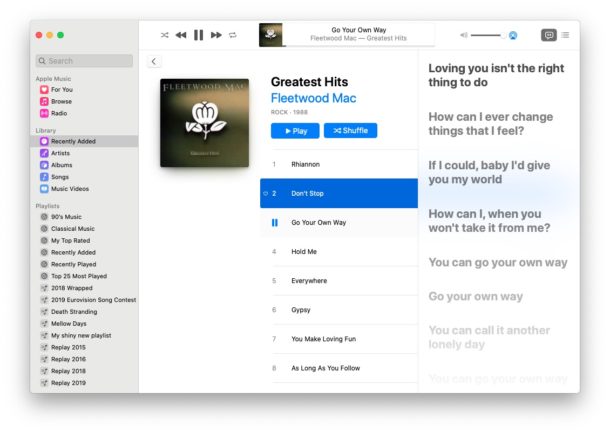

You say “If the song has the hot new lyrics you’ll see them scroll by as the song progresses”
Hot new lyrics? Is it possible to opt for the original lyrics?
If the song has the new lyrics feature, the lyrics will be shown. The lyrics are whatever are original to the song.
i have “everywhere” by Fleetwood mac (mirage album) playing on the Bose.
is this service for streamed music only?