iOS 14 Announced for iPhone – Features & Screenshots

Apple has announced iOS 14, the upcoming new operating system for iPhone and iPod touch.
Currently in developer beta, iOS 14 brings a variety of new features, improvements, and redesigned interface elements to the iPhone and iPod touch.
More specifically, iOS 14 includes a visual refresh of the home screen with widgets support, and is loaded with new features, ranging from built-in language translation features for Safari, FaceTime and video picture-in-picture mode, a newly minimized Siri interface, new Messages features like improved search and group messaging capabilities, and new privacy protections.
Let’s checkout some screenshots and review a handful of the top features of iOS 14 for iPhone that will be coming to users later in the year:
Redesigned Home Screen with Widgets
iOS 14 allows you to customize the Home Screen of iPhone and iPod touch by including widgets. You can add widgets for weather, music, activity, photos, and more.

There’s even a Smart Stack feature for widgets that allows widgets to adjust based on time, location, and activities.
App Library
A new App Library screen allows you to easily see an organized overview of all the apps you have installed on the iPhone.

Picture-in-Picture Support for FaceTime & Videos
iPhone users can watch videos or have a FaceTime video call in picture-in-picture mode on iPhone, similar to iPad.
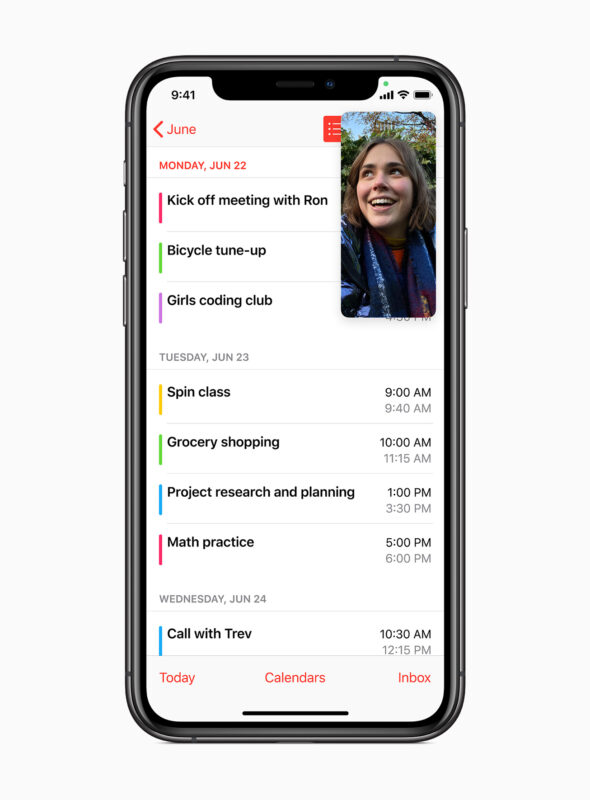
New Messages Features
Messages app now allows you to pin conversations to the top of the Messages list, set group photos, directly replies in group messages, and new Memoji options.
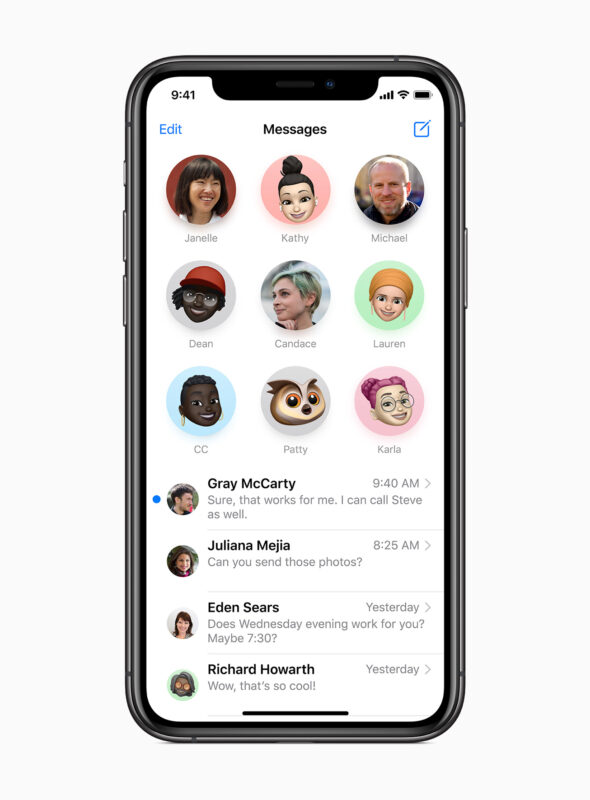
Third Party Default Apps Support
Have you ever wished you could use Chrome as your default web browser on iPhone instead of Safari? With iOS 14 you will be able to do exactly that, with a new capability that allows you to set third party apps as defaults for Mail, web browser, and more.
Translate
iOS 14 includes quick and easy language translation on iPhone, allowing you to easily convert text and voice between languages.
This translate feature also exists in Safari for webpages, making for instant translations of foreign language websites.
New Privacy Features
iOS 14 includes a variety of new privacy protection features, for example you can set an “approximate location” rather than give an app a precise location, and you’ll be able to get a better understanding of how an app uses microphone and camera. There will also be more disclosure for privacy practices of apps to understand how data is used, and you’ll be able to upgrade existing app accounts to the Sign-In with Apple feature if you wish to obfuscate an email address. There are also new privacy features for Safari that help you detect breached passwords.
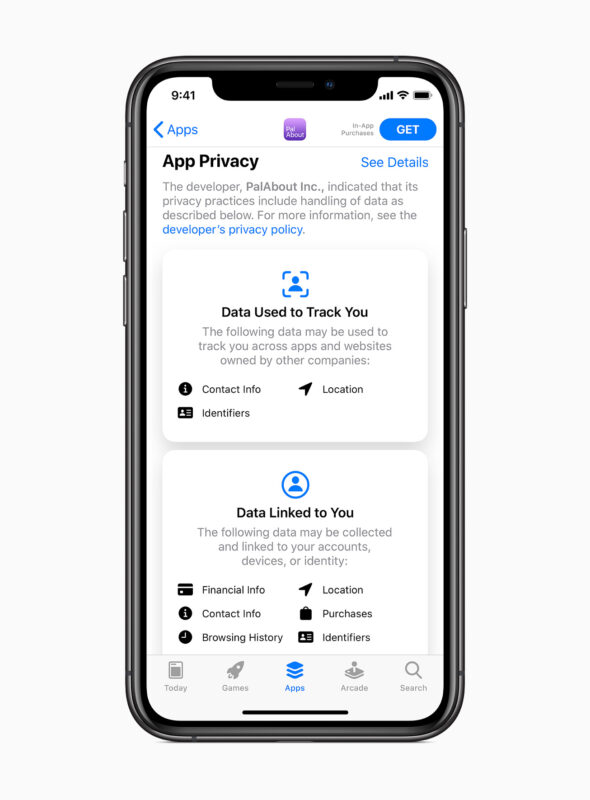
Digital Car Keys
iOS 14 will allow iPhone models equipped with an ultra Wideband chip to function as a car key for compatible cars by using NFC.
There are many more smaller iOS 14 features coming as well, and though iOS 14 is currently in beta testing you an be sure that features will be refined and improved as the march toward the final release gets closer.
iOS 14 Release Date: Fall 2020
Apple has said that iOS 14 will be available in the fall of 2020.
Users who are enrolled in the developer program can download iOS 14 for iPhone now, and a public beta will be released in July.
Separately, Apple also announced iPadOS 14 for iPad, MacOS 11 Big Sur for Mac, tvOS 14 for Apple TV, and watchOS 7 for Apple Watch.


How to update my iPhone 6
Oh look. Windows 8 is back !
Do we know which iphones will support ios 14?
6s onwards [same as ios 13]
All of the models that can run iOS 13 at the moment
Someone explain to me why I want iOS 14 to fill up my home page with widgets and “App Library.” I use groups to collect apps by type, such as Social, Weather, News…. Don’t see why I want the OS to aggregate apps so I can’t find anything. I hope this can be shut off by users. For the record, I am not interested in an iPhone the size of an iPad to be able to adequately display all this stuff on a home page.
That was my first thought – are the going to mess up the way I organise things
Is just the last page of the Home Screen, rest stays all in place