iOS 14 Beta 6 & iPadOS Beta 6 Download Available

Apple has released iOS 14 beta 6 and iPadOS 14 beta 6 for users enrolled in the beta system software programs for iPhone, iPad, and iPod touch. The developer beta usually rolls out first and is soon followed by the same build arriving as a public beta release.
Separately, Apple rolled out new beta builds of watchOS 7 and tvOS 14 as well.
Anyone can join the iOS 14 and iPadOS 14 public beta program program (or dev beta for that matter), but beta system software is less stable than final versions and thus this is only recommended for advanced users.
iOS 14 and iPadOS 14 include various new features and bring new capabilities to iPhone, iPad, and iPod touch. The iPhone gains widgets on the home screen, an App Library feature to improve app browsing, instant language translation, new functionality within the Messages app, along with many smaller features and changes.
How to Download iOS 14 Beta 6 & iPadOS 14 Beta 6
Be sure to backup the iPhone or iPad before installing any beta software update.
- Open the “Settings” app
- Go to “General” and then to “Software Update” within Settings
- Choose “Download and Install” for “iOS 14 beta 6” or “iPadOS 14 beta 6” to install the latest update
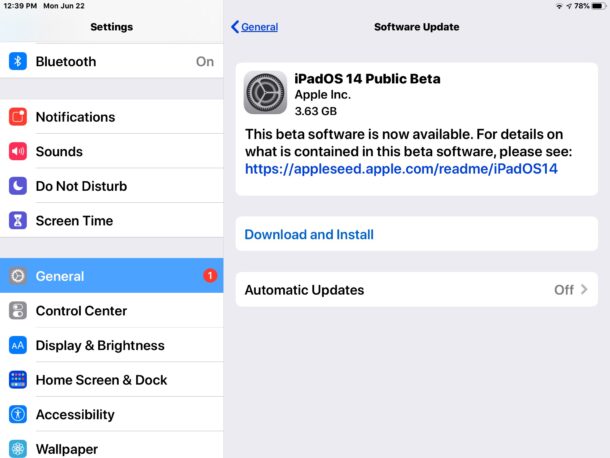
The device will reboot to complete installation.
Beta system software is considered less reliable than final versions, which is why it’s only recommended for advanced users. Additionally, because beta system software can cause problems with a devices functionality, it’s recommended to only install it onto secondary hardware that is not mission critical. Nonetheless, many casual users run the beta releases for a variety of reasons.
The final versions of iOS 14 and iPadOS 14 will be released this fall, according to Apple.

