Can You Install macOS Big Sur on Unsupported Macs? Yes, But It’s Not Simple
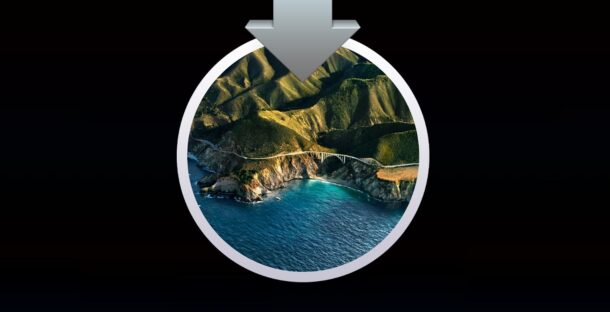
Want to run macOS Big Sur but don’t have a computer on the list of officially compatible Macs with macOS 11?
If you’re an advanced user who is comfortable with running unsupported system software on unsupported hardware, and you’re feeling adventurous, there are some solutions to install and run macOS Big Sur on unsupported Macs, but it’s nowhere near as straight forward or simple as installing Big Sur on an officially supported Mac is.
The approach we’ll mention here is perhaps the best documented, using a “primitive USB patcher” that is applied to a USB boot disk. It’s fairly well documented on the patches Github page, but it’s not for the average user by any means, and you’re on your own if you attempt to use it to run Big Sur on a Mac that otherwise wouldn’t support it. One of the major caveats mentioned is to avoid any Mac that doesn’t have a Metal GPU, as the performance is apparently very slow on those older Macs.
You’ll want to make sure you have a complete backup of the Mac with Time Machine before even attempting any of this.
- Head over to Big Sur Micropatcher on Github to review the process and download the patcher
You’ll want to be sure to read through the entire document and follow the steps very carefully if you attempt to go this route, as it’s fairly complicated.
As with all unofficial tweaks and mods like this, there is no official support, but there’s a useful thread on MacRumors Forums that pertains to the topic that may be of use to the adventurous users out there who wish to try this.
If you have past experience using the excellent DosDude tool for Mojave or for installing Catalina on unsupported Macs, you’ll find the Big Sur Micropatcher is not quite as simple, and Dosdude has already publicly stated that a Big Sur patcher will not become available. The experience now is closer to that of running a Hackintosh PC compared to simply patching an installer and letting it run on an older Mac.
Is this worth the hassle, risk, or effort to force Big Sur onto an unsupported Mac? That’s for you to decide, depending on your technical competency and how badly you want to run macOS Big Sur on a Mac that it wasn’t intended for.
For the vast majority of Mac users, if you’re already running a functional version of Mac OS system software on another computer, it’s recommended to simply stay on whatever version that is rather than try to force the Mac to run unsupported system software. Although some newer officially unsupported Macs reportedly run Big Sur fine, many older Macs are not supported for a reason, and so the expectation shouldn’t be for a great or perfect experience if you go this route.


iMac late 2012 here. I’m into Mojave and my goal is to finally use the new version of adobe suite: the only option is to upgrade OS. Will I encounter issues? GPU, wifi, etc
Big Sur is not too hard to install with Patched Sur, you can download the new version here
https://github.com/BenSova/Patched-Sur/releases
Just know what you’re getting into first, as there may be some incompatibilities with older hardware and wi-fi stuff, depending on the age of the Mac.
I guess it depends truly on your needs. I installed it on my 2011 17in mbp with AMD graphics and it runs fine. Even without graphics acceleration, it hasn’t given me any real issues.
I tried turning off dedicated AMD graphics and as expected, I lost support for a secondary display. When I turned it back on, everything was working within normal expectations. I wouldn’t edit video on this thing or open heavy photoshop files. For that, I just revert back to High Sierra.
Catalina on the other hand with amd graphics on, screen went wild and crazy. The same has not happened on Big Sur so far. It is currently running 11.1 for I guess about a month now.
I will test it on other unsupported macs just for the fun of it, but if you are just going to use it for basic youtube, social media, email, web browsing and word documents, then upgrading to Big Sur will not feel that much different, especially with an SSD and maxed out ram from Catalina, Mojave or High Sierra IMO.
But I would rather buy a second generation silicon mac to truly take advantage of the new OS features and remain on Catalina (or HS) for everything else. Or just bootcamp your old unsupported mac to windows 10 as the main OS and macOS as secondary to bring out some of its latent potential to 2021.
I could not get it to properly install on imac 9,1. Will consider trying it for the 8,1 imac. Will definitely try on 10,1 imac and eventually on 2010 13in mbp and both my 2012 mbps (13 and 15in).
It will be interesting to see how it performs on different machines, if at all.
The sign I was looking for, thanks dude, it was really helpful!
Is it even worth installing Big Sur on supported Macs? Is this OS stable or is it still corrupt and full of bugs?
Big Sur runs “fine” on most of the unsupported but still in service macs out there. In fact, the hybrid wi-fi driver gives better wireless networking performance than apple’s own drivers, but there isn’t anything compelling about “upgrading” to Big Sur – and many reasons not to.
You are very wrong. Installing BigSur on unsupperted macs is very simple. I did it month ago on my 2012 MBP in half an hour without any issues.
Which method did you use to run macOS Big Sur on your unsupported 2012 MacBook Pro? How is performance?
Well I think forcing Big Sur on a unsupported Mac is very much like doing a Hackintosh. Apple certainly won’t support or provide any drivers for such an install. I think Apple does a good job extending support that is reasonable for the hardware specs. After all Apple’s whole model believes to get the best experience you need to replace your hardware not shoehorn the next MacOS onto old hardware. Just not sure its worth the effort? Big Sur in my opinion isn’t that great anyway with many issues on supported Mac’s let alone unsupported ones.
I agree.
I can confirm that Big Sur runs fine on a late 2013 iMac (16GB RAM, 256GB SSD) after installing using the hack. One problem though…you will not be able to update the OS from 11.0.1 to 11.1. Software Update told me no update was available when 11.1 was released. As a result, I downgraded back to Catalina.