macOS Big Sur 11.2 Released for Mac

Apple has released macOS Big Sur 11.2 for Mac users running macOS Big Sur. The new software update includes bug fixes and enhancements to the operating system, and is therefore recommended for all Mac users running macOS 11 Big Sur.
Specifically, macOS Big Sur 11.2 is said to improve the reliability of Bluetooth connections, resolves an issue with external displays and some M1 Macs, fixes a problem where iCloud Drive could erroneously turn off, amongst other various improvements and bug fixes. The full release notes for macOS Big Sur 11.2 are further below.
Additionally, smaller software updates are available for Mac users running macOS Catalina and macOS Mojave, versioned as Security Update 2021-001 Catalina and Security Update 2021-001 Mojave. Previously, Apple had also released iOS 14.4 for iPhone, iPadOS 14.4 for iPad, tvOS 14.4 for Apple TV, and watchOS 7.3 for Apple Watch.
How to Download MacOS Big Sur 11.2
Be sure to backup the Mac with Time Machine prior to updating any system software.
- From the Apple menu, select “System Preferences”
- Choose “Software Update” preference panel
- Select to update macOS Big Sur 11.2
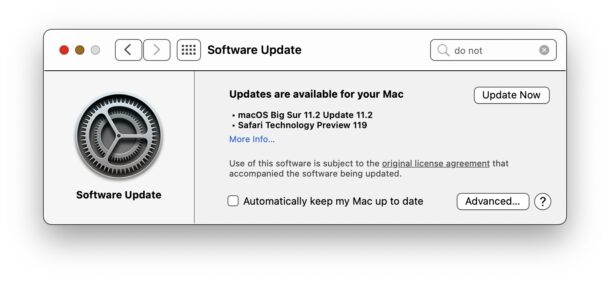
A reboot is required to complete installation of the system software.
macOS Big Sur 11.2 Update Direct Download Links
For users who would prefer to install a combo update or package update rather than go through the Software Update mechanism, you can download those directly from Apple:
- macOS 11.2 Restore IPSW
- macOS 11.2 installer package
- macOS 11.2 Combo Update ?
- macOS 11.2 Package Update ?
Note on lack combo/package updates for macOS Big Sur: apparently Apple is either no longer providing the combo and package updates, or they just haven’t uploaded them yet. This is understandably disappointing as many users rely on these update packages for general use, upgrading multiple Macs, for troubleshooting, and much more. If you wish to have the combo updates for macOS Big Sur, it may be a good idea to send Apple feedback directly about this issue and request them to be made available again.
macOS Big Sur 11.2 Release Notes
Release notes accompanying the download for macOS Big Sur are as follows:
macOS Big Sur 11.2 improves Bluetooth reliability and fixes the following issues:
– External displays may show a black screen when connected to a Mac mini (M1, 2020) using an HDMI to DVI converter
– Edits to Apple ProRAW photos in the Photos app may not save
– iCloud Drive could turn off after disabling the iCloud Drive Desktop & Documents Folders option
– System Preferences may not unlock when entering your administrator password
– Globe key may not display the Emoji & Symbols pane when pressedSome features may not be available for all regions, or on all Apple devices. For more detailed information about this update, please visit: https://support.apple.com/kb/HT211896 For detailed information about the security content of this update, please visit: https://support.apple.com/kb/HT201222
Big Sur users who have experienced slow performance, wi-fi problems, or more general problems with macOS Big Sur are all encouraged to download and install the macOS Big Sur 11.2 update.
Troubleshooting Installation Errors with macOS Big Sur 11.2
Some users have reported a variety of issues when trying to download the macOS Big Sur 11.2 update.
If you see a variation of update failed to download, or “Download Failed: An error occurred while downloading the selected updates” error with macOS Big Sur 11.2, then you might try rebooting the Mac into Safe Mode (hold down the Shift key on system boot), and only have the “Software Update” System Preference panel open, and attempt to download and install the macOS Big Sur 11.2 update again. Thanks to Spruance and Tim for pointing out this helpful trick in the comments!
Some other helpful tips to resolve macOS Big Sur update and download errors are here covering other common error messages.
Share in the comments any particular issues or problems you encounter with the macOS Big Sur 11.2 update, as well as resolutions if you found them!
–
Separately, iOS 14.4 and iPadOS 14.4 updates are available for iPhone and iPad, along with updates to tvOS and watchOS.


I installed macOS Big Sur 11.2 and the latest iPadOS, but now Sidecar doesn’t work. Sidecar times out and can not connect to the iPad. Frustrating.
11.2 cant connect Synology NAS, 11.1 works fine, but 11.2 not show in finder my NAS, when i try manual connect not respond.
Where can I download Security Update 2021-001 Catalina? Apple seems reluctant (or at best untimely) to post combo and security updates at support.apple.com/downloads lately…
We have noticed the same thing, whether the lack of combo/package updates is intention or just slow we are not yet sure. Hopefully they come soon, as they are widely used by many Mac users!
Anyone having issues after installing Security Update 2021-001 Mojave? My MacBook Pro has auto-shutdown literally every 5 minutes since installing. Even if I leave it on the log-in window.
Hi, yesterday I updated my Mid 2014 MacBook Pro 13 Retina from Catalina to Big Sur 11.2. So far so good, 45 minutes to download and 45 minutes to install. Everything went smoothly with no problems or issues.
I down11.2 and downloaded and installed and now I cannot open Firefox; I have to force quit to close it.
Honestly I did not read a lot on issues fixed with Intel Mac’s mostly with Bluetooth and certain external monitor issues on the M1 Mac’s. A bit skeptical that this will really fix the bulk of the issues?? It does contain a lot of security fixes so that’s good I guess. Think I will stick with Catalina for awhile now.
At last this update fixed my kernel panic restart after doing a software shutdown on my MacBook Pro 15 2016.
When I did a software shutdown, my MB would start back up. Frustrating!
The only option was to do a hardware hold the power button to force power down.
No this update has fixed this problem. Whoohoo from down under Sydney Australia.
Oops? The combo and package links just point back here…
Links to direct download seem broken.
Still has the same install issue as 11.1 for some M1 users that results in a failed to download error.
Had this issue with my 2015 iMac 27″ and a MachBook air from 2020. It cost me hours to find out that in secure mode (boot with shift-key) the update went in without hitch.
This worked for me! Thanks
Very helpful, thanks for sharing.
Also if you’re trying to reinstall macOS on the M1 Mac you may get a weird personalization error.
Apple has a support article about this specifically:
“If you get a personalization error when reinstalling macOS on your Mac with Apple M1 chip”
“An error occurred while preparing the update. Failed to personalize the software update. Please try again.”
https://support.apple.com/en-us/HT211983
The solutions are not ideal but good to know if you need to use this.
Thank you for the tip, we have added this solution to the article for users experiencing update errors with MacOS 11.2
I see your link for the Combo goes to this very article instead of an Apple Update Server, do you have info that there will be an actual Combo installer?
I know there was no 11.1 Combo, which would not have been expected except for there was that 11.0.1 between 11.0 and 11.1. I heard much discussion around the “rumor” sites that they’d been abolished with Big Sur.
Looking forward to seeing that link go to an actual Combo!
Thanks for your great articles!