Grab the iOS 15 Default Wallpapers

Want the iOS 15 default wallpapers? Do you find the iOS and iPadOS 15 default wallpaper to appeal to you? You can enjoy it now.
The default wallpapers for iOS 15 and iPadOS 15 are an abstract blur of colors, available in both dark mode and light mode versions.
Whether you have an iOS 15 compatible iPhone or iPad or not, you can still download and use the iOS 15 and iPadOS 15 default wallpapers, and you don’t even need to install the beta onto your device. Instead, just grab the images from below.
Click on a thumbnail below to launch the full size version into a new window:
iOS 15 default wallpaper – Dark
iOS 15 default wallpaper – Light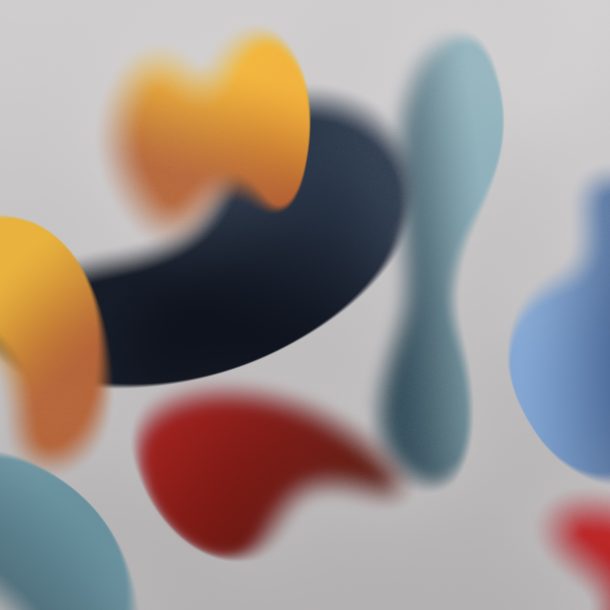
Once you download and save the image to your device, you can set it as wallpaper through the Share Sheet in iOS and iPadOS, or from the right-click menu on Mac. Of course if you’re on a PC or Android you can use it as wallpaper too.
If you enjoyed these, you might also be interested in getting the macOS Monterey default wallpaper, which is another abstract coloration, set in purples and also available in dark and light versions.


Cool! just one thing: the images above are only the light and dark versions of the iOS wallpaper. The article is missing the two images for the iPadOS wallpaper, which looks similar but is not the same as the iOS wallpaper (For a couple of years now, Apple has included different wallpapers in iOS and iPadOS rather than use the same wallpaper for both platforms as they did before).
Personally I can’t tell the difference with the iPadOS version, I have iPadOS 15 on my iPad (it’s so buggy it’s not usable, Safari won’t recognize tap input, Mail and Files crashes, not recommended!)
I have been using IPadOS 15 on my 2018 iPad Pro and it has been great. Everything works, no resprings, no crashes and the Apple Pencil works with everything. I don’t care for having to click on the circle with the three dots to refresh a page but I will get used to it.