Mac App Store “An SSL error has occurred and a secure connection to the server cannot be made.”
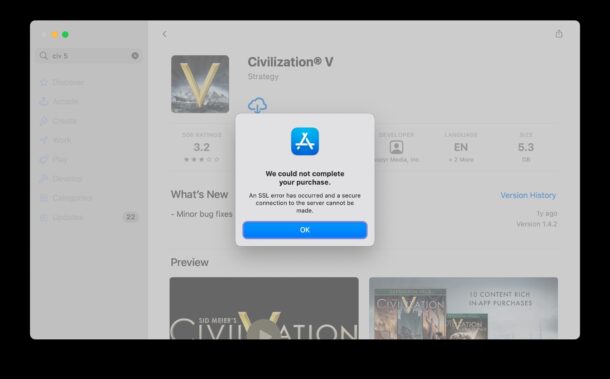
Some Mac users are finding an App Store error when attempting to download apps or update apps from the Mac App Store.
The error message says: “We could not complete your purchase. An SSL error has occurred and a secure connection to the server cannot be made.”
This problem is usually because of an issue with the connection between the Mac and the Apple servers running the Mac App Store, though there are some other possible situations that could lead to the error message.
If you’re experiencing the “SSL error has occurred” message when attempting to download apps from the Mac App Store, try the following troubleshooting tips:
- Ensure the Mac is connected to the internet and reliably so, a poor wi-fi connection can result in connection errors
- Check the Mac system clock and date & time to make sure they are set accurately. An incorrect date and time setting will lead to SSL errors like this. Go to Apple menu > System Preferences > Date & Time > and make sure everything is correct.
- Check the Apple Status page for any issues with the App Store being offline
- Wait a while (15 minutes or so), quit and relaunch the Mac App Store, and try the downloads/updates again
You may also see a different error message stating “Unable to Download App. App could not be installed. Please try again later.” when attempting to update apps or download apps from the Mac App Store.
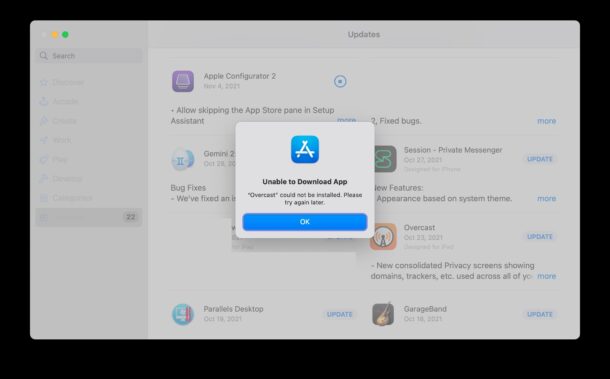
This message also strongly implies the problem is related to the connection with the Mac App Store, and to check that the Mac is connected to the internet, then simply wait a bit and try again later.
Often if the Mac App Store is completely down you’ll find that information available on the Apple Status page, along with a “Cannot connect to App Store” error message on the Mac (and the errors stating cannot connect to App Store may appear on iPhone or iPad too), whereas the ‘could not complete purchase’ SSL errors and ‘unable to download app’ errors are more likely due to temporary blips in the connection between the Mac and the App Store.
If you’ve encountered either of these error messages when attempting to download apps or updates from the Mac App Store and found another cause or solution, share with us in the comments.


UH this is happening when i install beta update on my macbook pro