Save the Original Wordle & Play it Forever, Locally
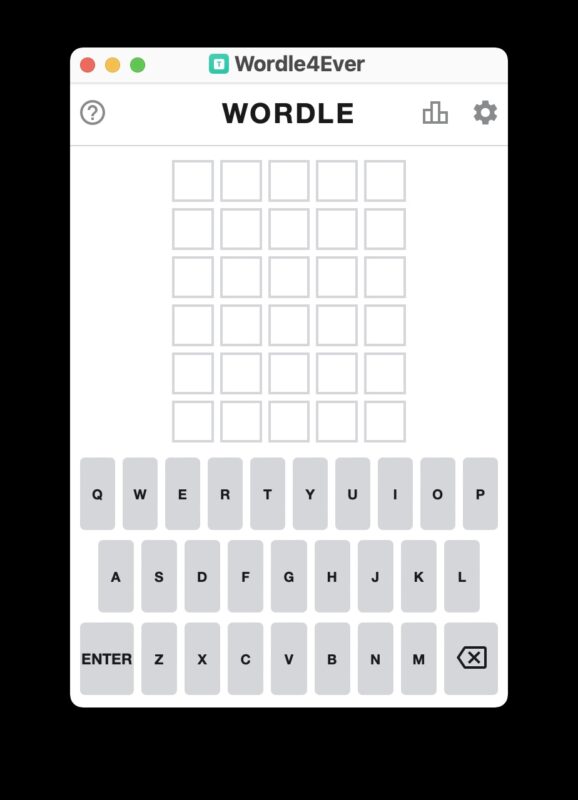
If you were disappointed to find out that WORDLE, the very popular word guessing game, has been sold to The New York Times, and will likely end up behind a pay-wall at some point, plus undergo who knows whatever other changes to fit the NYT style, you can preserve the original WORDLE game for yourself, to play forever.
This is possible either by downloading the entire webpage from Safari to a Mac, or with the help of the Shortcuts wizards at MacStories, who built a shortcut that downloads the original WORDLE game files to your iPhone, iPad, or Mac, which allows the game to run inside the Shortcuts app.
The webpage archive works on any version of MacOS. As for the Shortcuts approach, there is a slight caveat however; for iPhone and iPad users, you will need to be running iOS 15.4 / iPadOS 15.4 or newer, which is currently in beta (and public beta, so anyone can run it). Mac users running macOS Monterey can download the full game with Shortcuts as is.
Getting WORDLE4Ever on Your Mac, iPhone, iPad via Shortcuts
Remember you need to be running macOS Monterey, iOS 15.4, or iPadOS 15.4 or later to be able to use this Shortcut.
- First download the Shortcut from MacStories
- Launch the Shortcut app, then run the ‘Wordle4Ever’ shortcut on your device
- Go through the brief options (allowing Shortcuts to download WORDLE to Files, etc)
- That’s it, you’re good to go, and you can run WORLDE any time on your device just by running the Wordle4Ever shortcut again

Downloading WORDLE to your Mac via Safari
Mac users on any MacOS version can use the Safari Webpage Archive feature to save the WORDLE game web app locally:
- Open Safari and go to the original WORDLE page
- Pull down the “File” menu and choose ‘Save As’
- Select the format as “Webpage Archive” and save it to a folder on your Mac named something obvious, like WORDLE
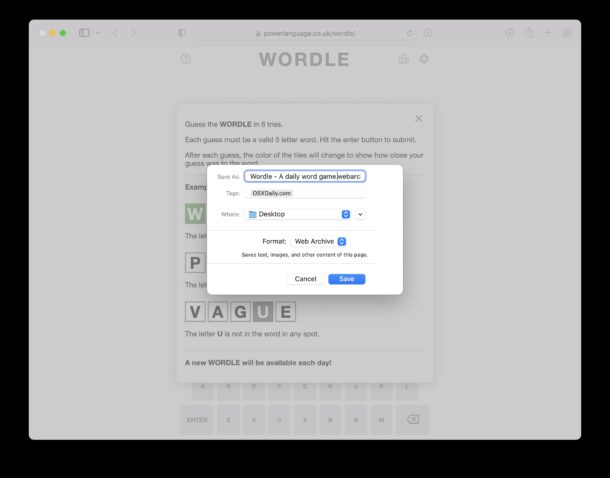
Now you can just open that directly in Safari to play WORDLE locally, anytime.
Downloading the Original WORDLE Game Locally via Command Line
If you’re a command line geek and want to have a little fun, you can also download an entire webpage and mirror it locally with wget. Since wget no longer ships with macOS, you’ll need to grab that with Homebrew (or build from source) first. Then the command to download the full website is simple:
wget -m https://www.powerlanguage.co.uk/wordle/
This will download the full archive to your PWD, which you can then run through any web browser. If you really want to geek out, you could even host it locally on your Mac with a web server like nginx, apache, or MAMP, and connect to your local WORDLE game from your iPhone, iPad, TV, or anything else with a web browser and the IP address. But that’s up to you.
Anyway, have fun capturing the original WORDLE forever!


Short, sweet, and to the point. Loved it!
Is it too late to save Wordle now that nytimes is in the url?
I saved it from SAFARI but when I tried to launch it I got this warning:
“wordle.webarchive” cannot be opened because it is from an unidentified developer.
MacOS cannot verify that this app is free from malware
While writing this I found that there is a way to override this: “Open an app by overriding security settings”
—————
In the Finder on your Mac, locate the app you want to open.
Most apps can be found in the Applications folder.
Control-click the app icon, then choose Open from the shortcut menu.
Click Open.
The app is saved as an exception to your security settings, and you can open it in the future by double-clicking it, just as you can any authorized app.
It’s bizarre that everybody assumes Wordle will be behind a paywall. Wordle lines up nicely to the NYT Daily Mini and Spelling Bee, both of which are free as a way to lure you into paying for the crossword puzzle. That seems like a far more likely use by the Times.
Way too complicated, just play the game man!
How can you permanently save Wordle to iPad instead of the Mac?
With iPadOS 15.4 you will be able to do that with the shortcut in the article, but that’s not due out for another month or so