Quickly Open Control Center on Mac or iPad with a Keyboard Shortcut

Mac users can quickly open Control Center in macOS with the help of a keyboard shortcut. And to make matters even better, the same keyboard shortcut works to open Control Center on any iPad using a keyboard too.
If you’re a frequent Control Center user on MacOS or iPadOS, you should appreciate this tip.
To perform this nifty trick, you’ll be using the fn/Globe key, which is located in the bottom left corner of a Mac or iPad keyboard. It’s the same key, just labeled differently depending on the device.
Press FN+C to Open Control Center on Mac
Simply pressing globe/fn+C will immediately open Control Center on the Mac.
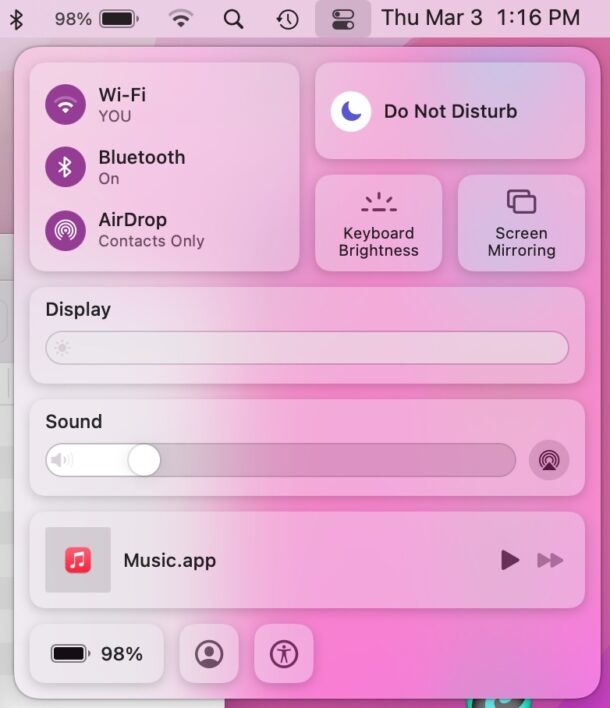
You’ll be able to use this keyboard shortcut on any Mac keyboard with either the fn or Globe key.
Press Globe+C to Open Control Center on iPad
fn/Globe+C will immediately launch Control Center on iPad. This works whether you’re using an external keyboard on iPad, the Magic Keyboard, or Smart Keyboard with iPad.

If you’re wondering if you can navigate further into Control Center through keyboard shortcuts, the answer is currently no, but perhaps that will change down the road for both macOS and iPadOS.
Control Center has many useful toggles for things like wi-fi, Bluetooth, AirPlane mode, AirDrop, display brightness, sound levels, but you can also add and remove things you don’t want by customizing Control Center on Mac and on iPad or iPhone too.
Do you use Control Center frequently? What do you think of using keyboard shortcuts to access it? Share your thoughts in the comments.


No reaction to the shortcut Fn+C on my Macbook 12″ 2015 with Big Sur. Any suggestions?
Great, but… how do you navigate around the control center if you’re not using a mouse? (on a mac). Using Tab does nothing. Arrow keys do nothing… so, opening the control center with a keyboard shortcut seems kinda useless.
I frequently open Settings>Bluetooth>select my TREKZ wireless headphones for pairing with the iPad. Is there a shortcut for that?
BTW, the last OS update changed the name of my headphones to TREKZ Tuankuo ‘h instead of TREKZ Titanium.
This tip doesn’t work on my iPad Pro (2021).
What keyboard are you using with the iPad Pro and what iPadOS version is on it? In testing it works with iPadOS 15 on an iPad Smart Keyboard and iPad Magic Keyboard.
Globe+C
What is Globe + C on a keyboard?
Fn+C or Globe+C depending on the keyboard in use