How to Turn an Old Mac into a Chromebook with Chrome OS Flex

Ever wanted to use a Google Chromebook running the Chrome OS? If you have an older Mac laying around that isn’t getting much use, you may be interested in trying out Google Chrome OS Flex on the old Mac, which basically turns the older Mac into a Chromebook.
One potential advantage to this is the Mac gets an operating system that still receives security updates, whereas some old Mac models that are otherwise perfectly great running machines may no longer receive MacOS security updates, and that matters to some users. You also get to tinker around with a different operating system, based on the Chrome web browser. And perhaps you’ll be able to breathe new life into that older Mac that’s otherwise collecting dust?
A downside however, is that by installing Chrome OS Flex onto the older Mac, the Mac will no longer have MacOS on the computer, since Chrome OS becomes the operating system on that Mac.
Google Chrome OS Flex runs on any Mac from 2010 or newer, so you can get Chrome OS running on hardware that has long stopped being supported by Apple.
If converting an older Mac into a Chromebook appeals to you, you will need a USB flash drive that is 8GB or larger (this becomes the installer drive for Chrome OS), the Chrome web browser (this is where the initial config tool and installer is made), and the Mac must have at least 16GB of storage, and be from the 2010 model year or later.
How to Install Chrome OS Flex on Older Mac
To try this out yourself, you’ll need the Chrome browser. You will also need to be comfortable erasing everything on the old Mac because you need to erase MacOS and all data in order to install Chrome OS Flex on the computer. Do not proceed if you don’t wish to permanently erase that Mac, and do not proceed without a backup of your stuff.
- Launch the Chrome web browser on any Mac (you can use a different Mac to create the installer from the destination Mac)
- Get Chromebook Recovery Utility here for the Chrome browser and install the extension
- Open Chromebook Recovery Utility within Chrome, and select “Google Chrome OS Flex” as the Chromebook you wish to setup
- Insert the USB drive you want to turn into the Chrome OS Flex installer then proceed with the creation of the installer drive
- When the USB installer drive has finished being created, connect it to the Mac you want to format and turn into the Chromebook
- With the Chrome OS Flex USB installer drive connected to the Mac, reboot the old Mac and hold down the OPTION key, then select the Chrome OS installer from the boot options menu
- Proceed with the installation as shown on screen
- Your old Mac will boot into Chrome OS Flex when finished
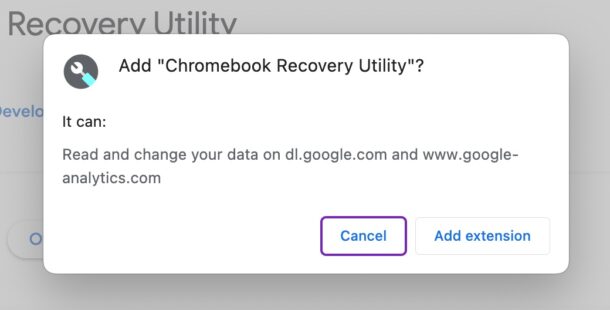
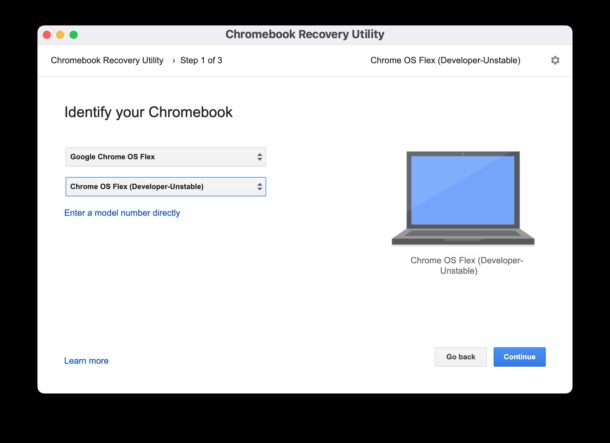
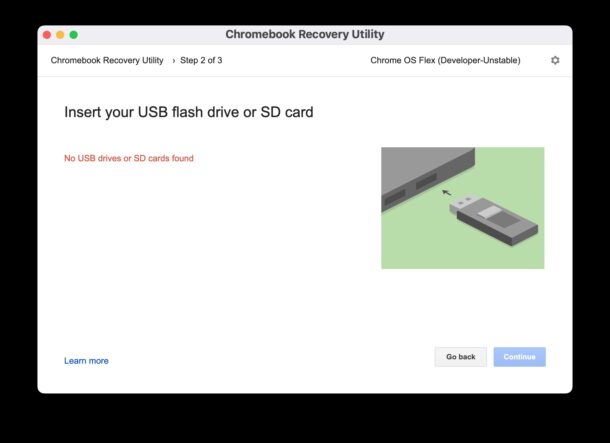

You’ll soon be booted into the Chrome OS Flex operating system, and the Chrome OS desktop.
Chrome OS is basically an operating system centered around the Chrome web browser, and you’ll have access to all of the Google apps and tools you’re familiar with, including the Chrome browser, Google Docs, Google Sheets, YouTube, YouTube Studio, Google Drive, Google Calendar, Google Meet, Gmail, and more.
What do you think? Will you dust off an old Mac and turn it into a Chromebook using Chrome OS Flex? Or do you prefer your old Macs run older MacOS system software, like Snow Leopard? The choice is yours!


This solution is useful if you have a Mac that can boot from USB. Unfortunately I have a 2007 G5 tower which does not boot from USB. Does anyone encounter this problem or might a source to look up a possible fix. Thank you!
You can simply copy the USB boot drive to a hard drive or SSD, install it and boot from it instead.
I don’t quite see, why one should not be able to first partition the hard drive and this way create two bootable separate partitions.
In the second step one should now be able to install OSX on one of these partitions and Chrome OS Flex on the other. At boot one should then be able by keeping the alt key pressed to select between the two OS. Am I wrong ?
would I be able to install Chrome OS on a Hard Drive in a desktop G4 ?
I’ve seen linux distribution complications with Mac hardware. Maybe they don’t put much care into getting hardware working that natively ran Unix. I have a Mac running Ubuntu now. I can get all of the hardware working, but not at the same time. I love chromeos because you organize your apps by the way you use them, not by who manufactured them. Chromeos works great if you have access to a Linux server on your network. I’d like to know if all of the hardware works if you follow the instructions here.
Still missing apple layout but turn an old toaster into a fast netbook.
no hardware problem, everything work fine !
What advantages does Chrome OS Flex have over a Linux distribution, and vice versa?
I have tried Chrome OS Flex formally Neverware and if you like Chrome OS I guess this is probably a little better now that Google has officially converted Neverware to Chrome OS Flex. But I don’t care myself for Chrome OS its too restrictive and prefer to install a Linux distro. Desktop OS on older hardware that cannot run its native OS anymore. After the pandemic now you can find Chromebooks for half off if not more. Sales have tanked now that education is not buying them in large numbers. Trouble is Chrome OS won’t give you any familiarity vs what your used to in MacOS. A Linux release at least some are very much based off of MacOS.