Run Mac OS 8 in Your Browser

MacOS 8 may have debuted in 1997, but thanks to the Infinite Mac project, you can run MacOS 8 right now in a virtual Quadra right in your web browser.
The Infinite Mac MacOS 8 installation is complete with a whole bevy of retro applications and games, including everything from Adobe Photoshop 3.0, KPT Bryce, ResEdit, BBEdit, Warcraft I, Warcraft II, Civilization, Glider, KidPix, MacPaint, HyperCard, and much more. All the major applications of yesteryear are bundled, and you’ll be sure to find something you remember and enjoy.
All you need to run MacOS 8 in your browser right now is, well, a modern web browser, on just about any device.
- Go to http://macos8.app to launch MacOS 8 in a browser right now
It’s a complete and well-functioning installation of MacOS 8, self-contained within your web browser. Start exploring the folders and you’ll find plenty of programs and games to have fun with.
Remember rendering complex 3D virtual worlds with KPT Bryce? This was considered absolutely amazing in the late 90’s.

Remember how fun Warcraft was? One of the original real time strategy games, send your orcs or humans into battle!
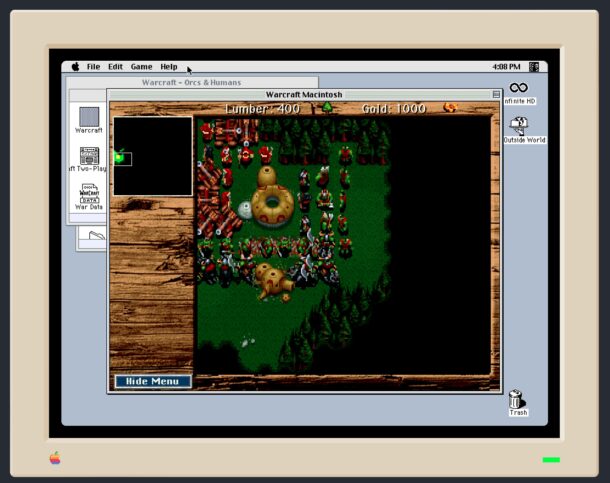
You can do more heat just recollect old programs and games though, you can actually work on files and add your own stuff if you want to.
Using the desktop share “The Outside World”, you can save things and allow them to stick around past reboots and relaunching of the website, as well as add and remove files and data from the browser-based emulator.
Putting documents or applications in the “Saved” folder will allow them to persist, meaning you can return to the emulator and continue to work on a document or play a saved game.
The “Downloads” folder allows you to drag and drop files into the MacOS 8 emulator, while the “Uploads” folder allows you to get them out.
This is a lot of fun for anyone who likes retro computing, emulators, virtualization, and just reminiscing about the good old days of computing.
If you’re interested in learning more of the technical details of the implementation and what’s going on behind the scenes, check out the developers blog post on the project
Check out a video from the developer that runs through both MacOS 8 and the companion System 7 emulator too:
Something notable is that the MacOS 8 installation does not appear to have internet access, similar to the self-contained Macintosh.js emulator app for Mac OS 8, so if you were hoping to navigate the modern web with Netscape Navigator, you’ll find that to not be possible. Regardless, the web app is a lot of fun, so check it out.
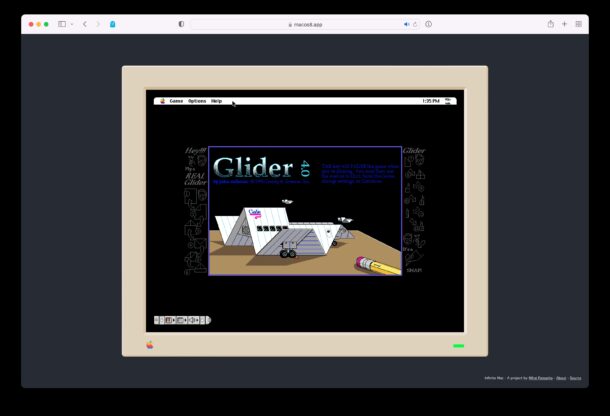
Don’t miss out on the sister project too, which allows you to run System 7 in a web browser.


Funny – but to you probably boring – story: I just recently was on there, playing Snood for a while, then closed the tab and lost the URL. I must’ve searched it for like half an hour, no joke. That really hasn’t been long ago, thanks! :D
I always only found the other Websites with those VMs, which are equally amazing, but didn’t have Snood :P
I now have Snood on my iPhone lol