macOS Monterey 12.6.2 & macOS Big Sur 11.7.2 Available with Security Fixes
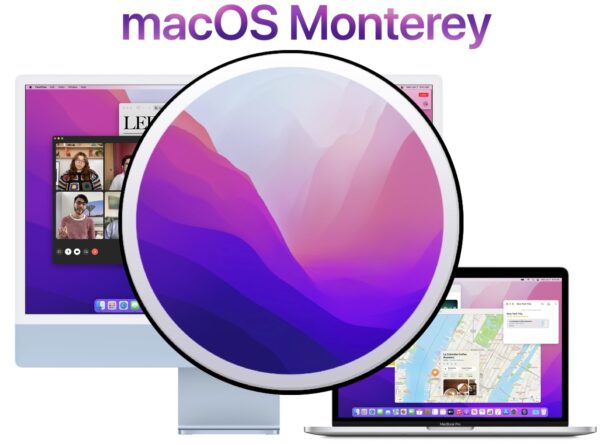
Apple has released macOS Monterey 12.6.2 and macOS Big Sur 11.7.2 for Mac users continuing to run prior generation Mac operating systems. These software updates are available separately from MacOS Ventura 13.1.
MacOS Monterey 12.6.2 and MacOS Big Sur 11.7.2 both include important security updates and therefore recommended for all Mac users continuing to run the MacOS Big Sur or MacOS Monterey operating systems.
How to Download MacOS Monterey 12.6.2 and MacOS Big Sur 11.7.2 Updates
Don’t forget to back up the Mac with Time Machine before starting a software update.
- Go to the Apple menu and choose “System Preferences”
- Go to the “Software Update” control panel
- Click the tiny blue “More Info…” text beneath where it says “Other updates are available”
- Be sure the checkbox next to “MacOS Monterey 12.6.2” or “MacOS Big Sur 11.7.2” is checked, along with Safari 16.2, and click on “Install Now”
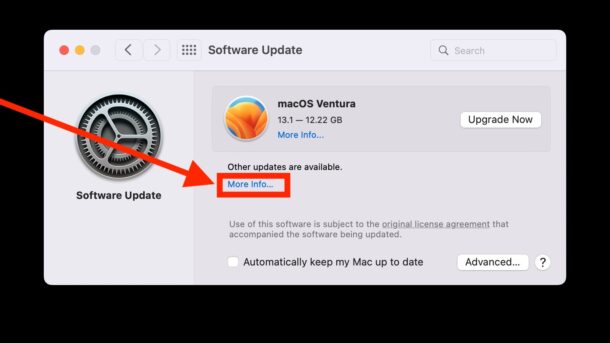
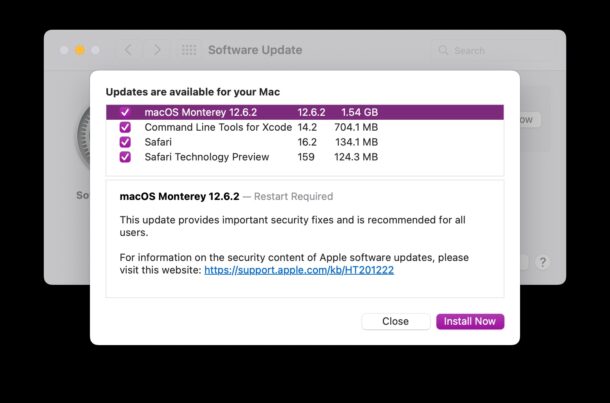
You will need to restart the Mac to complete installation of the update.
This is the same approach used to update macOS without installing Ventura, for those who are not looking to upgrade to macOS Ventura 13 yet.
MacOS Monterey 12.6.2 and MacOS Big Sur 11.7.2 Release Notes
The release notes for MacOS Monterey 12.6.2 and MacOS Big Sur 11.7.2 are brief:
This update provides important security updates and is recommended for all users.
Mac users can also decide to update to MacOS Ventura 13.1 if they’d prefer to, which includes the same security fixes along with new features that included with MacOS Ventura.


On mail we urgently need the ability to share via email choosing the format (from numbers to excel or pdf for example).
It was the top feature, why has it been removed.