MacOS Ventura 13.1 Update Released with Freeform, Bug Fixes, etc

Apple has released macOS Ventura 13.1 update, the release comes as the first major point release update for MacOS Ventura.
MacOS Ventura 13.1 includes support for the Freeform collaborative digital canvas app, advanced data protection with end-to-end encryption for iCloud data, improvements to searching in Messages, along with security enhancements and bug fixes for a variety of issues. The full release notes are shown further below.
It is assumed that macOS Ventura 13.1 includes a fix for the wi-fi issues experienced by some M2 and M1 Mac users and perhaps more general wi-fi and internet connectivity issues experienced by some Ventura users, though nothing specific is listed in the release notes about this.
Additionally, Apple has released iOS 16.2 for iPhone, iPadOS 16.2 for iPad, along with updates for HomePod, Apple TV, and watchOS. Mac users running macOS Big Sur and macOS Monterey will also find macOS Monterey 12.6.2 or macOS Big Sur 11.7.2 available for those operating system versions.
How to Download MacOS Ventura 13.1 Update
Be sure you first back up the Mac with Time Machine or your backup method of choice before starting a system software update.
- Go to the Apple menu and choose “System Settings”
- Choose “General” and then go to “Software Update”
- Click to Update Now on macOS Ventura 13.1
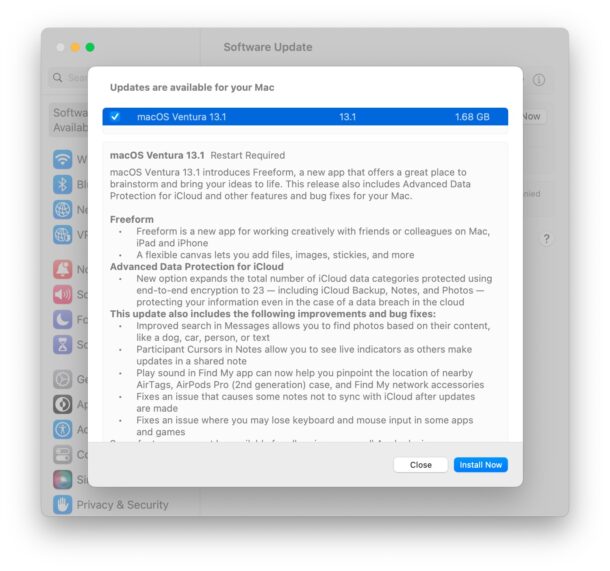
The macOS Ventura 13.1 update download is around 1.6GB – 2GB depending on the Mac.
You will need to restart the Mac to complete installation of the update.
If you’re on a Mac running prior gen OS, you will find macOS Monterey 12.6.2 or macOS Big Sur 11.7.2 available as an update instead, along with an update to Safari.
Download Full macOS Ventura 13.1 Installer
If you’d like to download the full installer for 13.0.1 you can do so directly from Apple with the following URL:
- InstallAssistant.pkg for macOS Ventura 13.1 – Updating
MacOS Ventura 13.1 Release Notes
The release notes for macOS Ventura 13.1 are as follows:
macOS Ventura 13.1 — Restart Required
Freeform
– Freeform is a new app for working creatively with friends or colleagues on Mac, iPad and iPhone
– A flexible canvas lets you add files, images, stickies, and moreAdvanced Data Protection for iCloud
– New option expands the total number of iCloud data categories protected using end-to-end encryption to 23 — including iCloud Backup, Notes, and Photos — protecting your information even in the case of a data breach in the cloudThis update also includes the following improvements and bug fixes:
– Improved search in Messages allows you to find photos based on their content, like a dog, car, person, or text
– Participant Cursors in Notes allow you to see live indicators as others make updates in a shared note
– Play sound in Find My app can now help you pinpoint the location of nearby AirTags, AirPods Pro (2nd generation) case, and Find My network accessories
– Fixes an issue that causes some notes not to sync with iCloud after updates are made
– Fixes an issue where you may lose keyboard and mouse input in some apps and gamesSome features may not be available for all regions, or on all Apple devices.
For detailed information about the security content of this update, please visit: https://support.apple.com/kb/HT201222
Using Freeform with other Macs, iPhones, and iPads, will require each of those devices to also update to the latest system software.
Separately, there are updates available for iPhone, iPad, Apple TV, Apple Watch, and Homepod.
If you experience any problems or find anything notable in macOS Ventura 13.1, let us know in the comments.


Ventura 13.1 installed and bluetooth won’t work. Bluetooth grayed out with a line through it. Doesn’t recognize any bluetooth devices. I have tried several fixes with no result. Even took my computer in for a tech to work on it for several days and he is stumped. Bluetooth hardware tests out fine but won’t work. This has to be an OS issue. Nothing from Apple?
The 13.1 update breaks bootcamp. System no longer sees the boot partition. Thanks Apple.
The 13.1 update breaks bootcamp. System no longer sees the boot partition. Thanks Apple.
Why isn’t there any reports of the issue of Ventura v13.1 not running any web browser other than Safari, although the “Default Web Browser” is correctly set to browsers other than Safari?
I have not heard of this issue. I currently use Chrome as my default browser in Ventura 13.1 (I switch between Chrome and Safari). You might need to set the other browser as the default again, try updating the browser and then choosing it as the default again.
13.1 didn’t deliver a fix for the external monitor issue which has been driving me mad since initial Ventura release. No configuration, re-install, peripheral or plug-in fixes the resolution issue, rendering my lovely HD monitors useless. Tears of frustration!
ok
I haven’t installed Ventura on my heavily upgraded, thirteen-year-old Mac Pro 4,1, because the versions I tried no longer support USB 1.1. This means my Bluetooth stops working under Ventura.
I wonder if this update fixes that issue?
macOS Ventura is the buggiest apple update I have come across. I suggest you don’t proceed with upgrade to Ventura
13.1 didn’t deliver a fix for the external monitor issue which has been driving me mad since initial Ventura release. No configuration, re-install, peripheral or plug-in fixes the resolution issue, rendering my lovely HD monitors useless. Tears of frustration!