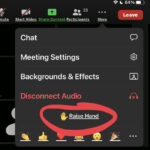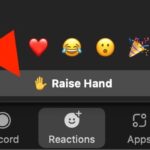Fix File Sharing Not Working in MacOS Ventura

Some MacOS Ventura users have found that file sharing between a Mac running macOS Ventura does not work reliably between Ventura and another Mac, iPhone, iPad, Windows PC, and even some NAS drives like Synology. For many users, file sharing setups that worked fine for years prior to updating to macOS Ventura are now no … Read More