How to Use Intercom on HomePod Mini from iPhone or iPad
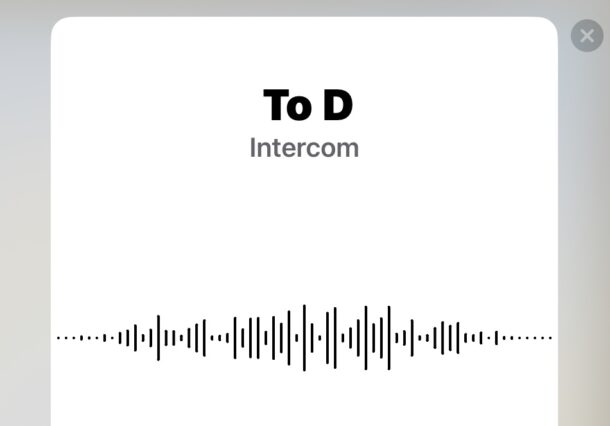
Did you know the HomePod Mini and HomePod can double as an intercom for your household? You can use the intercom feature to speak and the message will be broadcast to the HomePod from any iPhone, iPad, or Mac.
You will obviously need to have your HomePod Mini or HomePod already setup, and added to the Home app, to be able to use the intercom feature. The rest is super simple.
How to Use Intercom on HomePod Mini / HomePod via Home app
Here’s how you can use the intercom from Home app:
- Open the Home app on iPhone or iPad
- Tap on the Intercom button in the top right corner
- Speak your message to broadcast to the intercom, then tap “Done” when finished
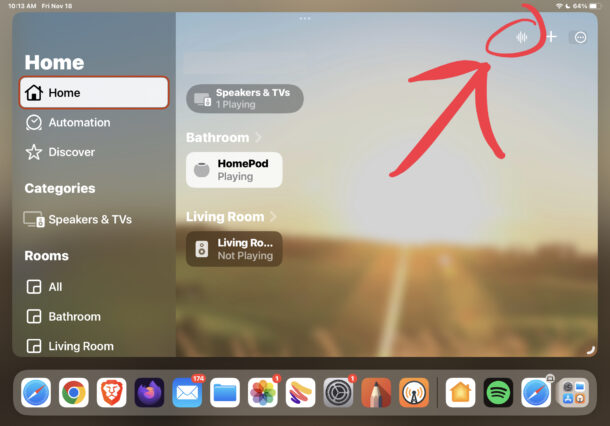
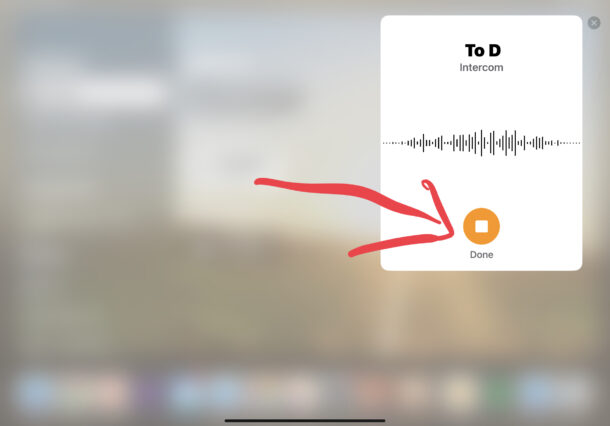
In a moment the message you speak will broadcast out to the HomePods that are setup in your house or with the Home app.
How to Use Intercom on HomePod Mini / HomePod from iPhone & iPad with Siri
You can also trigger the intercom feature from Siri on any iPhone or iPad on the same network by using the following type of commands after you summon Siri:
- “Hey Siri, announce (intercom message goes here)”
- “Hey Siri, intercom (your message goes here)”
If you have rooms or zones setup with Home app, for example multiple HomePods scattered throughout the house, you specify those zones with Siri too, for example:
- “Hey Siri, intercom bathroom ‘do you need more toilet paper?'”
- “Hey Siri, announce to kitchen ‘remember to skip the cilantro because it tastes like soap'”
- “Hey Siri, intercom to bedroom ‘breakfast is ready, my liege'”
For what it’s worth, you should not need any setup required to use the HomePod Intercom feature, it should just work after you have setup a HomePod Mini / Homepod within the Home app, and your iPhone or iPad is on the same network.
Curiously, the HomePod Intercom feature is missing from the Mac Home app, which you’d think wouldn’t be the case since it looks like it was just copy and pasted over from iPad, but alas the intercom capability will have to be a feature added to Home app for Mac at a later date.
This is obviously Apple’s implementation of intercom with HomePod devices, but competing smarthome and smart speaker products like Amazon’s Echo and Echo Dot offer similar capabilities too albeit without being as interwoven within the Apple ecosystem.
Do you use the intercom feature of HomePod Mini or HomePod? What do you think of this feature?

