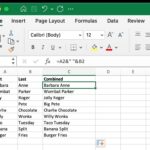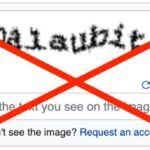3 Great Things You Can Do with iPhone This Weekend

This weekend, why not make the most of your iPhone by exploring some of the best features and embracing the possibilities of new iPhone experiences? Whether you’re mastering the iPhone camera, exploring new podcasts, or finding new apps to try, check out the tips below so that you can enhance your weekend with some iPhone … Read More