7 Best New Features in MacOS Sonoma

MacOS Sonoma includes some great new features and beautiful refinements to the Mac operating system, and if you just downloaded and installed MacOS Sonoma 14 you may be curious about what to explore with the upgraded system software version, or what is new. We’re here to help, covering the seven best new features of MacOS Sonoma.
1: Desktop Widgets
MacOS Sonoma allows you to add widgets directly to your Mac desktop, and they fade away to be more subdued visually when not in focused view.
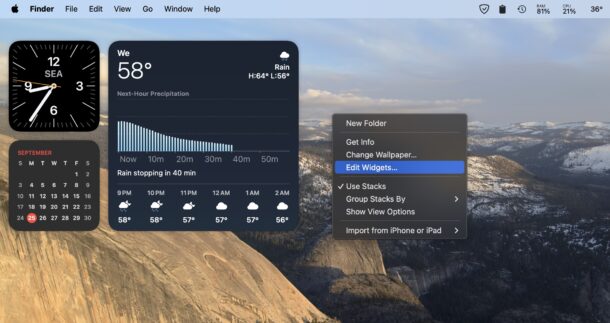
If you missed Dashboard, the feature that allowed widgets on the Mac for many years, then you’ll be thrilled to experience widgets in Sonoma.
2: 120+ New Screen Savers
MacOS Sonoma includes over 100 new stunning screen savers of gorgeous landscapes, cityscapes, underwater scenes, Earth from space, and more.
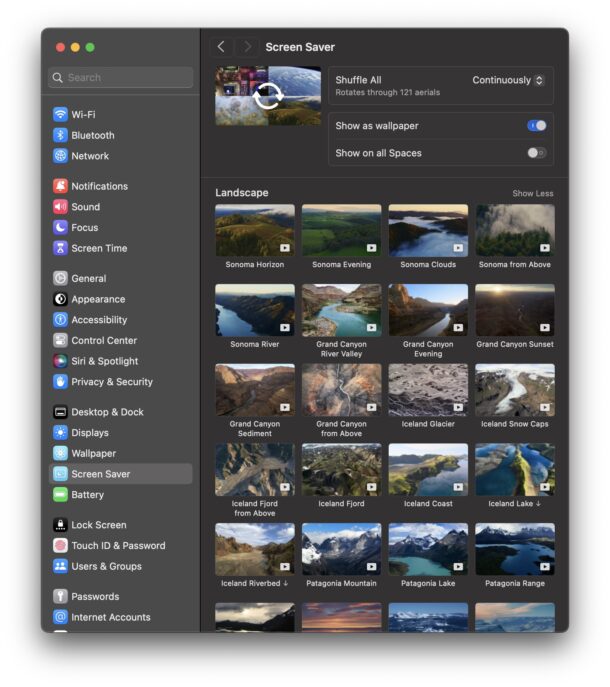
These screen savers are genuinely incredible and well worth experiencing for yourself, and you’ll want to show them off. Using the “Shuffle Aerials” feature is immensely enjoyable.
I haven’t enjoyed screen savers this much since After Dark!
3: 121 New Wallpapers & Moving Wallpapers
The 121 new Aerial screen savers are in 4k, and they double as wallpapers!
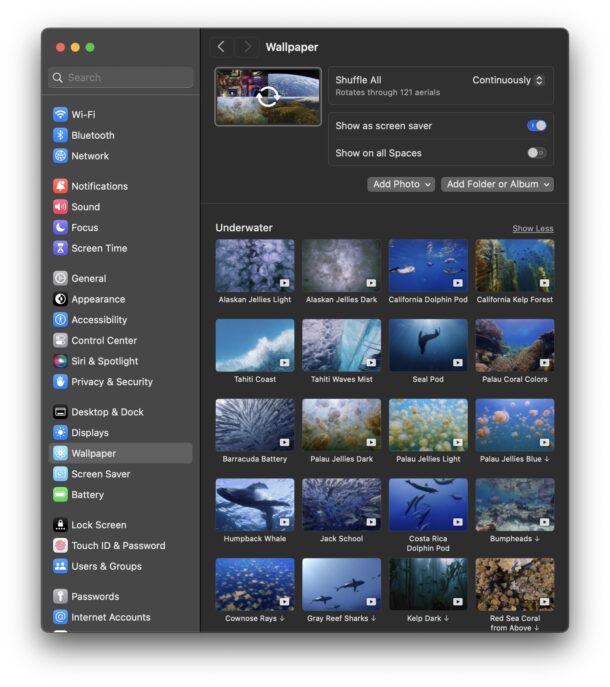
Furthermore, when you wake up your Mac from a screen saver and log in, the screen saver continues to move for a moment as you login to the Mac and it settles into the desktop wallpaper, offering a really nice moving wallpaper effect.
4: Newly Redesigned Lock Screen
The redesigned Lock Screen of MacOS Sonoma looks a bit more like something on an iPad or iPhone, and shows off the beautiful aerial screensavers or your wallpaper of choice.
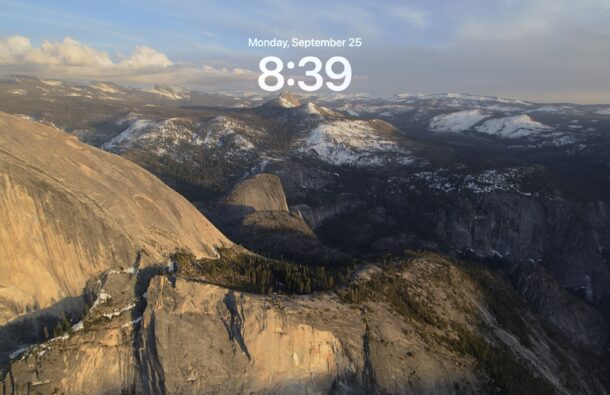
Plus, when you login with the new Lock Screen, the wallpaper continues to move for a moment, and it’s a really nice touch.
5: Safari Profiles
Now you can create Profiles in Safari, for things like “Work”, “School”, “Personal”, “Play”, or whatever else.
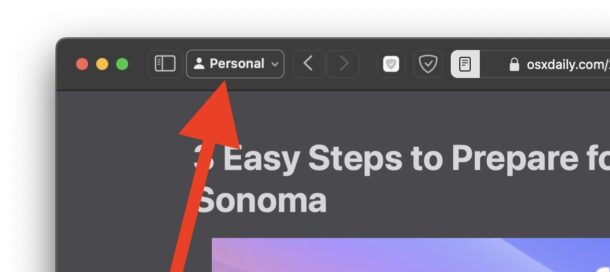
Each profile can have a separate set of windows and tabs associated with it, support for different cookies, history, and extensions, and makes it much easier to keep your Safari browser experience separate for things like work and personal life.
6: Add Your Favorite Webpages to Dock as Web Apps
You can turn your favorite websites into web apps, and place them directly in the Dock!

For example, if you open a new Safari browser window to the best Apple website in the world (osxdaily.com obviously), then go to the File menu > and choose “Add to Dock”, an icon for OSXDaily will appear in your Dock. When clicked, the OSXDaily.com will launch as a separate web app (or any other website you choose to use this feature with).
7: Game Mode
Game Mode activates automatically on any Apple Silicon Mac running MacOS Sonoma whenever a game is ran in full screen mode, and it aims to improve game performance by prioritizing games for CPU and GPU usage. Open a game in full screen and soon see a little game controller icon in the menu bar, and from there you can turn off Game Mode, but you can’t turn it on because it’s already on.
If you’re wondering how to enable and turn on Game Mode in MacOS Sonoma, it’s handled automatically.
And if you search for “Game Mode” in the Help menu of MacOS Sonoma to try and get more information or help about the feature of MacOS, you won’t find anything there either. Mysterious!
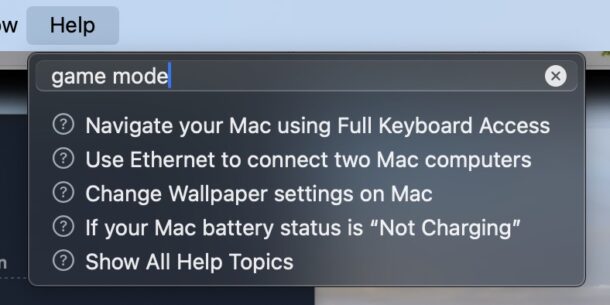
–
What do you think of these new MacOS Sonoma features? Do you have any other favorite features in MacOS Sonoma? Are you still waiting to update, or perhaps preparing for the software update? Let us know your thoughts and experiences with macOS Sonoma!


I’m fortunate that my 3 MBPs from mid 2012 are still working pretty good.
My newer 2020 M1 is an absolutely total disappointment. I haven’t found anything on it that is better than Hi Sierra at it’s peak‼️ I used to buy Apple devices as presents for Family & Friends. Not any more😡
What do you find disappointing about your 2020 Mac? Which model is it?
Look, I am an Apple Developer and can do what you are saying almost everything with Linux. For me is not important to copy and paste from on device to another neither hiding my IP on my browser because I can do these more efficiently using other methods. Hiding my email the same thing. I use macOS Sonoma like I used Mac OS X Leopard. The same happens with iOS. Emojis, Memojis, bugs and more bugs, etc. Apple devices do not worth their price!
The intrusive and highly irritating CAPS icon that appears on screen is the worst feature I have known to be forced on me, a Mac user for 23 years. I wouldn’t be complaining if the damn thing could be switched off in System Preferences, but it can’t be turned off. I need to use capitals on a daily basis, so to see this thing irritating me every time i look at the screen is hacking me off.
I have a 16Gb M1 mini, its running 12.6.8 and its very fast, everything works, and system preferences has not been destroyed. There is no reason to upgrade beyond this. If its not broke, dont fix it (or put rubbish beta software on it)
I agree partially with you. I’m thinking moving to Linux OS on desktop/laptop and on cellphones. As a programmer I don’t see any improvement on macOS for a long time. The improvements that I see (widgets, Memojis, Stage Manager, Camera continuity, etc) are for kids. I even don’t understand Safari Profiles when compared with Firefox Containers.
Has any other product improved on this planet recently besides a zero turn lawn mower that is battery powered?
When high sierra was released i was so frustrated with the problems and used Mint on a new Dell XPS which was boring and flat and did not sync with the other devices THEN Mojave was released were every upgrade was stable and faster.
The new features seem childish and unusable, but the basic functions are still incredible especially hand off and universal were i can copy a photo layer from the macbook air and paste that on my ipad without resizing or fiddling with the specs. That feature saves me time, data and space.
What is a great feature no one is mentioning is the privacy feature in safari that stops sites from detecting our ip address. Also hide my email, a Monterrey feature is a godsend in this tech world were creepy sites cant sell our real Address anymore.
We need to look at the good apple provides that no other company will risk including into their software and platforms were user privacy is important.
I hope this helped, linux is just too boring!
There is nothing in Sonoma (and some prior versions) that are actual improvements. Eyewash, bearded lady emojis, the system settings fiasco, and things that anyone over 14 years of age would consider useful. I’ve been in the Apple ecosystem for decades but Android and other OS’s seem more attractive every day.
There’s no alternative.
Use Android and you’ll wish for your iPhone sooner than you can think.
Use Windows and you’ll want your Mac back again in no time.
It was a mistake for Microsoft to abandon the windows phone, and PalmOS, Blackberry, etc, are all gone now too.
Welcome to the era of duopoly, you can have any phone you want as long as it’s Google or Apple, and you can have any computer you want as long as it is either Microsoft or Apple.
I enjoyed the “bearded lady emoji” comment!
BTW
I was thinking what else can apple do new with the OS?
I would like to see some iPad apps work on the MacBook M chip but that is up to the developers. other than that, there really is not that much besides keeping us safe and private from other internet eyes.
we have finally settled were the Mavericks to High Sierra upgrades days of remaining music and replacing images and loosing battery are over, well for me anyways.
That kind of emoji innovation doesn’t come from nowhere!
Aldo says:
September 28, 2023 at 11:27 am
“There is nothing in Sonoma (and some prior versions) that are actual improvements. Eyewash, bearded lady emojis, the system settings fiasco, and things that anyone over 14 years of age would consider useful. I’ve been in the Apple ecosystem for decades but …”
I heartily agree with the above excerpt, and will stick with Apple and its Ventura, as Ted said on 9/27.
Just reading the above has me not wanting to download Sonoma. It sounds like it is not going to do a thing for my use, and if Icons have been downgraded and System settings have not be improved, I am not sure I will bother. I don’t understand why Apple is messing up what was basically great, after you got use to it.
The best feature was the upgrade was fast, fewer GBs and really just Ventura 2 as everything is clean and responsive!
I do agree the widget does clutter a M1 macbook air 13” screen but can be moved about, i think.
I might perform a clean install of Sonoma jan 1st to erase those Monterey to Ventura upgrades.
Im happy!
Just looks like more fluff than substance in my opinion. I do think it feels a bit more responsive than Ventura but nothing significant. I sort of feel Apple phoned this in for a lack of a better description. I haven’t used screen savers of any kind for years. Doesn’t Mac’s by default sleep the screen after only a few minutes anyway with Apple’s quest to save energy? So now we should run an active screen saver?? Sonoma seems stable enough and its the future of MacOS but Apple seems focused on other things then MacOS.
I installed it and have lost all the names in the photo app. With 30,000 + photos I now face a nightmare scenario. I’ve tried the photo first aid but no difference.
Fortunately, you did a backup before upgrading.
Now just restore !
“Window” dressing! Nothing here to significantly improve functionality or productivity over the MacOS. Why bother?
Pundamilia, there are 121 new screensavers!
Sure they could fix the disaster of System Settings, but what do you expect?
After reading this I decided to comment on this, having not installed Somona but based on the article content and Mac experience. It also includes thoughts of what they took away:
-Desktop Widgets: Great! Another way to clutter your desktop, creating distraction and reducing productivity. Hopefull they left the widgets under the Clock in the menu bar so user can choose when and if they want to view them.
– Screen Savers: Directly stolen from the same name, Aerial, which is a free extension. Hopefully they paid the developer to us it.
– Wallpapers: You could historically create a static wallpaper from any photo. Moving Wallpapers: Aerial modification.
– Lock Screen: Could do this for years with the App. TinkerTool on previous macOS. Moving wallpapers: cute but something else to distract you from your work.
– Safari Profiles: Might be useful for portables but limited use for desktops. It also assumes you use Safari which I do not as I find it slower, extensions are now mostly fee based, and many extensions I critically need and use are not supported by Safari. Instead I use Edge and DuckDuckGo where privacy is a serious concern.
-WebApps: While Ventura can’t save them as webapps, URL’s can be dragged into the dock and even saved in Dock folders.
-Game Mode:Useful I guess if you play games while you work. What I have done for year is create a user account for gaming with the appropriate settings and extensions I use for them. With the “Switch User” it is easy to go back and forth and your gaming information is kept totally separate from your main account.
The botton line of all of this is that I see lots of hype with limited innovation.
Now for what has been lost:
I am sure this does not cover it but 2 critical ones for me are:
– Loss of Apple Mail plugins: Many 3rd party apps that use searching Mail or accessing Mail messages are now crippled by this decision.
– Inability to turn of iCloud as the default Save location. In my opinion a sneaky way to use up iCloud space it coerce you to subscribe to more-i.e. more profits for Apple. Overall if you need more space, external drives are a lot cheaper in the long run and you don’t need an Internet connection to get to your data.
Safari Profiles are available in Safari 17 for Monterey and Ventura, just FYI everyone
The Sonoma feature I like is that you can click on the desktop and it shows the desktop, hiding all your windows. That’s new in Sonoma and it’s cool.
@Ted: You’re wrong. Click on the desktop to hide everything is part of stage manager which was already in Ventura.
Thanks James, exactly! And it took them one year to destroy the OS as such more and more. I don’t need an iPhone with a big screen and keyboard. I have one already in my pocket.
Wow, if those are the “7 best new features,” then I’m forced to surmise that there are no “good new features” and no compelling reason to upgrade from Ventura. Hope I’m wrong.
My Mac desktop is all messed up now since I downloaded Sonoma … nothings is working right, Settings is all messed up and I have the beach ball happening again which I have not had for several years. I would like to know how to Uninstall Sonoma and right away. I am a day trader on the stock market and need accurate response during trading hours . this now sytem is very upsetting. thank you
Look in Activity Monitor and sort by CPU usage of all processes, you’ll see if anything app wise or process wise is slowing the Mac. Sonoma itself performs well, at least as good as Ventura.
The only way to uninstall Sonoma is with a Time Machine backup made before the update. You just restore the update. You can’t remove Sonoma without losing your data, otherwise.
And yes “System Settings” is awful, they broke that in Ventura and it is no better in Sonoma. I assume you came from Monterey or earlier, when System Preferences worked and made sense.
It shows how mature macOS is getting that these little features are all they can think to add.
FYI, don’t know what you mean exactly by a “web app” but if you just mean a button that opens a web page, then chrome has been able to do this for I don’t know how long. Just open the three dots -> More tools -> Create shortcut -> open in window. Then drag the newly created “web app” where ever you want it.
I thought the same thing, and yes that’s exactly what Safari “Web Apps in the Dock” is, it’s a feature that Chrome has too. It’s just opening a webpage into a separate browser process/window.
Anyway, I like Sonoma more than Ventura. I like Monterey more than both.
Super disappointed with the various Systems icons in Sonoma.
They are either black & white or monotone shades of grey. Above all, they’re flat and incredibly boring. They look like the results of a Graphics Design 101 class, or the type of generic icon set that can be bought online for $5.
These new icons are SERIOUSLY AWFUL.
Why is Apple trying to take MacOS backward to Android design again?
Are you talking about System Settings? Because I hate the redesign too. It came in Ventura and it’s not fixed in Sonoma.
Remember when System Preferences was intuitive, for like, 20 years?
Yes. Not ALL the icons in System Preferences –just enough apparently, to get us used to the new dull flat ones.
I also keep my printer in my Dock, which was replaced by question marks right after my update to Sonoma. I removed it, then opened Printer & saved to my Dock & it was replaced by the monotone flat icon.
After that I checked System Preferences & noticed several other similar monotone flat icons. Bleh. Disappointment.