3 Ways to Unblock YouTube & Watch Blocked Videos from Any Device

Many networks will block YouTube for any number of reasons; maybe you’re in a region or country where YouTube is not allowed, maybe you’re at a school or institution where YouTube is blocked, maybe censorship is blocking YouTube content, maybe your current network blocks YouTube, or maybe a particular YouTube video is region restricted. Whatever the reason, if YouTube is blocked and you’d like to watch a video that is on YouTube, there are a few tricks you can use to watch the video you’d like to, circumventing that block.
We’re going to cover three simple ways to unblock YouTube and watch blocked YouTube content, and these methods should work from just about any device, whether you’re on iPhone, iPad, Mac, Windows PC, Android, Linux, Chromebook, etc. Broadly speaking, these tricks should work regardless of where you are located and what your network is doing, though some firewalls and networks are trickier than others at blocking sites like YouTube.
1: Use TOR to Unblock YouTube and Watch YouTube Videos
The TOR browser is mostly associated with the so-called ‘dark web’ and a private internet experience, but it can also work to circumvent network blocks to sites like YouTube, allowing you to effectively browse and unblock YouTube to watch videos as normal.
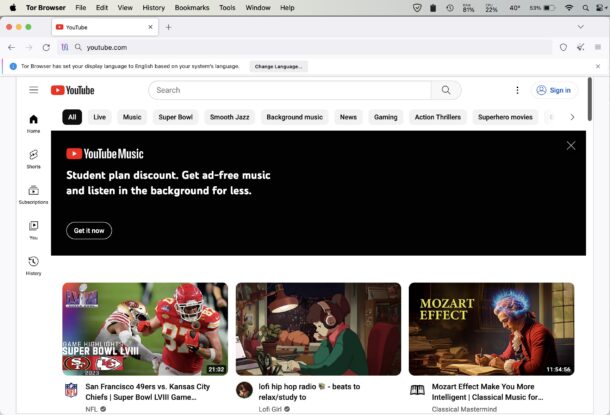
Using TOR is not particularly complicated, it’s basically just another browser app, and you can use TOR from iPhone, iPad, or Mac. Similarly, if you already have the Brave browser, you can use TOR to hide your IP address in Brave and access some blocked content from there too.
TOR will work to access YouTube, but the main issue with TOR is that it is slow, and if you’re truly aiming for super private genuinely anonymous internet experience, well that probably doesn’t exist anymore. But despite it’s caveats, TOR will almost certainly get you past a YouTune block, so it’s the first thing worth mentioning here.
2: Use Google Translate to Unblock YouTube or Watch Blocked YouTube Videos
Google Translate, which does a fantastic job of translating content from one language to another, also can be used as a proxy of sorts to access and watch blocked YouTube content. All you need to do is go to the Google Translate page, click on the ‘websites’ tab, and then paste in the YouTube URL that you’d like to unblock and watch.
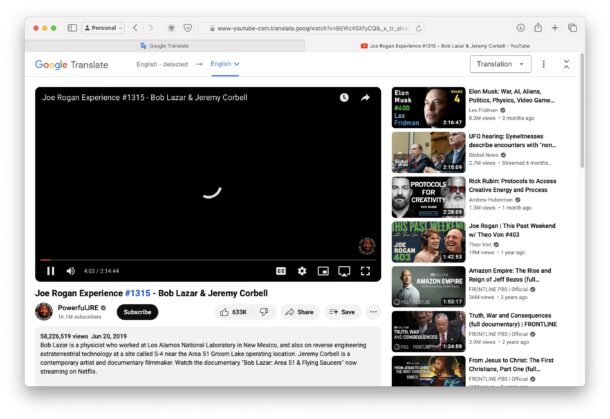
Because Google Translate accesses YouTube from a different URL (the google translate URL), if YouTube is blocked, this will circumvent that block.
Google Translate kind of serves as a web proxy in this regard, and because it puts the Translate wrapper around YouTube, you can browse the site and use it as normal within the Google Translate wrapper. It works too, try it out!
3: Watch Blocked YouTube with a Free Web Proxy
There are many free web proxy sites available that allow you to paste a YouTube URL into, which then loads in a wrapper. One example of this is the aptly named ‘unblockyoutube.co’ site, which yes will blast you with a few annoying popups and plaster you with advertisements, but it does work to watch a blocked YouTube video.
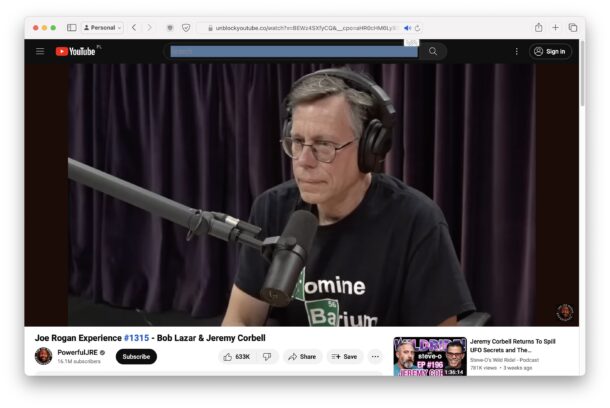
There are many other free web proxy’s out there that will accomplish the same thing, the one that is linked is merely something I tested and that worked without being too annoying. Just remember to not do anything you want kept private when using a web proxy service like this, because you really have no idea what the site is doing with your data or watch information.
Other options for watching blocked YouTube content
While the above three tricks should work for just about anyone to watch blocked YouTube video content, they are not the only methods out there. Others, that are varying degrees of complexity, are possible, including:
- Using a VPN from a region where YouTube is not blocked
- Using another proxy to get around the YouTube block
- Using another web-wrapper service that mixes a proxy with embedded YouTube videos, similar to #2 on the list
- Using screen share with someone who has access to YouTube that is not blocked
- Trying to find the video somewhere other than YouTube
- Downloading the video from YouTube and watching it locally, or having someone else download the video from YouTube and passing it along to you
- Using a different network or access point that does not block YouTube
And there are other approaches too. If you’ve got a favorite or preferred method to watch blocked YouTube content, share it with us in the comments.
–
Do you have an approach to unblocking YouTube content and watching blocked YouTube videos? What is your method of choice for watching YouTube even if it’s blocked on your current network or device? Share it in the comments!


The Google Translate trick worked for me, I can access any YouTube video with it. How cool and useful! Thanks!